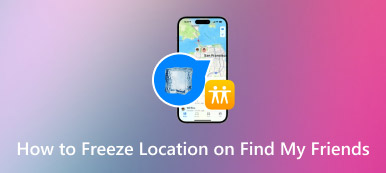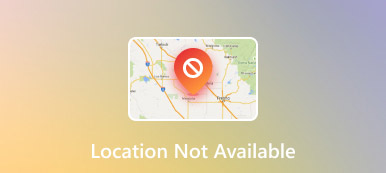Location Coordinates Guide: 3 Things You Must Know
Location coordinates act as the virtual compass. And location information plays a crucial role in daily life, including navigating unfamiliar streets, sharing your current location, accessing the location in games, etc. Today, you will understand what location coordinates are and how to manage them. Whether you want to adjust your GPS for a game or create convenience for your life, this article gives you solutions. You can read on to explore more!
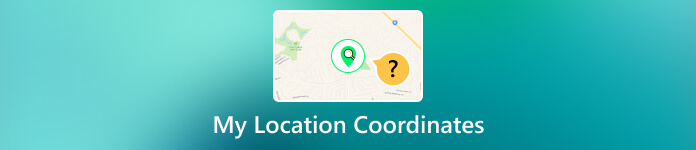
- Part 1. What are My Location Coordinates
- Part 2. How to Search or Find Location by Coordinates
- Part 3. Best Way to Modify My Location Coordinates
- Part 4. FAQs of My Location Coordinates
Part 1. What are My Location Coordinates
A location coordinate is a pair of numerical values that represent a location on the Earth's surface. These coordinates are often expressed in latitude and longitude. Latitude represents the north-south position, while longitude denotes the east-west position. This coordinate system is what GPS (Global Positioning System) and various mapping services use to pinpoint locations.
With coordinates, you can search for specific locations, browse around the map, share your current location with family, and so on. If you want to know how to find your location coordinate, read the next part!
Part 2. How to Search or Find Location by Coordinates
Finding a location by coordinates is a straightforward process in a Map. When you have accurate coordinates, you can search for a place and look around quickly. Here we take Google Maps as an example to find a specific location.
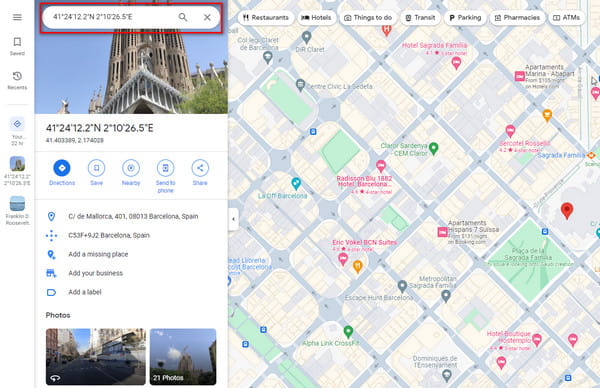 Step 1Access Google Maps on your Windows or Mac computer. Step 2You can enter the latitude and longitude GPS coordinates in the search box. For example, you can type 41°24'12.2"N 2°10'26.5"S. Here are 3 correct formats for coordinates you can follow.
Step 1Access Google Maps on your Windows or Mac computer. Step 2You can enter the latitude and longitude GPS coordinates in the search box. For example, you can type 41°24'12.2"N 2°10'26.5"S. Here are 3 correct formats for coordinates you can follow. 2. Decimal degrees (DD): 41.40338, 2.17403
3. Degrees and decimal minutes (DMM): 41 24.2028, 2 10.4418
Step 3After entering, you should click the Search icon to view the location information directly. Howe3ver, if you do not enable your location on your phone, you will get the error that the location is not available.Besides Google Maps, you can also search for location by coordinates with other maps on your phone. The process is almost the same. Just have a try!
Part 3. Best Way to Modify My Location Coordinates
Sometimes, you need to modify your GPS location for privacy or security reasons. For instance, you may want to appear as if you are in a different location to avoid location tracking or to access region-specific content. Luckily, imyPass iLocaGo is a professional tool that helps you modify location in a few clicks. It allows you to fake your location by entering a specific one. And it provides One-stop Mode, Multi-stop Mode, and Joystick Mode to customize the location information. Moreover, its user-friendly interface is easy to use for beginners. Here are some steps to change the location of your iOS device. Download it first!
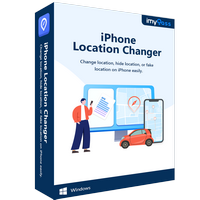
4,000,000+ Downloads
Be compatible with Windows and macOS.
Modify the location coordinates for security.
Customize the location mode like the walking route.
Unlock the gaming limitation in VR gameplay.
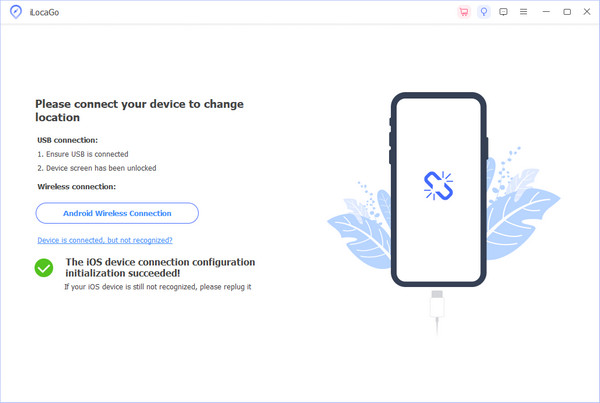 Step 2You can choose the Modify Location mode. Here you can set a specific location directly.
Step 2You can choose the Modify Location mode. Here you can set a specific location directly. 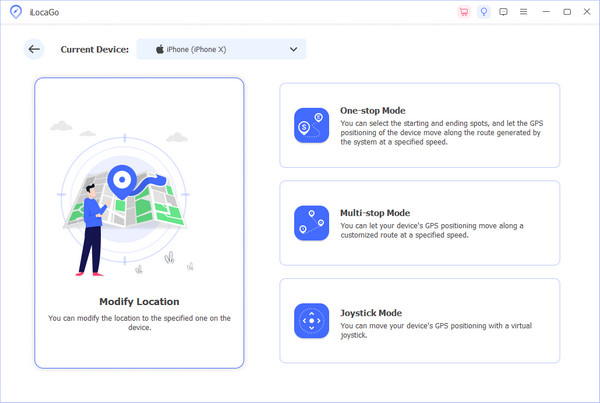 Step 3After choosing, you can view your location in the main interface. Then, you can type the address into the Search bar or drag the map to any location. Finally, click Confirm Modify.
Step 3After choosing, you can view your location in the main interface. Then, you can type the address into the Search bar or drag the map to any location. Finally, click Confirm Modify. 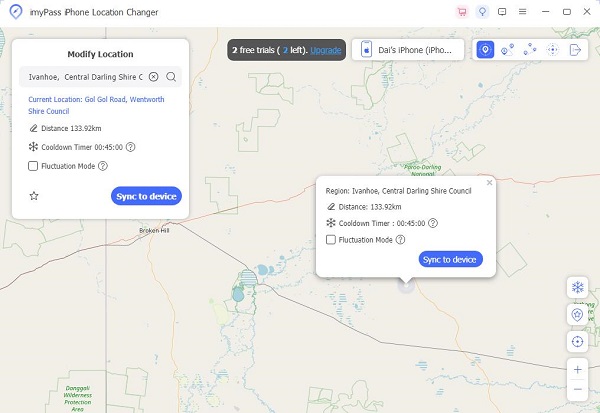
With this tool, you can modify your location without entering the coordinates, even if you don’t know it. And it does protect your privacy security with a fake location!
Part 4. FAQs of My Location Coordinates
Is it legal to change my GPS location?
It is not illegal to change the GPS coordinates of my location on some occasions, such as playing VR games. Sometimes, it may breach the terms of service of some apps. It would help if you always used location modification responsibly.
Are GPS coordinates accurate?
Yes. GPS coordinates are typically accurate up to a few meters. Generally, the accuracy of GPS coordinates depends on various factors, including the quality of the GPS receiver, the number of available GPS satellites, and atmospheric conditions.
Can I change my location coordinates for all apps?
No. It depends on the location tool you use. And some apps might have protections against this location customization.
How do I find my current location coordinates?
First, open your computer to access your location coordinates in Google Maps. Then, right-click the place on the map to open a pop-up window. Here you can view your latitude and longitude at the top.
Do coordinates give an exact location?
Coordinates usually can provide a very precise location, but they are not always exact.
Conclusion
Location coordinates are a fundamental aspect of modern navigation and geographic information systems. It offers a precise method to pinpoint and share locations. And it is essential for various applications, from personal navigation to professional geographical analysis. Meanwhile, with tools like imyPass iLocaGo, you can alter your GPS location for some purposes. Have any questions? Comment below!