iPhone Emulator for Pokémon: Top 5 Picks for Classic Gameplay
If you are a fan of Pokémon, you might miss playing the classic games on your iPhone. Good news! With the right Pokémon emulator, you can enjoy the older Pokémon games on your phone.
In this article, we will introduce you to the best Pokémon emulators for iPhone, showing you what they offer and how you can get them.
Let us explore the world of Pokémon emulators and how you can easily start playing your favorite games today!

In this article:
Part 1: What is a Pokémon Emulator for iPhone
A Pokémon emulator for iPhone is a tool that lets you play old Pokémon games on your iOS device. It copies how old Nintendo systems work, like the Game Boy or Nintendo DS. You can open and run Pokémon ROMs (game files) on your phone. These emulators often have helpful tools like saving at any time, using cheat codes, and better graphics. The best part? Most of them work without needing to jailbreak your iPhone.
Part 2: Benefits of Using Pokémon Emulator for iPhone
Playing Pokémon games on an iPhone is now easier than ever. You do not need an old Nintendo system anymore. With a Pokémon emulator, your iPhone can play games like a Game Boy or DS. It is safe, fast, and works without jailbreaking. Here are the best reasons why people use it:
1. Play old Pokémon games on iPhone
You can play many old Pokémon games, like Red, Blue, Emerald, Diamond, or even Black and White, all on your phone.
2. Save & load anytime
You do not have to wait for a Pokémon Center. Save your game anytime you want. Then, load it again if something goes wrong.
3. Better graphics & custom controls
Some emulators make the game look even better than it did before. You can also change the buttons and how you control the game.
4. No jailbreak is needed
You do not have to do anything risky to your iPhone. Most emulators today work without jailbreaking your device.
Part 3: 5 Best iPhone Emulators for Pokémon
Searching for the right emulator can be tricky if you are a Pokémon fan using an iPhone. Many emulators do not work well on your device, especially without jailbreaking. But some applications still let you play your favorite Pokémon games. Below are the five best iPhone emulators for Pokémon that are easy to use, safe, and do not require a jailbreak.
1. Delta

Delta is the most trusted and powerful Pokémon emulator for iPhone users. Made by the same developer behind GBA4iOS, Delta can run games from Game Boy, Game Boy Color, Game Boy Advance, and Nintendo DS. It also works with SNES and NES. That means you can play almost every classic Pokémon game in one application.
What makes Delta special:
• Works well with Bluetooth controllers.
• Offers cheat codes, save states, and sync with iCloud or Dropbox.
• It supports many consoles, such as GB, GBA, GBC, NES, SNES, and NDS.
How to get Delta:
Open Safari and go to the Emus4U website. Tap the Install Emus4U button.
After it downloads, open Settings > General > Device Management and trust the Emus4U profile.
Open the Emus4U application. Find the EMULATORS section. Search for Delta and tap Get.
A pop-up will ask if you want to install Delta; tap Install.
After installation, return to Settings > General > Device Management and trust the Delta profile.
2. Game Play Color
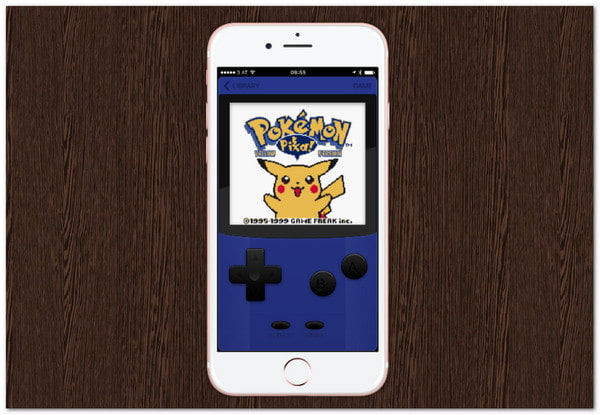
Game Play Color is a simple website application. It works in Safari, so you do not have to install anything from the App Store. It plays Game Boy and GBA games, including Pokémon Red, Blue, FireRed, and more. The best part is that it is a very light and easy-to-use iPhone emulator for Pokémon, perfect for first-time users.
What makes Game Play Color special:
• Offer good sound and smooth gameplay.
• Works offline once games are synced.
• Supports GB and GBA Pokémon games.
How to get Game Play Color:
Open Safari and go to the Game Play Color website.
Press the Share button and select Add to Home Screen. When the pop-up appears, tap Add.
Please open it and log in with your Google Drive account. Then, copy and paste the access code to sync your games.
Now, tap on the Pokémon game you uploaded and start playing.
3. GBA4iOS

Used to be the go-to emulator for Pokémon fans, and it still works today and supports GBA and GBC games, that is, GBA4iOS. You can use it to play Pokémon Emerald, LeafGreen, and more. Like Delta, GBA4iOS works on iPhones with iOS 10 or later, making it more accessible to different users.
What makes GBA4iOS special:
• There is no need to jailbreak.
• Supports save states and cheats.
• Simple layout with easy-to-use features.
How to get GBA4iOS:
Use Safari to search and download TopStore.
Open the TopStore application, go to the Emulator section, find GBA4iOS, and download it.
Open the application and start adding your Pokémon ROMs. You can even change the game skins to customize the emulator's appearance.
4. Happy Chick
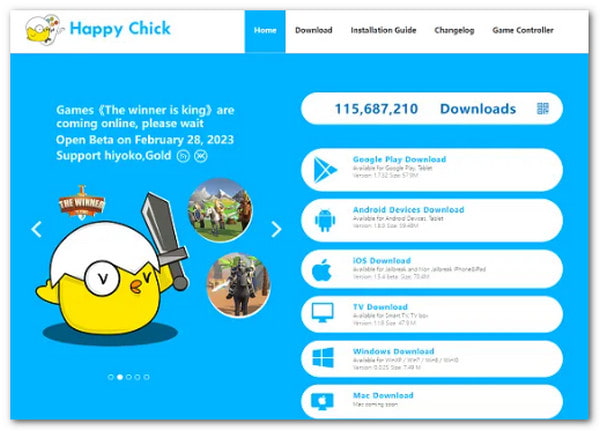
One of the most flexible Pokémon emulators for iPhone is Happy Chick. It supports over 18 game systems like GBA, GBC, DS, PSP, NES, SNES, and PlayStation. It even lets you download ROMs right inside the application. On top of that, it offers smooth performance with great controls, making playing Pokémon better.
What makes Happy Chick special:
• No jailbreak is needed.
• Supports cloud saving.
• Includes classic Pokémon titles across consoles.
How to get Happy Chick:
Open Safari, go to the Happy Chick website, and press Download.
On the next screen, tap Install now under Method 2 and choose Install Link #1 or #2. After that, click Install when asked.
After the application appears on your screen, go to Settings > General > Device Management and trust the application.
Open Happy Chick and enable location services. You can now search for Pokémon games and start playing.
5. Provenance
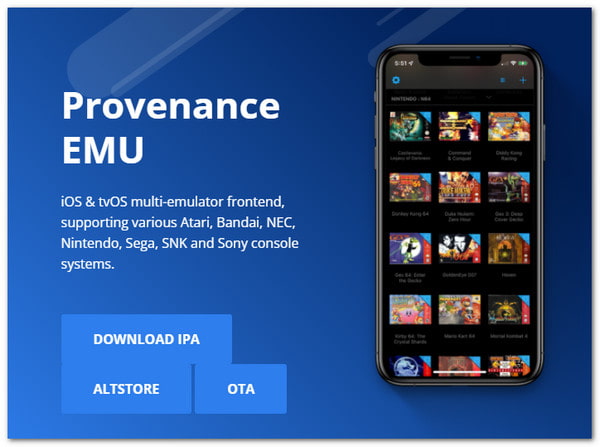
Provenance is a sleek and powerful emulator that works with many consoles. It is built for performance and works smoothly with external game controllers. It runs GBA, SNES, NES, and other systems. Moreover, it provides a clean and easy-to-use layout, making it one of the most powerful iPhone emulators for Pokémon you can rely on.
What makes Provenance special:
• Works without jailbreak.
• Includes controller support.
• Offers excellent speed and performance.
How to get Provenance:
Get the Provenance IPA file.
Use AltStore to sideload the file onto your iPhone.
After installation, open Settings > General > Device Management, and trust the developer profile.
Launch the Provenance application and load your Pokémon ROMs.
Once done, you are ready to play your Pokémon adventures smoothly.
Bonus Tip: Play Pokémon Go with Ease Using a Location Spoofer
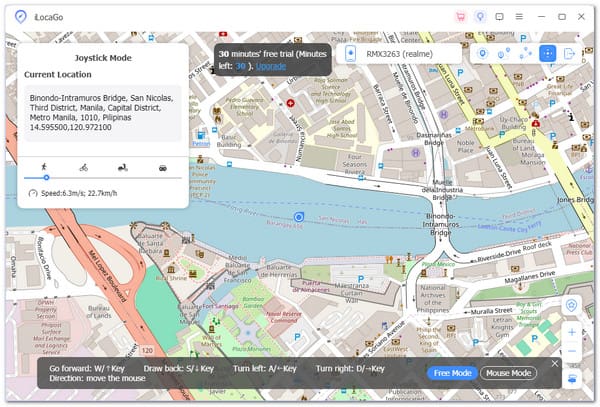
Platform: Windows & Mac
Playing Pokémon Go can be difficult when you live in a place with no PokeStops or rare Pokémon. But with imyPass iLocaGo, you can make it easy. This tool lets you change your phone's location with one click. It helps you go anywhere in the game without walking for real.
You can use it on iPhones and Androids. It works fast, is easy to use, and does not mess up your phone, making it a reliable Pokémon Go spoofer. It also keeps your data safe and private. That means you can catch more Pokémon without risk.
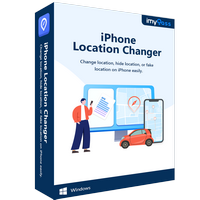
4,000,000+ Downloads
Change your location in one click and go anywhere in the world.
Supports different map types and coordinates like longitude and latitude.
It lets you choose how fast you move; you can walk, ride a bike, or drive.
It provides various modes, including one-stop, multi-stop, and joystick modes.
Conclusion
So, is there a Pokémon emulator for iPhone? Absolutely! As shown above, several excellent options exist for playing your favorite Pokémon games on your devices. But if you want to level up your Pokémon Go experience, consider using imyPass iLocaGo.
This location spoofer allows you to play Pokémon Go with ease. It lets you change your location on the fly without any hassle. It is perfect for catching rare Pokémon or exploring different areas without leaving home.
Hot Solutions
-
GPS Location
- Best Pokemon Go Locations with Coordinates
- Turn Your Location Off on Life360
- How to Change Location on iPhone
- Review of iSpoofer Pokemon Go
- Set Virtual Locations on iPhone and Android
- TikTok Track Your Location
- Monster Hunter Now Joystick
- Review of IP Location Finder
- Change Mobile Legends Location
- Change Location on Tiktok
-
Unlock iOS
-
iOS Tips
-
Unlock Android

