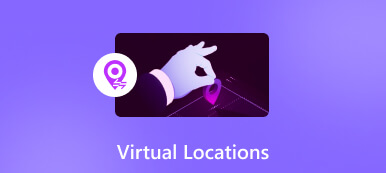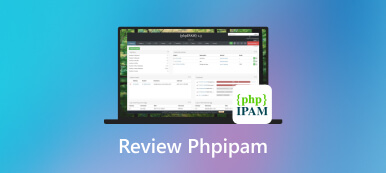How to Use Angry IP Scanner Download? Check the Answers Here
Delve into our in-depth exploration of Angry IP Scanner, a powerful network scanning tool known for its speed and effectiveness. Uncover its features, user experience, and potential limitations to gain a comprehensive understanding. In addition to dissecting Angry IP Scanner, we'll guide you through alternative software options for location spoofing, providing a well-rounded perspective on tools that cater to different preferences. Whether you're optimizing network management or seeking location manipulation tools, our review offers valuable insights to help you make informed decisions tailored to your needs.
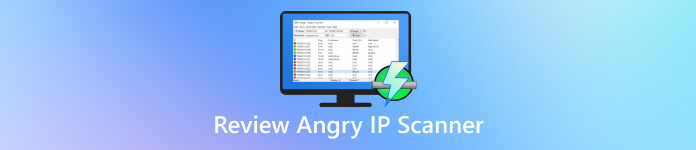
- Part 1. An Overview of Angry IP Scanner
- Part 2. An All-Aspect Review of Angry IP Scanner
- Part 3. How to Use Angry IP Scanner
- Part 4. Bonus: How to Fake Your IP Location
- Part 5. FAQs About Angry IP Scanner
Part 1. An Overview of Angry IP Scanner
1. What is an Angry IP Scanner?
Angry IP Scanner is a popular and open-source network scanner developed to simplify the process of network analysis and surveillance. It is widely utilized by network administrators, security professionals, and individuals who need to manage and monitor their network infrastructure. The tool is known for its simplicity, speed, and efficiency in scanning IP addresses and ports within a network.
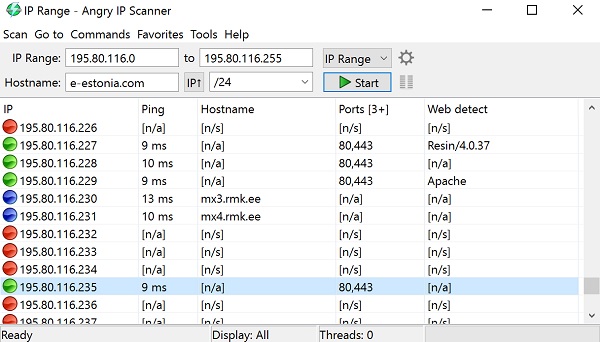
2. How Does It Scan the Network?
Angry IP Scanner employs a straightforward methodology to scan a network. The process generally involves the following steps:
IP Address Range Selection: Users specify the range of IP addresses they want to scan. This can include a single IP address, a range (e.g., 192.168.1.1-192.168.1.100), or even a subnet (e.g., 192.168.1.0/24).
Port Specification: Users can scan specific ports on the target machines. This can help identify open ports and services running on the monitored devices.
Scanning Algorithm: Angry IP Scanner uses a multi-threaded approach to speed up the scanning process. It sends multiple requests simultaneously, making the scan faster than single-threaded alternatives.
Live Host Detection: The tool identifies live hosts within the specified IP range by sending out ICMP Echo (ping) requests. This helps users determine which devices are currently active on the network.
Results Presentation: The scan results are presented in a clear and organized format, typically as a list of IP addresses and corresponding details such as hostname, response time, and open ports.
Part 2. An All-Aspect Review of Angry IP Scanner
To learn more about the Angry IP Scanner website and platforms, we curated all the important details and features it offers.
1. Platform:
Compatibility: Angry IP Scanner is a cross-platform tool supporting Windows, macOS, and Linux. This versatility makes it accessible to users across different operating systems.
Ease of Installation: Installation is generally straightforward on all supported platforms, making it convenient for users with varying levels of technical expertise.
2. Price Plan:
Cost: Angry IP Scanner is open-source and freely available for download. The lack of a price tag makes it an attractive option for small businesses, individuals, and organizations with budget constraints.
Licensing: As an open-source tool, Angry IP Scanner is generally distributed beneath the GNU General Public License (GPL), promoting collaboration and sharing within the community.
3. Main Features of Angry IP Scanner:
Open Source: Being an open-source tool means its source code is freely unrestricted for modification and distribution. This fosters community collaboration and allows users to customize the tool according to their needs.
User-Friendly Interface: The application features a straightforward and user-friendly interface, making it available to novice and experienced users. It provides a quick and intuitive way to perform network scans without extensive technical knowledge.
Customizable Scans: Angry IP Scanner allows users to modify their scans based on specific criteria, such as IP address ranges, ports, and timeout settings. This flexibility guarantees that users can tailor their scans to meet their requirements.
4. Usage:
Scanning Speed: Angry IP Scanner is known for its speed, thanks to its multi-threaded scanning approach. It efficiently scans IP addresses and ports, making it suitable for small and large networks.
Customization Options: Users can customize scans by specifying IP address ranges, ports, and other parameters, providing flexibility in the scanning process.
Live Host Detection: The tool's ability to detect live hosts through ICMP Echo requests contributes to the accuracy of scan results.
5. Pros and Cons:
- PROS
- The fact that Angry IP Scanner is open source encourages community involvement, allowing users to contribute to its development and ensuring ongoing improvements.
- The multi-threaded scanning approach enhances speed, making it a quick and efficient tool for network reconnaissance.
- Scan results can be stored in TXT, CSV, XML, or IP-Port list file formats.
- The ability to write Java code empowers individuals to create plugins and expand the capabilities of Angry IP Scanner.
- CONS
- While Angry IP Scanner is effective for basic network scans, it may need some advanced features in more specialized tools.
- The tool's presentation of scan results is primarily text-based, and it may benefit from more advanced visual representations for easier data interpretation.
- The reliance on ICMP Echo requests for live host detection may lead to inaccuracies if ICMP is blocked or restricted on the network.
Part 3. How to Use Angry IP Scanner
Utilizing Angry IP Scanner Mac, Windows, and Linux may initially look complicated. But once you know the hang of it, you will enjoy all its features effortlessly. Begin by downloading the software to your desktop. Then, follow the steps below to initiate an IP scan.
Step 1Download Angry IP Scanner Windows for free and run it after installation. Open the menu next to IP Range and select the desired mode, such as IP Range. Step 2By default, the software displays Ping, Hostname, and Ports. To add more IP information, go to the Tools menu, select Fetchers, choose the desired item in the Available Fetcher panel, and click the left-pointing arrow icon. Confirm with the OK button.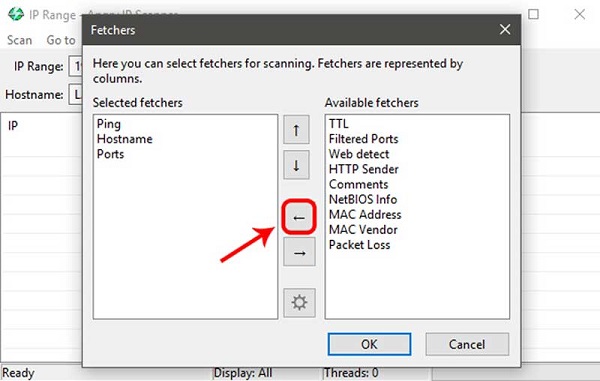 Step 3After configuring settings, click Start to commence the network scan. Upon completion, a Scan Statistics dialog will appear. Close the dialog to view the results.
Step 3After configuring settings, click Start to commence the network scan. Upon completion, a Scan Statistics dialog will appear. Close the dialog to view the results. 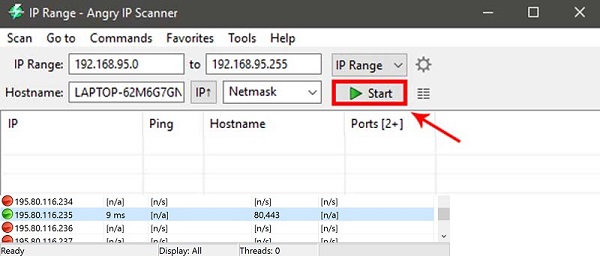
Part 4. Bonus: How to Fake Your IP Location
Although Angry IP Scanner is a great app for networking scanning, you still need to protect your privacy. That said, you can use imyPass iLocaGo. This software can be downloaded on Mac and Windows devices, allowing you to fake your location on your iOS devices. Furthermore, the software works in different modes. You can use its one-stop, multi-stop, and joystick modes or customize your walking and driving speed. It is best used in location-based dating apps like Tinder, Bumble, Hinge, and Grindr. So you can ensure that your location is safe. Here's how to use it:
Step 1Install the Location ModifierFirst, tick the Free Download under this step to install the app on your Mac or Windows computer. After getting the installer, run it and pass over the setup windows to save it completely.
Step 2Attach iPhone to ComputerOpen the location changer after installation. Attach your iPhone to the computer utilizing a USB cable to start using it. If your device is not recognized, you may need to hit Trust the computer on your iPhone.
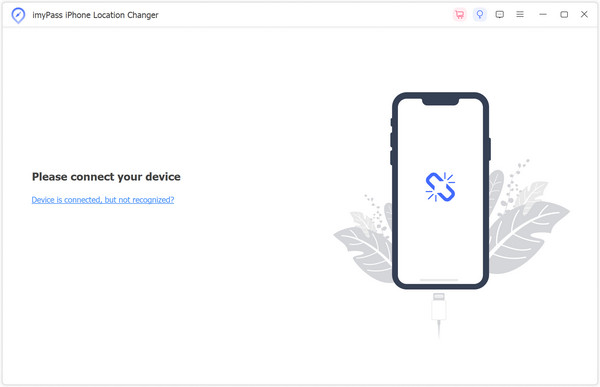 Step 3Identify the Location Mode
Step 3Identify the Location Mode To change your location, click the Modify Location option from the list of modes. You can use any mode according to your liking.
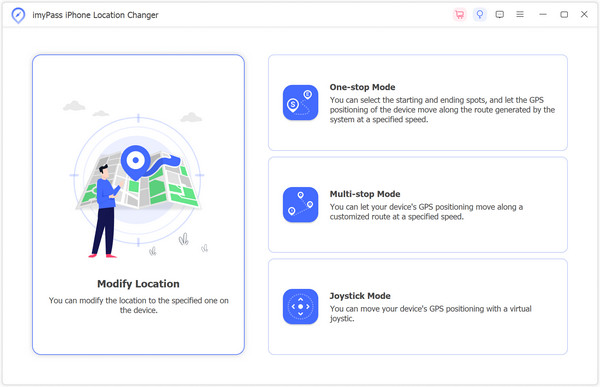 Step 4Pick a New Location and Apply
Step 4Pick a New Location and Apply Afterward, a map around your current location will appear. You can drag the map to any preferred location or directly input an address into the Search bar above. Once you've identified the desired spot, click the Sync to device button to set your location there.
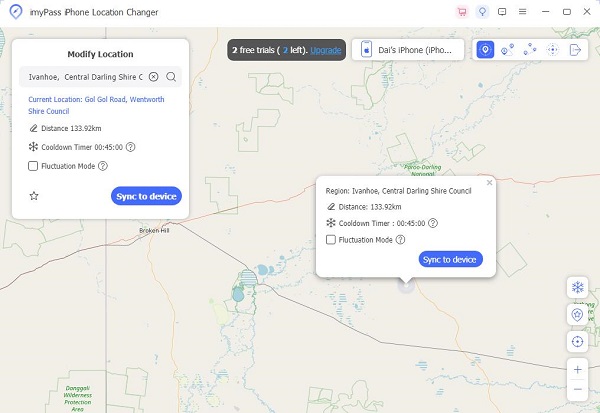 Step 5Check Other Tools
Step 5Check Other Tools In the right corner, you'll find other tools such as history/favorite spots, your current location, and zoom options. These will enhance the efficiency of changing your location, providing a faster and more convenient experience.
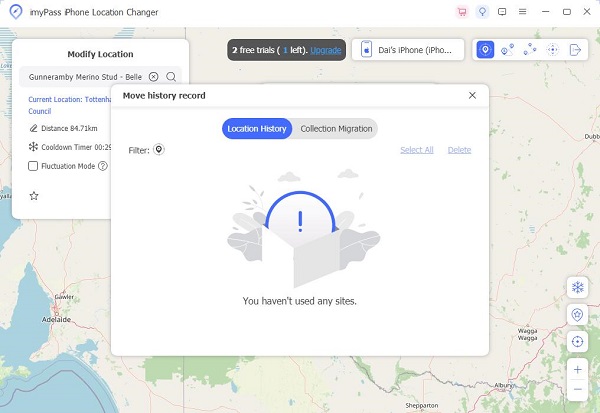
Part 5. FAQs About Angry IP Scanner
Is Angry IP Scanner safe to use?
Yes, IP Angry Scanner free is generally safe to use. It is an open-source tool widely used for network scanning and does not pose a security threat when used responsibly. However, like any network scanning tool, it should be used ethically and in adherence to applicable laws and regulations.
Is Nmap better than Angry IP Scanner?
Nmap is advanced and versatile, suitable for in-depth network exploration. Angry IP Scanner is simpler and user-friendly, better for basic scans. The choice depends on user preferences and technical needs.
What is the difference between blue and green Angry IP scanners?
Angry IP Scanner is usually a single version, and any mention of blue or green is likely related to themes or customization options. Users can change the color scheme in settings, but it doesn't impact functionality. Check official documentation for the latest details on versions and color schemes.
Conclusion
Angry IP Scanner download stands out as a reliable and efficient open-source network scanning tool, offering simplicity and versatility for users across platforms. Its user-friendly interface and customization features make it an accessible choice. However, for those seeking an additional layer of security, utilizing a professional tool to fake locations can enhance online safety. By employing such tools as imyPass iLocaGo, users can safeguard their privacy and protect sensitive information while navigating digital networks. This complements the functionalities of Angry IP Scanner in comprehensive network management and security practices.