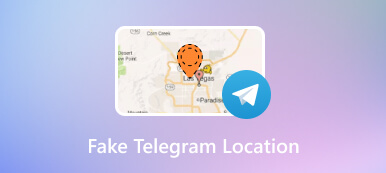Explore phpIPAM: Network and Location Control
In this comprehensive review, we root around the functionalities and features of phpIPAM, an open-source IP address management tool designed in PHP. From its platform compatibility, pricing structure, and primary features to its versatility in handling statistics, subnets, and logs and supporting IPv4 and IPv6, we explore the tool's strengths and potential limitations. Additionally, we provide practical tips on using phpIPAM effectively and address common FAQs to offer a holistic understanding of this valuable network management resource. Read the below writing for more insights on efficient IP address and subnet administration.

- Part 1. phpIPAM: Platform, Price, Features, Pros, Cons
- Part 2. phpIPAM versatility: Stats, Subnets, Logs, IPv4/IPv6, Widgets
- Part 3. Tips: How to Fake Your Device Location?
- Part 4. FAQs about phpIPAM
Part 1. phpIPAM: Intro, Platform, Price, Features, Pros, Con
phpIPAM is an open-source IP address management tool crafted in PHP. It simplifies the administration of IP addresses, subnets, and VLANs, offering tools for efficiently tracking IP allocations and usage. Ideal for network management, phpIPAM aids in organizing and optimizing IP resources seamlessly.
Platform: It is a web-based application designed for PHP web servers to manage IP addresses and network data efficiently. Leveraging databases like MySQL or PostgreSQL, it seamlessly stores and organizes critical information. This combination provides a robust platform for streamlined IP address and network management.
Pricing Plan: phpIPAM is freely accessible as an open-source project, allowing users to benefit from its features without incurring any usage costs.
- Main Features of phpIPAM:
- IP address and subnet management.
- VLAN support.
- Role-based access control.
- History tracking for IP address changes.
- Custom fields for adding specific information.
- Import/export functionalities for bulk operations.
- LDAP/AD integration for user authentication.
- PROS
- Open-source: Availability of source code for customization.
- Web-based: Accessible from any platform with a web browser.
- Role-based access: Enables control over user permissions.
- History tracking: Helps in auditing changes to IP addresses.
- CONS
- Learning curve: Users may need time to get to know themselves with the interface and features.
- Limited advanced features: Some advanced IPAM features in commercial solutions might be lacking.
- Updates: Depending on community support, updates, and new features may not be as frequent as in commercial alternatives.
Part 2. phpIPAM versatility: Stats, Subnets, Logs, IPv4/IPv6, Widgets
Statistics:
phpIPAM offers in-depth statistical insights, empowering users to thoroughly analyze and comprehend IP address and subnet usage patterns. This functionality enhances network administrators' ability to make informed decisions and optimize resource allocation within their infrastructure.
Favorite Subnets:
Users can assign favorite subnets, streamlining access and management for efficient workflow. This feature enhances user experience, providing quick and convenient access to frequently used subnets and optimizing the overall efficiency of subnet administration within phpIPAM.
Change Log Entries and Warning/Error Log:
phpIPAM http ensures accountability with detailed change log entries and logs for warnings/errors. This feature aids in issue resolution by providing a comprehensive history, enabling administrators to track changes and quickly address any concerns that may come in the management of IP addresses and subnets.
IPv4 and IPv6 Subnets:
phpIPAM supports IPv4 and IPv6 subnets, adapting to the evolving demands of network addressing in modern environments. This inclusive functionality enables organizations to seamlessly manage and optimize resources across diverse IP address spaces, ensuring compatibility with current and future networking standards.
Customizable Widget:
phpIPAM provides a customizable widget, empowering users to personalize their interface and showcase task-specific information based on preferences. This feature enhances user experience, allowing for a tailored view that aligns with individual needs and streamlines the management of IP addresses and subnets.
Part 3. Tips: How to Fake Your Device Location?
Improve your location flexibility with imyPass iLocaGo. This tool enables users to alter their device location effortlessly, offering a seamless experience. Whether for privacy, testing, or gaming purposes, it provides a user-friendly interface for quickly changing locations. Benefit from precise location control, ensuring your device reflects the desired geographical coordinates. ImyPass is a reliable solution for enhancing location-related functionalities on your iPhone, delivering convenience and versatility in managing your device's location settings. Follow the steps below to fake your device location.
Step 1Download and install imyPass iLocaGo on your PC. Run the tool after it has been installed. Step 2Click the Start button to begin altering or faking your device's current location.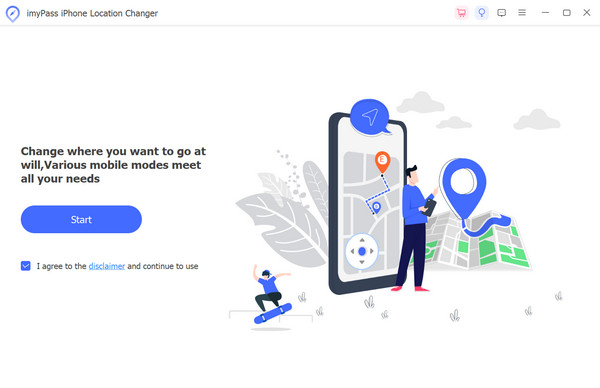 Step 3After that, a dialog requesting that you connect your iPhone to your computer will show up. A lightning cable can be used to do this.
Step 3After that, a dialog requesting that you connect your iPhone to your computer will show up. A lightning cable can be used to do this. 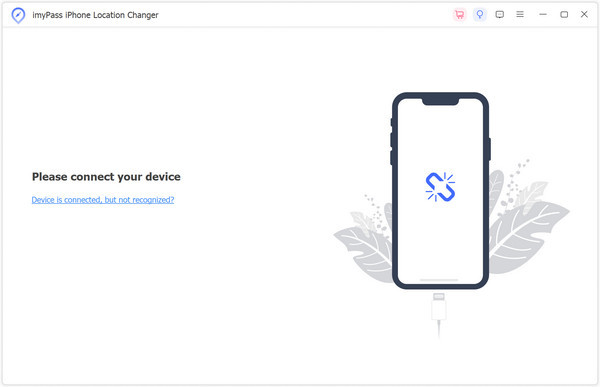 Step 4Then, please choose Modify Location from the menu on the left in the main interface.
Step 4Then, please choose Modify Location from the menu on the left in the main interface. 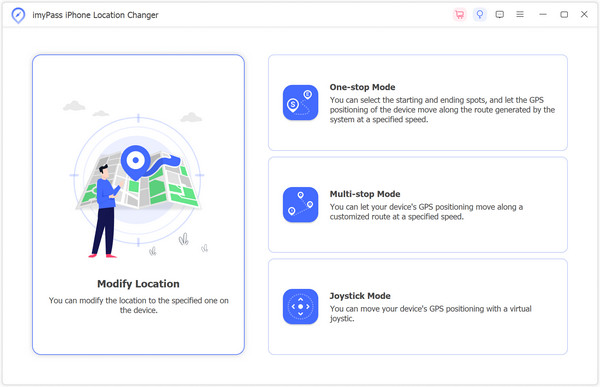 Step 5Finally, you can click on any location on the map or type in the address directly. Then, to instantly shift your location to the destination, click Start Move.
Step 5Finally, you can click on any location on the map or type in the address directly. Then, to instantly shift your location to the destination, click Start Move. 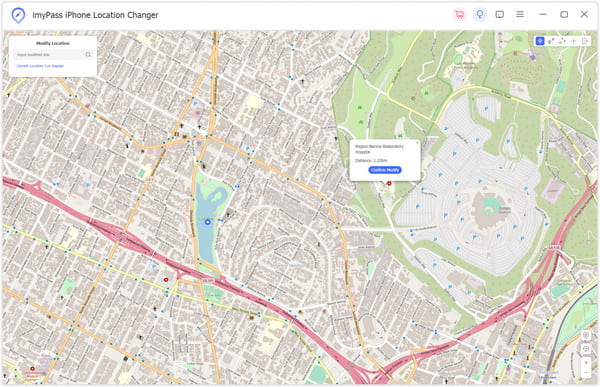
Part 4. FAQs about phpIPAM
What is the database name of phpIPAM?
The database name for phpIPAM is typically specified during the installation process, allowing users to customize it. Common choices include phpIPAM or a name aligned with organizational conventions, ensuring seamless integration with existing database structures.
Can I install an automatic database in phpIPAM?
Yes, phpIPAM provides an installer that facilitates automatic database creation during the installation process. This streamlines the setup, allowing users to quickly deploy phpIPAM with a configured database without the need for manual intervention.
How does phpIPAM work?
phpIPAM works by providing a web-based interface for managing IP addresses, subnets, VLANs, and related network information. It utilizes PHP for dynamic web content generation. It relies on a database such as MySQL or PostgreSQL to store and organize IP address data, facilitating efficient network administration and getting administrator privileges on Windows 10.
How can I change my username and password on phpIPAM?
To change your username and password on phpIPAM, login, go to the user menu, select Edit Account, and modify the credentials. Save your password on your iPhone for easy access, ensuring a seamless and secure login experience.
How do I check the status of hosts in phpIPAM?
To check the status of hosts in phpIPAM, navigate to the Tools menu and select Search IP/Subnet. Enter the IP or subnet details, and phpIPAM will display information about the hosts, including their status and other relevant details.
Conclusion
In summary, this post provided a thorough phpIPam review and covered a number of essential topics, including platform, cost, features, advantages, and disadvantages. Its features and functionalities also cover IPv4/IPv6, Widgets, Logs, Subnets, Stats, and more. To gain access to or monitor your position. Furthermore, a helpful technique for changing your current location is included, which involves using the imyPass iLocaGo program. This thorough review has taught you a lot.