Forgot My Sony Xperia Password - Here Is What You Can Do Today
Surely, many of us have experienced a moment when we cannot recall the code to unlock a phone. If I forgot my Sony Xperia password, it feels even worse since strong security settings lock the device. It means you cannot call, text, or open apps until you fix it. The good news is that there are proven methods to get back in without stress. In this guide, we explain different ways to reset or bypass the lock and what happens after. Let us begin.

In this article:
Can You Unlock Sony Xperia [Forgot Pin/Pattern/Password]
Getting locked out of your phone is never fun, especially if you forgot your Sony Xperia PIN code. It can feel like you are cut off from everything you need, from contacts to apps and even important files. The good news is that this problem is common, and there are reliable ways to deal with it.
So if you forgot the PIN on your Sony Xperia, do not worry. There are safe and effective solutions that will help you unlock the device and get back to using it without stress. In the next section, we will walk through the different methods and what you can expect after each one.
Method 1. Factory Reset Your Sony Xperia [Google Account Required]
It may seem like a dead end to be locked out after forgetting your Sony Xperia password, but your Google account provides a way in. The option is revealed once you have tried it a few times with no avail, and the option allows you to reset the lock without destroying all of your data. Follow these steps:
Enter the wrong PIN, password, or pattern five times or more until the screen displays Forgot password or pattern.
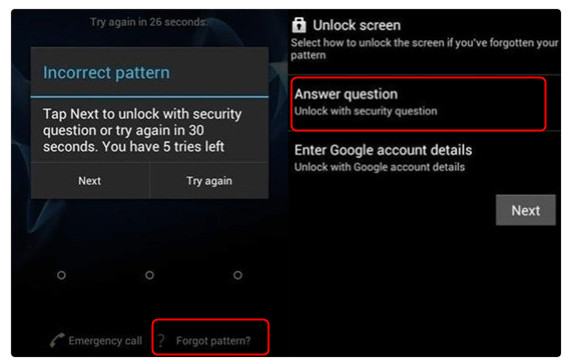
Tap the option when it appears. Sign in with the account linked to your Xperia, or answer the security question connected to your account.
Once verified, confirm the unlock process. Set up a new PIN, pattern, or password to replace the old one.
This method is quick and secure as long as you still have access to your Google account. If you do not, you will need to try a different unlock method in the next sections.
Method 2. Remove Sony Xperia Pin/Pattern Directly
imyPass AnyPassGo makes removing a screen lock from many Xperia phones quick and easy. If you hit the Sony Xperia forgot pattern and cannot use account recovery, this tool offers a simple remove-screen-password option with step-by-step guidance. The interface is clean, the process is automated, and the software does most of the work for you. Here’s how it works:
Download imyPass AnyPassGo for Windows or Mac from the official website and install it. Open the program after setup.
On the main screen, tick Remove Screen Password and pick Sony as your device brand.
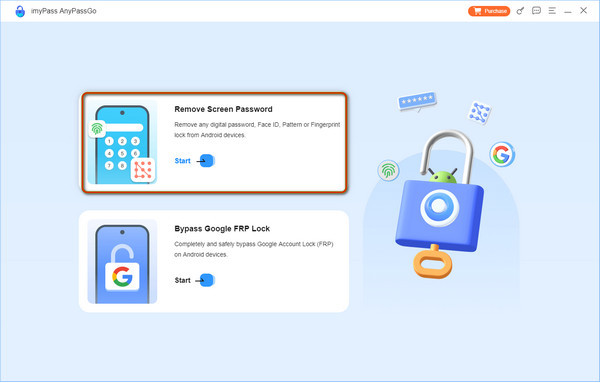
Attach your USB cable to the computer where you downloaded the software to connect the Sony Xperia.
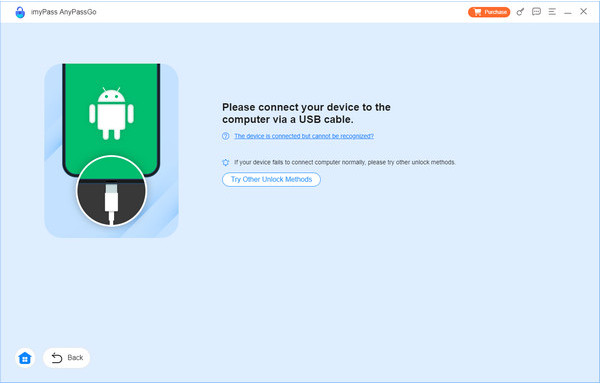
Once detected, tick Remove Now and let the tool process the unlock.
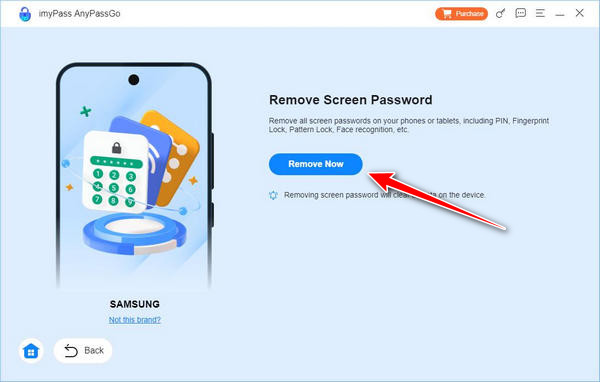
When the removal is complete, click OK and disconnect your device safely.
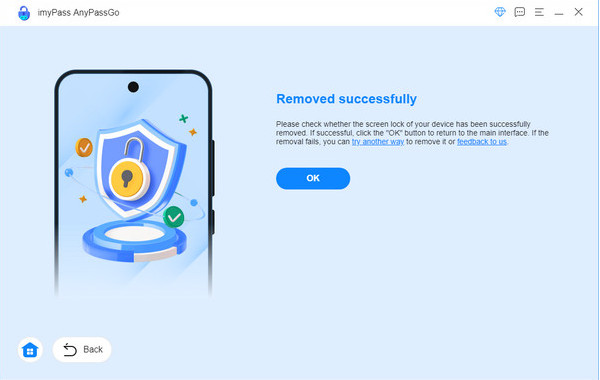
That is it, your Xperia will no longer have the old screen lock. Just remember that depending on your model, some data may be erased, and you might still need your Google account because of FRP security.
Method 3. Reset Sony Xperia Pin Using Google Find My
If you face the Sony Xperia forgot pin and want a way to unlock without erasing everything, Google Find My Device can help. This option lets you set a new password remotely, as long as certain conditions are met. Your Xperia must be linked to a Google account, Find My Device must be enabled, and location services should be turned on. If these are active, you can reset your lock in minutes.
On a computer or another phone, go to the Google Find My Device website. Sign in utilizing the same Google account linked to your Xperia.
Choose your Xperia model from the list of devices and click Lock. Create a new password, confirm it, and click Lock again.
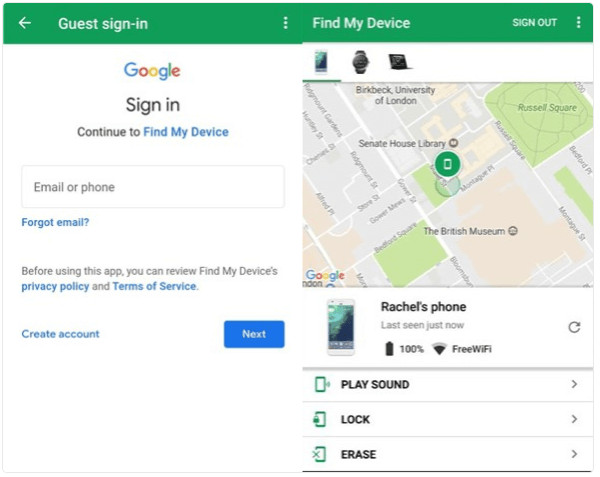
Use the newly made password to unlock your Sony Xperia. This method is quick, secure, and does not delete your data. It is the best choice if your Google account and Find My Device are already set up.
What Will Happen After PIN Bypassing?
If you have ever dealt with a forgotten pattern lock Sony Xperia Z3, you know how stressful it can be to be locked out of your phone. Once you bypass the lock, several important things can happen depending on which method you used. Understanding these outcomes will help you prepare before taking action.
1. Access to Your Device Restored
Once the lock screen is deactivated, you will finally have access to your apps, contacts and files. This comes as a saving grace to the majority of users, as there is complete control of the Xperia, with no limitations.
2. Possible Data Loss
The mode of unlocking is important. Your Google account or Find My Device normally retains your data, except when you perform a factory reset on a locked Android, which will erase your phone. Then, in case of a lockout and a reset, you might lose apps, photos, saved settings and so on.
3. Security Reset
After the bypass, your old lock screen, along with PIN, password, or pattern, will be wiped. That will require installing a new screen lock so that your Xperia is not prone to unauthorized access.
4. Google Account Verification
Following some resets, your device will require your Google account during the setup. This FRP option does not allow anyone to use your device. Do not forget about your account credentials when making this choice.
5. Settings & Apps Reconfiguration
When your phone has been reset, you will have to reconfigure some settings, such as Wi-Fi, ringtones, wallpapers, and app preferences. Although this requires some effort, it also provides you with a new opportunity to customize your device once again.
6. Improved Device Security
Cracking a lock screen should also be an opportunity to make your security stronger. By setting up options to recover and selecting a new type of lock, it becomes easy to be able to recover in case you are ever locked out again.
In short, bypassing a lock screen can get you back into your phone, but the results vary depending on the method you use. Whether you lost some data or just needed to reset your security, these steps will guide you through the next stage after unlocking a Sony Xperia with a forgotten PIN code.
Conclusion
In the end, dealing with a forgotten PIN code Sony Xperia issue does not have to be overwhelming. With the right techniques, you can unlock your device, restore access, and set up stronger security to avoid the same problem in the future.
Hot Solutions
-
Unlock Android
-
Unlock iOS
-
Password Tips
-
iOS Tips

