Tungkick Review: Everything You Should Know Before Using It
Lost access, lost patience. You want a tool that solves the problem without extra drama, which is why we are testing Tungkick. This review strips away hype and focuses on real value: supported devices, standout features, and how to use the tool safely. We will also collect user reactions and suggest solid alternatives so you can compare speed, reliability, and ease of use. Whether you want a simple walkthrough or a deep comparison, these sections will point you to the option that gets you back in control fastest.

In this article:
Bonus: Best Android Unlocker to Get into Your Phone
If you want a fast, user-friendly option before the deeper technical review, try imyPass AnyPassGo. It focuses on clear, step-by-step guidance, wide device compatibility, and minimal setup so that beginners can follow along and tech users can move quickly.
The tool emphasizes safe procedures to avoid making the lock worse and includes helpful compatibility notes to save time. If you want a practical starting point with a high chance of success and little fuss, imyPass AnyPassGo is a solid first choice.
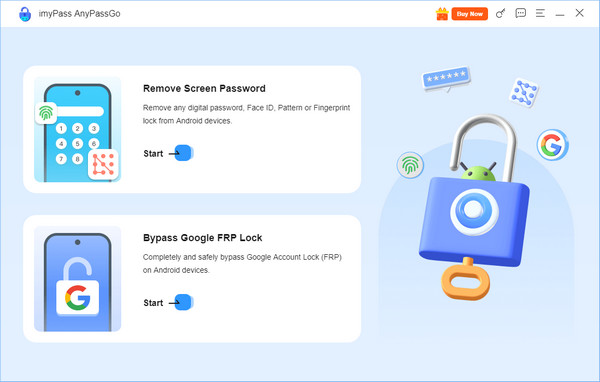
Part 1: About Tungkick
Tungkick is an LG Google account bypass tool created by a developer active on the XDA forum. Known as an LG bypass tool by Tungkick, it uses a simple batch script to remove FRP locks that appear after a factory reset when the Google credentials are not available. The tool targets common LG phones such as the G3, G4, and Stylo series, and the developer has steadily added support for more mainstream LG models.
The Tungkick bypass app runs on Windows and works by placing compatible LG devices into download mode, then executing the bypass routine over USB. It is popular because it is free and easy to run, but it performs best on older firmware and specific models. Always check device compatibility, back up any important data first, and consider ownership and legal issues before attempting an FRP bypass.
Part 2: Features & Compatible Devices of Tungkick FRP Tool
1. Free & Lightweight Windows package
Tungkick bypass tool ships as a small ZIP you extract on a Windows PC. The package is portable and quick to set up, which makes it handy for repair benches or a single workstation.
2. Batch Script Automation
The tool runs an automated batch script that performs the sequence of commands needed to remove the FRP lock. Once the phone is in the correct mode and connected, most of the work is handled by the script.
3. Download Mode/LAF Operation
Tungkick bypass tool download communicates with LG phones using their low-level download interface, sometimes called LAF or Emergency Download Mode. This lets the tool run routines without relying on fastboot or recovery.
4. Model Selection & Model Lists
The tool includes model lists so you can pick the exact device before running the routine. Choosing the correct model is important because each model can require a slightly different sequence.
5. USB & Driver Dependency
A stable USB connection and the correct PC drivers are required. The PC must recognize the phone in download mode for the Tungkick LG bypass tool to communicate and execute the bypass.
6. Community Driven Updates
Development and support come from community threads and user posts. New model entries and troubleshooting tips appear in forum posts and user reports rather than from an official vendor portal.
7. Firmware & Security Window Notes
Tungkick download tends to work best on older firmware and specific LAF versions. New security patches or firmware changes can block the method until community updates add support for newer versions.
8. Supported LG Versions
Before you do a Tungkick bypass tool free download, you commonly support a range of LG devices, including the LG G3 and G4, the LG G6 and G7 ThinQ, various models from the LG Stylo series, select K-series and other midrange LG models reported in community threads, and some older LG tablets and regional MS-series devices.
Part 3: How to Use Tungkick FRP Bypass
If you plan to try the Tungkick LG FRP method, follow these steps carefully and make sure the phone is yours or that you have permission to service it. Back up any important data if possible, and confirm the device model before you begin.
Extract the tool files to a folder on a Windows PC. Power off the LG phone completely.
Enter Download mode by holding the Power and Volume Up together, then connect the phone to the PC while holding the keys. Release when the Download Mode screen appears. On the PC, open the folder where you extracted the tool and run the main executable, which is Tool.exe, by double-clicking it.
When the tool launches, it will list supported models. Select the exact model that matches your phone. Allow the tool to run its automated batch routine. Do not disconnect the USB cable while the process is running.
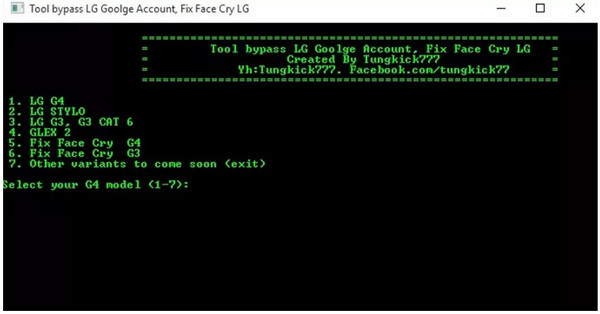
Wait for the tool to complete the sequence and confirm the bypass. The phone may reboot or show a completion message.
After the process finishes, remove the USB cable and complete the device setup. Check that the Google verification screen no longer blocks access.
Part 4: What Do Users Say About Tungkick
As you can see, Tungkick is a handy, no-cost option for many older LG phones, but users also point out clear limits that drive the search for alternatives. The tool does not support other major Android brands like Samsung, Motorola, or Lenovo. It requires several manual steps and the correct drivers, which can be difficult for beginners. It also does not work on every LG model or on phones with newer security patches.
For these reasons, many users recommend having a secondary solution ready or choosing a different Google account bypass tool that covers more devices and firmware versions.
Part 5. Similar Alternative to Tungkick
1. Octoplus FRP Tool
A professional-grade solution that supports thousands of models across Samsung, Huawei, Xiaomi, LG, Motorola FRP bypass, and more. Octoplus is sold as a licensed tool or dongle and is geared toward technicians who need reliable, repeatable FRP functions across brands. It is more technical and usually requires correct drivers and some experience.
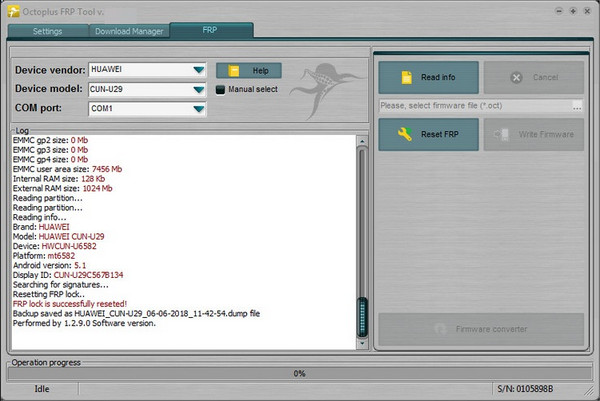
2. Z3X Samsung Tool
A long-standing professional tool focused on Samsung servicing, offering FRP bypass along with flashing, network unlocking, and diagnostics. It is powerful for Samsung repairs but is brand-specific and can be complex for beginners, so it is best suited to repair shops and experienced technicians.
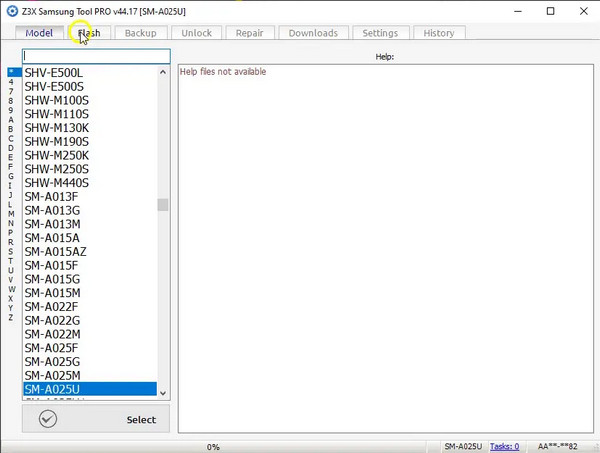
3. SP Flash Tool
A free, widely used tool for MediaTek devices that can be paired with FRP modules or community scripts to remove account locks. It is flexible and powerful but demands careful use: choosing the wrong scatter file or partition can brick a device, so it is recommended for users who have some hands-on experience or who follow a trusted guide.
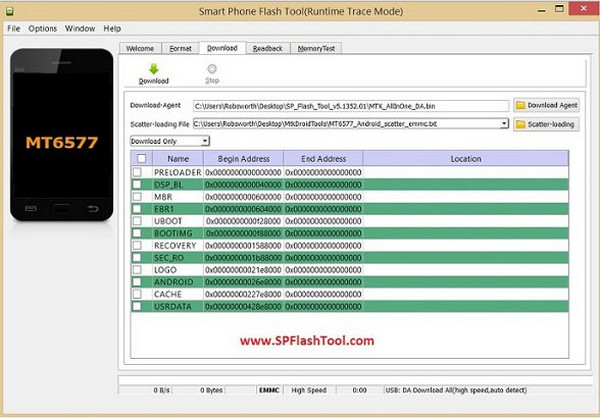
Conclusion
In short, Tungkick LG FRP Remover is a useful, no-cost option for regaining access to many older LG phones, especially if you are comfortable following step-by-step guides. If you need broader device coverage or easier UI, consider keeping a paid, multi-brand tool as a backup.
Hot Solutions
-
Unlock Android
-
Unlock iOS
-
Password Tips
-
iOS Tips

