How to Unlock a Phone from a Carrier Securely: A Complete Guide
You pop in a new SIM, but your phone throws a SIM not supported message. That is when it hits, you are still locked to your old carrier. Frustrating? Absolutely. But the good news is, learning how to unlock a phone from a carrier is not as tricky as it sounds. By unlocking, you can change networks, resell your phone or travel in a foreign country without being confined to using the phone of a particular network. Here, we will list what is necessary: what to do to see whether your phone is unlocked or not, the details you will need, and how to do it, even without a password.

In this article:
Part 1. Check If Your Phone Is Unlocked
Wondering if your phone is tied to a single network? If you got it through a carrier and are still paying it off or recently started a new plan, there is a good chance it is locked. Most providers place temporary locks, even on fully paid devices, right after activation. To find out, you can call your carrier's support team or check it yourself in the settings. iPhone users can go to Settings > General > About and look for Carrier Lock. If it says No SIM restrictions, it is unlocked. For Samsung Galaxy phones, turning off automatic network selection can reveal if your device is open to other carriers. So yes, can you unlock a carrier-locked phone? Absolutely, but first, make sure it needs unlocking.
Part 2. Prepare Info to Unlock Your Phone
Before you unlock a phone that's locked to the owner and carrier, it helps to gather a few key details. Start by making sure your phone is even compatible with the new network you plan to use. Most modern phones in the U.S. support multiple carriers, but older or budget models might not. The fastest way to check is by using your phone's IMEI number.
This can be looked up in the settings of your phone, or by calling *#06#. Next, use that number in the compatibility tool on the website of your new carrier. This information is going to save you some time, and you will be sure that your unlocked phone will work.
Part 3. Unlock the Phone from T-Mobile, Verizon, and AT&T for Free
1. T-Mobile
If you need to unlock a phone that's locked to the owner and carrier Android, T-Mobile offers both automatic and manual options, depending on your phone's eligibility. Their process is generally fast, especially for newer Android models that support remote unlocking.
Your phone must be fully paid off and connected to T-Mobile for at least 40 days. The account linked to the device should also be in good standing.
If your phone qualifies, T-Mobile will unlock it automatically within two business days, provided it supports remote unlocking.
If the automatic method fails, visit the T-Mobile Unlock Page for manual instructions based on your phone's brand. You can also call *611 from your T-Mobile device or 800-937-8997.
As long as your Android meets the requirements, T-Mobile makes the process smooth. Just keep track of unlock limits if you manage multiple lines. Calling their service support can also help you reset the T-Mobile password when needed.
2. Verizon
Verizon makes the phone carrier unlock process easy by handling it automatically. You do not need to submit forms or codes, just meet the time requirement. This is especially helpful for users who want a stress-free way to switch networks or sell their device later on.
Phones bought directly from Verizon are locked for 60 days after activation. After that period, the phone carrier unlock happens automatically.
To verify, log in to your Verizon account or check with customer support. Dial *611 from your Verizon device or call 800-922-0204 from any phone.
If your device is still locked beyond 60 days, contact customer service. A representative can check your account and confirm if your Verizon device is unlocked.
3. AT&T
Many users ask, Do unlocked phones work with any carrier, especially after switching from AT&T. The answer is yes, if your phone is unlocked and compatible, it can be used on most major networks. AT&T supports this flexibility but often requires a formal unlock request.
Your device must be completely paid off, and your AT&T account should be in good standing. If you just finished payments, wait 48 hours before unlocking.
Go to the Device Unlock Portal and click Submit an unlock request. Fill in your details, including the IMEI number.
It will send you a confirmation email. You must click the link in that email within 24 hours, or your request will be canceled automatically.
The carrier typically responds in two business days. Use your IMEI and request number to check the status at the unlock status page.
The carrier typically responds in two business days. Use your IMEI and request number to check the status at the unlock status page.
Part 4. Unlock Phone from Any Carrier
The reputable service is DoctorSIM.com. It is quite versatile in terms of supported models and networks, thereby being useful when working with secondhand or buying devices internationally. It is easy to use it, simply by inputting your phone IMEI, choosing your carrier and following the instructions; no fancy tools or technical knowledge are required. Many users find it a reliable option when figuring out how to unlock Android phone carrier restrictions without waiting for a provider. The process is clear, safe, and handled remotely, giving you more freedom to use your phone anywhere.
Visit the official page of DoctorSIM.com, choose the brand, device model, set the Original Carrier, and click Next.
The Standard Service is a low-cost solution, but the success rate is 50%. Enter the IMEI number of your device and a valid email. Then, tick the boxes to confirm your action and click Next.
Confirm the Order Summary and click Next to proceed.
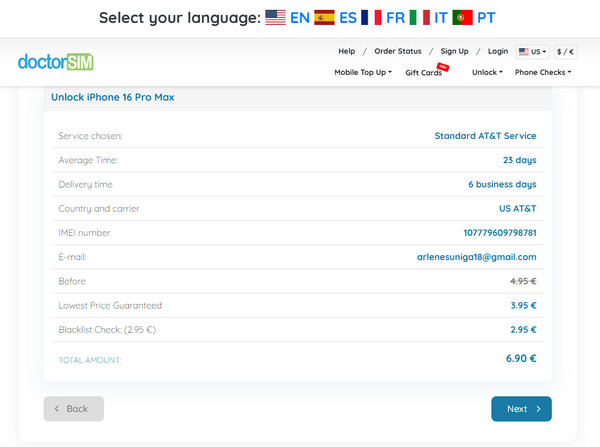
Part 5. Unlock Your Phone Without a Password from Any Carrier
If you cannot open your Android phone because you forgot the password, pattern, or PIN, or if the screen is broken, imyPass AnyPassGo can help you get back in. It removes different types of screen locks quickly, even on older Samsung models like the Galaxy S5, sometimes without deleting your data. It also works if you're stuck with Factory Reset Protection, which blocks you after a reset if you do not remember the Google account. While it is not one of the free carrier SIM unlocking tools for Motorola phones, it is a great way to unlock the phone itself before handling carrier issues.
Download the AnyPassGo on your PC, install the app, register it, then click the Register Now button to launch it.
Hit the Remove Screen Password feature to start using it, then select the brand of your device based on the options available below.
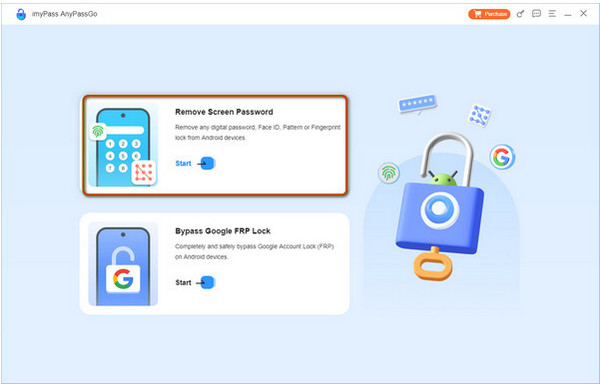
Connect your Android device to the PC via USB cable, but if this method did not work, you can click Try Other Unlock Methods.
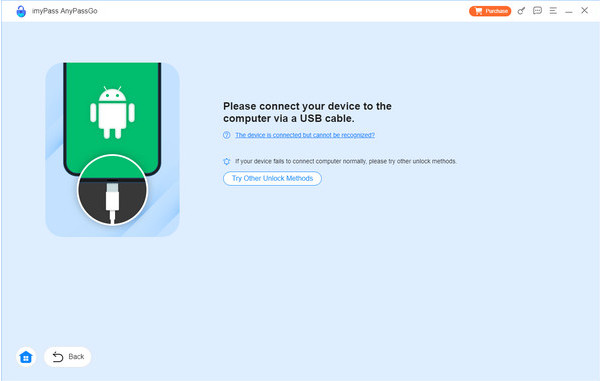
Once it is connected, click the Remove Now, and after the process, you will get a successful notification that indicates removal is finished, and click OK.
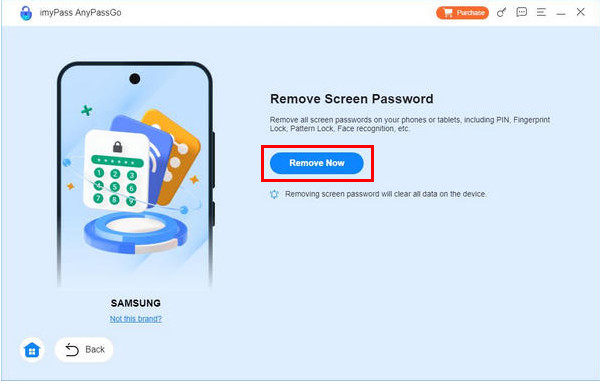
Conclusion
Unlocking your device can be easy if you know where to start. If that does not work, you can try tools like doctorSIM or AnyPassGo to unlock it yourself. So if you are asking how to unlock a phone from a carrier for free, the answer is to check with your carrier first; they often offer free options if your phone is eligible. With the right steps, you can use your phone with any network.
Hot Solutions
-
Unlock Android
-
Unlock iOS
-
Password Tips
-
iOS Tips

