5 Approaches to Reset an iPhone that Says iPhone-Locked to the Owner
You thought resetting your iPhone would help, but then you see Locked to Owner on your screen. As a result, anyone without the correct Apple ID credentials will find the phone locked by Activation Lock.
This issue often occurs when attempting to reset an iPhone that is locked to an owner, especially with second-hand devices. This happens most of the time because the former user left their iCloud account on the device or because you do not recall your Apple ID. This guide will cover what this error means and how to resolve it. You can unlock an iPhone, whether it belongs to you or you have just purchased it second-hand.
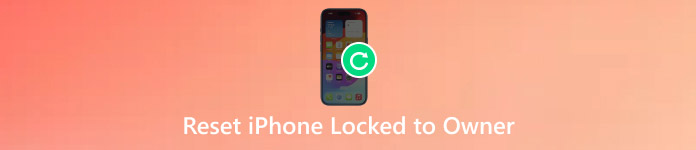
In this article:
Part 1. Why Does My iPhone Say "Locked to Owner" After Reset?
When your iPhone shows "Locked to Owner" after being reset, it means it is associated with an Apple ID. It is called Activation Lock, and it's designed to prevent other people from using the phone if you lose it.

An iPhone locked to the owner after a factory reset usually happens if the previous owner did not sign out of iCloud before the reset. It will happen if you forget either your Apple ID or your password. Using the phone with a lock is difficult, but not impossible. In future steps, we will demonstrate how to reset your iPhone by using your Apple ID and also without it.
Part 2. How to Reset an iPhone Locked to the Owner [5 Methods]
If your iPhone is locked to the owner after a factory reset, it means Activation Lock is still active on the device. Often, this happens because the Remove iPhone Activation feature is not used when disposing of the phone. Fortunately, you can take a few steps to combat this, depending on your situation. You can use these five solutions to reset your iPhone and regain access to it.
Method 1: Contact the Original Owner - Best & Legal Solution
Talking to the original owner is by far the easiest and most effective way to unlock a phone that is locked to the Owner. Invite them to visit iCloud.com, access their account, choose the needed iCloud device and click both Erase and Remove from Account. You are now able to set up your iPhone from scratch. If you are stuck because the reset iPhone says iPhone locked to the owner, this is often the cleanest fix.
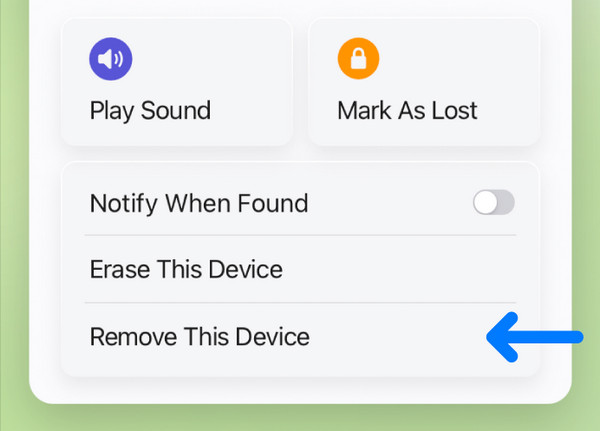
Method 2: Use Recovery Mode - If You Know Apple ID Credentials
Restoring your iPhone through iTunes or Finder can be done in iPhone Recovery Mode if you know the Apple ID and its password. Link your iPhone to a computer, choose your device model and then tap the option to Restore. Following the process, use your Apple ID and password where prompted to unlock the phone and end the setup process. You need to have the original Apple ID or have the phone in your possession for this technique to work.
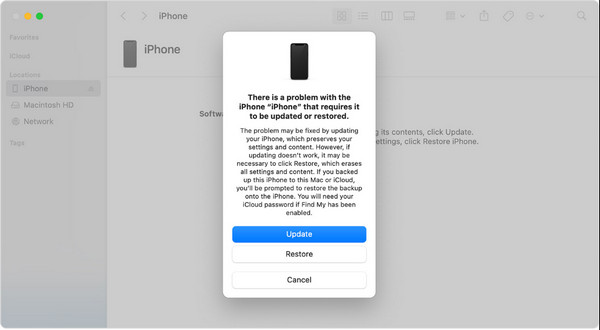
Method 3: Use DNS Bypass - Temporary Solution for Wi-Fi Activation
Using the DNS bypass trick, you can access a limited number of features on your iPhone without unlocking it. First, you will see the Activation Lock screen. Then, connect to Wi-Fi, tap the i icon, and manually enter the appropriate IP address for your region. After finishing, begin your connection over the network once more. This may provide partial access to the device through a custom menu, but it does not fully factory reset an iPhone locked to its owner and is only a temporary option with limited use.
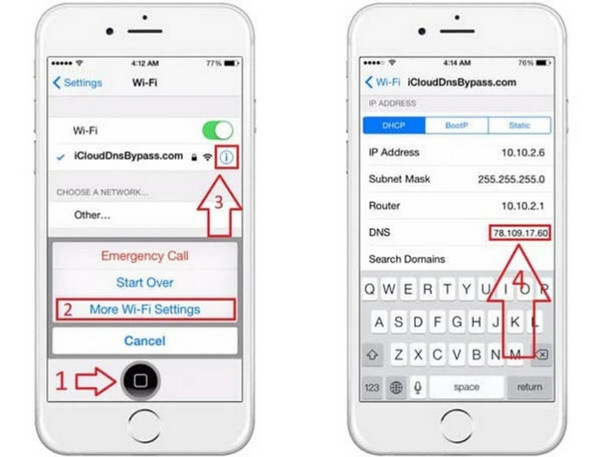
Method 4: Use Apple Support - Proof of Purchase Required
If you show proof of ownership, Apple can help you unlock the device. Make sure to contact Apple Support and provide an IMEI or serial number list with your name on it. When they confirm your claim, they can remotely restart the telephone without a passcode. This is important when you get an iPhone from someone you can no longer contact.

Method 5: Third-Party Tools - Caution Advised
If nothing else works, certain external tools say they can get around Activation Lock. Among these, imyPass iPassBye allows you to access your phone without providing the Apple ID password. Most iPhone models are compatible with it, and it helps you access your phone if you have locked yourself out following a reset. Even so, these tools should be used carefully, as outcomes can change, and it is essential to check local laws and Apple's conditions.
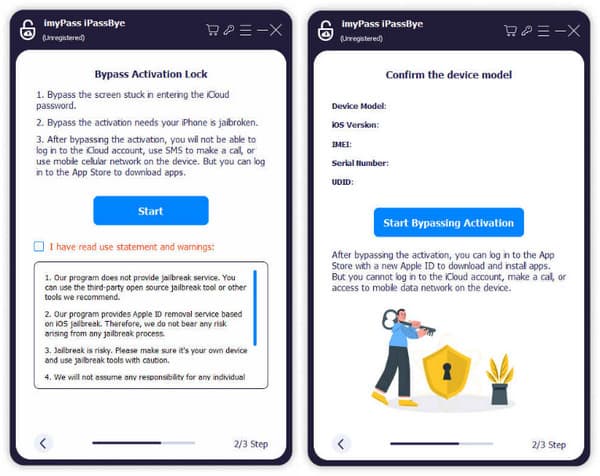
Part 3. What Doesn’t Work & Make Sure to Avoid These Scams
When trying to reset an iPhone locked to its owner after a factory reset, it is easy to fall for quick fixes that do not work, or worse, turn out to be scams. Many services and tools claim to unlock your iPhone in minutes, but most of them are unreliable or outright fake. Here is what to watch out for:
1. Fake "iCloud Unlock" Services
Many scam websites or sellers say they can unlock your iCloud for a price. Often, they claim to unlock the Activation Lock without needing an Apple ID. In most cases, you are offered a guarantee by giving your iPhones IMEI or serial number, though after paying, nothing comes of it.
Sometimes, after you pay the initial amount, they may insist on additional money, claiming it is for server activation or maintenance. It is simply part of the fraud. In addition, these platforms take your money and could use the data they obtain from you for harmful activities.
2. Entering the Wrong Password Repeatedly
If the Apple ID is unknown, repeatedly guessing the password will not help. Instead, it may set off security measures that prevent you from using your iPhone at all. If your phone is disabled, your chances are even slimmer, and you might have to wait a few days or even longer for the next attempt.
This method does not bypass the factory reset iPhone locked to the owner problem. Apple made Activation Lock to secure devices that have gone missing or been stolen. Guessing will not assist, and you could end up being banned forever instead of unlocking Activation Lock on iPhone.
3. Unauthorized Software or Jailbreak Tools
You can find online courses that promise to hack Activation Lock by using a jailbreak and unapproved software. While these may sound impressive initially, with catchy websites or videos, they can be a real problem in the long run.
Before jailbreaking your phone, be aware that it can void the warranty and compromise essential features. If you use a bypass to fix the problem, you may not be able to make calls for long, and you might lose access to iCloud, the App Store and smartphone updates. Unfortunately, some of these programs can bring malware onto your device and then steal your data without you noticing.
Conclusion
When your iPhone is locked to the owner after a factory reset, the solution we have mentioned is a great aid to use. However, not every solution is the best choice, which is why it is essential to be knowledgeable about this topic.
Hot Solutions
-
Unlock iOS
- Review of the Free iCloud Unlock Services
- Bypass iCloud Activation With IMEI
- Remove Mosyle MDM from iPhone & iPad
- Remove support.apple.com/iphone/passcode
- Review of Checkra1n iCloud Bypass
- Bypass iPhone Lock Screen Passcode
- How to Jailbreak iPhone
- Unlock iPhone Without Computer
- Bypass iPhone Locked to Owner
- Factory Reset iPhone Without Apple ID Password
-
iOS Tips
-
Unlock Android
-
Windows Password

