What Snooze Mode on Bumble Is and How to Use Snooze Mode
As a popular date service, Bumble changes the way people date, keep meaningful relationships, and make new friends. It brings users' social life to a new level. However, every coin has two sides. So do date apps. Fortunately, Bumble has introduced a new feature called Bumble Snooze Mode in 2018 that enables users to take a break from the date platform without deleting their accounts. This guide explains this feature in detail.

In this article:
Part 1: What Bumble Snooze Is
What is Snooze Mode on Bumble? It is a free feature in Bumble that lets you pause your Bumble activity while still keeping all your matches and chats. With Bumble Snooze Mode, you can hide your Bumble profile temporarily for a specific duration. Moreover, you can set your status during the period so that existing matches can get your condition.
Does Snooze Mode hide location on Bumble? Yes. This mode temporarily pauses your account activity and hides your geolocation. Your profile, matches, and chats remain intact, but it stops tracking your location from updating during the inactive period.
Part 2: How to Enable Bumble Snooze Mode
Compared to permanently deleting your account, it is a better idea to enable Snooze Mode on Bumble. Here are the concrete steps to use this mode in your dating app on your smartphone.
Run the dating app on your mobile phone.
Tap on your profile and hit the Settings button with a gear icon.
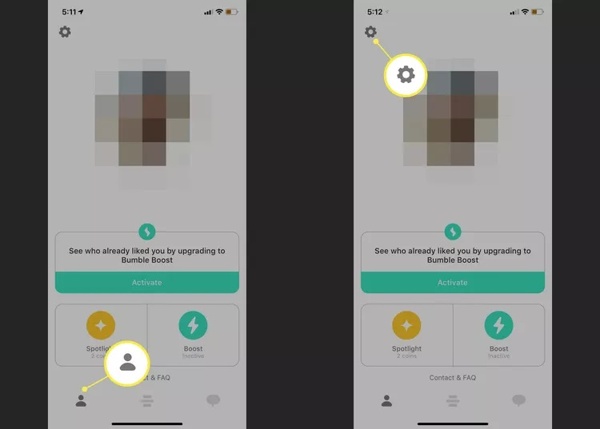
Scroll down and tap the Snooze mode button.
Next, choose the length of time to snooze your account:
24 hours
72 hours
A week
Indefinitely
Tip: The 24-hour and 72-hour timeframes work well if you just need a short breather for the day or weekend. The a-week setting lets you pause your dating life for a whole week. If you need more than a week away, choose Indefinitely and set an appropriate duration.
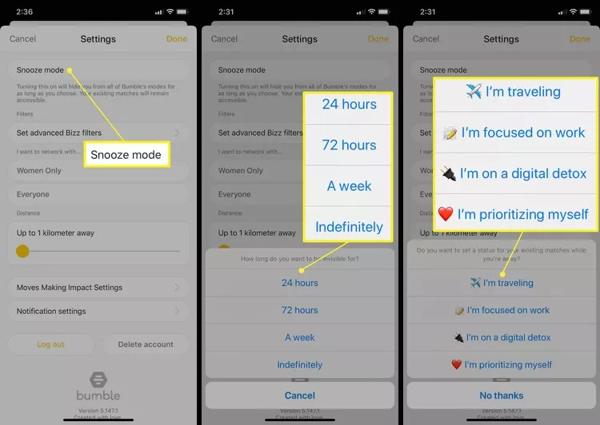
Then, select a pre-written reason to notify your matches:
I'm traveling
I'm focused on work
I'm on a digital detox
I'm prioritizing myself
If none of the above fit, tap No thanks. Your matches won't receive any notification when turning on Snooze Mode on Bumble.
Finally, confirm that you indeed want to snooze your profile. A few seconds later, your profile will no longer be visible to new potential matches on Bumble.
Note: If you want to stop Snooze Mode on Bumble and go back online, just tap the Deactivate snooze mode button in your dating app.
Part 3: Best Alternative to Bumble Snooze
If you just want to hide your location on Bumble, Snooze Mode is not the only option.iLocaGo allows you to fake your iPhone location while using your dating app without pausing it. Moreover, it is available to almost all apps, websites, and services on your iOS device. The user-friendly interface makes it easy to learn for beginners.
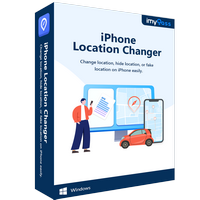
4,000,000+ Downloads
Change your iPhone location with one click.
Support both accurate addresses and any locations.
Offer multiple modes to create virtual routes.
Create virtual locations and routes on your phone.
Compatible with the latest versions of iOS and iPadOS.
How to Hide Location on Bumble for iOS Without Snoozing
Connect to your iPhone
Launch the best location spoofing software after you install it on your PC. There is another version for Mac OS X 10.12 and above. Next, connect your iPhone to your computer with a Lightning cable. If prompted, tap Trust on your screen to trust the computer.
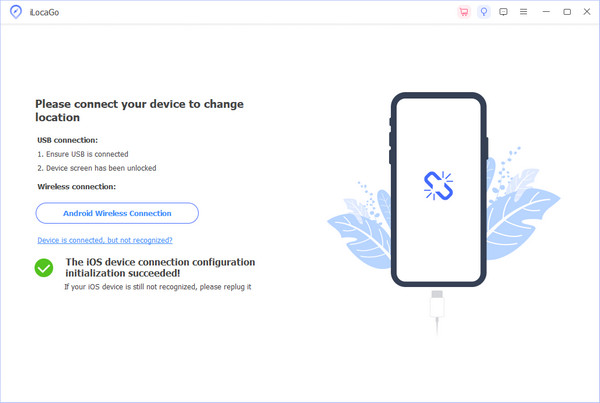
Tip: The software is available on Android. You can connect your Android phone to your computer with a USB cable or connect both your phone and computer to the same Wi-Fi network.
Choose Modify Location
Click the Modify Location button on the mode window to enter the map screen. If you intend to simulate a route, choose a mode on the right side, like One-stop Mode, Multi-stop Mode, and Joystick Mode.
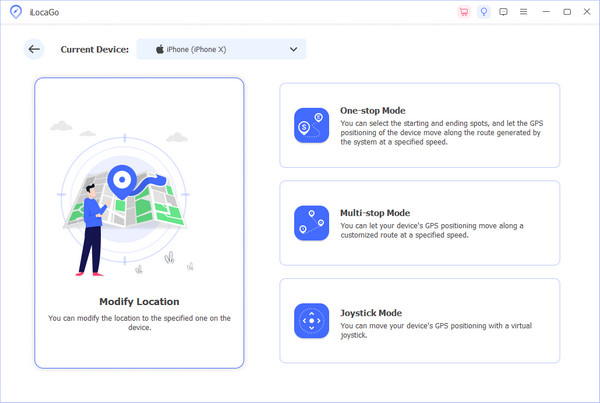
Fake Bumble location
Type an accurate address into the field on the Modify Location dialog. If you don't have an exact address, click the proper position on the map. Finally, click the Sync to device button. Now, open your Bumble, visit any app, or play mobile games without leaking your geolocation. You can also change location for Tinder.
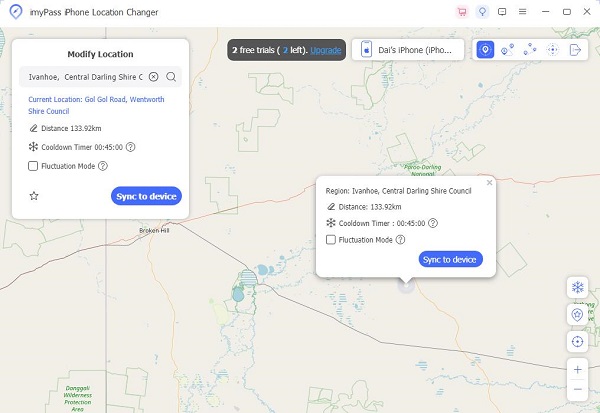
Conclusion
This guide has discussed what Snooze Mode on Bumble is and how to use it to pause your dating activity. When you are tired of social connections, Snooze Mode enables you to take a break temporarily without deleting your account and data. iLocaGo is the best alternative solution to fake your location while accessing Bumble. Besides, it is available to almost all apps, websites, and mobile games on your mobile phone.
Hot Solutions
-
GPS Location
- Best Pokemon Go Locations with Coordinates
- Turn Your Location Off on Life360
- How to Change Location on iPhone
- Review of iSpoofer Pokemon Go
- Set Virtual Locations on iPhone and Android
- TikTok Track Your Location
- Monster Hunter Now Joystick
- Review of IP Location Finder
- Change Mobile Legends Location
- Change Location on Tiktok
-
Unlock iOS
-
iOS Tips
-
Unlock Android

