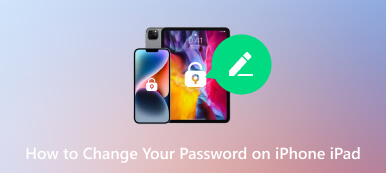8 Best Password Managers for Firefox Browser on Computer and Phone
As an open-source browser, Firefox is free to use. It makes sense that Firefox is prevalent around the world. Currently, the browser is available on Windows, Mac, Linux, iOS, and Android. Although the browser comes with a password management feature, it is too simple. Therefore, you may need a third-party password manager for Firefox. This article will share a top list so that you can save time searching on the web.

- Part 1. 8 Best Firefox Password Manager
- Part 2. How To Manage Passwords Firefox Saved Passwords On iPhone/iPad
- Part 3. FAQs about Best Firefox Password Manager
Part 1. 8 Best Firefox Password Manager
Top 1: imyPass iPhone Password Manager
Today, more and more people prefer to access the web using Firefox on their handsets. To manage Firefox passwords on your iPhone, imyPass iPhone Password Manager is the best option due to its user-friendly design. Users can access, view, manage, and back up their iPhone passwords easily.
- PROS
- Easy and safe to use.
- Manage all passwords on iPhones.
- Support a wide range of passwords.
- Export Firefox passwords to a computer.
- Won't interrupt existing Firefox passwords.
- CONS
- After the free trial, you need to purchase a license.
Top 2: 1Password
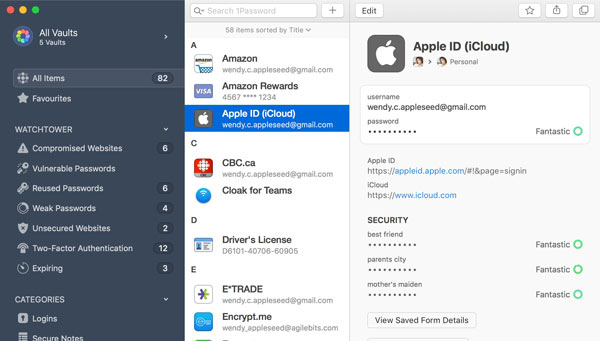
1Password is one of the best Firefox password managers on Windows, Mac, Linux, iOS, and Android. Plus, it comes with a web-based app and an extension for Firefox. The price plans start at $2.99 per user per month.
- PROS
- Integrate an intuitive interface.
- Include a travel mode.
- Support two-factor authentication.
- Offer encrypted file storage.
- CONS
- It lacks a free plan.
- The login feature is cumbersome.
Top 3: NordPass
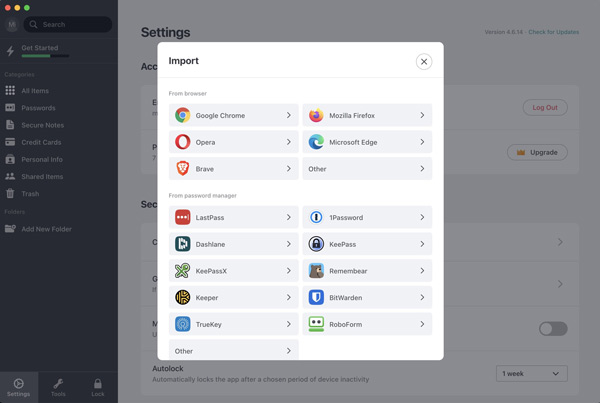
As one of the best Firefox password managers, you can use NordPass on iPhone, Android, Windows, and Mac. Of course, the Firefox extension makes it convenient to manage your login information if you pay $4.99 per month.
- PROS
- Offer excellent security abilities.
- Cover most platforms.
- Offer a free trial.
- Share passwords quickly.
- CONS
- The support needs to improve.
- It lacks team management.
Top 4: Keeper
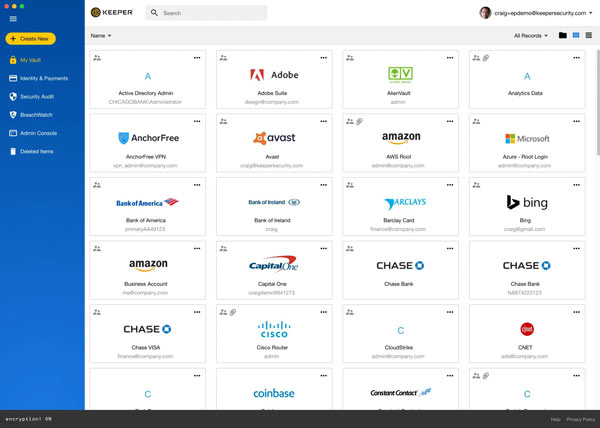
If you need a cross-platform password manager for Firefox, Keeper Password Manager is a nice choice. It provides a free plan. The subscription plans start at $29.99 per year. The browser extensions are convenient to use.
- PROS
- Include excellent security protocols.
- Come with an intuitive design.
- Share passwords securely.
- Manage Firefox passwords online.
- CONS
- It is relatively expensive.
- There is no custom field.
Top 5: RoboForm
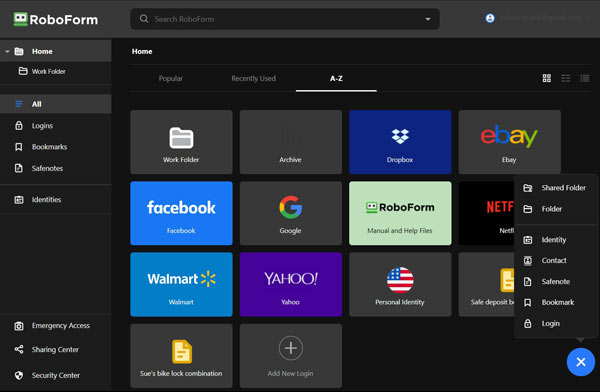
RoboForm is a secure password manager for Firefox. The form-filling capabilities are excellent. Plus, It has 7 different templates for all kinds of web forms. You can try the free version before subscribing to it for $3.98 per month.
- PROS
- Offer great business-specific features.
- Provide a free plan.
- Come with mobile apps.
- Audit passwords.
- CONS
- The business plan is pricy.
- The interface looks outdated.
Top 6: Dashlane
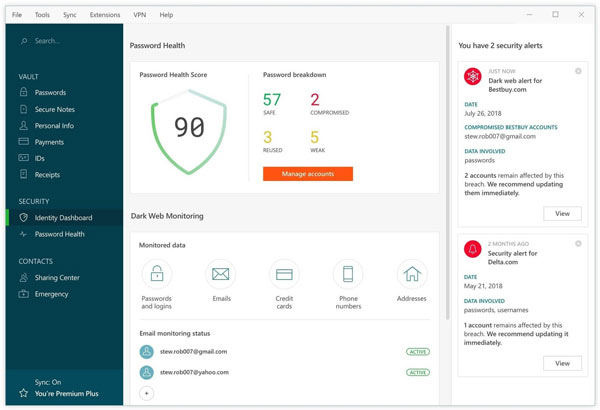
Dashlane is an easy-to-use Firefox password manager on iPhone, Android, Mac, Windows, and Linux. Plus, it comes with a web app. The free version enables you to store 50 passwords. The Premium plans, which start at $3.33, offer more space.
- PROS
- Save passwords easily.
- Share passwords securely.
- Retain full password history.
- CONS
- The free account is limited to one device.
- Some features are clunky.
Top 7: LastPass
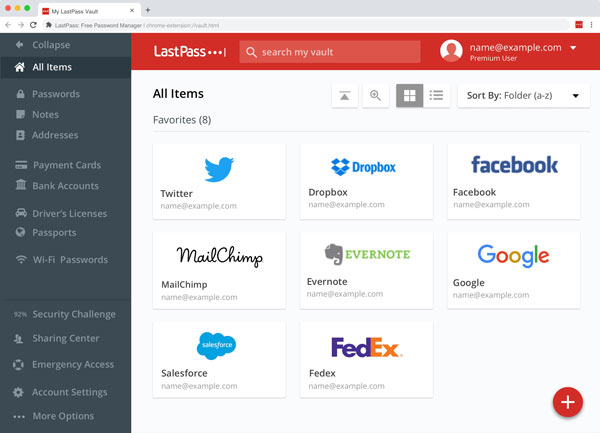
LastPass is the best desktop password manager for Firefox, but it offers mobile apps for iOS and Android too. There are multiple subscription plans that start at $3 per month. Users can try the free plan first.
- PROS
- Include a password generator.
- Batch log into multiple accounts.
- Save a variety of passwords.
- Sync passwords across devices.
- CONS
- The free plan is limited.
- Password sharing needs to improve.
Top 8: Enpass
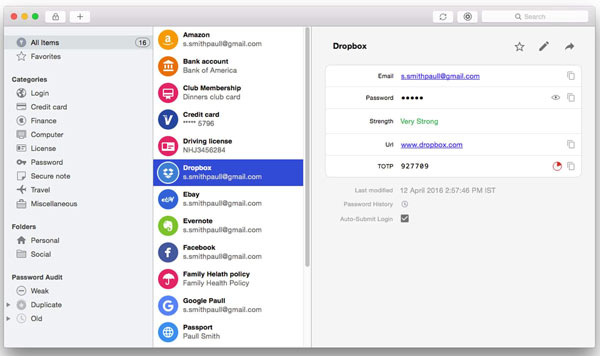
Enpass is another Firefox password manager across platforms. The desktop version is completely free. If you want to get the full version on a mobile device, pay a one-time fee of $11.99.
- PROS
- Include solid features.
- Free to use on desktops.
- Sync with cloud accounts.
- Check duplicate passwords.
- CONS
- Cross-device syncing isn't streamless.
- Password sharing is not secure.
Part 2. How To Manage Passwords Firefox Saved Passwords On iPhone/iPad
Now, you should get the best Firefox password managers for various platforms. To help you understand how to manage Firefox passwords on your iPhone, we use imyPass iPhone Password Manager as an example to show you the workflow.
Step 1Scan Firefox passwordsRun the Firefox password manager after installing it on your computer. Connect your iPhone to the same machine with a Lightning cable. Hit the Start button to scan passwords on your device.
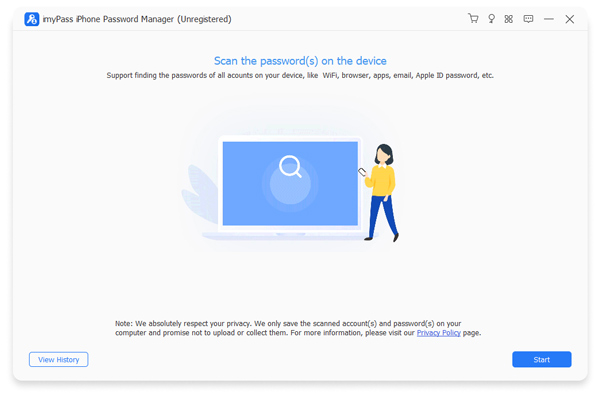 Step 2Manage Firefox passwords
Step 2Manage Firefox passwords Check the box next to Web & App Password tab. Now, you will see all Firefox passwords on the main panel. Select important items, and click the Export button to save Firefox passwords.
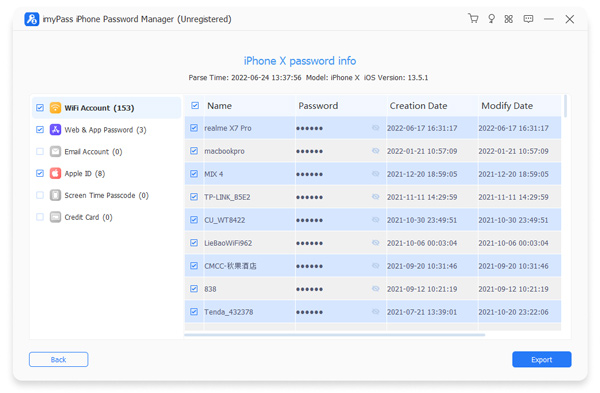
Part 3. FAQs about Best Firefox Password Manager
Does Firefox have a password manager?
Yes. The built-in password manager is an acceptable solution if you are looking for a free password manager and need to access your passwords frequently.
Why Firefox won't save my passwords?
If you are using anti-virus software or ad-block technology, it may prevent Firefox from storing passwords. The outdated Firefox browser is another cause. Plus, if you select Never Save on the popup dialog, Firefox won't save your passwords anymore.
Why you should never save passwords on Firefox?
Web browsers are fairly easy to break into. Lots of malware, browser add-ons, and software can read sensitive information from your browser. Therefore, you'd better use a stand-alone password manager for Firefox.
Conclusion
This article has identified and shared the top 8 best password managers for Firefox users to manage their passwords on Windows, Mac, Linux, iOS, and Android. You can read our review and pick an appropriate one according to your situation. imyPass iPhone Password Manager, for example, is the best option for iPhone users to manage Firefox passwords. If you have other recommendations, please feel free to write them down below this post.