Grindr Change Location: Follow The Guide For iPhone/Android
Unlock new possibilities on Grindr by mastering the art of setting a fake location. Whether you seek privacy, wish to explore connections in different areas, or for any other reason, our guide provides the key. Dive into a world of control and discretion as we reveal the steps and tips to customize your location seamlessly. Stay ahead of the game and redefine your Grindr experience. Ready to elevate your interactions? Follow our simple instructions to set up a Grindr change location and embrace a more personalized journey on Grindr today.
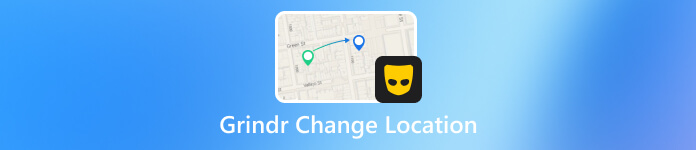
In this article:
Part 1. Can You Change Location on Grinder Free
As a GPS-based date app, Ginder does not allow free users to change location is one of its main features. In that case, it ensures that users talk to people in the same city. So, users can't change location on Ginder for free.
To change location on Ginder, you need to buy Roam. This is a time-based add-on service on Ginder, which means you need to buy it every time you need it. With Roam, you can put your location anywhere in the world for 1 hour. People here will see you as if you are really in their location.
Please note, Roam is a separate service. Users of the Free, XTRA, and Unlimited versions all need to buy it every time before they use it. Moreover, Roam will be replaced by Boost, according to the Ginder official. And, Boost is a scaled-down version of Roam - it doesn't let users freely change their location.
Part 2. How to Change Grindr Location via Grindr Premium
Go to the Ginder app, and then open the side menu. Tap Explore.
Tap the Roam button on your desired destination.
Buy Roam here, and you will be taken to the desired destination. Roam will take effect right after you buy.
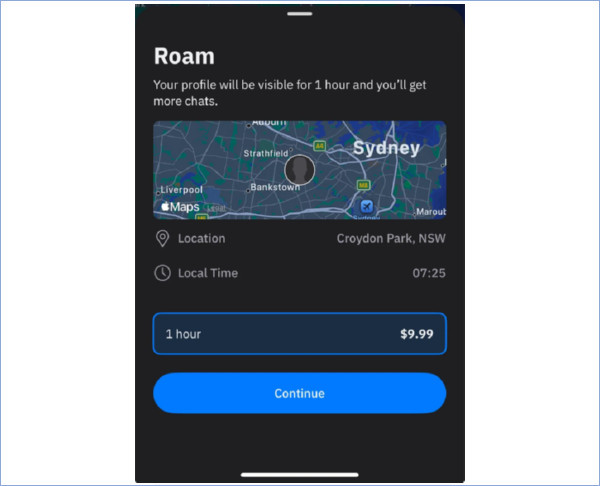
Part 3. How to Fake Grindr Location on Android/iPhone
How to Fake Ginder Location on iOS/Android
Although you can use Roam on Ginder to change location officially, it is now unsupported, and you have to buy it every time. If you want to know how to fake your location on Grindr unlimitedly, you can use imyPass iLocaGo.
This software is meant for iOS and Android users, and can be installed on Windows and Mac users. Furthermore, this tool can fabricate and change the Grindr location on your device to other places to secure your identity. No time limit, no location limit, any place, any time, and change places as you want.
Install the Grindr Location Changer
First, click the Free Download button below to install the Grindr changer location. Make sure to pass through the downloading process to save the app on your device ultimately. Once done, open the software and explore it.
Connect the Phone to the Computer
Next, connect your iPhone/iPad or Android device to the computer using a USB cable. Let imyPass iLocaGo recognize your device.
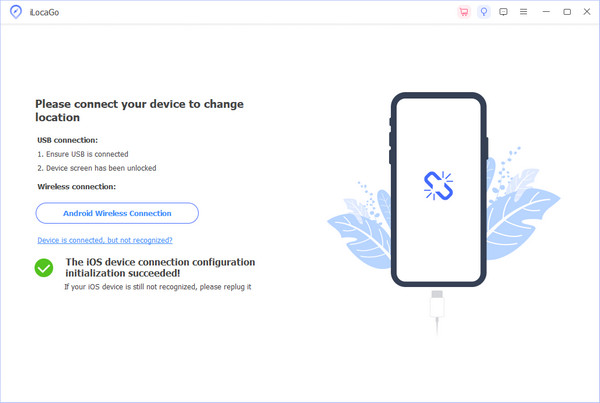
Begin Changing the Location
Once you successfully connect your phone to the software, select Modify Location from the tool's main interface. This is the key to faking your location on Grindr.
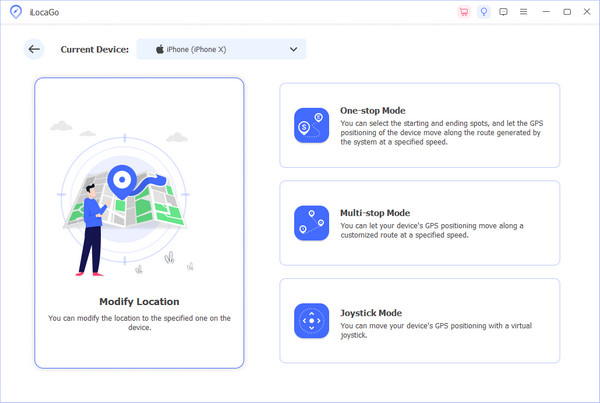
Select a Location and Confirm
Afterward, a map centered on your current location will appear. You can freely drag the map to any place or directly input an address into the Search bar above. Once you've located the ideal spot, click the Modify button to update your site to that specific point.
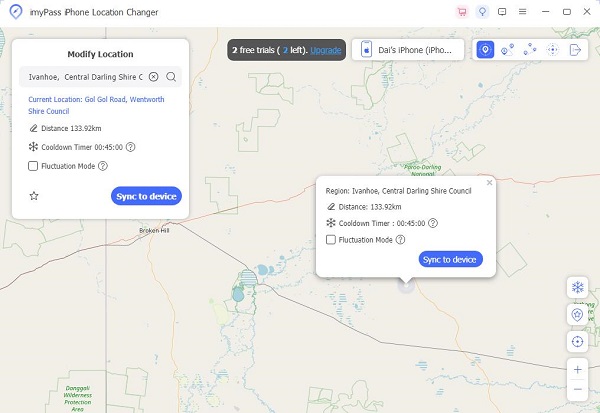
Move to the Grindr App
When you confirm the process, your phone's location will be set to the specified address. This address will also appear on your Grindr app whenever you use it.
To avoid being banned by Ginder, please make sure you fake your phone location successfully before opening Ginder, and close Ginder before you spoof to another place.
How to Change Your Grindr Location on Android
To modify your location on Grindr for Android, consider turning off the device's location services and opting for GPS-only mode. The Fake GPS app by ByteRev proves useful for testing or simulating scenarios in various apps, such as games, without relying on genuine GPS signals. The tool ensures rapid location changes, allowing users to set locations using latitude and longitude. Its straightforward, one-click functionality guarantees ease of use while prioritizing user privacy, making the process simple, quick, and secure. Furthermore, you must ensure that you use the best password manager for Android to use your device smoothly. See below the guide on how to set fake location on Grindr with the Fake GPS Android app.
Install and open Fake GPS by ByteRev from the Google Play Store. Then, enable the Developer Options on your Android phone. Navigate to Settings, tap About, locate Build Number, and continuously tap it until a notification confirms entry into Developer Mode.
To activate a mock location on your device: Access Settings, tap Developer Options, hit Select mock location app, and choose the location spoofer downloaded from Google Play.
Use the downloaded app to simulate your Android's location. You can enter specific coordinates or locations and tap OK to confirm. Moreover, you can easily save the locations to use them if needed.
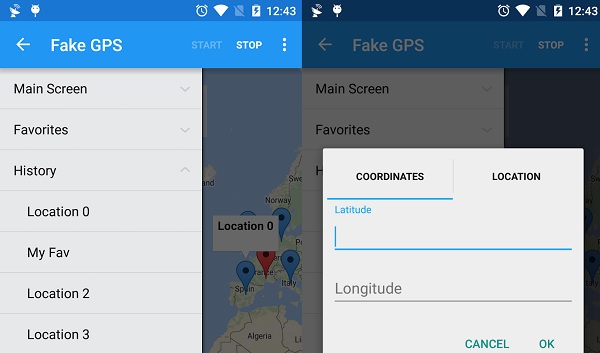
FAQs.
-
Can my location be tracked on Grindr?
Yes, Grindr relies on location services to show nearby users. If your device enables location services, Grindr can determine and display your approximate location to other users. To enhance privacy, consider adjusting your device's location settings or using features like Grindr's Explore mode.
-
Does Grindr get the location wrong?
Grindr's location accuracy depends on your device's GPS and network signals. Occasionally, it might inaccurately display your location due to technical issues or signal interference. If you encounter consistent inaccuracies, ensure your device's location settings are configured correctly, or consider using location-mocking apps after enabling Developer Options.
-
How do you mock a location?
To mock a location, enable Developer Options on your device. In Settings, go to Developer Options, choose Select mock location app, and choose a location-mocking app from platforms like Google Play. Once configured, the desired app will simulate a different location, allowing you to control the information shared with location-dependent apps like Grindr.
Conclusion
In a word, Ginder does provide an official method: Roam, to change the Ginder location. But there are restrictions on using it, and you have to buy it every time. The price can be as high as $9.99 for 1 hour. Therefore, we provide two other methods you can try. If you are looking for ways that both work on iPhone/iPad and Android devices, try imyPass iLocaGo.
Hot Solutions
-
GPS Location
- Best Pokemon Go Locations with Coordinates
- Turn Your Location Off on Life360
- How to Change Location on iPhone
- Review of iSpoofer Pokemon Go
- Set Virtual Locations on iPhone and Android
- TikTok Track Your Location
- Monster Hunter Now Joystick
- Review of IP Location Finder
- Change Mobile Legends Location
- Change Location on Tiktok
-
Unlock iOS
-
iOS Tips
-
Unlock Android

