Top 6 Mock Location Apps for iOS and Android [Expert Choice]
A mock location app offers users the advantage of altering their location. Embark on enhanced location flexibility with our review of mock location apps for iPhone and Android.
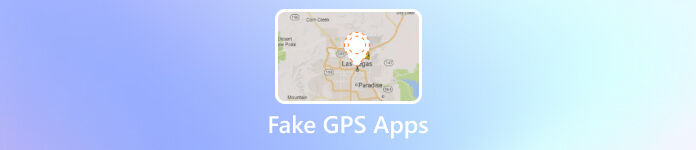
This comprehensive review explores five top-notch GPS spoofing apps that offer unparalleled advantages in altering your device's location. We compare each of them in the first part and also provide you with safe-use tips for a mock location app in the end.
In this article:
Part 1. Top 5 Fake GPS Apps for Mobile Devices
These are the five most popular and commonly used mock location apps. Quickly scan each of them and their main features. Move to the part of the program that you are most interested in.
| Program | Support System | Use On | Jailbreak | Stability | Export GPX | Security | Recommendation |
| iLocaGo | iOS & Android | Windows & Mac | No | High | Yes | High | ⭐⭐⭐⭐⭐ |
| Fake GPS Location | Android | Android Devices | No | High | No | High | ⭐⭐⭐⭐ |
| Fake GPS | Android | Android Devices | No | Medium | No | Medium | ⭐⭐⭐⭐ |
| 3uTools | iOS | Windows & Mac | No | High | No | Medium | ⭐⭐⭐ |
| Fake GPS Location Spoofer | Android | Android Devices | No | Medium | No | Medium | ⭐⭐⭐ |
1. imyPass iLocaGo
If you are searching for the most advanced software to spoof your location on your phone, you can utilize the imyPass iLocaGo. This software can be saved on Windows and Mac computers and allows you to connect your device, which is safer than installing an app on your device directly. Furthermore, this program also has many wonderful features:
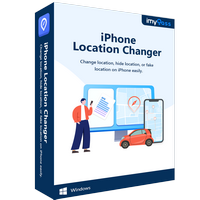
4,000,000+ Downloads
One mock location app that supports two systems: iOS and Android.
Support history searching and marking favorite spots.
Fake location with different modes: one-stop, multi-stop, and joystick mode.
Change locations on Hinge, TikTok, Facebook, etc.
Compatible with Windows and Mac computers.
Install the Location Spoofer
Begin by hitting the Free Download button to install the best fake GPS app. Ensure you complete the download process to store the app on your device. Once finished, launch the software.
Connect the Device to Computer
Then, connect your phone and the computer using a lightning cable. Allow imyPass iLocaGo to identify your device. Then, press the Trust button on your iPhone or allow File Transfer on your Android to link it to the computer fully.
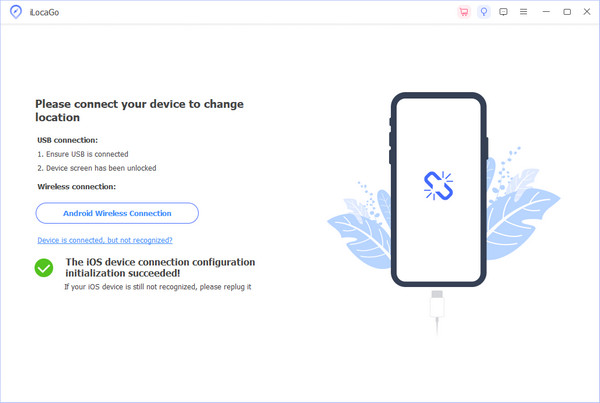
Select Location Mode
After successfully connecting your phone and the software, choose Modify Location from the tool's main interface. This step is crucial for manipulating the location of your device.
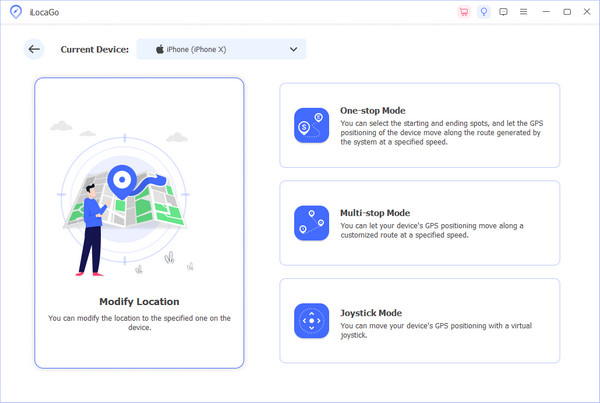
Pick a Location and Set
Following this, a map centered on your current location will be displayed. You can move the map to any desired location or directly input an address into the Search bar above. Once you have pinpointed the preferred spot, click the Sync to device button to update your location to that specific point.
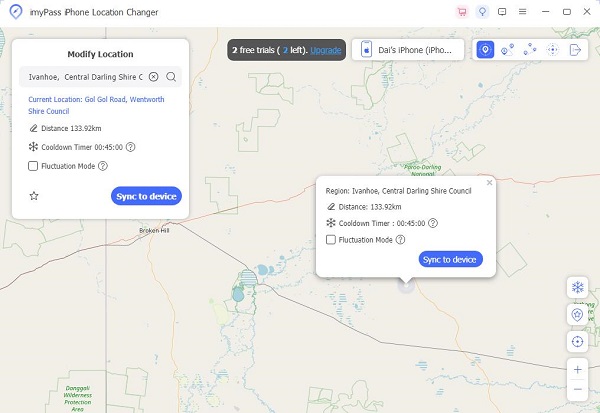
Upon confirming the process, your device location will be adjusted to the specified address. This chosen address will also be reflected on the location-based app, like geo-based AR games, whenever you use it. Repeat the same process if you wish to alter your location again.
2. Fake GPS Location
Fake GPS Location: Joystick and Routes is another fake GPS location app that effortlessly bypasses dating apps' geo-restrictions. Easily alter your location, making social networking on location-based platforms a breeze. Furthermore, installation is user-friendly, with root access needed only for initial setup on versions before Lollipop (5.1). This app offers features like immediate location change with a joystick, latitude/longitude entry, and the ability to set routes for automated walks. For rooted devices, mock locations are supported without enabling Allow mock locations by moving the app to /system/priv-app. In-app purchases are available at $2 per item.
Pros
- Choose your preferred mode and speed from various options, such as walking, jogging, or running.
- You can save the routes and locations you wish for future use.
Cons
- Occasionally, Pokemon Go struggles to recognize the designated location within the app.
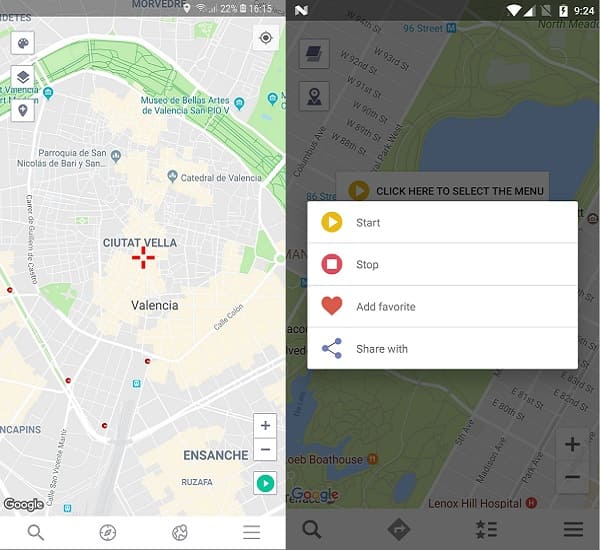
3. Fake GPS
Fake GPS by ByteRev is one of Android's best fake location apps. It enables you to manipulate their GPS location effortlessly. With a user-friendly interface, the app allows for seamless location spoofing, letting users appear anywhere in the world. Whether for privacy, gaming, or testing purposes, Fake GPS provides a reliable solution for altering location data on Android devices. ByteRev's app offers a simple and effective way to customize your GPS coordinates, expanding the possibilities of virtual presence in various applications. You can get the app for free or upgrade to premium for $2.99 per month.
Pros
- The app supports the latest Android OS versions, like Android 8, 8.1, 9, 10, and 11.
- Gamers can use Fake GPS to gain an advantage in location-based games like Pokemon Go.
Cons
- Using Fake GPS to manipulate location data may violate the terms of service of certain apps or platforms.
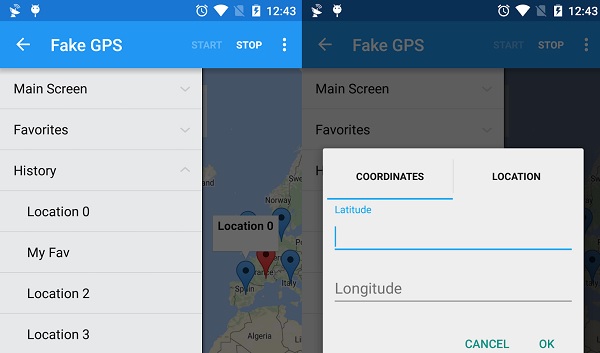
4. 3uTools
For iPhone users, 3uTools is a good choice for changing location. It is a free mock location app and features simplicity: there is only one function of this program – search spots and change location. Unlike imyPass iLocaGo, it can't make joystick movements or custom speeds. But the simplicity also fulfills some basic users needs.
Pros
- Easy to connect devices and change locations.
- Totally free without further purchase.
Cons
- Only one function is available.
- Users in a wide range of regions can't use the devices.
- Dragging the map to select a location is often unavailable.
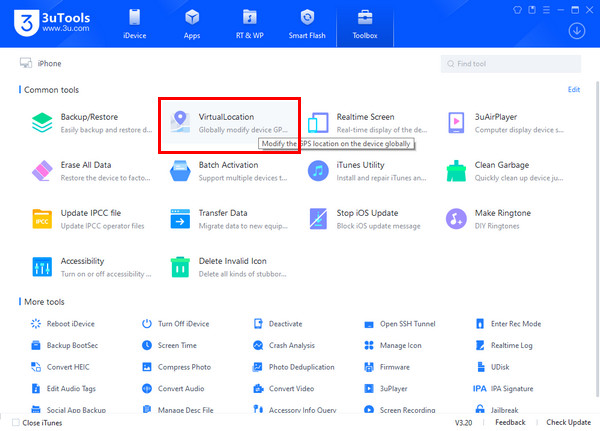
5. Fake GPS Location Spoofer
Fake GPS Location Spoofer offers versatile location spoofing across all Android versions, providing standard functionality for free. Notably, its no-root mode, compatible with Android 6.0 and above, ensures accessibility for a broader user base. The app allows you to customize your experience by changing the update interval, saving favorite locations, and viewing location history. Also, its route creation capabilities and joystick operation, including screen-matching rotation, cater to diverse user needs. The seamless integration with other apps through the share button further enhances its utility, making it a comprehensive and user-friendly fake GPS location app.
Pros
- You can geotag your photos, even if you neglected to enable location services when capturing them.
- Explore additional spoofing choices, incorporating an expert mode for a more advanced experience.
Cons
- In slow internet connections, locations may occasionally be inaccurately reported.
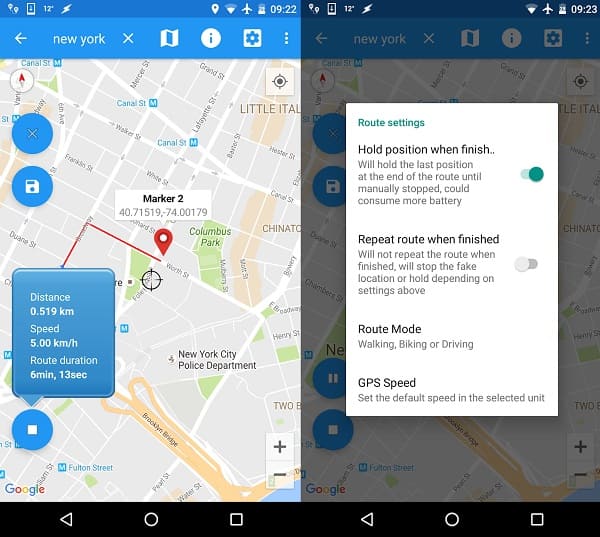
Part 2. Is Fake Location Apps Safe & Using Tips
Personal users most often use mock locations apps to change social media or dating app locations. Generally, doing so won't be unsafe or get your account banned. However, we should keep in mind that changing locations has potential risks, and we should be careful not to obey the program policy and local laws.
For iPhone users, the most essential rule is not to jailbreak your iPhone because the iOS system will guard the iPhone's security. Android users should download apps from reliable sources and not allow apps to install unknown programs on their devices.
Part 3. What Can a Fake GPS App Do?
Fake GPS apps help you to manipulate your device's GPS coordinates, providing a range of advantages. These include ensuring privacy by concealing one's location, accessing content or services restricted to specific regions, and experimenting with location-based app features. Additionally, these apps are popular for playing location-based games, geotagging photos with custom locations, and conducting location-specific testing for app development. Whether for personal privacy, exploration, or development purposes, these apps offer a versatile toolkit for users seeking control over their device's perceived location.
Conclusion
The landscape of fake GPS apps for mobile devices offers a spectrum of options, supporting diverse user needs. After reviewing five prominent apps and delving into advanced software for faking iPhone locations, it's evident that these tools give you unprecedented control over your virtual whereabouts. From seamless location spoofing to intricate features like route creation and joystick operations, these apps redefine the possibilities of digital navigation. Furthermore, users seeking enhanced privacy, gaming experiences, or creative geotagging will find a fitting solution within this array of sophisticated and user-friendly mock location apps. Now, you can try one of the most reliable programs: imyPass iLocaGo for free.
Hot Solutions
-
GPS Location
- Best Pokemon Go Locations with Coordinates
- Turn Your Location Off on Life360
- Fake Your Location on Telegram
- Review of iSpoofer Pokemon Go
- Set Virtual Locations on iPhone and Android
- Review of PGSharp App
- Change Location on Grindr
- Review of IP Location Finder
- Change Mobile Legends Location
- Change Location on Tiktok
-
Unlock iOS
-
iOS Tips
-
Unlock Android

