Stop Sharing Location Without Notifying iMessage [4 Methods]
Apple offers several apps that allow you to share the real-time location with your loved ones, including Find My, Messages, Apple Maps, etc. Today, we gonna focus on how to stop sharing location without notifying iMessage when you want to keep your real GPS movement in secret. If you are not familiar with sharing the current location in the Messages app, you can read the first part. Suppose you want to learn 4 methods to turn off the iMessage location without them knowing, you can directly skip to the second part.

In this article:
Part 1. How to Send Location in iMessage
There are two modes for you to send location in iMessage. The first is to send your current location once. The second is to share your ongoing location in a period. If you don't want to keep sharing your real-time GPS movement with others, you can choose the first mode.
How to share location on iMessage once
For iOS 16 or earlier:
Open the Messages app and start a new iMessage conversation with your family member or friends.
Tap the profile of the person you want to share your current location with at the top of your iMessage conversation. Tap the Send My Current Location. You can also enter I'm at into the text box and tap Current Location to send your current location.

For iOS 17 or later:
You can start a new iMessage conversation or open an existing conversation. Tab the + button next to the text box and select Location.
Then, you can drag your map to pin your current location. Then, you can tap the Share option and select the time span that the person can see your current location. If you want to stop sharing your location, you can tap your location and select Stop Sharing My Location.

Part 2. How to Stop Sharing Location Without Notifying iMessage
1. Spoof Your Location or Ongoing Movement
If you don't want to send your real-time location to others, you can use imyPass iLocaGo to fake your GPS location and conceal your real-time GPS movement. Its Modify Location feature can help you alter your location to anywhere in the world.
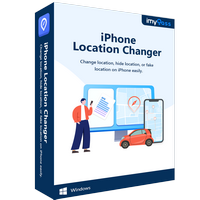
4,000,000+ Downloads
You can change your location on iPhone without hassle, in this case, you can achieve the purpose of stopping sharing your real location without notifying iMessage.
You can see your location history and favorite spots in this program.
It offers three modes to simulate GPS movement with changeable speed.
How to turn off iMessage location without them knowing
Click the above buttons to download this iPhone location spoofer on your Windows or Mac. Install and launch it on your desktop and plug your iPhone into your computer.
If you want to change your current location, click the Modify Location. If you want to simulate your ongoing GPS movement, please select the other three modes at the right: One-stop Mode, Multi-stop Mode, and Joystick Mode.
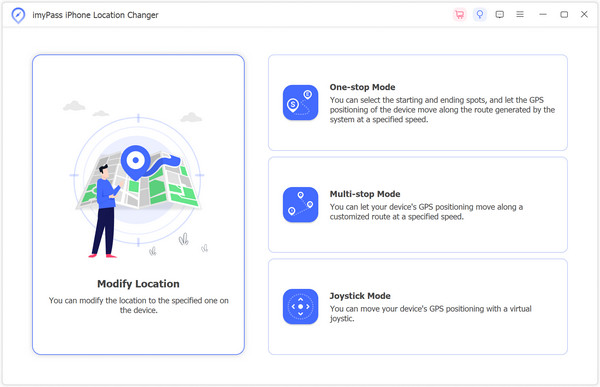
2. Block and Unblock the Contact
According to Reddit, you can block and immediately unblock the person to stop sharing location without notifying iMessage.
Go to the Contacts app and select the specific contact.
In the contact card, select Block Caller and immediately tap Unblock Caller.
3. Stop Sharing My Location in iMessage
Open the existing iMessage conversation and tap the profile tab at the top of your screen.
Select Stop Sharing My Location. This method won't send notifications to the person.
4. Use Another iOS Device as Your Location
This method is only available for those who have extra iOS devices.
Take another iOS device and open its Settings app.
You can use the search bar at the top to search for Find My. Then, tap Use This iPad as My Location.
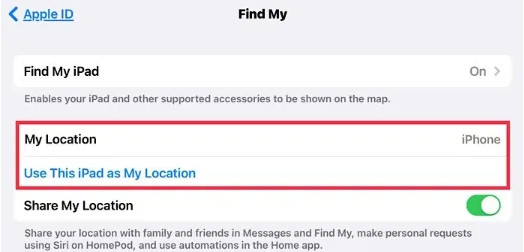
FAQs.
-
If I am sharing my location on iMessage, will that person know what I am texting?
No, you don't need to worry about your message leakage. When you share your location on iMessage, it won't help others gain access to your texts.
-
How to ask for someone else's location in the Messages app?
You can tap the + button in an iMessage conversation and select Request. Then, you can send this question: Where are you? Then, you can tap Request Location and send it.
-
How to use the Check In feature in iMessage?
The Check In feature is used to inform a family member or a friend that you have arrived at your destination. With this feature, you can seek help from others when you fail to arrive at your destination.
Conclusion
Now, you can learn how to pause iMessage location sharing without notifying others. Here, we recommend that you use imyPass iLocaGo. This iOS spoofer can help you fake the current location and ongoing movement in iMessage.
Hot Solutions
-
GPS Location
- Best Pokemon Go Locations with Coordinates
- Turn Your Location Off on Life360
- Fake Your Location on Telegram
- Review of iSpoofer Pokemon Go
- Set Virtual Locations on iPhone and Android
- Review of PGSharp App
- Change Location on Grindr
- Review of IP Location Finder
- Change Mobile Legends Location
- Change Location on Tiktok
-
Unlock iOS
-
iOS Tips
-
Unlock Android

