Why Does My iPhone Randomly Vibrate? Easily Solve It
Did you ever notice your iPhone randomly vibrates without notification? You may feel at a loss to check your iPhone but only to find no message appearing. Why does an iPhone vibrate abnormally? This article will explain why it happens to mislead you. You can also learn 5 ways to fix your iPhone randomly vibrating and put yourself at ease.

In this article:
Part 1: Possible Reasons Why iPhone Randomly Vibrates
2 main reasons will cause your iPhone to vibrate randomly beyond your calculation - system errors and improper settings.
System Errors
If you usually drain your iPhone or install apps from unknown sources, your iPhone will accumulate system bugs and finally cause unexpected problems, such as your iPhone randomly vibrating without notifications.
Improper Settings
If you didn't set the notification settings on your iPhone well, you may also encounter the iPhone randomly vibrating without an instant message prompt. This phenomenon usually happens when there are multiple notifications coming in at the same time.
Part 2: The Easiest Way to Fix iPhone Randomly Vibrating
When you realize that your iPhone has great system issues, and they make your iPhone vibrate abnormally, then the immediate move you should make is to turn to Apeaksoft iOS System Recovery. This program can effortlessly clean all system errors and bugs so that you can resolve the iPhone vibrating issues with ease. What will impress you is that it only requires a USB cable and a few clicks to erase all system problems and related screen or device issues.
Launch Apeaksoft iOS System Recovery and connect your iPhone to your computer. You can click the Start button to start fixing your iPhone randomly vibrating.
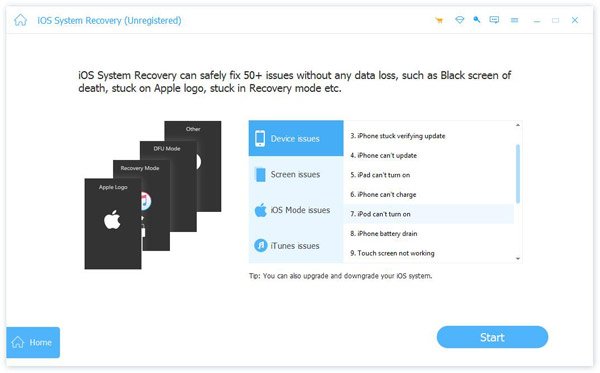
You can click the Free Quick Fix button to quickly fix your iPhone, and then the iPhone randomly vibrating problem may be fixed. If not, you can click the Fix button to go on.
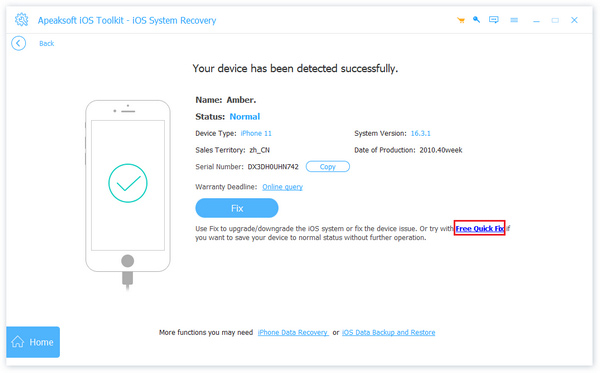
In this new window, if you choose the Standard Mode button to fix your iPhone randomly vibrating. If you consider your iPhone has many system errors, choose Advanced Mode and click the Fix button.
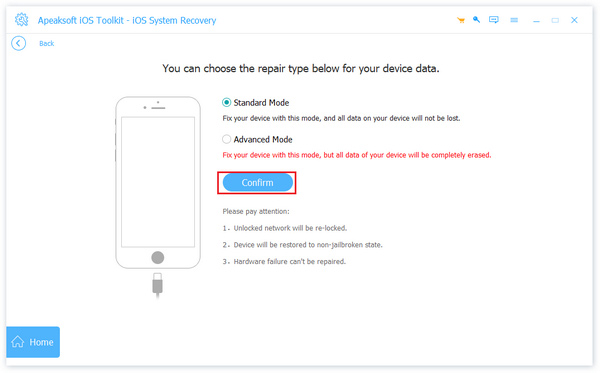
You should download the firmware package of an iOS system. After that, the program will erase system problems. You may fix your iPhone randomly vibrating.
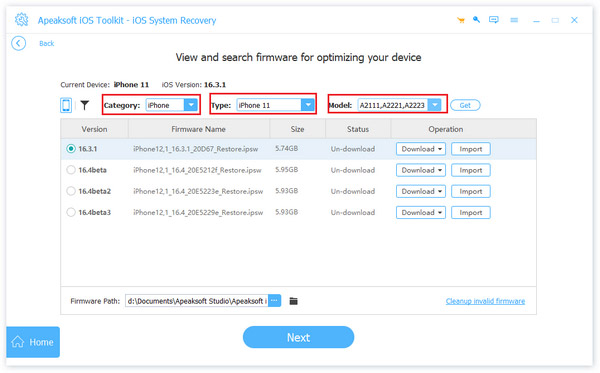
Part 3: How to Solve iPhone Randomly Vibrating on the Device
If there's no system problem but your iPhone randomly vibrates, then the causes can be improper settings or current bugs. You can learn the 4 ways below to fix your iPhone randomly vibrating.
1. Restart Your iPhone
When you find your iPhone randomly vibrates with no notification, you may restart your iPhone to try to fix this problem. When you encounter unknown issues on a digital device, rebooting it is a quick and safe method. Just try this way to test if your can fix your iPhone vibrating without messages.
2. Enable Visual Notification
Sometimes, your iPhone vibrates for no reason, and that's because the device is stuck and doesn't show visual content when it vibrates. You can turn on the visual prompt feature to force your iPhone to show necessary notifications.
Open Settings and tap the Notifications button. Choose the app that might usually make your iPhone vibrate, and then turn on Allow Notification for the app.
Then, turn on the Lock Screen, Notification Center, and Banners for the app. This method can fix the iPhone randomly vibrating without notifications. You can also forbid an app to show notifications. For example, you can also turn off the location on your iPhone to avoid apps accessing your location.
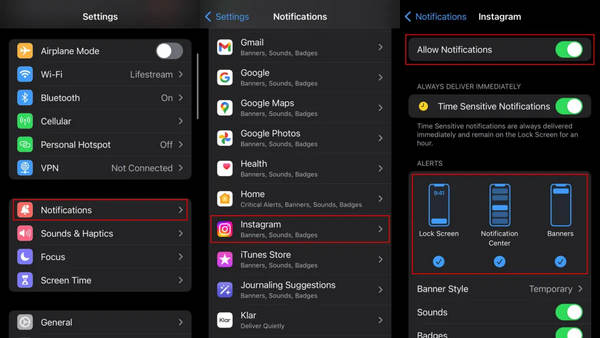
3. Update iOS Version and Apps
You can also update the iOS version or the apps that you suspect usually give off vibrates, which may fix the iPhone randomly vibrating while there's no message. iOS updates can fix system errors or bugs left by the developer. Also, frequent updates to apps can also remove hidden or explicit bugs on your iPhone, which may fix the iPhone vibrating problems. If you don't have an Apple ID logged in, you can factory reset the iPhone without an Apple ID.
Go to Settings and tap the General button. Tap Software Update. You'll see the newer iOS version in the new windows. Tap the Update Now button to download and install the new iOS system on your iPhone.
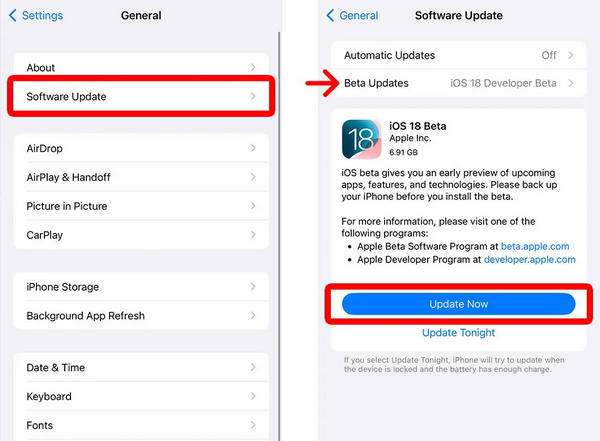
FAQs.
-
Why does my iPhone randomly vibrate rather than ring?
That's because you've turned off ringing for messages while vibrating is still on. Therefore, when a message or notification comes, your iPhone won't give off a ring but vibrate to notify you.
-
Why does my iPhone randomly vibrate without notification on the iPhone?
You can check if there's a notification feature turned on in an app, such as Pokemon Go. If so, you can turn it off to see if the problem can be solved.
-
Why does my iPhone vibrate when there's a call?
That's because of a built-in feature - System Haptics. You can also view it as man-machine interaction. It can play haptics to accompany the rhythm of your ringtone. This feature is also commonly used in Game Console.
-
What makes the iPhone vibrate when there's a notification?
There's a feature called System Haptics in Settings. It can be turned on and off manually. If you consider it bothering, you can cancel it. Then, you will only hear the ringtone when a notification comes.
-
Why does my iPhone Vibrate when I type?
You should go to Sound & Haptics to turn off Haptics in the Keyboard Feedback. The haptics in the Keyboard don't work well on iPhone. It usually can't sync your finger taps.
Conclusion
Why does my iPhone randomly vibrate? This article shows you 4 ways to fix this problem. You can adjust the settings in Notification or Sound & Haptics. You can also restart your device or update to the latest iOS to solve it. However, the most convenient way should be Apeaksoft iOS System Recovery. It can one-click fix all types of system errors on your iPhone, including improper settings. You will fix the iPhone randomly vibrating to make the device in good condition.
Hot Solutions
-
iOS Tips
-
Unlock iOS
-
GPS Location
-
Windows Tips

