Discover How Vivo FRP Bypass Works With or Without a Computer
Today's smartphones, like Vivo devices, hold a lot of personal data. Because of this, Factory Reset Protection (FRP) is used as a safety feature. It helps keep your phone secure after a reset. But if you forget your account details, the same lock can stop you from using your phone.

In that case, you may need to bypass Vivo FRP. The question is, do you have any idea how?
The good news is that there are safe ways to remove the lock. You can do it with or without a computer, and still keep your privacy safe. In this guidepost, you will learn the latest methods to bypass Google lock and get back into your device.
In this article:
Part 1: Is It Easy to Bypass Vivo FRP
When you reset a Vivo phone, the Google lock may appear and ask you to sign in with the Google account that was used before. It is a security step to protect your data. However, if you forget the account, the same lock can keep you out of your own phone. That is why many people ask if bypassing Vivo FRP is easy or not.
The answer is, it depends on the method you pick. Some ways can feel tricky and take time, while others are simpler and direct. What matters most is following the right guide step by step. If you do that, the process will be easier than you might think.
If you continue reading, you will discover guides you can follow to bypass Vivo FRP and get back into your phone without too much hassle.
Part 2: How to Bypass Vivo FRP Safely and Easily
As said earlier, it is easy to bypass Vivo FRP, depending on the method to use, and imyPass AnyPassGo will prove that to you. The process is straightforward. It is not complicated. You do not need to dig through hidden menus or search deep inside your phone. Everything is clear and guided. In addition, it is safe from start to finish, and you can remove the lock in just a short time.
The best part is, it not only supports Vivo but also works with other popular brands like Samsung, Huawei, Oppo, Xiaomi, LG, and many more. It means you are not limited to just one device. If you own or use different Android phones, you can rely on the same program to help you when you forget your Google account or get locked out.
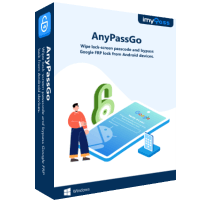
4,000,000+ Downloads
Unlock your Vivo or other Android phone without risk.
Remove common locks such as PIN, password, or pattern.
Works on Android versions up to 16.
Works reliably and unlocks most devices without errors.
No need for technical knowledge is required.
Learn how Vivo Y02 FRP Bypass works, as well as the other units using imyPass AnyPassGo:
Launch imyPass AnyPassGo on your computer
Download, install, and launch imyPass AnyPassGo. From the main screen, choose Bypass Google FRP Lock to begin.
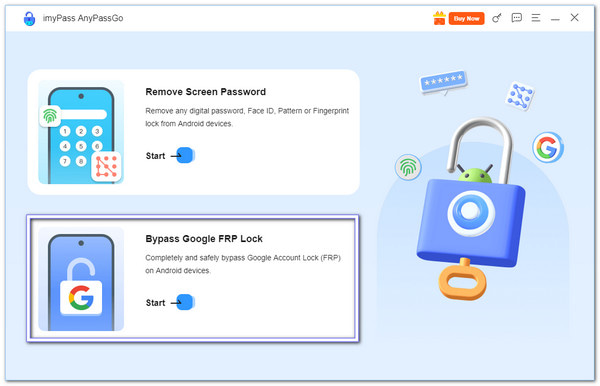
Connect Your Vivo Phone
Select the Vivo logo inside the program. Then, connect your Vivo device to the computer with a USB cable.
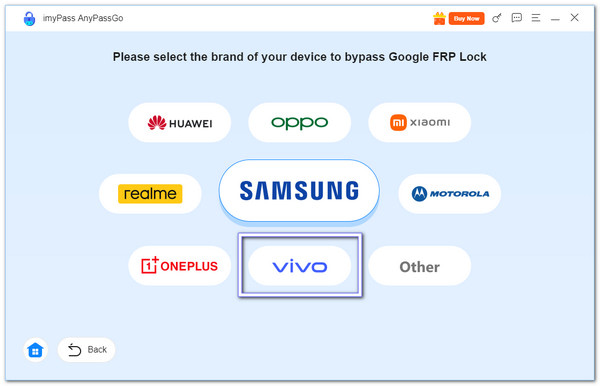
Start the Bypass Process
To start the Vivo FRP bypassing process, click the Bypass Now button, and imyPass AnyPassGo will prepare the drivers and start bypassing the Google lock. Do not unplug your device during this stage; please wait until the process finishes.
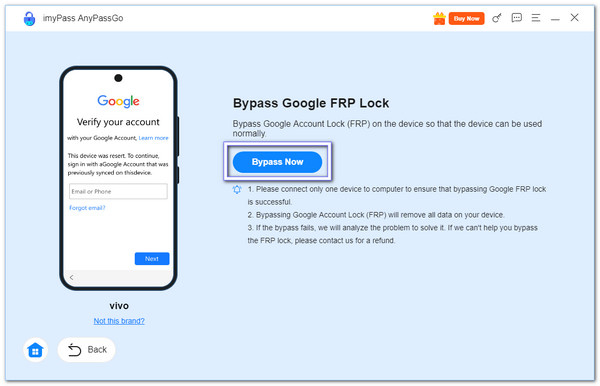
Restart & Set Up Your Device
Once the bypass is complete, your Vivo phone will restart. Now, you can set it up from the start or add a new Google account. The FRP lock is removed, and you have full access again. That is how simple and fast the process is!
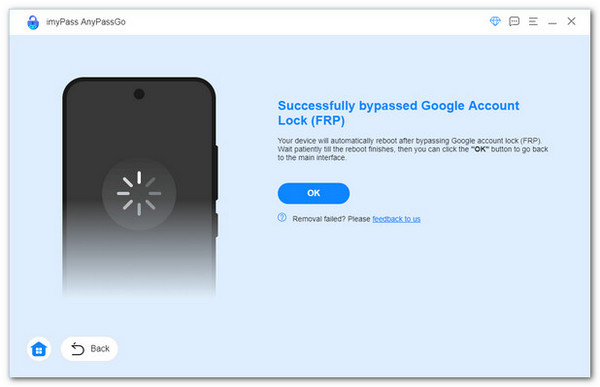
Aside from FRP bypass, imyPass AnyPassGo can also unlock forgotten Android lock screens, such as PINs, patterns, fingerprints, or face recognition. It makes it a reliable program when you are locked out of your Android device.
Part 3: How to Bypass Vivo FRP Without a Computer
One way to FRP bypass Vivo without a computer is by using an app called Quick Shortcut Maker. This tool is free and easy to use. As the name says, it can create shortcuts for apps and settings on your phone. With it, you can reach the Google Account Manager section, sign in with another account, and remove the lock.
This method works because Quick Shortcut Maker lets you open hidden parts of your phone, even when the FRP lock is still on. Once you sign in with a new Gmail account, the phone accepts it. You will then see "Account added" during setup, which means the lock is gone. After that, you can enter your phone like normal and even remove the extra account later in the settings.
Discover how to bypass Vivo 2149 FRP for free and other units using Quick Shortcut Maker:
Connect Vivo to Wi-Fi
Please turn on your Vivo 2149 or other model you have and connect it to a working Wi-Fi network. Tap the Small arrow next to the Wi-Fi name. Choose Manage network settings. Enable the Use Static IP option and check the IP Address field.
Open Web Search
Press and hold anywhere on the screen. A menu will pop up. Select Web Search. In the search bar, type Quick Shortcut Maker APK. Download it directly to your Vivo phone.
Install Quick Shortcut Maker
After the download, install the Quick Shortcut Maker APK. Open the app. On the home screen of the app, use the search bar and enter Google Account Manager.
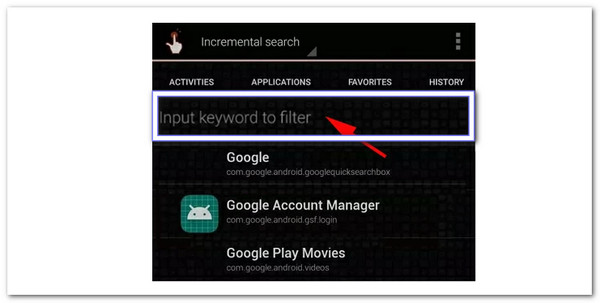
Tip: If you get an error, go back to Web Search. Download and install the Google Account Manager version that matches your Android system.
Access Google Account Manager
Tap on Google Account Manager from the results. Press the Try button. A Gmail login window will show up. Press the three-dot menu at the upper-right corner. Choose Login Browser > Login Now. Sign in with another Google account for which you already know the username and password.
Restart & Set Up
Restart your Vivo device. Go through the setup process. Once you reach the Google verification screen, you will see Account added. It shows that the Vivo FRP lock is bypassed. After getting into your phone, you can remove the account anytime by going to Settings > Accounts.

Conclusion
There you go! You have learned how the Vivo FRP bypass works; it does not matter if it is a Vivo Y21, Vivo Y03, or other Vivo units. You can use imyPass AnyPassGo to easily and safely bypass Google lock, and Quick Shortcut Maker if you do not want to use or do not have a computer. From these two options, we recommend using imyPass AnyPassGo as the best option for your task. Many users trust it, and it really does its job, whether bypassing Google lock or lock screens.
Enjoy your Vivo phone again without limits; you can set it up from the start, add your own Google account, and use all the features like before.
Hot Solutions
-
Unlock Android
-
Unlock iOS
-
Password Tips
-
iOS Tips

