How to Solve the Activation Session Expired Issue Smoothly
The problem usually occurs due to network issues, incorrect settings, server-side timeouts, or authentication failures. But don't worry! Most of the time, it's easy to fix with the right steps. In this guide, we'll walk you through the best methods to learn how to fix the Activation Session Expired error on iOS and get your device working smoothly again.
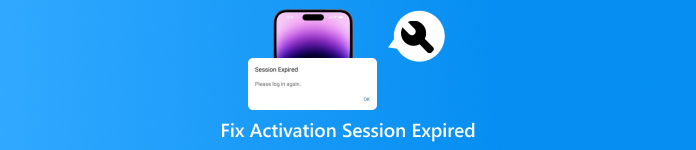
In this article:
Part 1. What Does Activation Session Expired Mean
Do you have any idea what Activation Session Expired means? If you've encountered the "Activation Session Expired" error on your iOS, you might be wondering what it means and why it's happening. This message typically appears when Apple's activation servers fail to verify your device due to an interrupted or timed-out connection. It can occur during initial setup, after a factory reset, or when signing in to iCloud or the App Store.
Part 2. Why Does My iPhone Say Activation Session Expired
It can be frustrating to encounter these kinds of issues. If you are wondering why such an error occurs, check this section. We will give you all the possible reasons why the error is showing up on your device.
1. Unstable or Weak Internet Connection
Activation requires an internet connection to the Apple server. The session might appear on your screen if your Wi-Fi or data is weak or unstable.
2. Apple Server Maintenance or Outages
Sometimes the issue is not your device or your internet connection. The issue might appear if Apple's server is down or under maintenance.
3. Incorrect Date and Time Settings
Apple devices rely on accurate time synchronization for server authentication and security certificates. The Apple server may reject the activation request if the time and date are wrong.
4. Expired or Invalid Activation Token
Apple also uses temporary security tokens to activate devices. The token can expire due to various reasons, such as:
• The activation process takes too long.
• You repeatedly attempt the activation process without any success.
• There's a problem with the previous activation attempt.
5. Software Glitches and Bugs
If your iOS device has a bug or glitch, you may encounter the issue. This can also happen because of interrupted iOS updates, jailbroken devices with modified system files, and beta iOS versions with bugs.
Part 3. Best Way to Solve Activation Session Expired
Are you interested in learning all the possible solutions to solve the issue? If so, we would like you to read this section. We will provide all the effective troubleshooting methods you can check and follow to achieve your desired outcome.
Method 1. Check the Activation Server
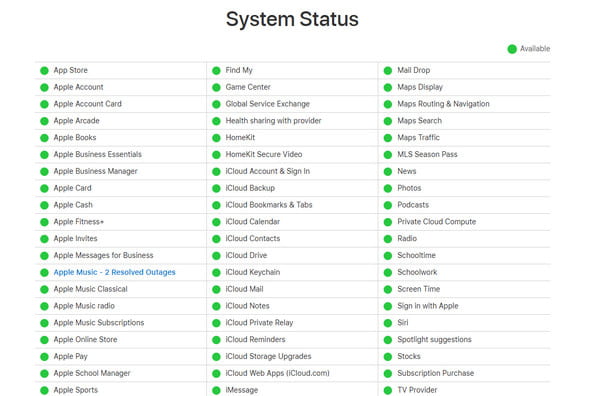
First, you must check Apple's activation status, especially if it is operational. Sometimes, the activation server is under maintenance or down, which can lead to the issue. In that case, checking the activation status on the Apple status page would be better. If the status is in good condition, the activation status may not be the problem. With that, you can try another troubleshooting method to solve the issue.
Method 2. Check the Internet Connection
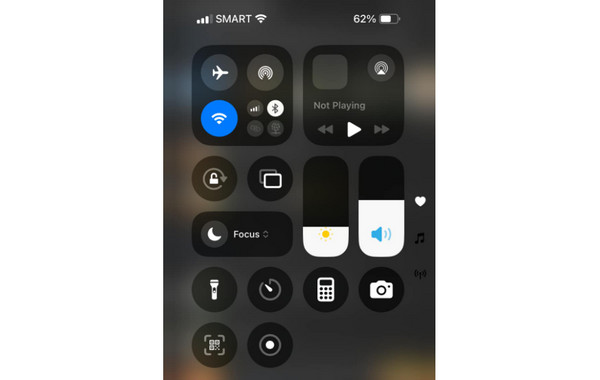
Another solution you can do is to check your internet connection. As we all know, activation requires an internet connection. Always ensure you are connected to your W-Fi or Cellular data and have a fast and strong internet connection. This can help you resolve the Activation Session Expired on iPhone.
Method 3. Reboot the Device
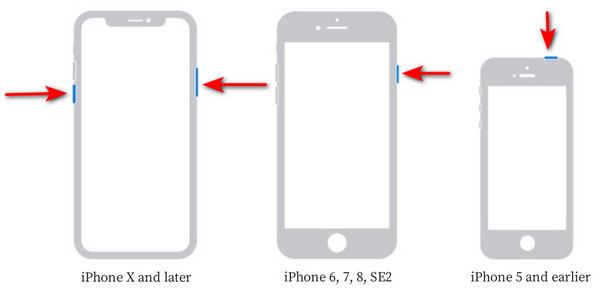
A simple restart often fixes temporary software hiccups that may be preventing activation. Rebooting your device can refresh network connections, clear minor system errors, and help establish a fresh link to Apple's servers. The restart process varies slightly depending on your iPhone model. Newer Face ID devices use different button combinations than older Home Button models. Once your device powers back on, attempt the activation again, as this fresh start frequently resolves session expiration errors.
Method 4. Activate using iTunes
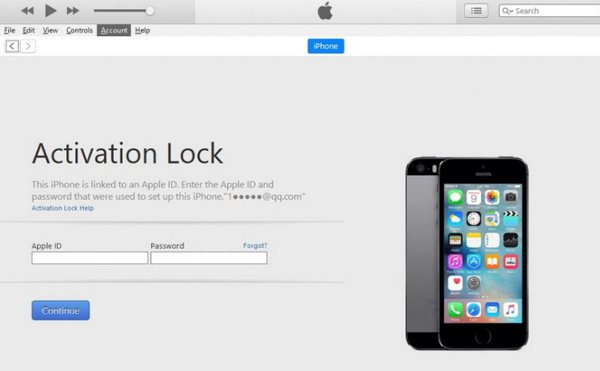
You can also use your iTunes to solve the issue. Another effective solution is to activate your device through iTunes or Finder. Simply connect your iPhone or any iOS device to a computer via cable. It can initiate a fresh activation process, which may successfully bypass the session expiration problem. For best results, ensure you're running the most current version of iTunes or macOS. It is to prevent software conflicts and guarantee a seamless activation experience. To begin the process:
Open your computer and run the iTunes program. After that, connect your iPhone using a Lightning cable.
Then, you can follow the instructions on your screen to complete the activation process.
Bonus: The Most Effective Way to Remove Activation Lock on iPhone/iPad/iPod Touch
Activation Lock is an excellent feature that prevents unauthorized access to lost or stolen Apple devices. However, it can become a major inconvenience if you forget your Apple ID credentials, purchase a second-hand device with Activation Lock enabled, or inherit a locked device from a previous owner. While Apple's official process requires the original owner's credentials, third-party software like imyPass iPassBye offers a reliable solution to bypass Activation Lock without needing the previous Apple ID.
This 100% safe software allows you to enjoy all its features without worrying about your information. Plus, it can easily open your iPhone device, making it perfect for all users, especially non-professionals. In addition, the software is compatible with all iOS models and versions, which is perfect and ideal for all Apple users.
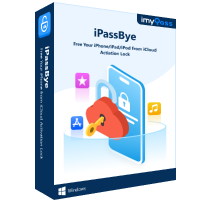
4,000,000+ Downloads
The software can support all iOS versions.
It can remove activation locks without needing an Apple ID or password.
It can provide a simple user interface.
The program can operate offline after the downloading process.
Using this software, you can use the simple steps below to remove the activation lock easily.
Download imyPass iPassBye software on your computer. Then, install and run it on your computer.
For the next process, you must use a cable to connect your device to the desktop. Press the Trust option when the pop-up window appears on your screen.
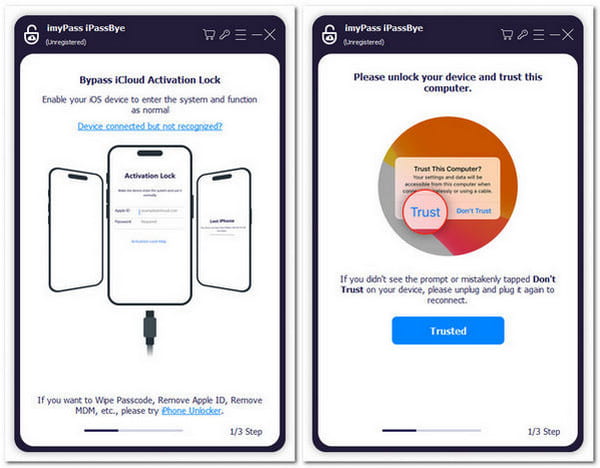
Then, tap the Start button to bypass the activation lock. Ensure that you have read all the statements and warnings.
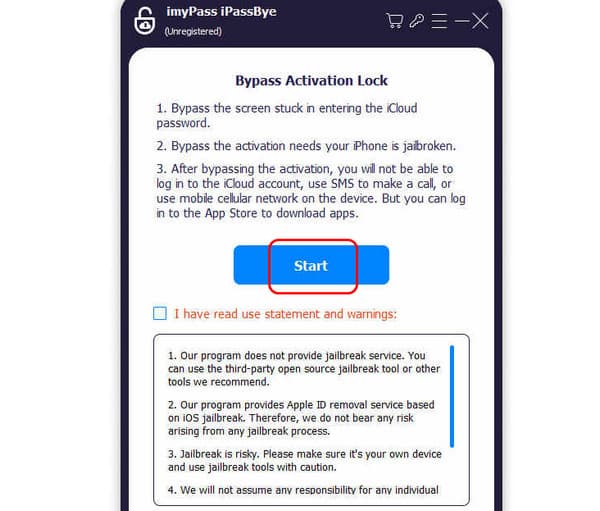
Press the iOS Jailbreak Tutorial option to learn the process. Once you've done so, tap the Next button.
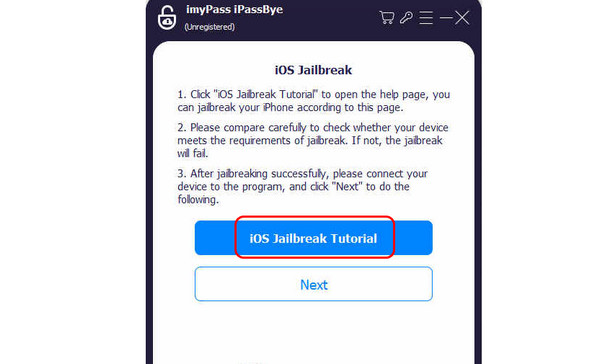
The software will detect the information about your device. Click the Start Bypassing Activation button. After a few seconds, you can now get the result you need.
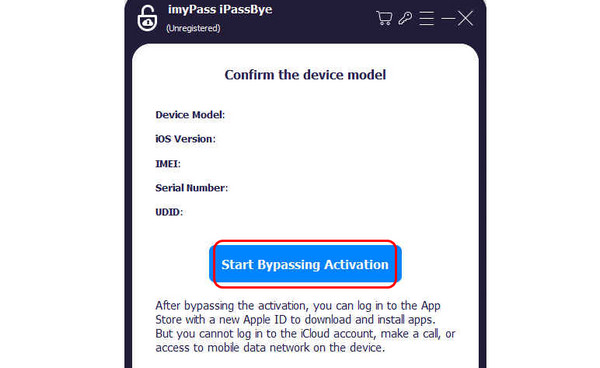
Extended Reading:
Conclusion
If you want to solve the Activation Session Expired issue, the best thing to do is read everything in this guidepost. We have all the methods you can use and check to obtain the result you need. Plus, if you want to remove the activation lock on your iOS devices, we recommend using imyPass iPassBye. With this software, you can effectively open your iOS without needing an ID or password, making it an exceptional software for users.
Hot Solutions
-
Unlock iOS
- Review of the Free iCloud Unlock Services
- Bypass iCloud Activation With IMEI
- Remove Mosyle MDM from iPhone & iPad
- Remove support.apple.com/iphone/passcode
- Review of Checkra1n iCloud Bypass
- Bypass iPhone Lock Screen Passcode
- How to Jailbreak iPhone
- Unlock iPhone Without Computer
- Bypass iPhone Locked to Owner
- Factory Reset iPhone Without Apple ID Password
-
iOS Tips
-
Unlock Android
-
Windows Password

