7 Prominent Solutions to Solve the Can't Activate My iPhone Issue
Have you ever pulled your phone out of the box, ready to set it up, only to run into the frustrating message that your iPhone 7 can't activate? People experience sudden confusion when this moment occurs after the excitement begins. Your device becomes susceptible to activation issues, whether you have recently restored it, inserted a new SIM card, or remained inactive for an extended period. There is no need to worry because this particular problem does not lead to an inevitable dead end.

In this article:
Why Can't I Activate My iPhone?
After powering up your iPhone through the setup sequence, you become trapped on the activation page. If you're thinking, I can't activate my new iPhone, and I have no idea why, don't worry - there are a handful of common reasons this happens, and most of them have simple fixes. These are the main reasons responsible for this issue, together with solution instructions:
• A failing activation screen could mean Apple has an issue to fix. It doesn't necessarily mean your device is the problem. The amount of traffic produced by heavy server load at big iOS launch times can cause delays.
• Internet activation needs a dependable internet connection, whether via Wi-Fi or cellular data. The activation process can fail when there is a weak or slow internet signal for any period.
• Using a different carrier SIM card than the one your iPhone is locked to may cause an error. Some phones need users to stay on special networks, especially if bought from a carrier.
• Small software issues and paused updates can cause problems during activation.
• Activation Lock will persist on the phone if it belonged to a previous owner who tied their Apple ID to it. You can't activate the device without their login details..
Fix 1. Reinsert the SIM Card
If you're stuck and wondering why I can't activate my iPhone even though the SIM is in, the issue might be as simple as the SIM card not sitting correctly, or because the SIM is not supported on the iPhone. The activation process for certain older iPhone models and specific versions of iOS requires physical SIM cards despite the absence of an active mobile plan.

Use a paperclip or the SIM eject tool to access the tray, then take out your SIM card to examine its condition regarding dust and alignment. After checking the tray dimensions, replace the SIM card properly before returning it to your phone. The procedure of resetting the phone quickly proves successful in resolving activation errors caused by a loose or mistakenly placed SIM card.
Fix 2. Connect a Stable Network
A weak or unreliable internet connection is often the reason someone says, I can't activate my new iPhone. A dependable Apple server connection remains essential for activation. Thus, imperfect Wi-Fi or unreliable cellular data may stop the activation process. The activation process works better on private secure Wi-Fi networks rather than the open networks from public areas such as airports or coffee shops. Your activation process may succeed when you restart your router or select a new network connection from Wi-Fi.

You can activate your device using cellular data; however, ensure your phone receives an adequate signal and your cellular plan includes mobile internet services. Double-check with your carrier if needed. Verifying server status on Apple's System Status page serves as an essential step toward confirming proper activation functioning. Wait patiently until servers come back up when they are down, since waiting might be the easiest way to resolve the problem.
Fix 3. Restart Your iPhone
The process of rebooting your device helps remove minor software problems that pause the activation functions. A quick reboot of your frozen iPhone at the setup screen or following repeated failures to respond may start the activation process. Complete shutdown followed by a waiting period of a few seconds leads to restarting the powering up of your device for another attempt at activation.
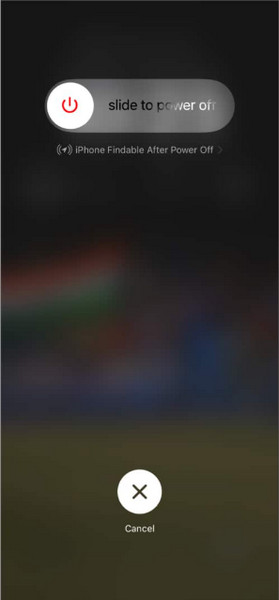
This fix is beneficial when your iPhone 7 can't activate due to a temporary software hiccup or stalled network connection. A system restart creates a fresh start, which often serves as the solution for passing through setup obstacles.
Fix 4. Remove Activation Lock After Factory Reset
A factory reset operation can trap your iPhone on the Activation Lock screen, which demands knowledge of the Apple ID associated with the former device owner. The security measures designed to stop unauthorized device access cause frustration for people who are acquiring used devices whose original owners' information is unknown. You might be thinking, I can't activate my new iPhone, now what? The solution in this situation requires imyPass iPassBye as a tool. The tool operates to safely eliminate Activation Lock so you can use your device without requiring the first Apple ID login details.
Firstly, download the software on your PC and ensure that it is the appropriate version. Then, install it before you can launch and use it.
Open the app and connect your iPhone to it via USB cable. Then, a prompt will appear on your iOS device that asks you to trust this computer. Click Trust to proceed.
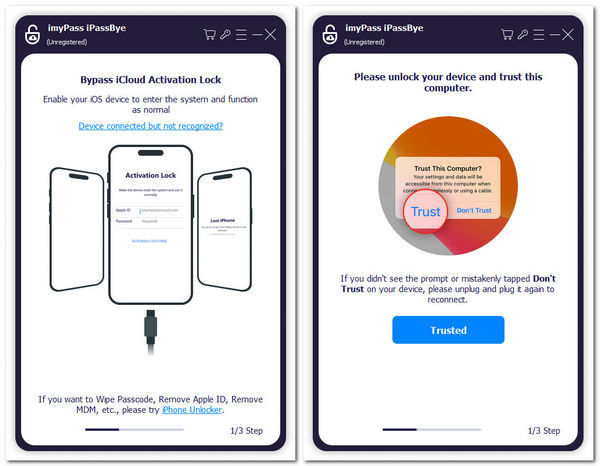
Read all the warnings that appear before you proceed with removing the Activation Lock on your device, because it is essential to know what will happen while it is in the process. Then, click the Start button to continue. Do not forget to put your iOS device on jailbreak, and if you do not know how to do it, you can refer to the information that will lead you once you click the iOS Jailbreak Tutorial, then click Next.
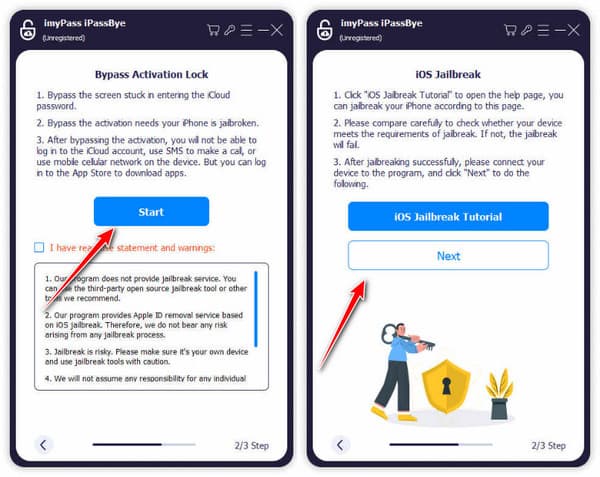
Finally! Confirm all the information that appears on the software about the connected iOS, and once you confirm it, click the Start Bypassing Activation button.
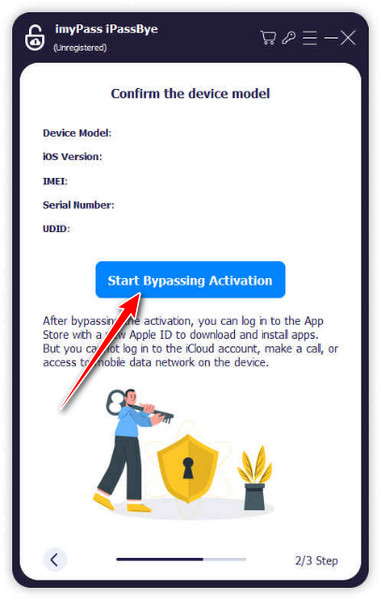
Fix 5. Restore or Update iPhone via iTunes
A computer with iTunes may serve as the solution when all the earlier methods fail to work. Software that lacks updates alongside failed updates might prevent activation from occurring. Hook your iPhone into a Mac alongside a PC that has iTunes and rely on automatic detection. The option to either update will save your current information, or select the restore option to reinstall the iPhone with factory settings.
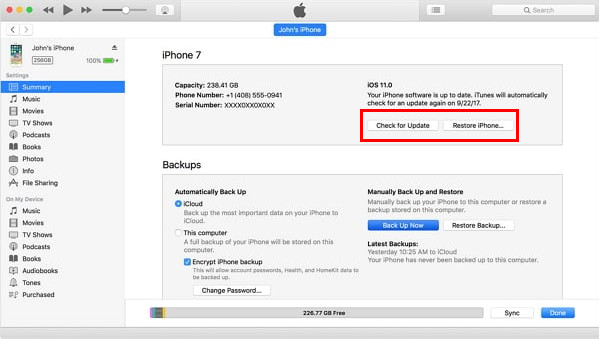
This method is beneficial when your iPhone not able to activate messages due to a software bug or corrupted system file. A restore provides the ultimate solution to persistent phone problems that remain unfixable directly on the device. You need to safeguard crucial data through backup before picking restore because it totally removes everything in your phone.
Fix 6. Contact Apple Support
The time to contact Apple Support becomes necessary after you have exhausted every possible solution, including SIM reset, internet verification, and iTunes update, without success. The device has either a hardware failure or a system lock that you cannot fix independently. Professional support from Apple will inspect your activation system to determine if an extensive problem exists.
This step is crucial if your iPhone 7 can't activate despite multiple attempts and different fixes. Apple representatives will help you progress or ask you to visit an Apple Store for phone examination if necessary. Skilled help lets you skip random tries. This boosts your efficiency.
Conclusion
Can't activate my iPhone? The solutions we have explained here will surely activate your iPhone. So, if you have any trouble activating your iOS device and want to handle it quickly, always rely on the steps above.
Hot Solutions
-
Unlock iOS
- Review of the Free iCloud Unlock Services
- Bypass iCloud Activation With IMEI
- Remove Mosyle MDM from iPhone & iPad
- Remove support.apple.com/iphone/passcode
- Review of Checkra1n iCloud Bypass
- Bypass iPhone Lock Screen Passcode
- How to Jailbreak iPhone
- Unlock iPhone Without Computer
- Bypass iPhone Locked to Owner
- Factory Reset iPhone Without Apple ID Password
-
iOS Tips
-
Unlock Android
-
Windows Password

