[Latest Updated] iRemoval Pro Review and The Best Alternative
While iCloud Activation Lock is a powerful security measure to protect an iOS device from unauthorized setup, it may turn your iPhone or iPad into a brick if you forgot your Apple ID password. Fortunately, a few software programs can bypass iCloud Activation Lock. iRemoval Pro, for example, is designed to help users bypass iCloud Lock, granting access to an iOS device that is locked due to forgotten credentials. If you want to learn more about the software, our review is a helpful resource.

In this article:
Part 1: What iRemoval Pro Is
The iRemoval Pro tool has become a popular method for bypassing iCloud Activation Lock on Apple devices. This tool is reliable, but its use exists in a legal gray area. In fact, bypassing iCloud Lock may be illegal in some regions, and you’d better check the legal status before using the software.
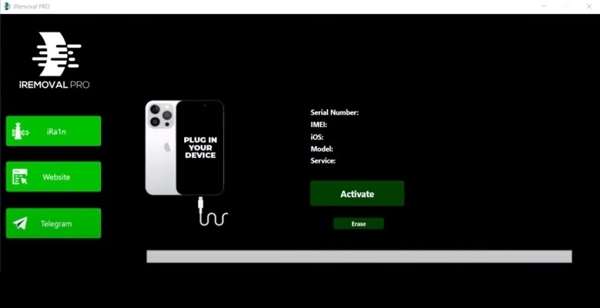
Main Features of iRemoval Pro
- Bypass iCloud Activation Lock on any iPhone or iPad.
- Unlock iCloud Lock on a shutdown device.
- Support iPhone 6s to 16 Pro Max.
- Compatible with iOS 18.3 and up.
- Fake-erase your iPhone or iPad.
Is iRemoval Pro Legal?
Yes, iRemoval Pro is a legal iCloud activation unlocker. However, the legality of its use depends on how and why it is used.
If the device is legally owned by you, for example, you purchased second-hand or forgot the original Apple ID for, using iRemoval Pro is legal for sure.
However, using iRemoval Pro on a device that is stolen, lost, or otherwise unlawfully obtained may violate Apple’s Terms and Conditions. You should check the relevant regulations in your country to ensure that you are complying with the law.
Is iRemoval Pro Free?
No, iRemoval Pro is not freeware. The prices range from $15 to $235 per device, depending on your device model. There are two versions of iRemoval Pro available for download. The iRemoval Pro costs between $15 and $35, but it is only available for iPhone 6s to X. The iRemoval Pro Premium costs $85 to $235 and is available for iPhone XR to the latest one.
| Plan | Price | iOS Models | iOS Versions |
| A12+ Signal | $85 – $235 per device | iPhone XR to iPhone 16 Pro Max and compatible cellular iPads | iOS 15 – iOS 26.1 |
| GSM/MEID Signal | $15 – $35 per device | iPhone 6s to iPhone X and cellular iPads | iOS 12 – iOS 18 / up to iOS 26 where supported |
| Single Unlock | $85 per device | Single specified device | Specified iOS version only |
Does iRemoval Pro Really Work?
Yes, iRemoval Pro works as advertised. It can bypass iCloud Activation Lock on supported iPhone models. Furthermore, the success rate also depends on factors such as the iOS version, model, and whether it is blacklisted or reported as stolen.
Part 2: Review of iRemoval Pro
iRemoval Pro Review on Reddit
A few years ago, I registered an iPhone 7 Plus in iRemoval Pro. The tool was checked to determine if the device was suitable for registration or not. Everything went smoothly; I made the payment and proceeded to activate my iPhone. That went well. I am only annoyed because they don’t provide good customer service.
I tried the services from iRemoval Pro, and everything went smoothly with bypassing and having access to all the features like iMessage, App Store, and FaceTime, but here is the bad part. I am not able to jailbreak again to install Cydia. It displays lockdown error 21 on CheckR1an.
iRemoval Pro Review on Trustpilot
Bypass my iPhone XS within 1 day and quarter hours. I am really impressed with the speed.Bypassing is successful on my iPhone 7 GSM, but my iPhone SIM is not working, and no services are showing. iRemoval Pro 7.0 is the best because I bypassed it before.
Our Review of iRemoval Pro
Pros
- iRemoval Pro is easy to use.
- It is compatible with iOS 18.3 and above.
- The software can remove iCloud Activation Lock and remove MDM.
- It works on both Windows and macOS.
Cons
- Limited support for iOS versions.
- The latest models of iPhone are expensive.
- Success rates may vary by device.
Part 3: How to Use iRemoval Pro
Before downloading the iRemoval tool, you should learn the requirements. It is compatible with Windows 11, 10, 8, and 7, as well as macOS 10.13 or later. Additionally, it requires a minimum of 1GB of space. We will take you through the steps below.
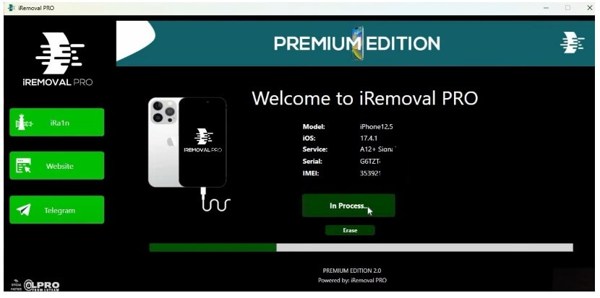
Go to the official website and download iRemoval Pro or iRemoval Pro Premium, depending on your iPhone model.
Be cautious of so-called iRemoval Pro cracked versions found online, as they may contain viruses, malware, or other security risks.
Run the installer and set up the tool.
Connect a compatible iPhone to your computer with a USB cable. The device information will be displayed.
Click the Activate button to check the status of your iPhone.
If compatible, click OK and register the IMEI number of your device.
Once the registration is complete, your iPhone will restart.
Disconnect your iPhone and plug it into your computer again.
Run iRemoval Pro and click the Activate button to begin unlocking your device.
Part 4: Best Alternative to iRemoval Pro
If iRemoval Pro cannot crack iCloud Lock for your iPhone, imyPass iPassBye is one of the best alternative solutions. It can remove the iCloud password and bypass Activation Lock on any iPhone or iPad without any restrictions.
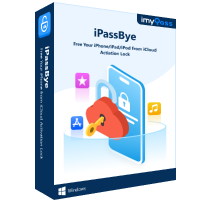
4,000,000+ Downloads
Bypass iCloud Lock on any iPhone or iPad without a password.
Remove the iCloud account and password quickly.
Available in various situations, including a locked Apple ID.
Compatible with a wide range of iPhone and iPad models.
How to Bypass iCloud Activation on Your iPhone Without Password
Install the best alternative to iRemoval Pro on your computer and launch it from your desktop. Link your iPhone to your computer with a Lightning cable.
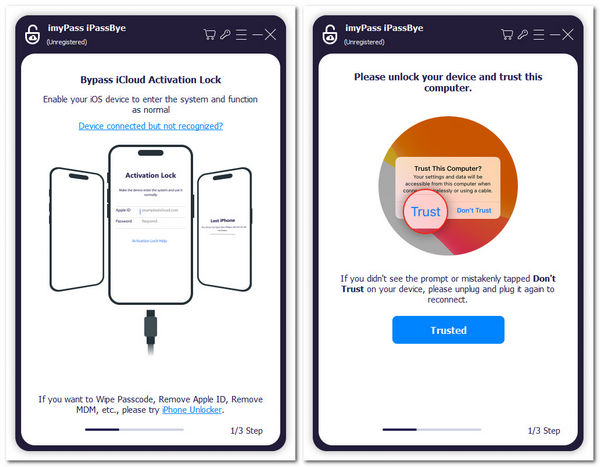
Read the on-screen warnings and statements first. If you accept, press the Start button to continue.
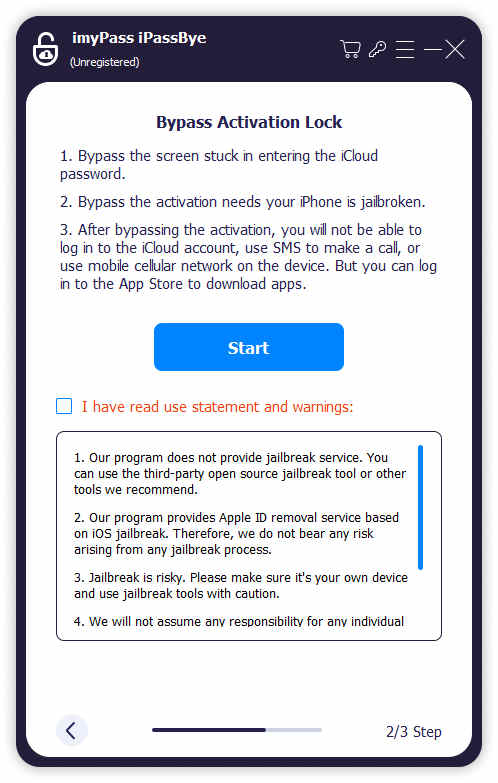
Press the iOS Jailbreak Tutorial button to learn to jailbreak your iOS device.
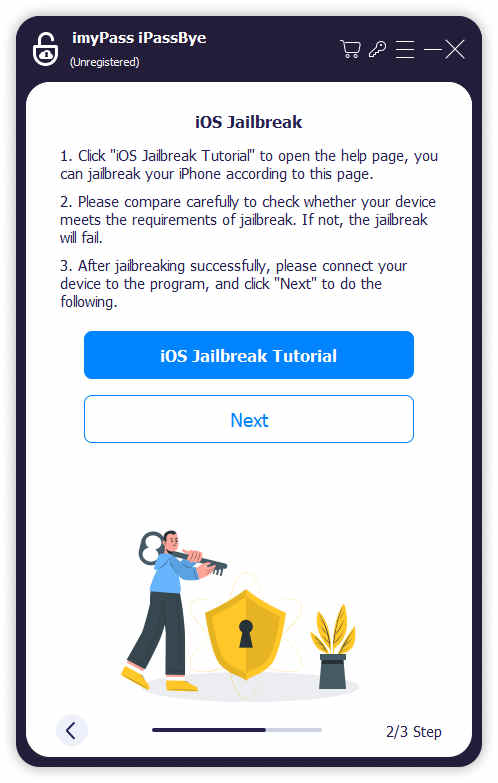
Once your iPhone is jailbreaked, back to the software screen and press the Start Bypassing Activation button to initiate the unlocking process.
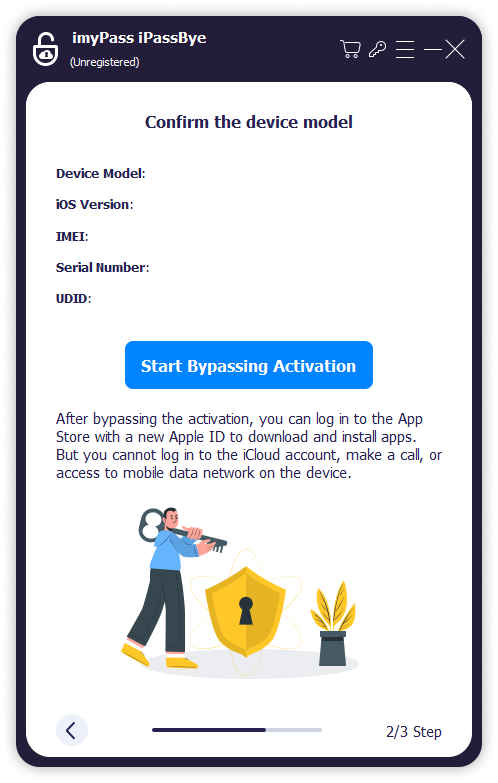
Comparison Table Between iRemoval Pro and imyPass iPassBye
| Dimension | iRemoval Pro | imyPass iPassBye |
| Bypass iCloud Activation Lock | Yes | Yes |
| Ease of Use | Multi-step, complex | Wizard-guided, simple |
| System & Device Support | Limited / fragmented | Officially listed, clear |
| After-Sales | Varies by channel | 7/24 customer support |
| Refund Policy | Varies by channel | 30-Day Money Back Guarantee |
| Recommendation | ★★☆☆☆ | ★★★★★ |
FAQs.
-
Is iRemoval Pro safe to use on my iPhone or iPad?
Yes. As one of the outstanding iCloud removers, iRemoval Pro is safe to use. It won't violate Apple's terms and policy.
-
How quickly can iRemoval Pro bypass iCloud Activation Lock?
It depends on the iOS version. For old iOS versions like iOS 12, the duration will be shorter, usually from 1-3 minutes. For new iOS versions like iOS 18 and 26, it will take longer.
-
Will iRemoval Pro work on my newest iPhone model and the latest iOS version?
iRemoval Pro claims to support a range of iPhones, which run from iOS 12 to 26. However, the price can be high for new iOS versions and iPhone models, at most $125.
Conclusion
Now, you should understand what iRemoval Pro is, its benefits and downbacks, and users’ reviews on Reddit and Trustpilot. Moreover, we demonstrated how to use it to bypass iCloud Activation Lock on compatible iPhones. imyPass iPassGo is the best alternative to unlock iCloud Lock.
Hot Solutions
-
Unlock iOS
- Review of the Free iCloud Unlock Services
- Bypass iCloud Activation With IMEI
- Remove Mosyle MDM from iPhone & iPad
- Remove support.apple.com/iphone/passcode
- Review of Checkra1n iCloud Bypass
- Bypass iPhone Lock Screen Passcode
- How to Jailbreak iPhone
- Unlock iPhone Without Computer
- Bypass iPhone Locked to Owner
- Factory Reset iPhone Without Apple ID Password
-
iOS Tips
-
Unlock Android
-
Windows Password

