Tenorshare Samsung FRP Tool's Price, How-to & Alternative Revealed
When you get locked out of your Samsung or stuck on the Google verification screen, Tenorshare Samsung FRP Tool says it can give you the fastest way back in. It is also known as 4uKey for Android and is made to remove screen locks and bypass FRP. But before you try it, you should know some essential facts about it. That is why in this review, we will examine how it works, what phone it supports, how safe it is, the cost, and provide a detailed step-by-step guide. This way, you will know if it is really the right tool for you.

In this article:
Part 1: What Is Tenorshare FRP Tool
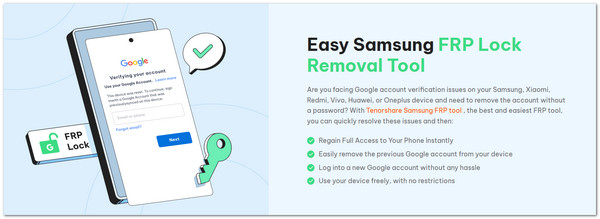
It is frustrating to get locked out of your phone because of Google account verification. Many Android phones, like Samsung, Xiaomi, Redmi, Vivo, Huawei, and OnePlus, have this lock. It is called FRP lock or Factory Reset Protection. This lock asks for the last Google account used before the reset. Without the password, the phone cannot be used.
Tenorshare FRP Tool, also known as Tenorshare 4uKey for Android, is made to resolve this problem. It removes the old Google account and lets you sign in with a new one. After using it, you can get full access to your phone again, remove the old account with ease, sign in with your own account without stress, and use your phone without limits.
Furthermore, Tenorshare FRP Tool is made simple, so even people with little technical knowledge can unlock their device without needing extra help. Now, please scroll down and see if it is safe and free to use.
Part 2: Is Tenorshare FRP Tool Safe & Free
Choosing a safe program matters when unlocking a phone. Tenorshare FRP Tool has been trusted since 2017 and has already helped over 5 million people. It is well known for being safe, reliable, and effective. Many users see it as one of the best FRP bypass tools for Android, and there is no doubt in that.
The truth is, Tenorshare FRP Tool is not totally free. You can download it at no cost, but you need to pay to unlock phones and use the full features. The price depends on the license you pick:
• 1 Month License - $24.95
• 1 Year License - $39.95
• Lifetime License - $49.95
• Business Plans - From $52.95 for 10 devices to $399 for unlimited devices
Each plan contains free updates and technical support. All of them allow you to factory reset without a password, bypass FRP, etc. So yes, Tenorshare FRP Tool is safe and legit, but it is a paid program. The free download is only for trying, and actual unlocking requires buying a license.
Part 3: How to Bypass Google Lock Using Tenorshare FRP Tool
Bypassing Google lock with Tenorshare FRP Tool is a smooth process that gives back control of your phone. It works by connecting your device to a computer and then guiding you through a simple setup inside the program.
Once the phone is detected, you only need to pick the right Android version and follow the on-screen guide. The program manages the rest and removes the FRP lock without asking for the old Google password. Once the bypass is done, your phone restarts and opens like a fresh device, and you can then set it up as new, add your own Google account, and use it without limits.
Free download Tenorshare FRP Tool on your computer. After downloading, please install the program and open it. On the main screen, pick Remove Google Lock (FRP) to begin the FRP bypass process.
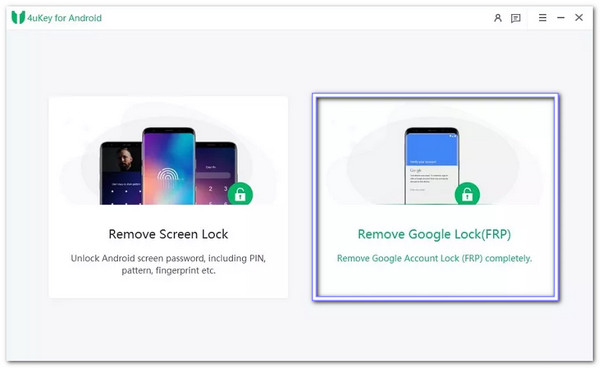
Connect your Android phone to the computer using a USB cable. Once connected, select the correct Android OS version for your device. After choosing the version, click on Start to continue.
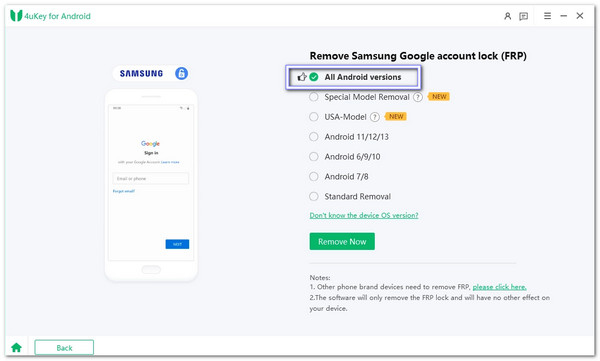
Carefully follow the on-screen instructions. Tenorshare will guide you step by step depending on your phone model and Android version. Do not worry; the steps are simple enough for anyone to follow without confusion.
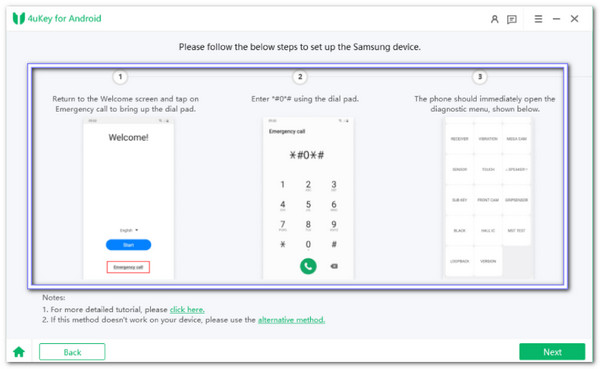
Please wait while the program works to bypass Google FRP lock without a password. This process may take a few minutes, so please keep your phone connected until it finishes.
When the bypass is complete, your phone will restart. You can now set up your device as new, create or sign in with your own Google account, and enjoy full access with no restrictions.
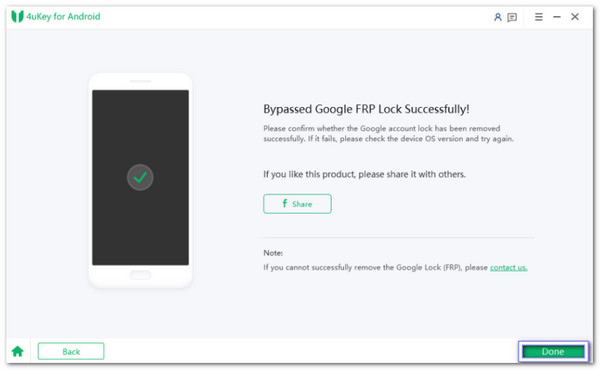
This method is safe, direct, and much easier than trying manual tricks that do not always work. Tenorshare FRP Tool manages the hard part, while you just follow the guide on the screen.
Part 4: Better Alternative to Tenorshare FRP Tool - AnyPassGo
Looking for a better alternative to Tenorshare FRP Tool is a smart move, especially if you want something more reliable and updated. One of the best options today is imyPass AnyPassGo. It can bypass FRP lock on Android devices simply and safely. The impressive thing about it is that it works on almost all popular brands, and it supports Android versions from 6.0 up to the latest Android 16. That means whether you use Samsung, Huawei, Xiaomi, HTC, LG, OPPO, Vivo, or OnePlus, imyPass AnyPassGo has you covered.
What makes imyPass AnyPassGo better is not only its wide support but also its trustworthiness. It is safe to use, comes with an official website for downloads, and has active customer support if you need help. With this program, you can bypass the FRP lock, set up your phone again, and use it without limits. It is built for users who want a smooth, secure, and stress-free unlocking process. So, download and install it now on your Windows computer, connect your phone, and start the process right away.
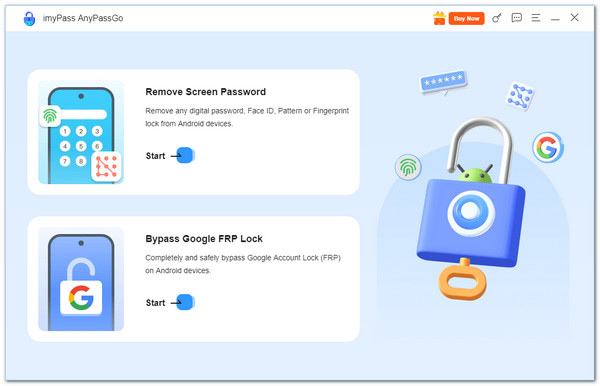
The top benefits you will enjoy with imyPass AnyPassGo:
• Cheaper choice - costs less compared to many other FRP tools.
• Remove any digital password - erase pattern, PIN, fingerprint, or face lock with ease.
• Easy to use - guides you step by step so that anyone can follow without confusion.
• Bypass Google account lock (FRP) - completely and safely remove FRP on Android devices.
• Support almost all popular Android brands - works with Samsung, Huawei, Xiaomi, LG, OPPO, Vivo, OnePlus, and more.
Conclusion
Tenorshare FRP Tool is really working and does its job well, especially for well-known Android devices like Samsung. It can remove the Google account lock and give you back access to your phone. However, we cannot deny that it is quite expensive compared to other options. There are better choices available, and one of them is imyPass AnyPassGo.
As you have read above, imyPass AnyPassGo is a 2-in-1 Android password removal tool that works for both Android screen locks and FRP locks. That means it is not only for one purpose, but it can solve many different lock problems in one tool. So, download and install imyPass AnyPassGo on your Windows computer today. Try it yourself and unlock your phone with ease!
Hot Solutions
-
Unlock Android
-
Unlock iOS
-
Password Tips
-
iOS Tips

