Complete Guide to Caller ID Spoofing and How It Works
Have you ever thought that the number displayed on the other end of the phone may not be the caller's real identity at all? This is the magic of spoof call technology, which allows you to "pretend" to be any number to dial a phone, whether it's your boss, a friend, or even an organization. Sounds like a spy movie? It has crept into our daily life. Understanding how this works will not only help you avoid scams but may also allow you to identify legitimate uses for privacy protection or specific communications. Read on to discover what this technology is.

In this article:
Part 1: What Is a Spoof Call
You may have received such a call: the screen displays the number of an acquaintance or an official number of an organization, but upon answering, you find it's a stranger, or even a scam. This phenomenon is known as caller ID spoofing.
In simple terms, spoofed calls are a technical means that allows callers to hide their real phone number and display any number they want using a caller ID spoofer tool. Whether for entertainment, privacy protection, or malicious purposes, spoof phone calls have become increasingly common.
Nowadays, many spoof call apps offer free call spoofing services, allowing users to easily make calls with spoofed numbers and initiate spoof calls from any number. These features sound like something out of a hacker movie, but in reality, many ordinary people also use these tools to protect their call privacy legally.
However, these free spoof caller ID tools also make it harder to identify scammers, which is why we must understand what a spoof call is to be more alert when answering calls.
Part 2: Why Use Caller ID Spoofing
Although caller ID spoofing is often used for scams, it is not entirely negative. Many people use it for legitimate and reasonable purposes. Here are some common reasons:
• Protecting Personal Privacy
Some users wish to keep their real number private during calls, especially when contacting clients or strangers at work. Spoof calling can effectively hide identity information.
• Business Communication
Customer service or sales personnel may use a caller ID spoofer to make all calls appear as a unified company number, enhancing brand credibility.
• Testing Security Systems
Cybersecurity professionals sometimes use caller ID spoofing apps to test phone systems' protective capabilities and identify potential vulnerabilities.
• Preventing Harassment or Callback
Some users wish to conceal their real information when contacting unfamiliar individuals by using caller ID spoofing free services, avoiding subsequent harassment or callbacks.
However, despite the legitimate applications of spoofing calls, the fact that it can easily disguise any number makes it difficult to distinguish between real and fake. Next, let's examine how to identify those "seemingly trustworthy" spoofed calls.
Part 3: How to Know Whether It's a Spoof Call
With the widespread use of caller ID spoofing technology, identifying a spoof phone call has become increasingly difficult. Scammers often use this technology to impersonate banks, government agencies, or acquaintances to gain users' trust. So, how can ordinary users determine if a call they received is spoofed?
• Unusual caller ID display
If the incoming call shows a local police station or bank, but the caller's accent, tone, or content is unprofessional or suspicious, it is likely a spoofed call.
• Requests for sensitive information or payment
Legitimate organizations will not request bank card numbers, verification codes, etc., over the phone. If a "government department" calls you to ask for a transfer, it is likely using a call spoofer to disguise its identity.
• Frequent calls from unknown numbers
If you have recently received many calls from unknown numbers with similar content, it may be a spoof call app operating in bulk. You should also be cautious is your phone being tracked, which could lead to information leaks.
• Familiar calling number
Some caller ID spoofers may simulate numbers from your contacts, fooling you into answering with slight differences.
• Use reverse lookup tools
You can try using phone number lookup tools or caller identification apps; if it is a spoof call, some anti-harassment software can label numbers as "potential scams" or "high-risk numbers."
After learning these identification skills, many people will be concerned about the next step: how can we effectively stop the frequent occurrence of caller ID spoofing? Next, we will introduce some practical methods to help you stop spoof calls.
Part 4: How to Stop Spoof Calls
Although caller ID spoofing technology has neutral properties, misusing it can lead to fraud, harassment, or malicious impersonation. Fortunately, we can effectively prevent such calls through the following methods.
Enable the call blocking function
Most smartphone systems have basic blocking capabilities:
For iPhone:
Open Settings > Phone.
Enable Silence Unknown Callers, which will silence calls from unknown numbers and not disturb you.
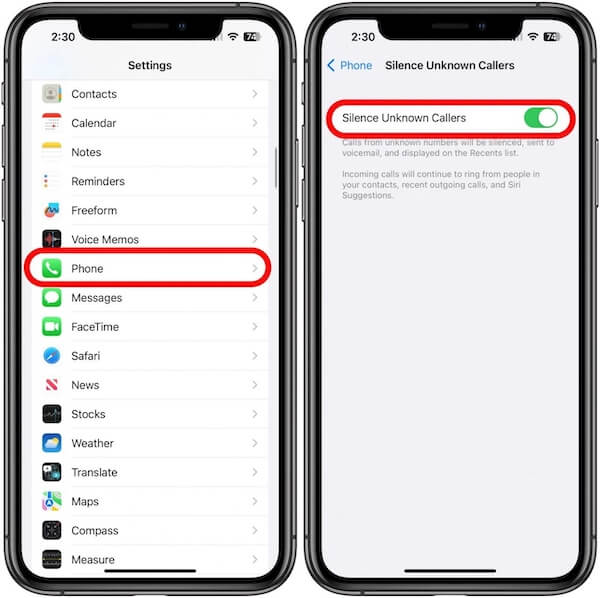
For Android:
Open the Phone app and go to Settings.
In the Call Settings interface, choose Block numbers and enable Block calls from unknown numbers.
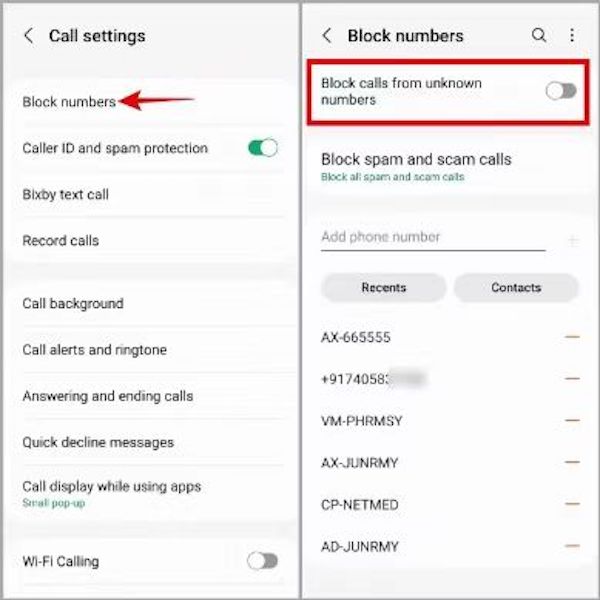
These simple methods block most unfamiliar numbers generated by spoof call free tools.
Professional third-party interception applications
Some efficient call spoofer identification and interception tools are available on the market, such as Truecaller and Hiya. These tools can automatically identify and block suspicious calls.
Using Truecaller as an example:
Download the software from the App Store or Google Play, register an account and enable phone permissions.
Turn on the software's Auto-block spam feature. Then, go to Settings > Phone > Call Blocking&Identification and turn on all the toggles as indicated. The system will identify and block most spoof caller IDs in real time.
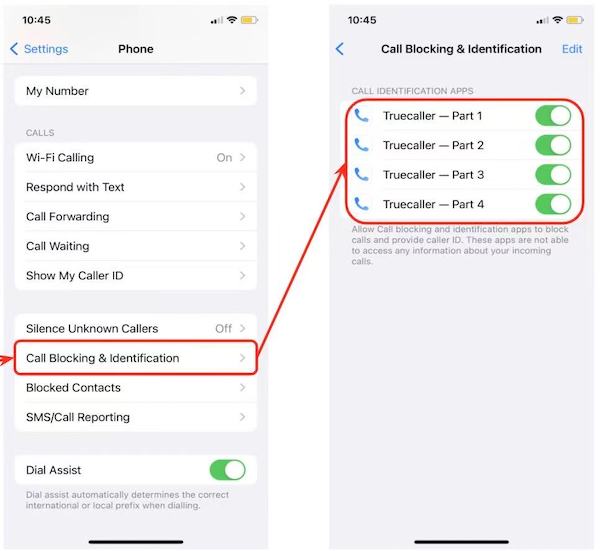
Professional third-party blocking software does reduce the frequency of harassment. However, if you're worried that unsafe software will bring viruses that will make your iPhone unavailable, using the phone's built-in functions is still recommended.
Use Focus or Do Not Disturb Mode
While radical, this method is very effective when faced with frequent spoof phone call disturbances.
For iPhone:
Navigate to Settings > Focus > Do Not Disturb.
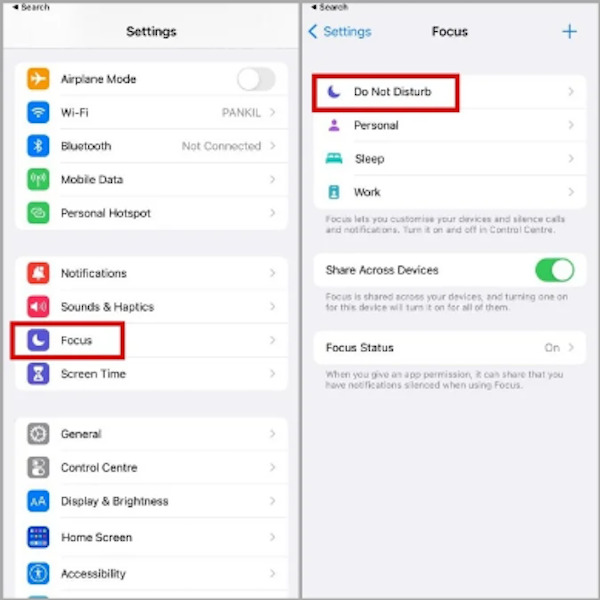
Choose People under the ALLOW NOTIFICATIONS section and add all your contacts. Thus, calls from non-contacts will be directly silenced.
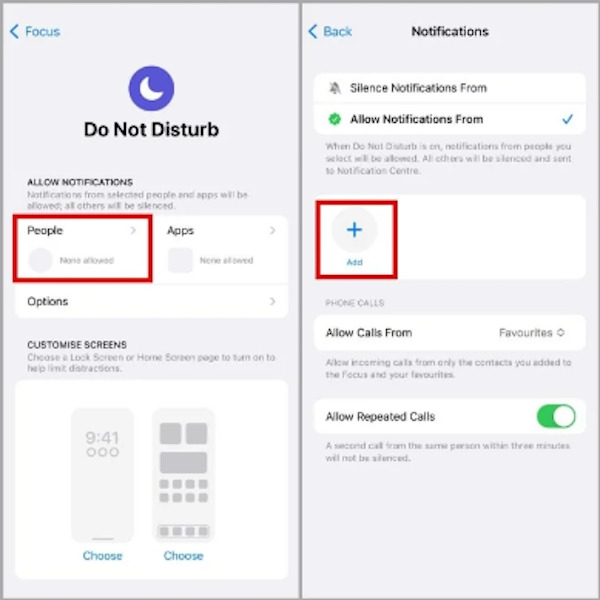
For Android:
Go to the Phone app's Settings and tap on Notifications > Do not disturb.
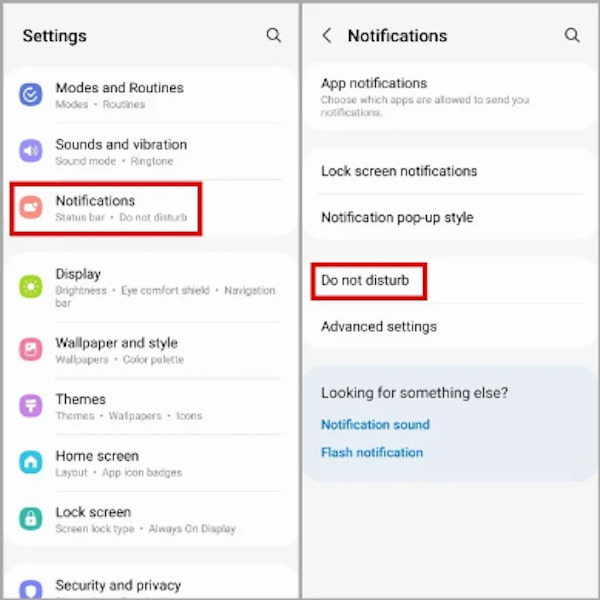
Turn on the toggle to enable this feature. Swipe down and choose Calls and messages. Tap on the Add contacts button to add people who are allowed to call you.
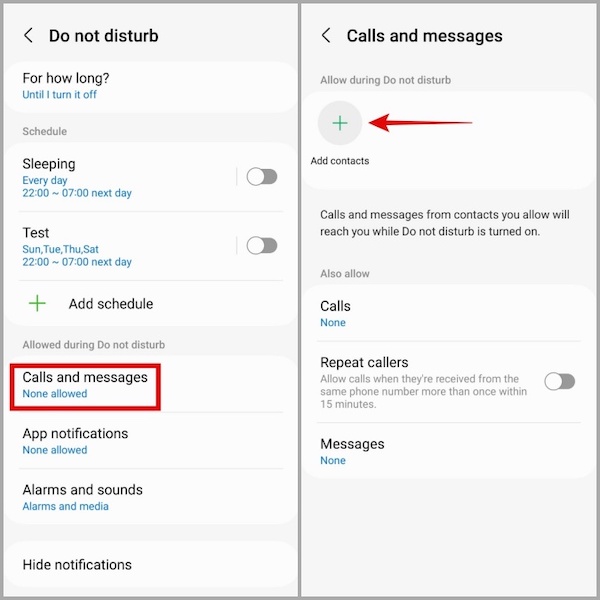
By using the above methods, you can effectively prevent being disturbed by spoof calls and avoid the risk of answering unknown numbers.
Part 5: How to Spoof Caller ID
Although caller ID spoofing is often used for malicious purposes, this technology also has reasonable applications under legitimate circumstances, such as hiding private numbers, conducting security tests, or displaying a unified number in customer service systems. Here are some common methods if you want to spoof a call for legitimate reasons.
Free spoof call services online
Some websites offer a free spoof call feature, allowing you to input the target and spoof numbers through a webpage to simulate an incoming call.
Open a website like SpoofCard, PrankDial, or other free call spoofing services.
Input the spoof caller ID number you want to display and the target recipient's number.
Choose whether to record or change the voice (depending on the service), and finally initiate the call.
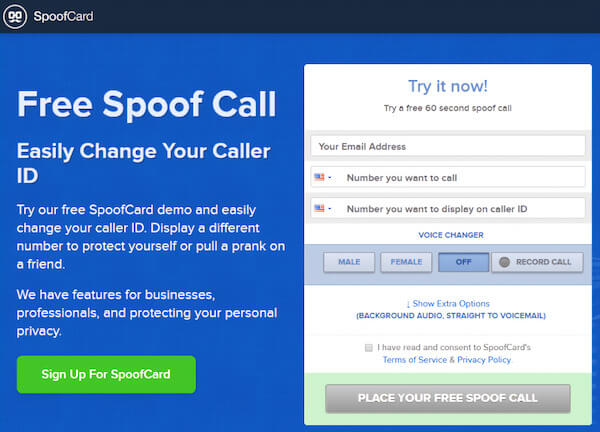
This method is suitable for one-time tests or pranks (within legal limits), but its functionality is relatively simple and has many restrictions.
Caller ID spoofing application
A more convenient way is to download a dedicated spoof call app. Here is a basic usage process by using Dingtone as an example:
Download and install a professional call spoofer from the App Store or Google Play.
Register an account, enter the Dial interface, and choose the number you want to display in the virtual number section.
Enter the other party's phone number and initiate the spoof phone call.
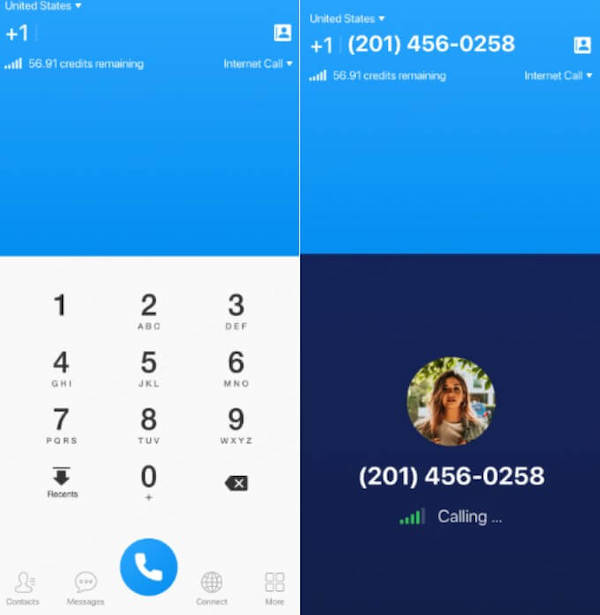
Some apps that spoof caller ID also support extended features such as scheduled calls, voice changing, call recording, etc., enhancing the disguise's realism.
Cloud Communication Platforms
For developers or enterprise users, platforms like Twilio and Plivo allow coding to send customers a unified caller ID number. This method is more professional and typically requires a development background. Set Twilio as an example:
Register a Twilio account and obtain a virtual number.
Write dialing logic using its API, setting up to spoof a caller ID number.
Tap on the Call button to initiate call testing.
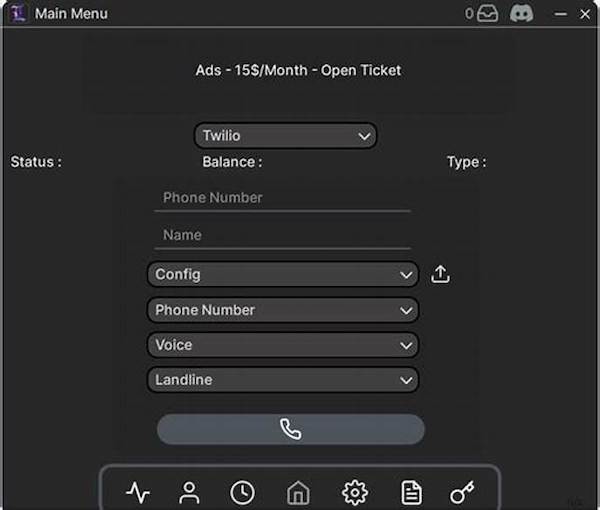
Note that this method must undergo real-name verification and comply with local communication regulations; violation will result in being banned from the platform.
When learning how to spoof caller ID, you should always remember that this technology is used for legitimate purposes, such as businesses displaying a fixed number or users hiding their true information. Using it for scams, harassment, or misleading others is unethical and may violate the law.
Part 6: Best Apps That Spoof Caller ID
In today's communication environment, more and more users use caller ID spoofing apps to hide their true identity or simulate specific numbers. As one of the most stable and popular spoof call apps on the market, SpoofCard has become the preferred tool for many users, thanks to its user-friendly interface and powerful features.
Download and install this highly rated call spoofer tool. Then open the app, register a new account using your mobile number or email, and log in to the platform.
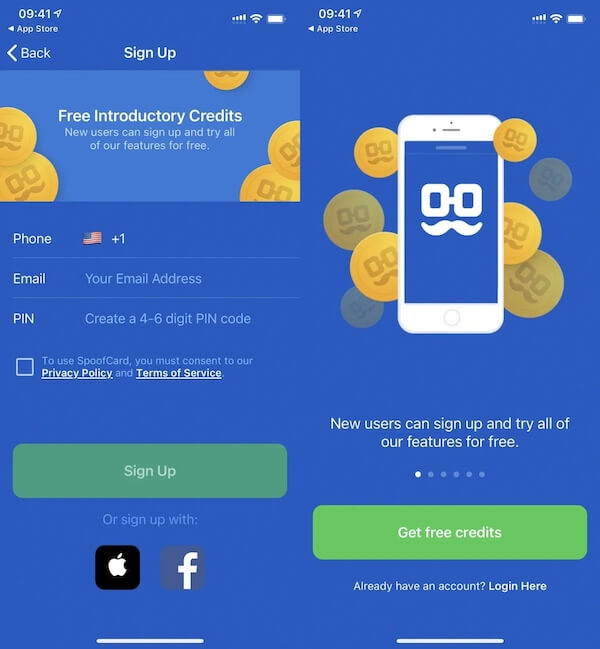
On the main interface, click on Number to Display and enter any number, such as an office number or virtual number, you want to display on the recipient's phone.
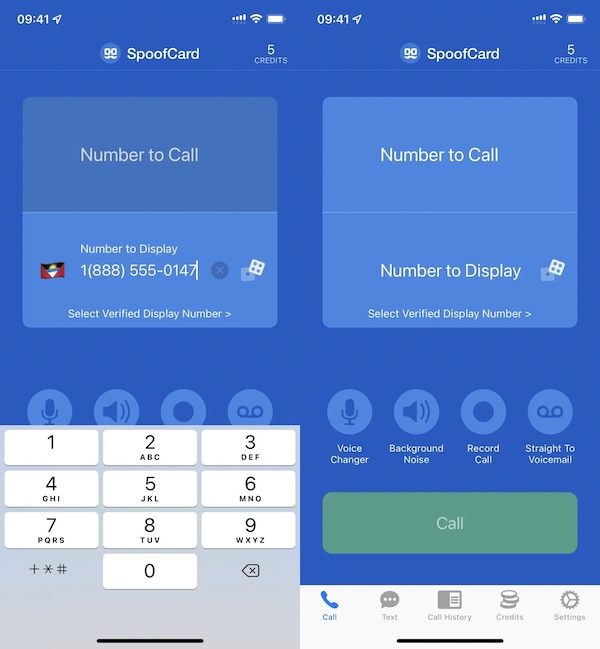
In the Number to Call section, input the number you wish to call and ensure the format is correct. In this step, you can enable Background Noise to simulate environmental sounds to make this spoof call more real. And turn on Record Call to record the entire conversation.
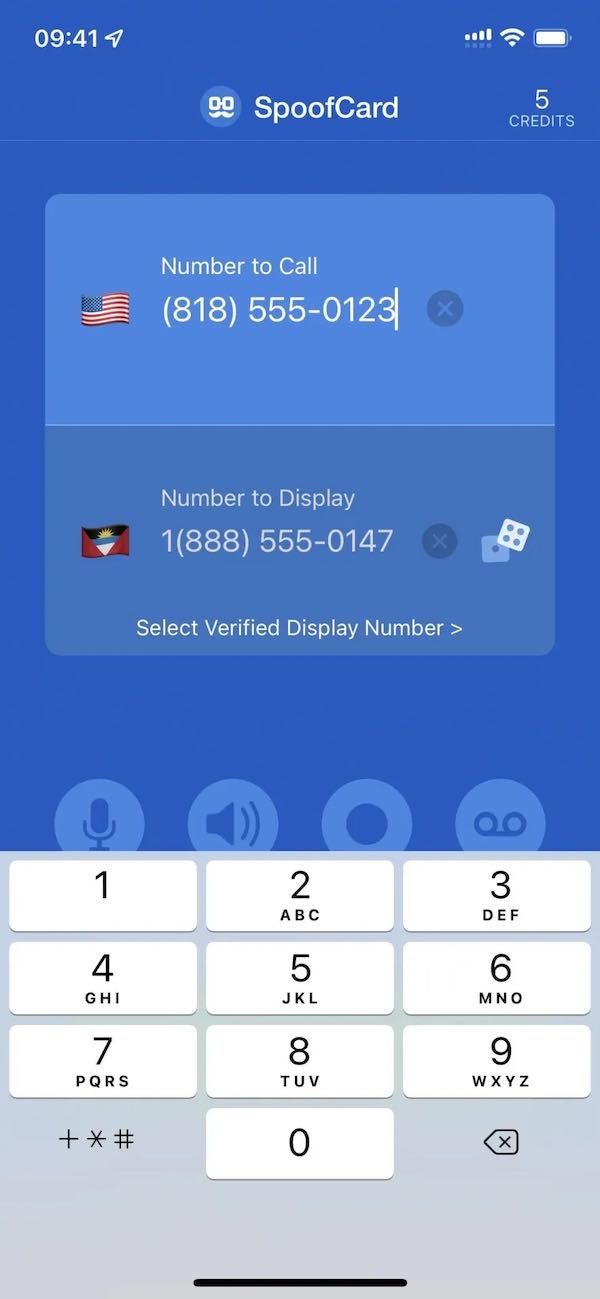
Check that all settings are correct, then click the Call button to spoof the call. After the call ends, you can view the call history in Call History and download the recording files.
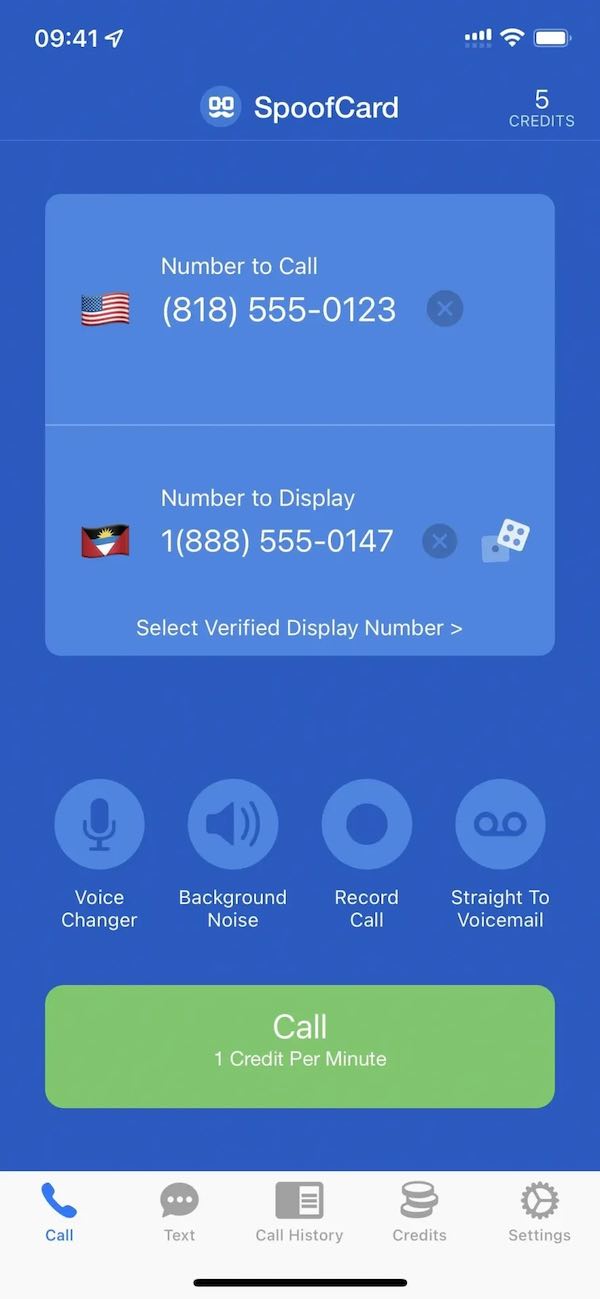
With SpoofCard, you can easily control your caller identity without complex technology, achieving complete caller ID spoofing. Of course, we strongly advise you to use such tools only for legitimate and compliant purposes, such as market research, phone demonstrations, or privacy protection.
Bonus Tip: Spoof Your Location to Anywhere
In addition to faking a caller ID through the spoof call app, sometimes you may want to hide or change your live location to prevent being tracked. At this time, a good location simulation tool is particularly important. We recommend using imyPass iLocaGo to help you camouflage your location and achieve comprehensive privacy protection.
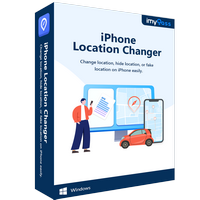
4,000,000+ Downloads
Support changing the GPS location of iPhone and Android devices with one click.
Allow setting a virtual movement path to simulate the real trip.
Simple operation without jailbreaking or complex configuration.
Works in social apps, map navigation and games to fully meet your requirements.
Install iLocaGo on your PC (Mac and Windows), open the program, connect your phone to your PC using a cable, and follow the prompts to complete trust authorization or connection confirmation.
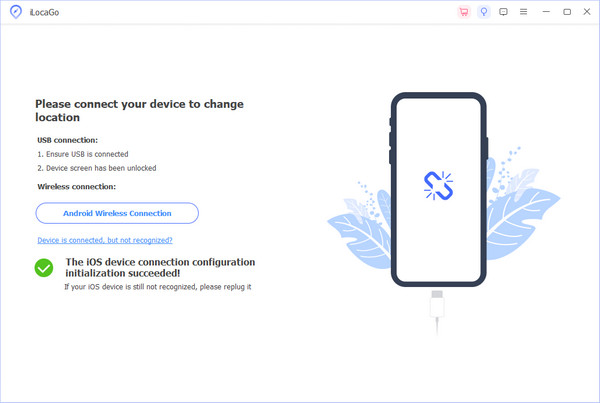
To proceed, choose the Modify Location section. Then, enter any location in the map of the main interface, and the system will automatically locate and display the target.
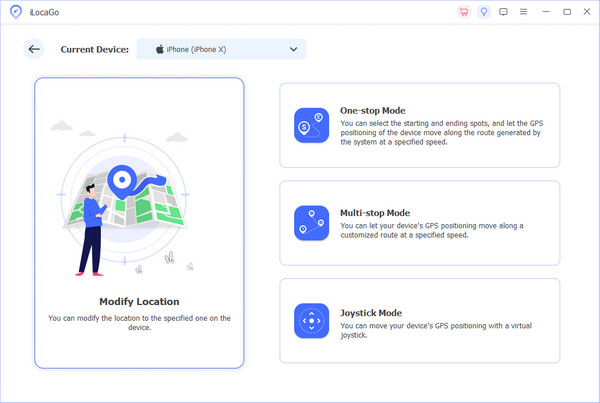
Click the Sync to device button. The phone's location will immediately jump to the selected location, and the simulation effect will be immediately effective. Check if your location has changed by opening a map, social platform, or other location-based app on your phone.
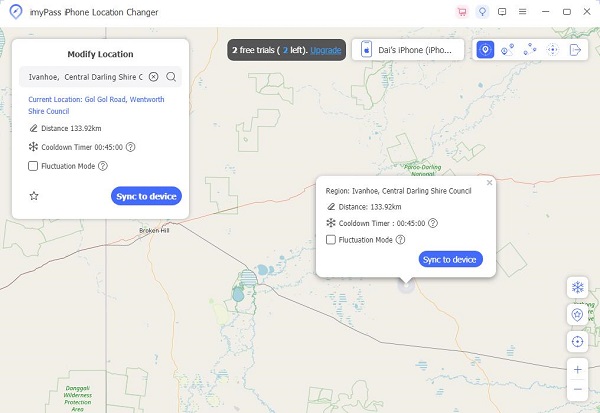
Conclusion
Whether you're doing it for pranks, privacy, or other special needs, caller ID spoofing offers an unconventional communication method, and a free call spoofing service is also easy to reach. However, you should also learn to recognize and respond to fake calls. If you want to disguise your phone location in addition to your number, try imyPass iLocaGo, which gives you the freedom to control your digital footprint without revealing your real location.
Hot Solutions
-
GPS Location
- Best Pokemon Go Locations with Coordinates
- Turn Your Location Off on Life360
- How to Change Location on iPhone
- Review of iSpoofer Pokemon Go
- Set Virtual Locations on iPhone and Android
- TikTok Track Your Location
- Monster Hunter Now Joystick
- Review of IP Location Finder
- Change Mobile Legends Location
- Change Location on Tiktok
-
Unlock iOS
-
iOS Tips
-
Unlock Android

