Ways to Resolve Account Disabled in App Store and iTunes Troubles
You try downloading an application, but your iPhone says, "Your account has been disabled in App Store and iTunes."
You type your Apple ID password again and again, but nothing works. You still see the same message. It usually means your Apple ID is blocked or locked.
But why is this happening? In this write-up, we will explain why this happens and how you can fix it.
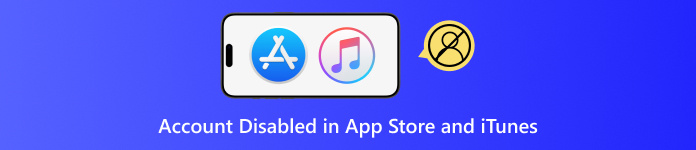
In this article:
Part 1: Why Account Disabled in the App Store and iTunes
Sometimes, your Apple account may get disabled, which can be annoying. You might see a message saying your account is not active. But do not worry! There are a few clear reasons why this happens. Let us break them down one by one. Why has your account been disabled in the App Store and iTunes?
1. You Tried Too Hard to Get In
Apple locks your account if you type the wrong password too many times. It is to keep your account safe. If someone tries to guess your password repeatedly, Apple blocks access to stop them.
2. Your Device Forgot About You
If you have not signed into your Apple account for a long time, your device might think something is wrong and lock you out to be safe.
3. There Are Billing Issues
If you have not paid for something, or there is a problem with a gift card, Apple can freeze your account, making your Apple account disabled in the App Store and iTunes. It stops you from buying more things until the issue is fixed. You may have tried using a gift card that did not work, or a payment did not go through.
4. Plain 'Ol Security
If you sign in on many Apple devices or try logging in too many times, Apple might think it is not you. They may think someone is trying to break in, so they block your account just in case.
5. Disputed Charges
If you bought something and said, "I did not buy that," Apple might freeze your account. It is called a disputed charge. Until things are sorted out, your account stays locked.
Part 2: How to Fix Account Disabled in App Store and iTunes
If your App Store or iTunes says your account is disabled, that can be a big problem. You could not download applications, purchase, or use many Apple services. It can happen for several reasons, like typing the wrong password too many times or having a locked Apple ID. But do not worry; there are easy ways to fix it. Below are the methods on how to fix an account disabled in the App Store and iTunes. Try each one and see if it works for you!
Fix 1: Unlock Your Apple ID
If you enter your password wrong too many times, Apple will lock your ID. It does this to keep your account safe. When this happens, you cannot use the App Store or iTunes.
To unlock your Apple ID:
• On your iPhone, go to Settings.
• Tap Your Name > iTunes Store and App Store.
• Tap your Apple ID > then tap iForgot.
• Follow the steps on the screen. You can use your old password or reset it.
If you use two-factor authentication, you will need your trusted phone number or trusted device.
If you use two-step verification, you will need your recovery key.
• If you lost it, log in to the Apple ID website and tap Edit under Security.
• Tap Replace Lost Key to make a new one.
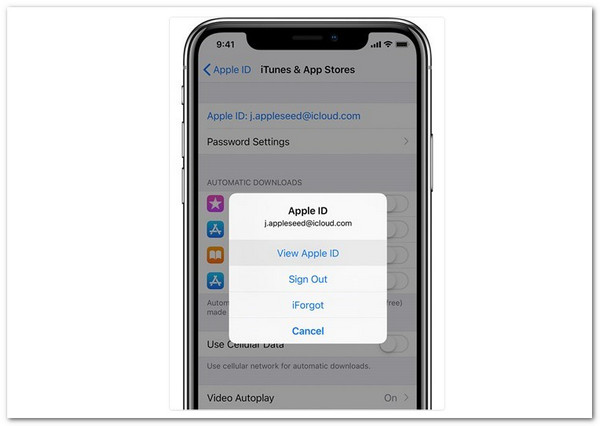
Fix 2: Sign In from a Browser
Try logging into your Apple ID from a browser like Safari or Chrome.
• Go to appleid.apple.com.
• If it works, wait 8 hours before logging in again from your iPhone.
If it still shows the error, move to the next fix.
Fix 3: Check Restrictions on Your iPhone
Sometimes, settings on your phone can make your account disabled in iTunes and the App Store. It might stop purchases or logins.
To check this:
• Go to Settings > General.
• Tap Restrictions.
• Enter your restrictions passcode.
• If it is on, try turning it off and check again.
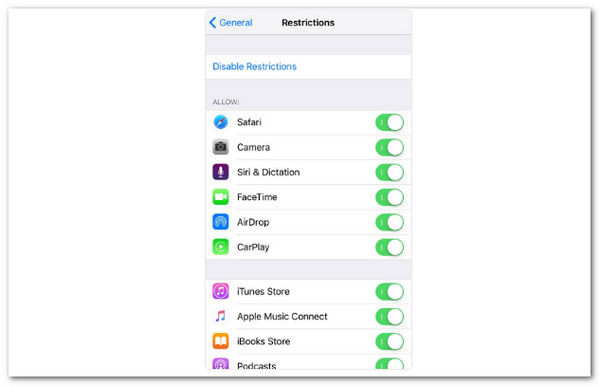
Fix 4: Log Out and Log Back In
It can help refresh your account connection.
Check the steps below:
• Go to Settings > Your Name.
• Scroll down and tap Sign Out.
• Type in your Apple ID password to log out.
• Go back to Settings and sign in again.
Now, try downloading an application or logging in to iTunes.
Fix 5: Contact Apple Support
If none of the steps work, you should contact Apple. They can check what is wrong with your ID.
Here is how:
• Go to the Apple Support website.
• Choose Apple ID > Disabled Apple ID.
You can call them, start a chat, or send an email.
Follow each fix carefully. Do not skip any steps. One of them should help you get your App Store and iTunes working again. Did one of the fixes work for you?
Part 3: Ultimate Solution - Reset Your Apple Account in One Click
It happens to many people. But now, there is an easy fix. You do not need help from Apple, and you do not need to know anything about tech. The tool is called imyPass iPassGo. With just one press, you can reset your Apple account and get full access to your device again. It is safe, works with the newest iPhones and iPads, and requires no skills. Just connect your device, follow a few easy steps, and you are back in.
First and foremost, get imyPass iPassGo from its official website. Once done, open it.
From the main screen, pick Remove Apple ID. Then, plug your iPhone into your desktop using a USB cable. Once your device is connected, imyPass iPassGo will check and load your device information.
Note:
Before proceeding, make sure that Find My iPhone is turned off. Also, remember that removing your Apple ID will erase everything on your device, so ensure you back up anything important first.
Check if your device information is correct. Then, click Start to download the right firmware. It might take a few minutes, depending on your internet speed.
Once the download is complete, imyPass iPassGo will begin removing your Apple ID and wiping the password tied to the old account. Just wait for the process to finish. Do not unplug your device.
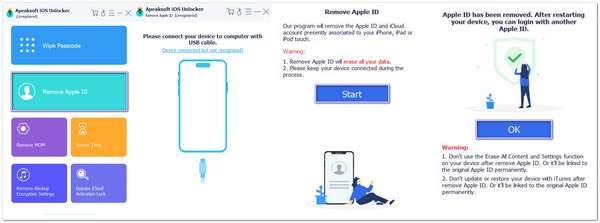
Now, you know what to do. If you are locked out, imyPass iPassGo can help you reset your Apple account in just one click. But that is not all it can do. You can also use it to unlink Apple ID from iPhone, reset forgotten iPhone passcode, etc
Conclusion
Why is my account disabled in App Store and iTunes?
You probably know now why! It could be from too many wrong logins, unpaid bills, or security flags. But the good thing is that you also now know how to fix it. We shared different ways above that can help.
If nothing works or you want the fastest fix, the best choice is imyPass iPassGo. It gives you the ultimate solution to reset your Apple account in one click. It is safe, and no skills are needed. It even works on the newest iPhones and iPads.
We hope we can help you today. Good luck, and may your Apple account troubles be gone for good!
Hot Solutions
-
iOS Tips
-
Unlock iOS
-
GPS Location
-
Windows Tips

