Complete Direct Unlocks Review and Smart Option for Android Users 2026
Buying a used phone only to discover it is locked to another carrier can be frustrating. This Direct Unlocks review explores a service that claims to solve that problem remotely, with no store visits and no hardware needed. With just your IMEI number, DirectUnlocks promises fast results. But how well does it actually work? In this article, you will learn what DirectUnlocks is, what real users are saying, whether it is legit, and a reliable alternative in case it does not deliver as expected.

In this article:
Part 1. What Is DirectUnlocks
DirectUnlocks is an online service that offers remote unlocking of phones through the use of the IMEI number of your device, eliminating the need to go to a physical store. Users are able to unlock remote services from a variety of phones, including Apple and Samsung, and from various carriers across the world. The company promises that unlock requests are processed remotely, and users can expect to receive unlock codes within 24 to 72 hours.
Key features:
• Remote IMEI-based unlocking: Users are able to unlock their phone online without sending it via mail by using tools like a password manager for Android to securely store device credentials.
• Carrier Check Service: Users are made aware of the locking situation of their phone before having any unlocking procedures.
• Rapid Service: Unlock codes can be fetched as soon as requested and are usually delivered within the 24 to 72-hour timeframe.
• Compatibility: All Apple and Samsung devices can be supported.
• Over-the-Air Unlocking: iPhones can be unlocked without a code.
• Wide Range of Payment Methods: Customers are provided with a variety of payment options.
Pros
- Ability to unlock your system from any part of the globe, regardless of whether it is through a network carrier.
- Easy-to-navigate websites.
- A carrier check tool is provided to prevent the wastage of funds through unnecessary unlock orders.
- Highly rated customer service.
- Complete remote handling of services without requiring the user to send over their device.
Cons
- Mixed success rates; not all unlocks are completed successfully.
- Hidden fees and unexpected additional charges are common complaints.
- Some unlocks can take longer than the promised time.
- Does not support unlocking of blocked (reported lost or stolen) devices.
- Refund and cancellation policies can be strict and complicated.
Part 2. DirectUnlocks Reviews: Is DirectUnlocks a Scam
Direct Unlocks has mixed reviews on Trustpilot, Sitejabber, and Reviews.io. Some customers seemed happy as they successfully unlocked their phones, while others faced multiple issues such as delays, hidden charges, and failed attempts. Results highly depend on device, network, and user-specific details.
Derek M. on Trustpilot (5/5)
"I do not give reviews, but because of negative comments, I chose to try out Direct Unlocks. To my surprise, my iPhone 17 got unlocked two days after they got my IMEI."
Vanessa_Rose91 on Trustpilot (1/5)
"I was a bit disappointed that customer service was not responsive. They assured me an unlock within the day, but it shifted to a week. To make things worse, halfway through the process, I was hit with hidden fees."
Chris J. on Sitejabber (2/5)
"At one point, they attempted to charge me almost $400. They wanted 28 dollars to check a phone. Then they expected me to pay another 100 to unlock it, and then needed 250 dollars more for ‘premium services’ that I never asked for."
JessieT88 on Reviews.io (4/5)
"I do recommend this company because I was finally able to unlock my Samsung S21. Admittedly, it took longer than I was told - around four days instead of less. There were also small additional fees I was charged that were not clearly explained in the beginning. But it was better than sending it off to a repair shop that would take forever to get it done."
How Does DirectUnlocks Work?
The procedure for unlocking a phone will take anywhere from hours to a couple of days, based on the device, its condition, and the prerequisites of the unlock.

Go to the DirectUnlocks page and fill in the form with the IMEI number of the phone as well as the name of the network carrier the phone uses.
Please submit your request and wait for DirectUnlocks to unlock it remotely, verify the device details, and generate appropriate unlock codes/authorizations.
After unlocking your phone, you will be emailed or sent a text alert of the unlock with your other confirmation of the unlock. And the phone could be used by different networks after that.
Part 3. Is DirectUnlocks Legit
Yes, DirectUnlocks is a legitimate service. It is an honest company that offers remote unlocking of smartphones via IMEI. This means users can use their devices on different networks as the lock will be removed. The company claims to unlock a wide range of phone models, including iPhones, Samsung, and Huawei, and it serves many countries.
However, even after positive reviews, legitimacy does not mean an efficient user experience. While some customers report direct unlocking success, many experience locked customer service and prolonged timelines, minimal assistance, or no unlocking at all after payment. One thing to acknowledge is that failures to unlock do not warrant a straightforward refund, which has annoyed many.
Because of a varied customer experience, users need to be skeptical before using the service. It is prudent to:
• Look for reviews on reliable sites such as Trustpilot or Reddit.
• Explore if the phone version, along with the specific carrier, is available for use before any purchases are made.
• Familiarize yourself with the company's aid document and its virtual locations.
Part 4. Best Alternative to DirectUnlocks
If you need a reliable substitute for DirectUnlocks, imyPass AnyPassGo comes highly recommended. It is an exceptional 2-in-1 Android screen unlocking software that removes both the FRP (Factory Reset Protection) and the screen lock effectively and effortlessly. If the user sets the screen lock on the phone, purchased second-hand, or if the phone is simply disabled, AnyPassGo has the safest and quickest remedy.
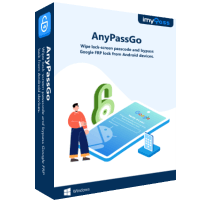
4,000,000+ Downloads
It has a high success rate for unlocking and bypassing FRP.
It unlocks PIN, pattern, password, fingerprint, and face ID.
It bypasses FRP on Samsung, Huawei, Xiaomi, and more.
It works with Samsung, Huawei, Xiaomi, HTC, OPPO, Vivo, and others.
It unlocks older Samsung models without data loss.
Install and Launch imyPass AnyPassGo
Download, install, and open the software on the computer first, and then select the Remove Screen Password option in the menu.
Attach the Android Device
Use a USB cable to attach the Android device to the computer, and then select the appropriate model from the preset options.
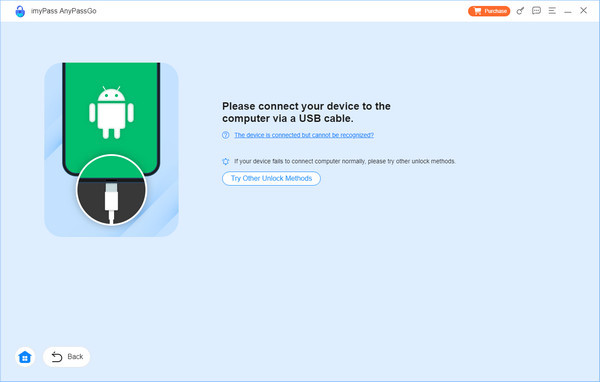
Begin Unlocking
An identification of the device should come first. Click Remove Now and follow the provided steps to complete the screen lock removal.
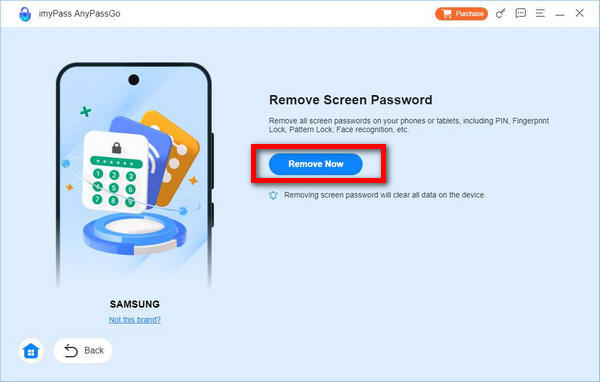
(Optional) Remove Google Accounts, FRP Locks
The option is also available on the main page under the title Bypass Google FRP Lock. Follow the same provided guide steps to remove the FRP lock.
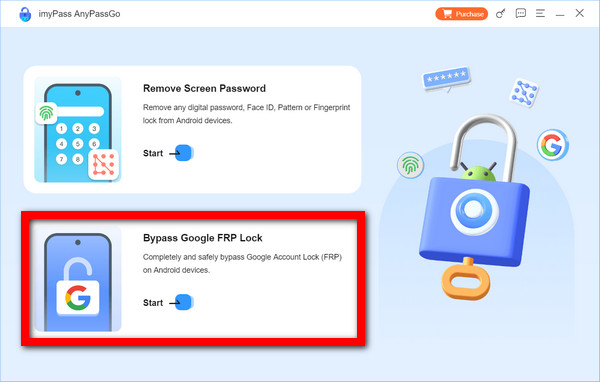
Conclusion
Direct Unlocks offers a convenient way to unlock phones remotely, but user feedback shows mixed results. Some succeed with ease, while others face delays and hidden costs. It works, but not for everyone. For Android users looking for a more stable solution, imyPass AnyPassGo provides a reliable, fast, and secure alternative for both screen locks and FRP bypass.
Hot Solutions
-
Unlock Android
-
Unlock iOS
-
Password Tips
-
iOS Tips

