Tenorshare 4uKey for Android: Is It Worth Using or Too Expensive
There are so many Android unlocker tools in the market today. If you search online, you will see countless results, and one of them is Tenorshare 4uKey. This tool has built a name because it truly does its job well.
So, in this post, we will review Tenorshare 4uKey in detail. You will learn what it is, what else it can do, how to download and use it, how much it costs, and the advantages and disadvantages you should know before deciding.
This review is here to help you figure out if 4uKey is the right choice for you, especially with so many options available right now. So, without further discussion, let us get started, and please read the full review.

In this article:
Part 1: What Is Tenorshare 4ukey
Since 2017, Tenorshare 4uKey has already helped over 5 million users unlock their phones. People like it because it is safe, fast, and reliable. It can unlock many Android brands like Samsung, Xiaomi, Oppo, Realme, LG, Huawei, Honor, Lenovo, ZTE, Vivo, Google, Sony, Nokia, Tecno, and Infinix. It works with Android versions 4 to 14. The unlocking time is about 6 minutes, and the success rate is 99%, which is high.
No matter why you are locked out, Tenorshare 4uKey gives you a way back in. It can handle cases such as:
• Forgot password
• Bought a second-hand phone
• Disabled phone
• Physical damage
• Stuck in account verification
• Forgot Google password
• Failed Google account verification
With Tenorshare 4uKey, you do not have to panic when your Android screen is locked, because it can surely help you.
Part 2: Tenorshare 4ukey Main Features & Detailed Review
Tenorshare 4uKey is not only about unlocking phones. It offers more tools that make using an Android device easier when you are locked out. Below, we will go through its main features and explain how each one works in detail.
1. Android Lock Screen Removal
Tenorshare 4uKey Screen Lock Removal gives users a direct way to unlock any Android screen. Many users lock their phones with face ID, a PIN, a password, a pattern, or a fingerprint. Forgetting these makes a phone useless. With this tool, you can remove Face ID, PIN, and all these other locks in just a few minutes.
2. Easy Samsung FRP Tool
One of the hardest problems for Samsung users is FRP lock (Factory Reset Protection). After a reset, the phone asks for the Google account that was last used. If you forgot the passcode or bought a second-hand phone, you get stuck. Tenorshare 4uKey includes a Samsung FRP bypass feature that skips the Google account check. You do not need the old account, and you can set up the phone as new right away.
3. Instant FRP Bypass for Other Brands
FRP lock is not just on Samsung. Phones from Xiaomi, Redmi, Vivo, Oppo, Realme, OnePlus, Huawei, and Motorola also have it. Tenorshare 4uKey makes this problem easier by offering instant FRP bypass for these brands. You do not need a Google password to unlock. It is especially useful when buying used phones or when your account login fails. The process is fast, and it guides you step by step.
4. Data-Safe Unlocking for Samsung
Tenorshare 4uKey has a solution for certain early Samsung models. It can remove the screen lock without deleting anything stored on the device. That means your photos, videos, and contacts stay safe while you unlock your phone. Not every brand supports this, but for Samsung users, it is a huge advantage.
Part 3: How to Download and Use Tenorshare 4ukey
Before using Tenorshare Android Screen Unlocker, you need to prepare a computer and a USB cable. The program must be downloaded and installed on Windows or Mac, since it does not run on phones directly.
Samsung users can expect a safer option that keeps data, while other devices may need a reset that clears files. The process is automatic after setup, but you may have to confirm choices or enter recovery mode when asked. With everything prepared, the program will handle the rest and remove the lock so you can use your phone again.
Let us start the process now!
Go to the official Tenorshare 4uKey for Android website and download it on your computer. Once it finishes downloading, install and launch the program to get started.
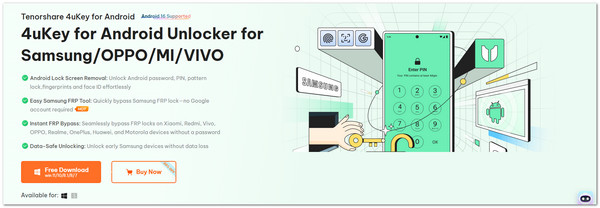
On the home screen of the program, click on Remove Screen Lock. For Samsung users, you can choose Remove Screen Lock without Data Loss. For other Samsung devices, select Clear device data. Non-Samsung users should pick their phone brand and press Start. If the program shows the wrong brand, click Is your phone not from this brand button and then choose the right one.
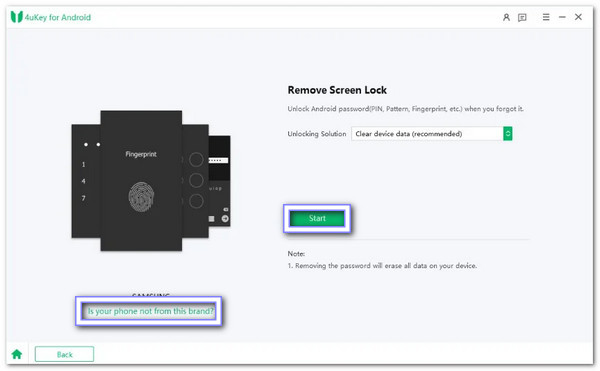
The program will warn you that unlocking the phone will erase all data. If you agree, click Yes to continue. After this, Tenorshare 4uKey Android Screen Unlocker will begin removing the lock screen automatically. Samsung users may finish here if the process completes.
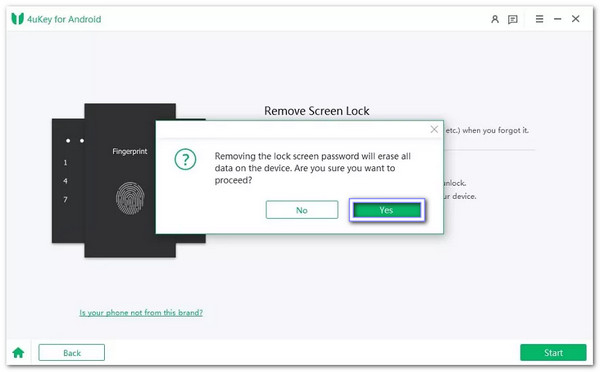
For non-Samsung devices, after the unlock process begins, you may need to enter recovery mode. Follow the on-screen guide and perform a factory reset on your phone so the screen lock can be removed fully.
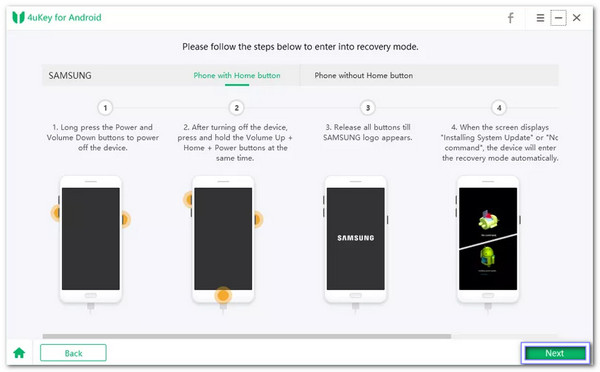
Once recovery mode and reset are done, 4uKey will complete the unlocking. After a few minutes, your screen lock will be gone, and you will see a confirmation. Now, you can access your Android device without a passcode.
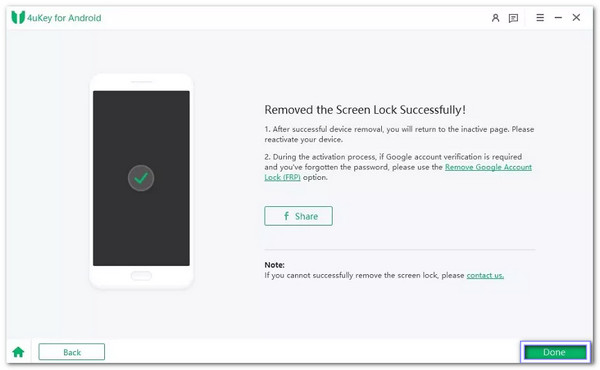
Part 4: 4ukey Price & Pros and Cons
Let us start with the 4uKey pricing:
• 1-Month License - $24.95 (covers one computer, five devices)
• 1-Year License - $39.95 (covers one computer, five devices)
• Lifetime License - $49.95 (covers one computer, five devices)
• Business Plans - Start at $52.95 and go up depending on the number of devices
All plans include:
• Free upgrades
• Free technical support
• Unlock Android without a password
• Bypass Google FRP lock
• Safe factory reset
Let us move to the advantages and disadvantages you will encounter:
Pros
- It is easy to use, even for beginners.
- It works with many Android versions and brands.
- It removes all lock types.
- It supports some Samsung unlocks without data loss.
Cons
- It is a free download, but no free unlocking.
- It does not fully support Android 14 or 15 yet.
- Some brands like Sony, Oppo, and OnePlus are limited.
- The fingerprint and face unlock removal will erase data.
- It works on Windows only for early Samsung unlocks.
- The subscription is fair, but there are cheaper tools out there.
So, if you want a reliable unlock tool, Tenorshare 4uKey is a strong and dependable choice. However, if you need the newest Android support or cheaper options, you may need to compare first.
Part 5: More Affordable Alternative to 4uKey Screen Lock Removal
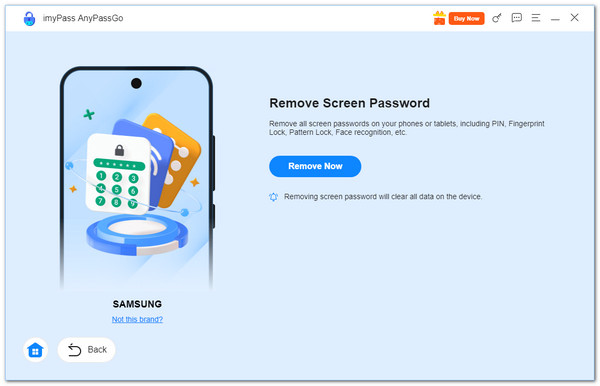
As you have read about the Tenorshare 4uKey pricing above, you saw that it can be expensive, no matter which plan you choose. We understand that not everyone has the budget for that. So, let us introduce a more affordable alternative to unlock Android devices, and that is none other than imyPass AnyPassGo.
This tool starts at only $31.20 and even comes with a 1-month free upgrade service. You can use it on one computer with five Android devices, and it has auto-renewal with the option to cancel anytime.
With imyPass AnyPassGo, you can remove PIN, pattern, fingerprint, password, and face ID. Even better, for older Samsung models like the Galaxy Note 3, Galaxy S5, and others, it can remove the lock screen without deleting your data. Besides that, it can also bypass FRP without needing a Google account or password.
Android device brands it supports: Samsung, Xiaomi, Oppo, Realme, Vivo, Huawei, Honor, Lenovo, Sony, Nokia, Tecno, Infinix, and many more popular Android brands.
Android versions it supports: Android 4 to Android 16.
Conclusion
With all the details we provided, maybe there is still one thing you want to know: Is Tenorshare 4uKey safe? The answer is yes. It is a trusted tool that millions of users have used to unlock Android devices. It works as promised, and it is safe to install on your computer. The only thing to consider is that it can be expensive.
If you are on a tighter budget, there is a more affordable choice called imyPass AnyPassGo. This tool can unlock Android devices too, whether you use a PIN, password, pattern, fingerprint, or face ID. It also supports many Android brands and can bypass Samsung FRP without a Google account.
Either way, you now know the best options to unlock your Android device and get back full access.
Hot Solutions
-
Unlock Android
-
Unlock iOS
-
Password Tips
-
iOS Tips

