Why 3uTools MDM Bypass Became a Popular Choice for Removing MDM Lock
You might come across a screen that informs you that you should contact your administrator before you can do anything else. The cause of this lock is Mobile Device Management (MDM), which companies and schools use to control their devices, but it can be annoying for new owners. Fortunately, 3uTools MDM Bypass provides a clear, step-by-step method to bypass these restrictions without requiring any advanced technical knowledge. This guide will explain how MDM limits your device, highlight how ours bypasses those restrictions, and list the necessary steps to regain administration of your device.

In this article:
Part 1: The Truth About 3uTools MDM Removal
1.1 What 3uTools Claims to Do?
3uTools claims that using Skip MDM Lock will remove or bypass Mobile Device Management profiles with a single click on your device. The developers say using 3uTools MDM with iOS 17 is as simple as attaching your iPhone or iPad to the computer, launching the bypass module, and watching as restrictions disappear without the need for jailbreaking or updated firmware compatibility. Not only can it remove MDM, but you can also use the app to change location with its 3uTools location changer.
1.2 Our Real-World Testing Results
The effectiveness of the experiments was largely influenced by the version of iOS being used. Devices running iOS 14 and 15 achieved an 80% success rate with Skip MDM Lock, completing the process in under five minutes without compromising any user data. We attempted to use 3uTools MDM bypass on iOS 17 for the iPhone 13 with the iOS 17 update, but the process was interrupted twice and required a full restore. As it turns out, 3uTools performs well with MDM functions on older iOS devices; however, its performance fails when only the latest firmware is used.
1.3 Why iOS 17/18 Changes Everything
Apple introduced tougher checks during startup and improved cryptographic security for MDM profiles in iOS 17. Early looks at iOS 18 suggest they will go further. For this reason, USB drivers that skip MDM, such as 3uTools, will likely be detected and prevent the device from booting, forcing it to enter recovery mode. If 3uTools does not update its methods, finding a quick 3uTools MDM bypass for iOS 17 may be impossible, and using an incorrect method might result in a bricked device.
Part 2: Step-by-Step Bypass Methods with 3uTools
In this section, we will guide you through every click and connection you need, starting from your 3uTools MDM Bypass download to verifying that your device is truly unlocked. Regardless of your familiarity with 3uTools, this walkthrough keeps things clear and easy to follow, using language anyone can understand.
Ensure you have Windows on your PC and the latest version of iTunes installed, as these are required for 3uTools to communicate with your iPhone or iPad. You should have a strong USB cable and at least 30 minutes of uninterrupted time. After following these steps, you will discover how Skip MDM Lock easily removes management profiles, allowing you to use your phone without needing a jailbreak.
Head over to the official page of 3uTools to download the app. Run the installer and follow the on-screen prompts that need to be completed. Launch it after you are done.
Plug your iPhone device that the MDM locks, click the Toolbox, and choose the Skip MDM Lock to open the module that is designed to bypass MDM profiles without changing the firmware.
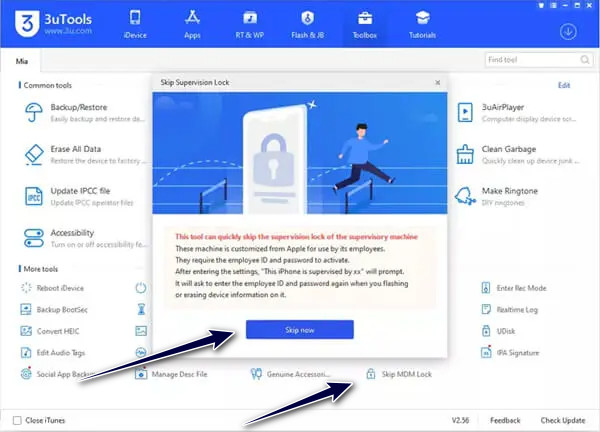
A new interface will appear with the warning, and click Skip Now to proceed. When prompted, click the Deactivate button to remove the profile from the device.
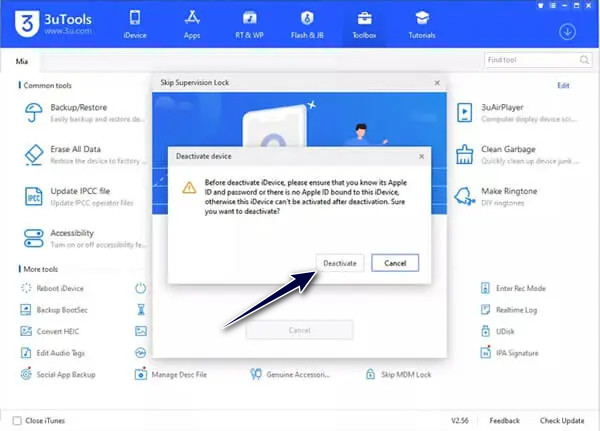
Wait until the progress bar is complete before you plug it out. After the success message that appears, you can now restart it, and once it is done, you will have a home screen with no MDM lock.
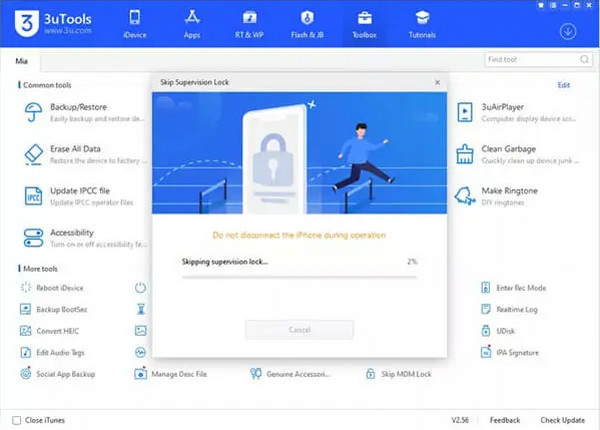
Part 3: What Nobody Tells You (Risks & Limitations)
Many users believe that turning to a third-party tool to avoid MDM is a quick resolution, but it can lead to unpleasant outcomes. Data loss is a serious risk to face. The Skip MDM lock option can delete all contacts, photos, messages, and app information from the phone without notifying you. In case the tool does not work or your device gets into a recovery state, you will have to restore it via iTunes/Finder. If you do not have a recent backup, that restore will clear everything, and you will start over.
On top of the data, your warranty can be put at risk. Apple refuses to allow any software on its products that has not been officially approved. If you use 3uTools, skip MDM and set up without activating; otherwise, repair or AppleCare claims might be rejected by Apple. Simply repairing something as small as a broken screen or battery often costs you the full price because it is no longer under warranty.
A third issue concerns safety. Rules in MDM profiles help to secure your device in managed settings. If you ignore those security steps, your iPhone or iPad may be at risk from unverified apps or profiles. It can grant malicious software full control, steal personal data, and compromise the systems defenses. Your device loses the security system Apple designed into iOS.
The labor action may ultimately result in a permanent lockout. If Apple updates iOS, the tool might no longer work. Your phone may load up to a locked screen or recovery mode. Your device can become unusable if the lock remains after performing a complete DFU restore.
Do not forget the importance of legal and ethical issues. If you modify MDM, you might not be following the policies of your school, company or area. In such places, this could result in disciplining or even lawsuits. Consider carefully whether regaining control of your device is worth the potential consequences.
Part 4: Modern Alternative That Actually Works
If you are looking for a simple way to remove MDM from an iOS device, imyPass iPassGo is a solid choice. It works even on the latest iOS 17, offering a smoother experience compared to other tools. Simply install it on your computer, link your device, and follow the steps. A few minutes after the processing is complete, you can enjoy it.
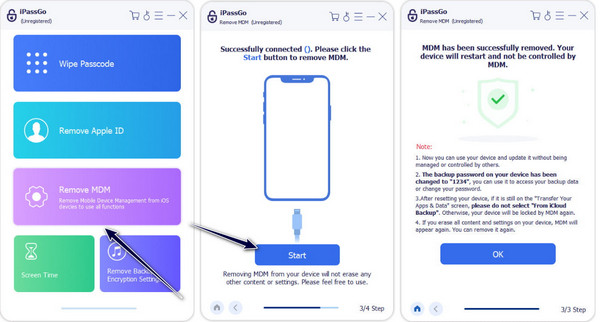
While the 3uTools MDM bypass iOS 17 feature works for some, it can be hit or miss with newer updates. iPassGo has shown better results, making it a more reliable option for unlocking your iPhone or bypassing iPad MDM restrictions quickly.
FAQs.
-
Is MDM bypass legal?
It depends on your regions and cases. Unauthorized removal may violate policies. Therefore, please always check local laws and consult the device owner before attempting any bypass.
-
How to remove MDM officially?
You should contact the enrolling organization or Apple-authorized support. They may give you the official tools, like Automated Device Enrollment, or remove the MDM for you directly.
-
Does MDM removal erase data?
Most official MDM removal will erase your iPhone/iPad data. If you want to keep your data after MDM removal, you can try imyPass iPassBye. It is legal and authorized.
Conclusion
If you are thinking how to bypass MDM with 3uTools, the steps can be easy based on the facts we highlighted in this part. However, they do come with risks, especially on newer iOS versions, such as iOS 17, 18, and the latest one. While it offers a Skip MDM feature, it is not always as reliable as what imyPass has to offer. This app offers a stable and user-friendly option that provides better results without the hassle.
Hot Solutions
-
Unlock iOS
- Review of the Free iCloud Unlock Services
- Bypass iCloud Activation With IMEI
- Remove Mosyle MDM from iPhone & iPad
- Remove support.apple.com/iphone/passcode
- Review of Checkra1n iCloud Bypass
- Bypass iPhone Lock Screen Passcode
- How to Jailbreak iPhone
- Unlock iPhone Without Computer
- Bypass iPhone Locked to Owner
- Factory Reset iPhone Without Apple ID Password
-
iOS Tips
-
Unlock Android
-
Windows Password

