Free Way to Unlock iCloud Activation using IMEI Number
Some people search for methods to bypass iCloud Activation Lock using their iPhone's International Mobile Equipment Identity, known as the IMEI number. However, it's important to clarify that Apple does not support iCloud unlocking via IMEI unless you provide proof of ownership through official channels. While some third-party services/software claim to remove iCloud locks using IMEI, legitimate methods require verification through Apple Support or the original owner.
In this article, we are going to discuss the most effective tutorial for unlocking your iCloud using the IMEI number. We will even introduce excellent software you can access to achieve your task successfully. Without anything else, come here as we provide the best way to unlock iCloud using the IMEI for free.

In this article:
Part 1. What is IMEI
An IMEI, or the International Mobile Equipment Identity, is a unique 15-digit identification number designed and assigned to each iPhone. It is a digital fingerprint for iOS, making it different from other devices. IMEI is also essential for various purposes. These include unlocking locked phones, locking lost and stolen devices, and tracking them. If you want to know more about IMEI, read the information below.
Benefits of IMEI
• With this identification number, you can easily distinguish your device from another iPhone, preventing you from getting curious if other people have the same iPhone model.
• You can unlock your iOS using the IMEI number. It is helpful if your device is locked to a specific carrier.
• It can protect your device if it is stolen or lost. To do so, you can use your IMEI to block your device. Your iPhone will no longer work.
• It is helpful for warranty and Apple support. Apple can track repair history, AppleCare coverage, and warranty status.
• It can help you solve the iCloud-locked iPhone issue effectively.
• IMEI number can help you prove that you are the real owner of the device. Since it cannot just bypass iCloud activation, IMEI can be used to verify ownership.
With that, we can tell the IMEI is not just a random 15-digit number. It can play an important role in protecting your iOS devices. It can help you activate your iCloud, protect your data if stolen or lost, prove ownership, and more. Thus, if you own an iPhone, you must get a copy of its IMEI number.
Part 2. How to Know Your IMEI Number on iPhone
After learning all the information about IMEI, you may wonder where to find it on your iPhone. In that case, we are here to guide you. This part will teach you the best procedure for locating your IMEI on your device. Without anything else, see all the steps below and learn how to locate your IMEI smoothly and quickly.
Method 1: Get IMEI on the Settings Application
To get the IMEI, you can locate it in the Settings app on your device. To begin the process, follow the instructions below.
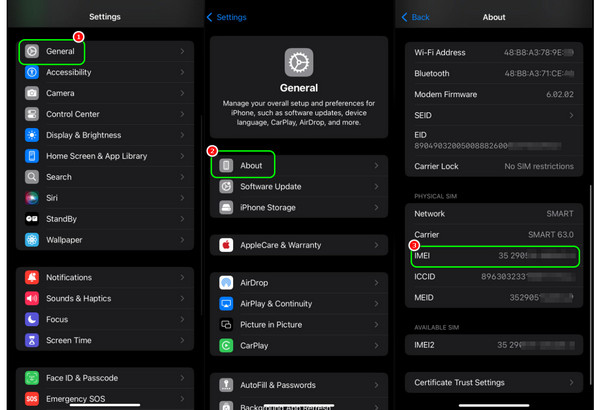
Open your iPhone and proceed to the Settings application.
Afterward, go to the General section, where you will see various options on your phone screen. Press the About option to proceed to the next step.
Finally, you can view some details about your iPhone. These include the Wi-Fi address, Bluetooth, EID, and more. Scroll down until you see the IMEI section with the IMEI number.
Method 2: Get IMEI on the Back

If you are using an older version of an iOS device, the IMEI number is on the back. Some devices with IMEI on the back are iPhone 5, iPhone 5c, iPhone 6 series, and more.
Method 3: Get IMEI from the SIM Tray
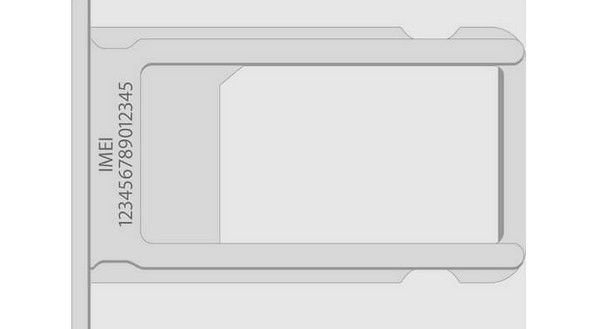
Another way to find the IMEI of your iPhone is to remove the SIM tray. You can find the number on the side. With that, you don't need to go to the Settings application. However, please note that some models no longer have an IMEI number, especially on SIM-less devices.
Method 4: Get IMEI via Calling

You can dial *#06# to see your iPhone information, including the IMEI number. The best part is that this information is available regardless of your iOS model, making it more convenient for all iPhone users.
Part 3. How to Unlock iCloud using IMEI
You are in the right section if you want to bypass iCloud unlock using IMEI for free. We will give you the best way to unlock iCloud activation using the Check IMEI and iCloud Unlocking app. Check the steps below to learn more.
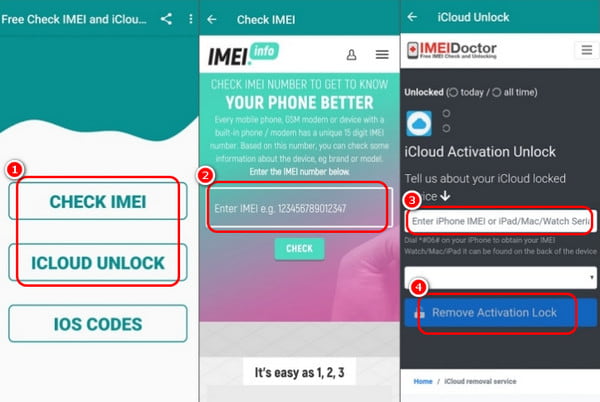
The first step is downloading and installing the Check IMEI and iCloud Unlocking app on your mobile device.
After that, press the iCloud Unlock option to bypass the Activation Lock immediately. Insert your IMEI number on the interface and hit the Remove Activation Lock button below.
Then, you can wait for the app to bypass the Activation Lock on your device. With this process, you can easily bypass iCloud activation with IMEI.
Part 4. Alternative Way to Unlock iCloud
Looking for an alternative way to unlock iCloud? Worry no more! In this part, we will help you bypass the iCloud activation using the imyPass iPassBye software. Using this excellent software, you can ensure that you get your desired output after the process. What we like here is that it is safe and easy to operate. You can ensure that your data won't get lost. Also, you can get the result in just a few clicks, making it an astounding tool. Moreover, you can use this software on various iOS models or versions. Without anything else, you can use and check the simple procedure below to learn the most effective way to bypass iCloud activation.
Download and launch imyPass iPassBye software on your Mac or Windows computer. Once done, you can connect it to your iPhone using a Lightning or USB cable. Then, hit Trust to proceed to the next process.
After that, the program will read/detect your iPhone. You can begin hitting the Start button to bypass the iCloud activation.
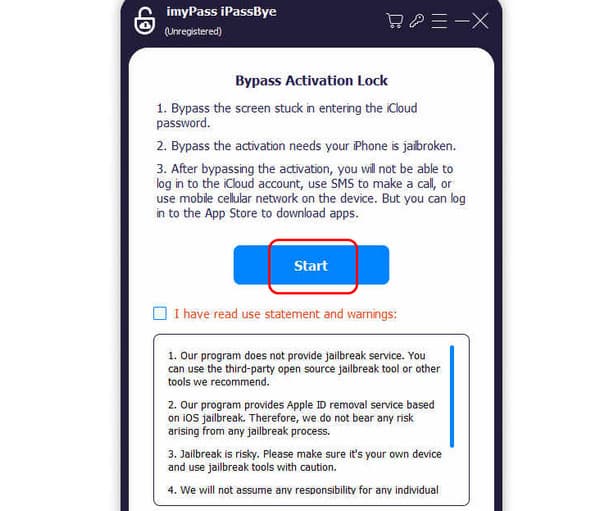
For the next process, tap iOS Jailbreak Tutorial to learn about the jailbreaking process. After that, you can tap the Next button.
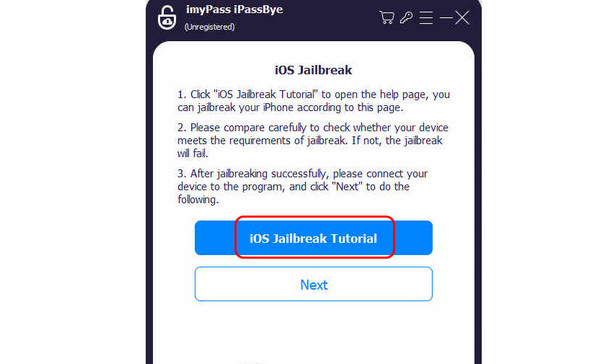
Tick the Start Bypassing Activation button below to start the main process. Once done, you can now use your device without any problem.
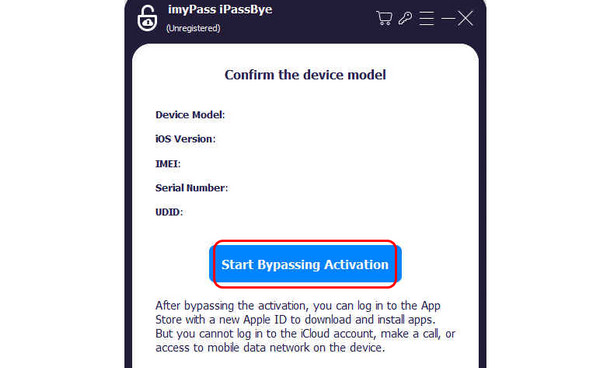
Conclusion
Do you want to bypass iCloud activation using IMEI for free perfectly? If so, you can use this article as your must-visit tutorial. We have provided all the procedures you can check for your desired result. The article also included information about IMEI and how to get the IMEI number from your device. Aside from that, if you want the best way to unlock iCloud on your desktop, we recommend using imyPass iPassBye. With this program, you can get the best result hassle-free, making it reliable for users.
Hot Solutions
-
Unlock iOS
- Review of the Free iCloud Unlock Services
- Bypass iCloud Activation With IMEI
- Remove Mosyle MDM from iPhone & iPad
- Remove support.apple.com/iphone/passcode
- Review of Checkra1n iCloud Bypass
- Bypass iPhone Lock Screen Passcode
- How to Jailbreak iPhone
- Unlock iPhone Without Computer
- Bypass iPhone Locked to Owner
- Factory Reset iPhone Without Apple ID Password
-
iOS Tips
-
Unlock Android
-
Windows Password

