iCloud Locked iPhone - 4 Ways to Unlock Your iPhone Safely
Imagine finding your dream iPhone at a great price, only to realize it's unusable because of an iCloud-locked iPhone. The situation leads to frustration for buyers alongside some original device users because they receive a notification about iCloud locking momentarily. The need to deal with an iCloud lock creates an impassable hurdle, no matter how you encountered the problem, either by purchasing used devices or simply forgetting account credentials.
Our guide explains the meaning of iCloud locked phones, along with their causes, and presents viable resolution methods that are clear from advanced technological language.
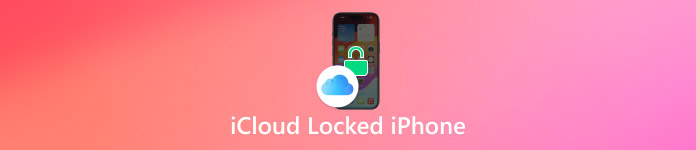
In this article:
Part 1. What Is an iCloud-Locked iPhone?
When you hear about someone trying to reset an iCloud-locked iPhone 7 or any other model, it usually means they're stuck behind a security feature called Activation Lock. Apple implements this security measure as part of iCloud to safeguard your data when your iPhone becomes lost or stolen.
All iPhones connected to an iCloud account require their original owner's Apple ID combined with their password to become usable after undergoing a reset. When the phone runs without those two essential elements, the device remains trapped in a locked state, despite you clearing all stored information. Owning a device after obtaining login details proves to be impossible since you end up with a device you can't operate completely without access to those login credentials. The key to solving your situation begins with comprehending how an iCloud lock works.
Part 2. How to Unlock iCloud-Locked iPhone Without Apple ID [Easy]
If you're wondering how to unlock an iCloud-locked iPhone without knowing the Apple ID, you're not alone. A solution named imyPass iPassBye helps users who become trapped during device usage.
imyPass iPassBye functions as a reputable tool that removes iCloud Activation Lock outside of Apple ID authentication requirements. The solution is created specifically for beginners to utilize because it requires no previous technical training. The user guide from iPassBye assists you through the entire unlocking procedure for both purchased used iPhones and forgotten login information. You can use the tool to bypass the lock through a few clicks before continuing to work with your device.
Tick the download button that is available here to get the iPassBye on your PC. Follow the guide to install and set up before you use it.
After launching the app, connect your iOS device with the aid of a USB cable connected to your PC. Then, tap the Trust This Computer to successfully connect it.
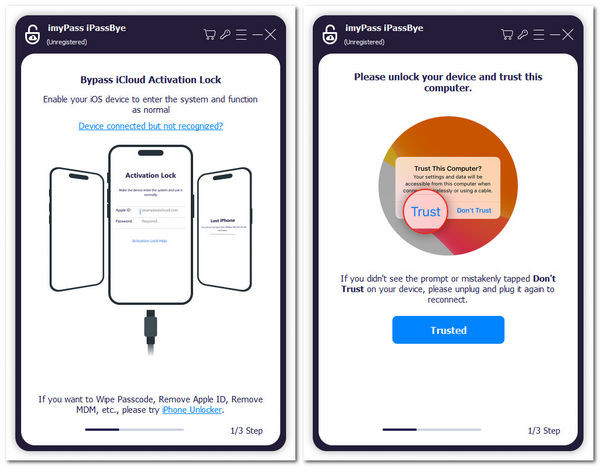
Next, read the information that appears before you click the box and Start. As you proceed, you will need to put your device in Jailbreak Mode, then click Next.
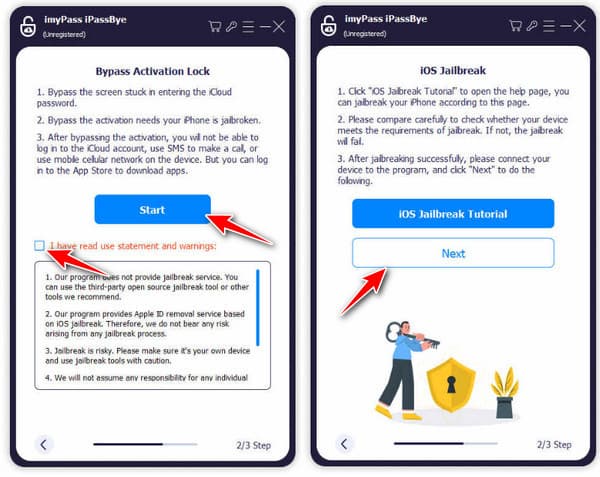
Wait for a while as the software starts to generate all the information about your iOS that will appear on your screen after loading. Confirm the device model before you click the Start Bypassing Activation button.
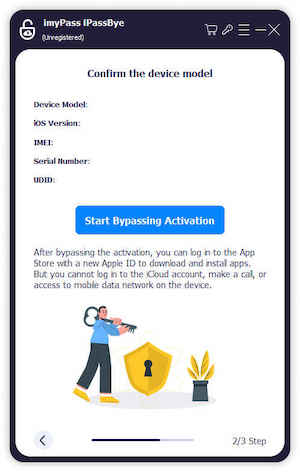
Part 3. How to Remove Activation Lock via Find My [With Apple ID]
So, how can you unlock an iCloud-locked iPhone if you actually have access to the original Apple ID? Use Apple's Find My feature through iCloud for the official and most straightforward method to unlock your device. The ideal approach functions when you are the original owner or when the previous owner assists with removing their device from their iCloud account, which can also be used to remove Activation Lock on iPhone.
Go to www.iCloud.com/find using any browser and log in with the Apple ID linked to the locked iPhone.
After logging in, click on All Devices at the top and choose the iPhone you want to unlock. Once selected, click Remove from Account or Erase iPhone if needed.
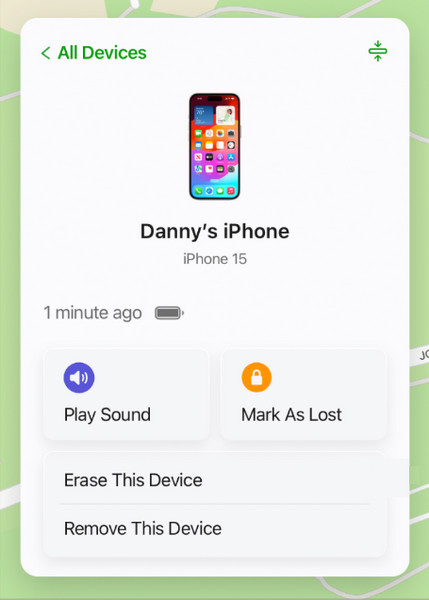
Confirm your action. It will now remove the device from the iCloud account, and you'll be able to set it up like new.
Part 4. Reset iCloud Locked iPhone 7 [DNS Bypass]
If you're asking how to unlock an iCloud-locked iPhone without the Apple ID, one temporary workaround you can try is the DNS Bypass method. With DNS Bypass, users can regain some access permissions by browsing websites, listening to music, and using applications while their iPhone remains Activation Lock protected. DNS Bypass proves helpful when users need standard functionality without performing complete device unlocking. Read the steps to perform DNS Bypass for an iCloud-locked iPhone 7 below.
Turn on your iPhone and start the setup process by choosing your language and region. When you reach the Wi-Fi connection screen, tap the small i icon subsequent to the Wi-Fi network you want to use.
Select Forget This Network to disconnect from it, ensuring the device isn't locked into the wrong settings. Tap the i icon again and choose Configure DNS.
Switch to Manual settings, then enter a DNS server address based on your region. Here are the suggested IP addresses:
• USA: 104.154.51.7
• Europe: 104.155.28.90
• Asia: 104.155.220.58
• Australia and Oceania: 35.189.47.23
• Other regions: 104.155.28.90
After entering the correct DNS server, tap Save, then reconnect to the Wi-Fi network. When the Activation Lock screen appears, press the Back button to open the Wi-Fi settings page. Scroll down and tap on Activation Help to access a basic menu where you can browse, stream music, and use limited apps.
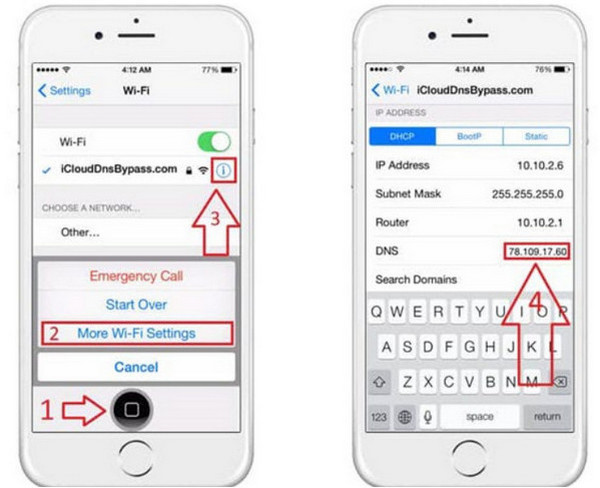
Part 5. How to Unlock an iCloud-Locked iPhone with the Original Owner
If you're looking for how to unlock an iPhone that is iCloud locked with the help of the original owner, the process is straightforward and secure. When the original owner provides direct assistance for unlocking an iCloud-locked iPhone, it becomes both safe and spotless without Apple security concerns. Here's how you can do it:
On the iPhone Locked to Owner screen, swipe up to start the setup process. Track the on-screen prompts until you reach the Apple ID login page.
Ask the original owner to enter their Apple ID and password that were initially used when tit set up the device.
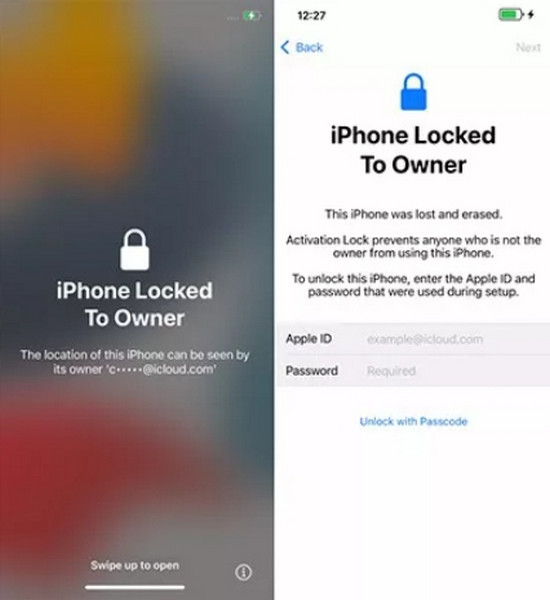
Once the credentials are entered, the iPhone will unlock, and you'll be able to continue setting it up as your own.
Conclusion
When you need an iPhone 5 iCloud-lock removal software, you can rely on the software that imyPass promotes because of its effectiveness in handling this type of situation. You can also use the DNS method, and if you are using the latest version, then the other techniques in here are credible to use.
Hot Solutions
-
Unlock iOS
- Review of the Free iCloud Unlock Services
- Bypass iCloud Activation With IMEI
- Remove Mosyle MDM from iPhone & iPad
- Remove support.apple.com/iphone/passcode
- Review of Checkra1n iCloud Bypass
- Bypass iPhone Lock Screen Passcode
- How to Jailbreak iPhone
- Unlock iPhone Without Computer
- Bypass iPhone Locked to Owner
- Factory Reset iPhone Without Apple ID Password
-
iOS Tips
-
Unlock Android
-
Windows Password

