Top 3 Windows 10 Password Crackers for Removing Forgotten Password
Forgetting a Windows password can feel like being locked out of your own house with your work, photos, and files just out of reach. Whether you are a curious beginner or someone looking for a more efficient way in, there are tools built for this exact situation. In this guide, we explore what makes a Windows password cracker work, how it differs from other recovery tools, and which options are worth your time. You will also find tips to reset your password the smart way and keep it safe moving forward.

In this article:
Part 1. What Is a Windows Password Hacker
Cracking a Windows password means to bypass, remove, or reset a locked user account on a Windows system without knowing the original password. A Windows password hacker is a tool or method designed to perform this task. These tools work by targeting the local user account data stored in the Security Account Manager (SAM) file or Windows registry.
They can be either of two types: either guess the password using a brute force or a dictionary attack, or reset or in some cases, wipe out the password completely. The modern solutions have a major emphasis on fast reset techniques, so it is more convenient to use when working with either an amateur or an IT specialist.
Part 2. 3 Windows Password Hackers & Services
If you are locked out of your Windows PC, the fastest way back in is to use the right tool for the job. Not just when you are working on your device, but also when trying to assist another individual, a solid Windows password hacker can eliminate time wastage and stress. They differ by technique; some of them reset the password, while others get rid of it, yet the intentions match: restore access without loss of data.
We present three of the trusted solutions below, in the order of the easiest ones to start with. Both are strong in their way, based on the amount of depth you are interested in taking the process to.
1. imyPass Windows Password Reset
imyPass Windows Password Reset is a trustworthy tool built to help users regain access to locked Windows accounts. It is implemented in making a bootable USB or CD/DVD that will operate beyond the operating system, and therefore identify and reset the local, administrator, or even domain passwords. Compatible with most Windows, including Windows 10/11 and lower, they can be used both in personal and business applications without advanced or technical procedures.
The reason why imyPass is effective is that it has managed to balance performance and simplicity. The interface itself follows the steps the user goes through, and it does not erase files or modify the settings on the system. It is the speedy and secure way to get a Windows password unlocked without the chance of losing a single bit of data.
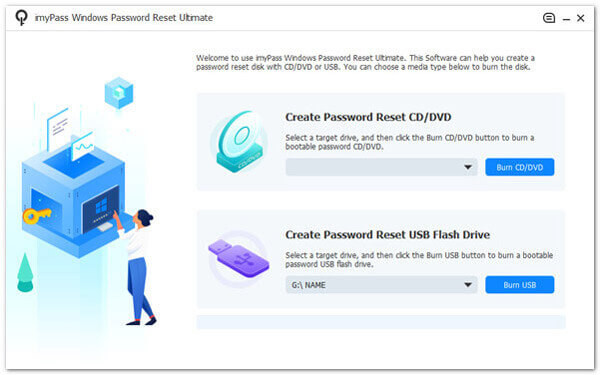
2. Ophcrack
Ophcrack is a free, open-source password cracker for Windows that uses rainbow tables to crack Windows passwords through brute-force and hash recovery methods. It is more technical, and it works well with advanced users who understand the architectural concepts of systems. The tool is based on a bootable ISO and does not require operating system access to retrieve weak passwords. Nevertheless, it does not fare as well with longer or more complicated passwords and updates on the development are scarce.
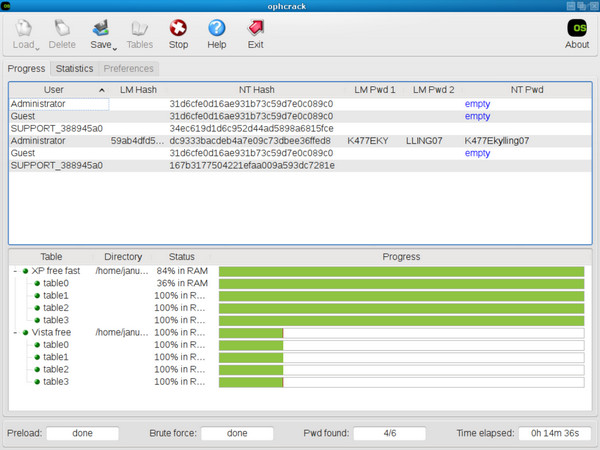
3. PassFab 4WinKey
PassFab 4WinKey offers a more modern interface and a reset-focused approach. Like imyPass, it creates a bootable disk to access locked accounts. But what makes it stand out is the fact that it can be used to delete or create accounts, an advantage that the system administrators can also use. It accommodates almost every version of Windows and functions both locally and under Microsoft accounts. Although it is not cost-free, it is flexible and user-friendly to a broader audience.
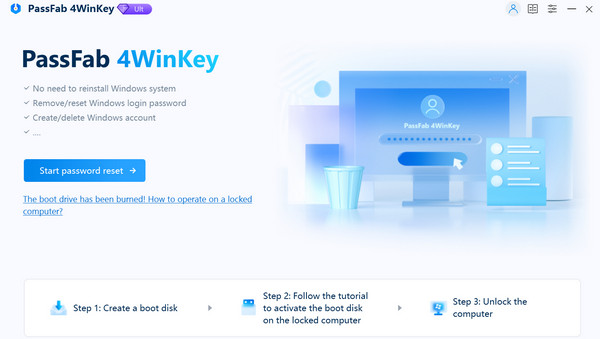
Tips: Reset Windows Password & Avoid Forgetting
Getting locked out of your Windows account is frustrating, but the right tools and habits can prevent it from happening again. Below are key tips to help you reset your password when needed and make sure you do not forget it in the future.
1. Use a Password Cracker for Windows
If you can no longer access your account, a password cracker for Windows can help bypass or reset the login screen. Tools like imyPass are built for this purpose and work without reinstalling Windows or erasing files. This password cracking software Windows 10 method is ideal when other recovery options fail, especially on older or standalone systems.
2. Pick a Password Reset Disk or Use a Microsoft Account
Windows permits you to create a password reset disk on a USB drive. It only takes a few minutes, but it can save hours of trouble later. Alternatively, linking a Microsoft account to your device gives you access to online password recovery, no extra tools needed.
3. Try Safe Mode or Built-in Admin Access
If your device still has the built-in Administrator account enabled, you may be able to access it through Safe Mode or Command Prompt. This method works best for advanced users but can offer a quick way in without using external software.
4. Choose a Reliable Password Cracking Software for Windows 10
Some older tools struggle with modern Windows protections like Secure Boot or BitLocker. Always pick a password cracking software that Windows 10 systems can run without compatibility issues. Look for tools with clear guides and regular updates to ensure success.
5. Use a Password Manager to Store Your Credentials
One of the easiest ways to avoid forgotten passwords is to store them in a secure password manager. This software keeps your logins encrypted and easy to access, so you do not have to memorize each one. Avoiding forgotten passwords may be one of the simplest ways to achieve this by keeping the passwords in a strong password manager. When you have this software, your logins are encrypted and readily available, and therefore, you do not need to remember each of them.
6. Avoid Weak or Predictable Passwords
Using short or common passwords makes your account vulnerable to attacks. A cracker password Windows 10 program can easily guess weak logins using dictionary files or brute-force methods. Choose a strong, unique passcode with a mix of letters, numbers, and symbols.
7. Keep Recovery Options Updated
Make sure your recovery email, phone number, or security questions are always current. If your account gets locked, these backup methods can assist you in resetting your password without needing third-party tools.
Conclusion
Whenever someone is locked out, being taught how to crack a password in Windows 10 safely and efficiently can prove to be a world of difference. Increasing access is not supposed to be stressful and risky, provided that you have the appropriate tools, such as imyPass and a couple of smart habits.
Hot Solutions
-
Windows Password
-
Windows Tips
-
Fix Windows
-
Password Tips

