How to Jailbreak Your iPhone or iPad to Remove MDM
If you are using a corporate iPhone or your personal iPhone is enrolled, your device is in supervised mode with an MDM profile installed. MDM stands for Mobile Device Management, which is a feature that empowers IT administrators to manage and control iOS devices remotely. If you are ready to or already leave the organization, you may wish to get rid of MDM. This guide explains how to jailbreak and remove MDM from your iPad or iPhone.

In this article:
Part 1: Does Jailbreak Remove MDM?
Does jailbreak remove MDM on an iPhone or iPad? The answer is yes. Jailbreaking lets you gain full access to an iPhone or iPad. Thus, you can easily remove MDM and fully control your device and file system.
Benefits of Jailbreak Remove MDM
1.Get full control of your device.
2.Customize and personalize your iPhone or iPad.
3.Install any app or mobile game.
4.Get rid of MDM and other controls.
Drawbacks of Jailbreak Remove MDM
1.Warranty void and legal implications.
2.Risk of bricking.
3.Bring security concerns.
4.Rise in device stability and performance issues.
Part 2: Jailbreak Your iPhone and Remove MDM
While you are ready to use jailbreak to remove MDM on your iPad or iPhone, the workflow is complicated. Therefore, we intend to demonstrate the whole process below. Of course, it should start with backing up your device.
Back up your iPhone
Connect your iPhone to your computer with a compatible cable.
Open iTunes on Windows and macOS Mojave or earlier, or run Finder on macOS Catalina or newer.
Once your device is recognized, click the Phone button or your iPhone name.
Go to the Summary tab in iTunes or General tab in Finder.
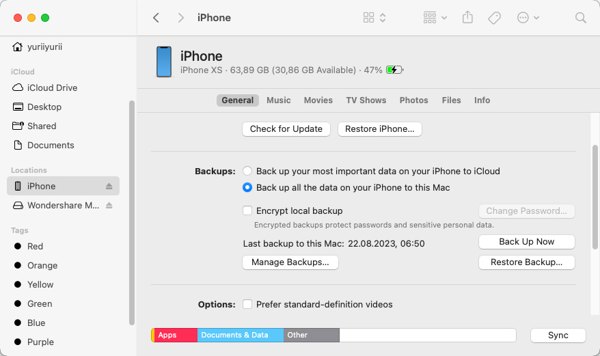
Locate the Backups section.
Select This Computer or Back up all the data on your iPhone to this Mac.
Click the Back Up Now button.
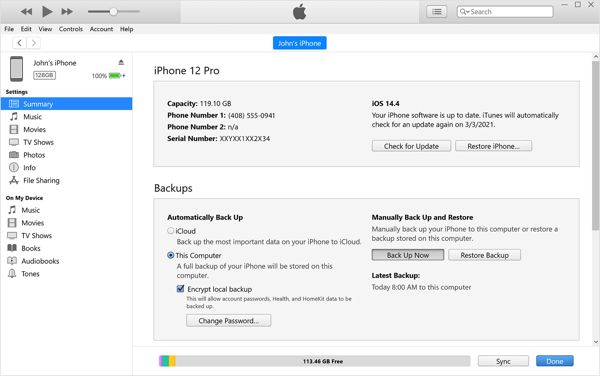
Jailbreak remove MDM
Download a jailbreak tool on your computer. Here we use checkra1n. Unzip the archive and open the program file.
Remember that the jailbreak tool only supports limited devices. You'd better check the compatibility before moving on.

Go to expose the port of your iPhone with iProxy, and allow SHH into your device via a USB cable.
Once successfully connecting to SHH, run cd../../ to enter the root directory.
Next, run cd/private/var/containers/Shared/SystemGroup/ to direct to the folder where MDM files are stored.” /]Then, run -rf systemgroup.com.apple.configurationprofiles/ to remove MDM from your iPhone by jailbreaking.
Finally, restart your iPhone and you will see the Hello screen.
Set up your iPhone
Now, you can set up your iPhone as a new device. Follow the onscreen instructions to update your iOS and reinstall MDM. The new MDM profile won't add any control to your device.
Note: Don't restore the backup that includes the old MDM profile to your iPhone or iPad. That will bring all restrictions back.
Part 3: Remove MDM on iPhone Without Jailbreak
Can you remove MDM without jailbreaking your iPhone or iPad? The answer is simple: yes. In fact, it is completely unnecessary to jailbreak your device and bring security risks if you just want to get rid of MDM. All you need is imyPass iPassGo. It is able to remove MDM from any iPhone or iPad without restrictions.

4,000,000+ Downloads
Remove MDM profile from your iPhone or iPad with one click.
Don't require admin password, iPhone passcode, or Apple ID password.
Won't ask you to jailbreak your device.
Available to any MDM solutions.
Compatible with the latest models of iPhone and iPad.
How to Remove MDM on Your iPhone Without Jailbreaking
Recognize your iPhone
Download and install the best MDM removal software once you install it on your PC. It is compatible with Windows 11/10/8/7. There is another version for Mac users. When you need to remove MDM, connect your iPhone to your PC with a Lightning cable. If you connect the two devices for the first time, tap Trust on your screen. The software will recognize your device automatically.
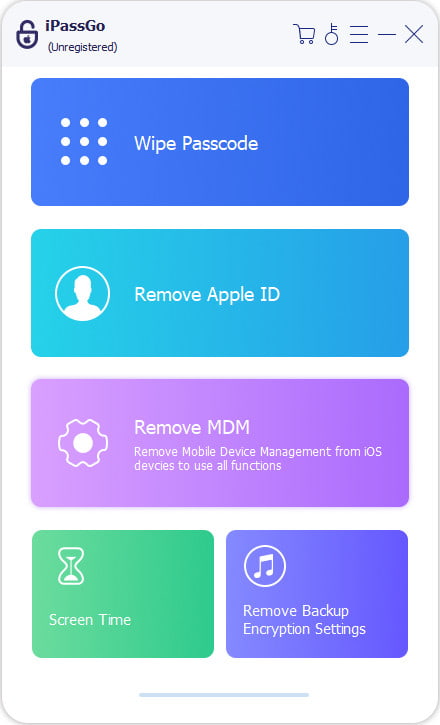
Remove MDM from your iPhone
Choose the Remove MDM mode. Once you are ready, click the Start button to begin removing MDM on your iPhone without jailbreaking it. When the process finishes, your iPhone will restart. Disconnect your device, and you can use it without any extra controls. You can also use this program to hack Screen Timeon your iPhone.
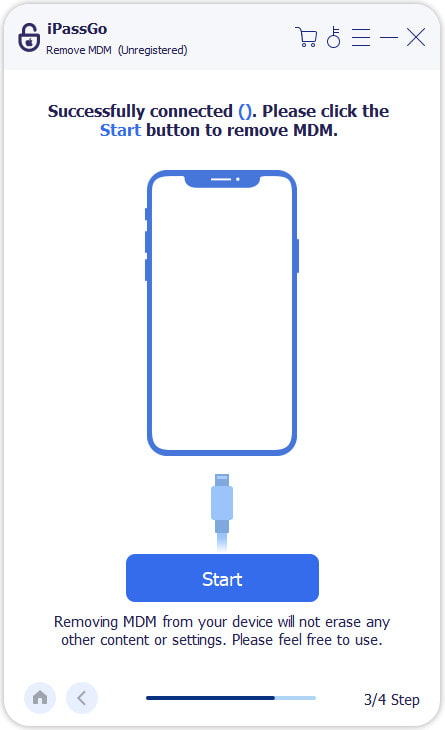
Conclusion
This guide discussed whether jailbreak removes the MDM profile from your iPhone or iPad. Now, you should understand the answer. While jailbreaking lets you get full control of your device, it brings security risks, unstable performance, and other concerns. If you don't mind these problems, you can follow our guide to complete the job. Alternatively, we recommended an efficient MDM removal solution, imyPass iPassGo. It is not only easy to use, but also won't jailbreak your device.
Hot Solutions
-
Unlock iOS
- Review of the Free iCloud Unlock Services
- Bypass iCloud Activation With IMEI
- Remove Mosyle MDM from iPhone & iPad
- Remove support.apple.com/iphone/passcode
- Review of Checkra1n iCloud Bypass
- Bypass iPhone Lock Screen Passcode
- How to Jailbreak iPhone
- Unlock iPhone Without Computer
- Bypass iPhone Locked to Owner
- Factory Reset iPhone Without Apple ID Password
-
iOS Tips
-
Unlock Android
-
Windows Password

