Everything You Ned to Know About iCloud Lock Removal
iPhone activation lock removal poses a common challenge for users seeking to unlock their devices. But don't worry. This article will introduce iCloud activation lock and how it works. And provides the 3 most useful ways to bypass iCloud lock. About other ways to remove iCloud lock for iPhone, we will also introduce them in the FAQ section and explain why they don't work.

In this article:
Part 1. What is Activation Lock on iPhone
Apple added a security mechanism called Activation Lock to protect all Apple devices, including iPhones, from unauthorized use or theft. If the Activation Lock is enabled, the device needs the Apple ID and password associated with the iCloud account used to set up the device. This helps prevent someone else from using or selling a device that has been lost or stolen.
How iCloud activation lock works:
1. Setting up the device: When you activate an iPhone or other iOS device, you are prompted to sign in with Apple ID, which is then associated with the device for features such as iCloud backup, Find My iPhone, and other services.
2. Enabling Find My iPhone: The Activation Lock is automatically activated if Find My iPhone is enabled on the device. Find My iPhone lets you locate your device on a map, play a sound, remotely lock it, or erase its data.
3. Activation Lock in action: If the device is ever lost or stolen, anyone attempting to remove and activate it will be prompted to input the associated Apple ID and passcode. This information is necessary for the device to be unlocked and usable.
What will happen after iCloud removal:
1. Data loss: No matter whether you enter the right Apple ID and password to remove iCloud lock officially, or bypass iCloud lock with the methods we provide below, all data on the device will be erased. As we said, iCloud lock is used to protect your privacy. Therefore, once the iCloud activation is triggered, the data will be wiped after the iPhone is unlocked.
2. Cellular unavailable: If you forget the Apple ID password and even the old Apple ID email address, you need to use a third-party program to bypass it. In that case, you can't use the cellular data or send messages.
3. Can't log in to iCloud account: After the iCloud lock is removed, you can't log in to a new Apple ID in Settings. But you can use a new Apple ID and download the apps you want.
Part 2. Different Methods to Remove Activation Lock on iPhone
Method 1. Using a Reliable iCloud Lock Remover
To remove the iCloud activation lock safely and quickly, using an iCloud lock remover is the easiest way. You can use imyPass iPassBye. It is a safe and reliable program on Windows and Mac laptops and bypasses the activation lock on iPad and iPhone. iPassBye supports iOS 17 and lower versions.
Moreover, with its intuitive interface, the whole process won't take longer than 5 minutes. Please see the tutorial below.
Click the download buttons below to download iPassBye on your Mac or Windows PC.
Open it and plug your iCloud-locked iOS device into your computer via a USB cable. Please tap the Trust option when it prompts on your iOS device.
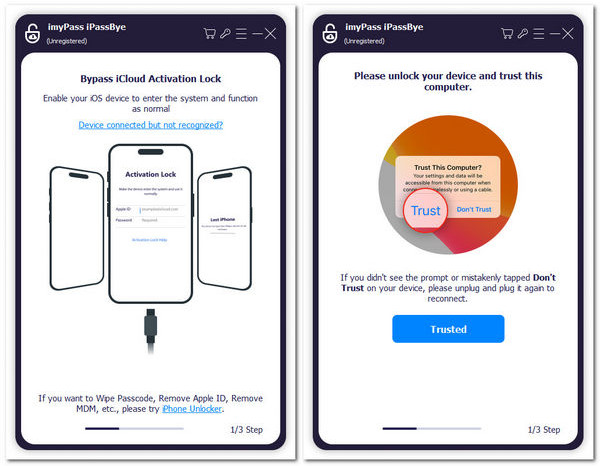
Before iPad/iPhone Activation Lock removal, you should jailbreak your iOS device. You can click the iOS Jailbreak Tutorial to jailbreak your device. After jailbreaking successfully, click the Next button to continue.
After the detection of your iOS device, verify it and click the Start Bypassing Activation to bypass Activation Lock on iPad and iPhone.
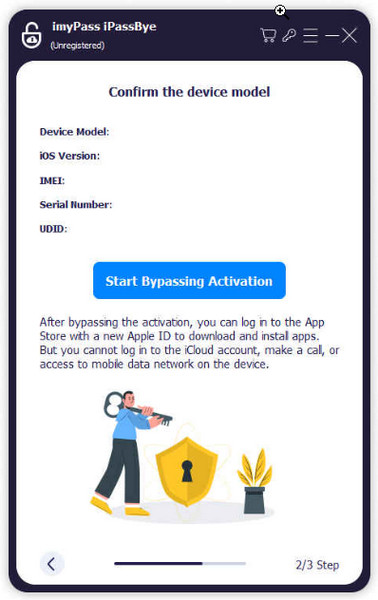
Method 2. Using DNS
DNS iCloud bypassing is a free way to temporarily remove iCloud activation lock and get limited features of your iPhone. However, it only works on very old iOS versions and iPhone models like iOS 7 and iPhone 4. If you need to remove iCloud lock and enter your old iPhone or iPad, this method is worth a try.
Restart your iDevice and select your country & language. Enter the following DNS server based on your location:
◆ USA/North America: 104.154.51.7
◆ Europe: 104.155.28.90
◆ Asia: 104.155.220.58
Then, tap Back, connect to Wi-Fi, and select Done to access Activation Help after logging in. A confirmation message will appear upon successful connection to the server, indicating your progress.
Lastly, navigate to the Menu, preview the available apps, and choose one to gather details about the previous owner. This step ensures you access relevant information.
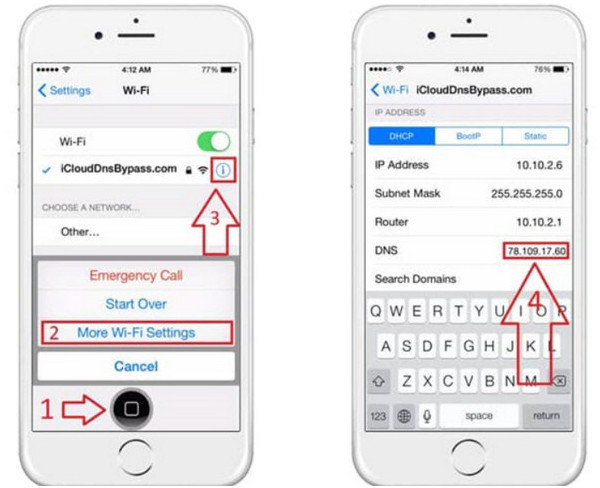
Method 3. Using iCloud.com
The third way is to use iCloud. As long as you have the Apple ID logged in a browser, you can use this method to remove iCloud lock on iPhone and iPad.
Navigate to iCloud.com and log in with the Apple ID credentials of the locked device.
Next, select Find iPhone and click on All Devices in iCloud's Find My iPhone section.
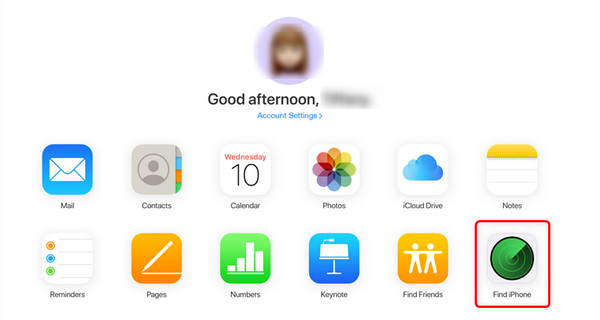
Finally, choose the specific device, opt for Erase iPhone or Erase iPad, and then proceed to Remove from Account.
FAQs.
-
Can you remove the Activation Lock without the previous owner?
Removing the Activation Lock without the previous owner is challenging. Officially, Apple provides no direct method. However, some third-party services or tools claim to offer such solutions. Be cautious, as these may be unreliable or violate terms of service. The safest and recommended route is contacting Apple Support for assistance.
-
Does the factory reset remove the activation lock?
No, a factory reset does not remove the Activation Lock. Activation Lock is an anti-theft feature linked to the Apple ID. The device remains locked even after a factory reset until the associated Apple ID credentials are entered. Removing Activation Lock requires the original owner's cooperation or assistance from Apple Support.
-
Does jailbreaking help remove Activation Lock permanently?
No. We would rather say jailbreaking is only the first step to bypass iCloud lock. You need to reinstall the iOS devices' firmware and remove the iCloud lock after jailbreaking.
Conclusion
In this article, we offer 3 ways to remove the activation lock on iPhone: using imyPass iPassBye, DNS, and iCloud. These solutions cater to various scenarios, ensuring secure and effective unlocking. However, to prevent being locked by iCloud activation, you should preserve your Apple ID and password properly, or make sure the iCloud lock is removed when buying a second-hand lock.
Hot Solutions
-
Unlock iOS
- Review of the Free iCloud Unlock Services
- Bypass iCloud Activation With IMEI
- Remove Mosyle MDM from iPhone & iPad
- Remove support.apple.com/iphone/passcode
- Review of Checkra1n iCloud Bypass
- Bypass iPhone Lock Screen Passcode
- How to Jailbreak iPhone
- Unlock iPhone Without Computer
- Bypass iPhone Locked to Owner
- Factory Reset iPhone Without Apple ID Password
-
iOS Tips
-
Unlock Android
-
Windows Password

