Best Activation Lock Removal Methods to Unlock iPhone
Excited to buy a used iPhone, only to be blocked by the activation lock as soon as it starts up, unable to complete even basic Settings? Without the previous owner's Apple ID and password, the phone seems like an expensive piece of decoration? Don't panic, in fact, you need to master how to remove activation lock without previous owner to unlock the device completely, let it back to everyday use. This article will reveal the safest and most effective way to get out of trouble easily!

In this article:
What Is Activation Lock and Why iPhone iPad Stuck in It
Activation lock is a security feature designed by Apple to protect devices and personal data. When Find My iPhone (or Find My iPad) is enabled, the activation lock automatically turns on, preventing the device from being accessed by unauthorized users. Once the device is activated and locked, it can only be unlocked by entering the original Apple ID and password.
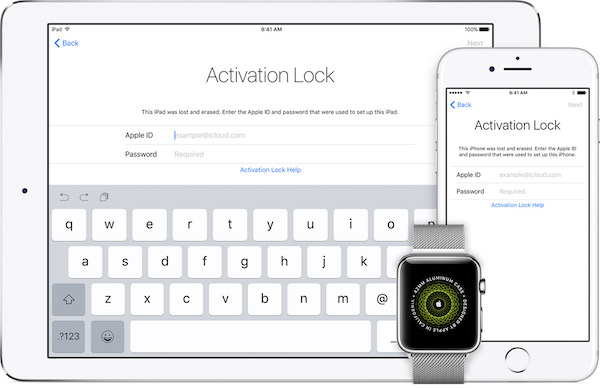
The account is not unbound when purchasing used equipment
If you buy a used iPhone or iPad and the previous owner doesn't unbind their iCloud account before handing over the device, the device will be tied to their Apple ID, making activation lock removal impossible.
Forget your Apple ID or password
In some cases, users may have forgotten their Apple ID credentials or password and were unable to complete the activation process. This leaves the device trapped in an activation lock state and unusable.
Equipment is lost or stolen
If the device is lost or stolen, the activation lock function prevents others from accessing the device, protecting personal privacy and data. At this point, the device is locked and can only be unlocked with a legitimate Apple ID and password.
The device is locked remotely
In some cases, the owner of an Apple ID can use the Find My iPhone feature to remotely lock the device, causing it to enter an activation lock, even if the device is not lost.
If you're facing these problems, don't worry - there are several effective ways to remove the iPad activation lock or the iCloud activation lock, even without the previous owner's help. Next, we explore the best solutions, including how to remove the activation lock without the previous owner.
Method 1. Remove Activation Lock Without Previous Owner
Generally, because the device is still bound to the Apple ID of the previous owner, the standard method cannot skip the activation interface, resulting in the regular use of the device. If you can't reach the previous owner and don't know their Apple ID information, don't worry - a professional activation lock removal tool can help you bypass the restrictions and restore device availability. Among the many unlocking tools, imyPass iPassBye stands out for its high success rate and ease of operation. The app securely removes the iCloud activation lock, making it easy to unlock your iPhone or iPad without any technical experience.
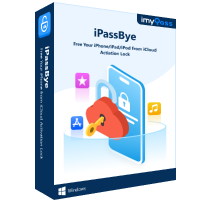
4,000,000+ Downloads
Remove the iCloud activation lock without Apple ID and password to unlock the device and restore access.
Fast unlocking speed to complete the iPhone activation lock removal without a long wait.
No need to modify the system to avoid security risks caused by jailbreaks.
Supports multiple iOS versions and is compatible with iPhones, iPads, and other devices.
Download the latest version of iPassBye for your operating system (Windows or macOS). When the download is complete, follow the prompts to complete the installation. Connect your iPhone or iPad to your computer using the original USB cable, and click the Trust button for the first connection.
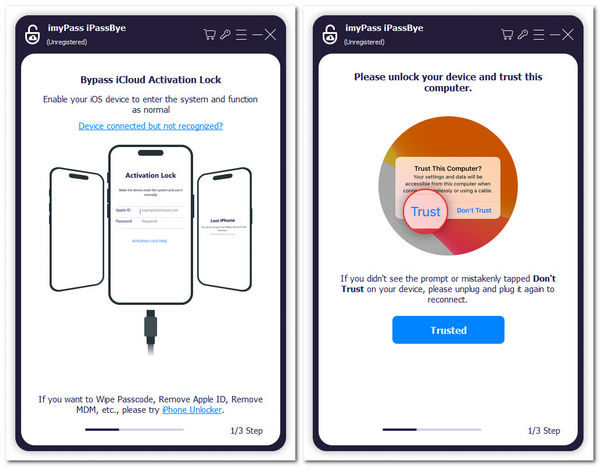
On the system interface, verify that the displayed device information (such as device model and iOS version) is correct. After confirmation, click the Start button to continue to the next step.
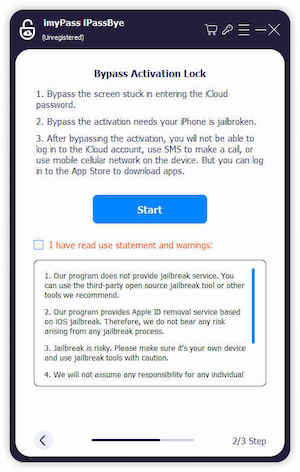
Finally, click the Start Bypassing Activation button, and iPassBye will automatically begin removing the iCloud activation lock. Please be patient; the whole process may take a few minutes.
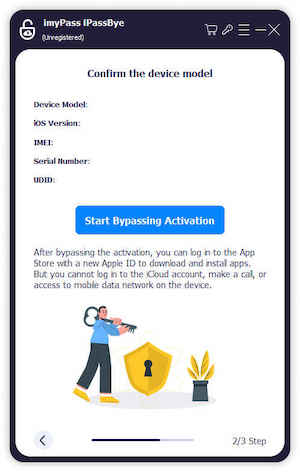
Method 2. Remove Activation Lock via DNS Bypass [Old iOS Versions]
DNS bypass is one activation lock removal method to try if your iPhone or iPad is running an older version of iOS. It doesn't actually remove the iCloud activation lock, nor can it fully restore an iCloud locked iPad to normal. However, it can temporarily access some device functions, like Wi-Fi Settings, browsing the web, or using some apps.
Applicable scenarios of DNS bypass
• The device is running iOS 8 through iOS 10.3.3 (some newer versions may still work).
• Unable to obtain the previous owner's Apple ID but wants to use some of the device's functions temporarily.
• Use the device only for a short period without requiring full unlocking.
Start setting up the device on the Hello screen and select the language and country. Go to the Wi-Fi Settings screen and click the i button next to the connected Wi-Fi.
Then, in the DNS options, select Manual. Delete the existing DNS address and enter one of the following DNS (selected by region) :
• US server: 104.154.51.7
• European server: 104.155.28.90
• Asian server: 104.155.220.58
• Servers in other regions: 78.100.17.60
Finally, go back to the Wi-Fi screen and connect to your Wi-Fi network. Continue setting up your device and wait a few seconds before it automatically jumps to the iCloud Bypass portal page. On the bypass page, you can access some features like YouTube, Facebook, gaming, and browsing the web, but not cellular or fully unlock the device.
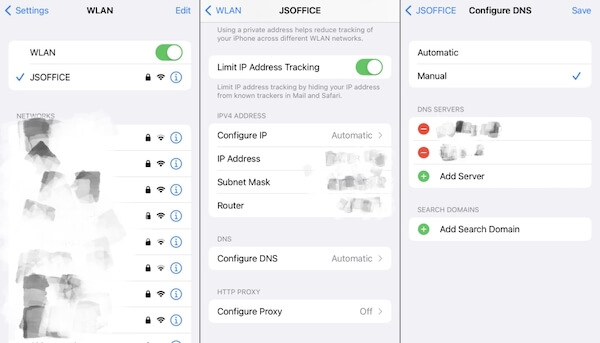
So, considering the limitations of this method, if your device is running a newer version of iOS or you want to completely remove the activation lock on the iPad, it is still recommended to use a professional tool such as iPassBye for a more stable solution.
Method 3. Contact Apple Support to Remove iPhone Locked to Owner
In addition to using a tool or DNS bypass, if you have a valid purchase certificate for your device, contacting Apple support directly is the safest way to remove the Apple activation lock. Apple can help you deactivate a locked iPad or iPhone after verifying the ownership of the device, allowing it to return to everyday use. This is the most secure and official method, and it works if you have forgotten your Apple ID password or your device is still tied to the previous owner's account.
The first step is to find your device's IMEI or serial number, which you can find on the Apple Device Information Query page. Also, have supporting documents such as purchase invoices, receipts, or official Apple emails ready so that Apple can verify your device's ownership.
Then, visit the official Apple support, select Account and Security > Activation Lock, and follow the guidelines to submit the relevant materials. Or bring your device and credentials to the Apple Store or an authorized service center for assistance.
Apple will review the device information and credentials and remove the activation lock remotely after it passes the review. After that, you can reset your device and bind it to a new Apple ID to use all its functions normally.
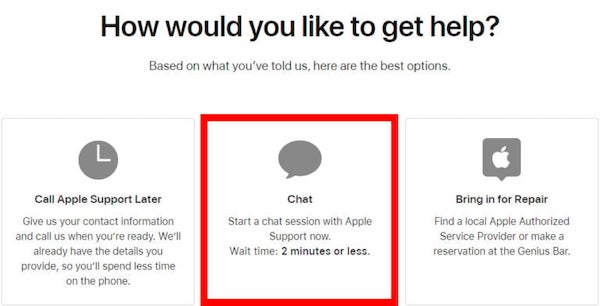
Conclusion
Activation locks may prevent your device from working correctly, but they are not unsolvable. You can find a way to remove them, whether through an activation lock removal tool, DNS bypass, or contacting Apple support. Suppose you want to unlock your device faster and more efficiently. In that case, imyPass iPassBye is the recommended option to easily remove the iCloud activation lock and restore full functionality to your device.
Hot Solutions
-
Unlock iOS
- Review of the Free iCloud Unlock Services
- Bypass iCloud Activation With IMEI
- Remove Mosyle MDM from iPhone & iPad
- Remove support.apple.com/iphone/passcode
- Review of Checkra1n iCloud Bypass
- Bypass iPhone Lock Screen Passcode
- How to Jailbreak iPhone
- Unlock iPhone Without Computer
- Bypass iPhone Locked to Owner
- Factory Reset iPhone Without Apple ID Password
-
iOS Tips
-
Unlock Android
-
Windows Password

