iCloud Locked iPad Guide - Solutions & Complete Tutorial to Follow
Discovering the activation of iCloud locked iPad can be frustrating, leaving you unable to access its features and functionalities. This dilemma often arises when the device is associated with an iCloud account you need access to, typically due to forgetfulness or purchasing a used device without proper disassociation. Yet a solution has been sprouting out as three methods are available to regain access to your iPad without needing its original password. Whether you're seeking a password-free fix, utilizing your Apple ID, or employing iCloud DNS bypass, we've got you covered.

In this article:
Part 1. Solve the iCloud Locked iPad - Fix It Without Password on the Computer
By utilizing imyPass iPassBye, users can regain control over their devices swiftly and effectively. The software streamlines the process, providing clear instructions and guidance throughout. Additionally, it offers solutions for various activation problems, ensuring compatibility with different iOS devices and scenarios. Overall, it stands out as a reliable and efficient solution for removing the iCloud lock on iPads, allowing users to unlock their devices and resume full functionality quickly.
Begin by downloading and installing imyPass iPassBye's latest version on your computer. Launch the application to kickstart the unlocking process.
Link your iPad to the computer where imyPass iPassBye is installed. If prompted, establish trust by selecting Trust This Computer on your device.
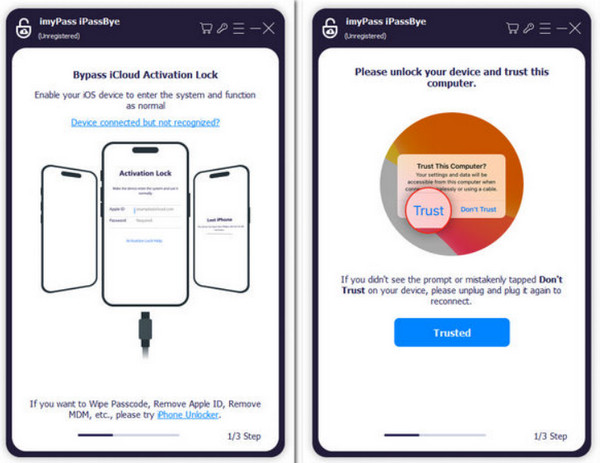
Pay attention to any cautionary messages provided by the application. When prepared, initiate the verification process by clicking Start.
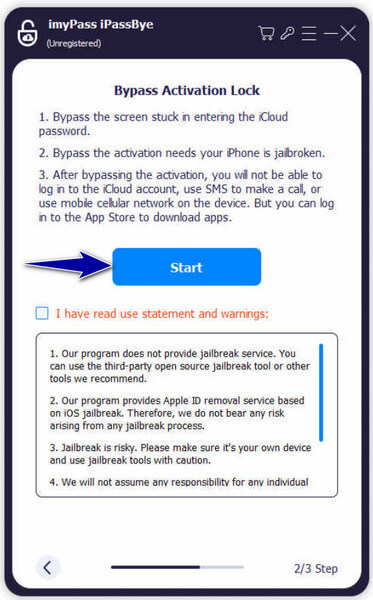
Note:
Make sure to jailbreak your iOS device before using imyPass iPassBye. Refer to the app's iOS Jailbreak Tutorial for guidance before proceeding.
Verify your device details and hit Start Bypass Activation within the app. Allow the bypass to run its course patiently until completion.
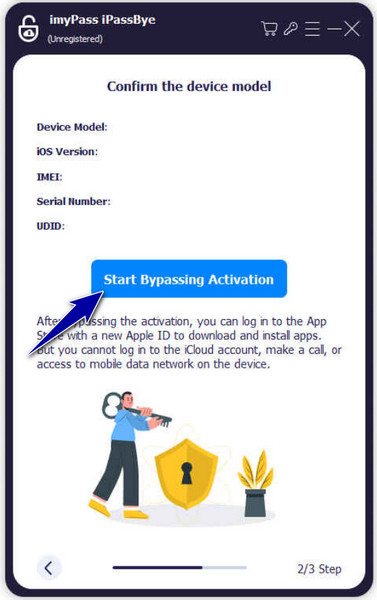
Part 2. How to Remove iCloud Locked on iPad Using Apple ID
Dealing with an iCloud-locked iPad can be a frustrating experience, but with the proper steps, you can regain access to your device. In this section, we'll guide you through using your Apple ID to remove the iCloud lock, providing you with a straightforward iPad iCloud lock removal solution to restore full functionality.
Open your browser and navigate to www.icloud.com/find.
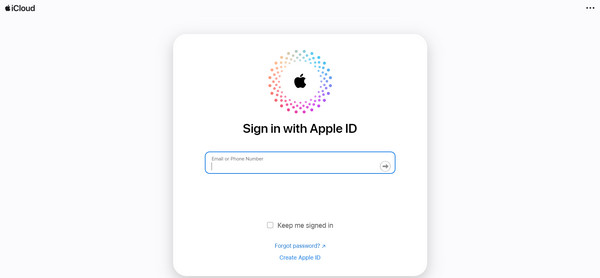
Sign in using your Apple ID and input the password of your account used on your iPad.
Choose the iPad device you wish to remove from the iCloud and click on Remove from Account to proceed.
Part 3. Use iCloud DNS Bypass for iPad iCloud Lock Removal
Utilizing iCloud DNS bypass offers an effective method to bypass the activation lock and regain control of your device. In this segment, we'll take you through the steps of using DNS settings to bypass the iPad 2 iCloud activation lock screen, allowing you to set up your iPad and use it as desired.
Open Settings and navigate to General. Tap on Language and Region to select your preferred language and country/region of the device.
Go back to Settings and access WiFi. Locate the i button next to the network name if prompted to connect to a network. Tap on the network and choose Forget this network to disconnect from it.
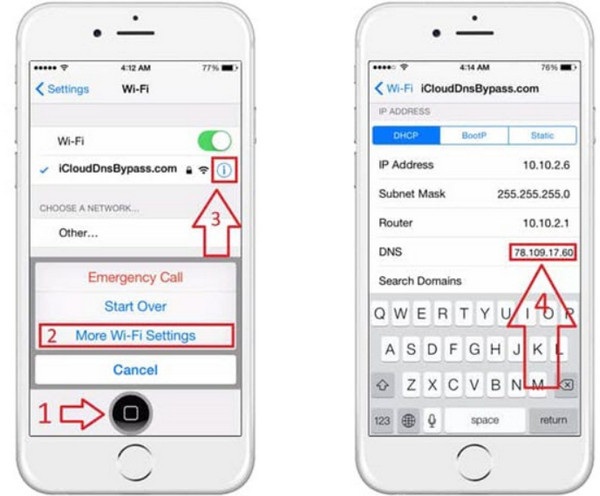
Tap the i button again and input a DNS server IP address to bypass the iCloud activation link; use the appropriate DNS server based on location. Here are the DNS:
◆ USA: 104.154.51.7
◆ South America: 35.199.88.219
◆ Europe: 104.155.28.90
◆ Asia: 104.155.220.58
◆ Australia and Oceania: 35.189.47.23
◆ Other continents: 78.100.17.60
Return to the previous screen, turn the WiFi on, and reconnect your device. Tap Next Page and then Back to access the iCloud bypass screen, and you can now proceed to set up your apps and use your device as desired.
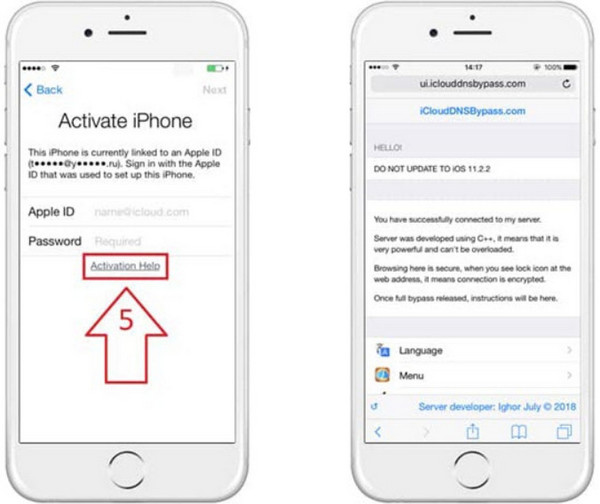
FAQs.
-
Can I jailbreak a locked iPad?
Jailbreaking a locked iPad can be challenging and is not recommended. In some cases, it may be possible to jailbreak a locked iPad, but it can void your warranty and cause further complications. It's best to explore other methods for unlocking your device.
-
Is it illegal to unlock an iPad?
The legality of unlocking an iPad depends on various factors, including your location and the circumstances surrounding the lock. Generally, unlocking your own iPad for personal use is not illegal. However, unlocking a device you do not own or unlocking it to bypass security measures for illegal activities could be considered unlawful.
-
Can you wipe an iPad without an Apple ID or passcode?
If you cannot access your iPad due to a forgotten Apple ID or passcode, wiping the device can be challenging. However, you may be able to erase the iPad using iCloud's Find My feature if the device is linked to the internet and linked to your iCloud account. Alternatively, you can contact Apple Support for assistance with account recovery options.
-
How do I know if my iPad is iCloud-locked?
If your iPad displays an activation lock screen asking for the Apple ID and password associated with the device, it is iCloud-locked. Additionally, it may be locked if you cannot access certain features or set up the device without entering iCloud credentials.
-
Will bypassing the iCloud activation lock erase my data?
Bypassing the iCloud activation lock does not erase your data. However, it's important to note that specific methods, like restoring the device using iTunes or third-party tools, may result in data loss. Always proceed with caution and ensure you have backups of your important data.
Conclusion
If you ever bought an iPad that is iCloud-locked, you wouldn't need to worry about encountering it since we have all the solutions you can use to unlock it. You can regain control over your iPad and restore its functionality through the methods outlined in this guide, including utilizing imyPass iPassBye, leveraging your Apple ID, or employing iCloud DNS bypass. Remember, it's essential to proceed cautiously and ensure you understand the implications of each method before proceeding. If you have any questions or concerns, please contact Apple Support for further assistance.
If you ever have an iCloud-locked iPad, rest assured that you now have the knowledge and tools to tackle the issue head-on. Unlocking your device is within reach, and with persistence and the right approach, you'll soon be back to enjoying all the features and capabilities your iPad offers.
Hot Solutions
-
Unlock iOS
- Review of the Free iCloud Unlock Services
- Bypass iCloud Activation With IMEI
- Remove Mosyle MDM from iPhone & iPad
- Remove support.apple.com/iphone/passcode
- Review of Checkra1n iCloud Bypass
- Bypass iPhone Lock Screen Passcode
- How to Jailbreak iPhone
- Unlock iPhone Without Computer
- Bypass iPhone Locked to Owner
- Factory Reset iPhone Without Apple ID Password
-
iOS Tips
-
Unlock Android
-
Windows Password

