How to Change Location on Bumble [Full Guide]
In Bumble, you can broaden your dating pool, expanding the range of potential matches beyond your immediate vicinity. If you are traveling or moving to a new area, consider updating the location to match your current whereabouts to be visible to potential matches. But that is only supported on the premium version, yet we will offer an alternative way to change your location by faking it. Here are the tutorials on how to change location on Bumble to expand your dating pool and have a meaningful connection with different people.

In this article:
Part 1. When Do You Need to Change Location on Bumble?
There are a few scenarios where changing your location on Bumble can be helpful. First, if you're moving to a new city or traveling, updating your location ensures you can connect with local singles. Second, changing your location allows you to broaden your potential matches. Whether you're curious about dating prospects in a nearby town or exploring options in a different country, adjusting your location settings helps you discover new connections.
Lastly, you should protect your privacy. By changing your location, you can prevent others from pinpointing your exact whereabouts, which can be especially useful if you're concerned about revealing too much information. Remember, Bumble gives you control over your location settings, so feel free to adjust them based on your needs and preferences.
Part 2. How to Change Location on Bumble – Use Premium
Generally, Bumble will automatically establish your location based on your phone's GPS. However, you can update to Bumble Premium to enjoy Travel Mode. Travel Mode is a valuable feature that allows you to change your location to another city before or during your trip, making it easier to establish new connections upon arrival. You can see how it works with the tutorial below.
Change Bumble Location with Travel Mode
Open your Bumble app and go to the settings by tapping the cog button.
Find the location, tap Travel, and go to Use Travel Mode. If you cannot use this feature, your account is not premium, so you must purchase it.
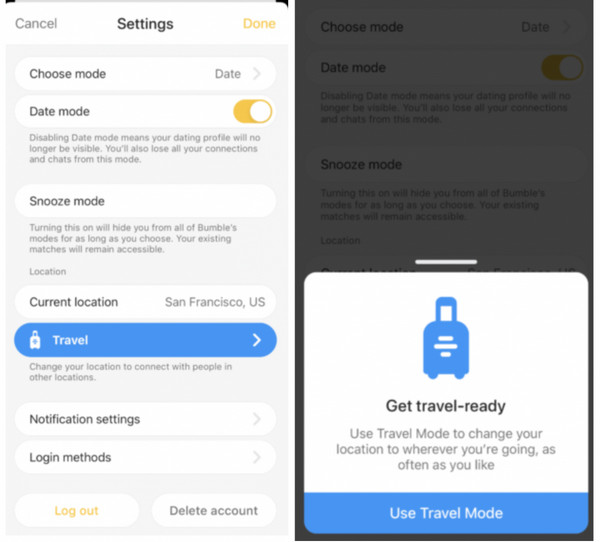
Find a city where you want your profile to be visible, or tap the cities available on your screen. After confirming it, Bumble will show you other user preferences in the selected area.
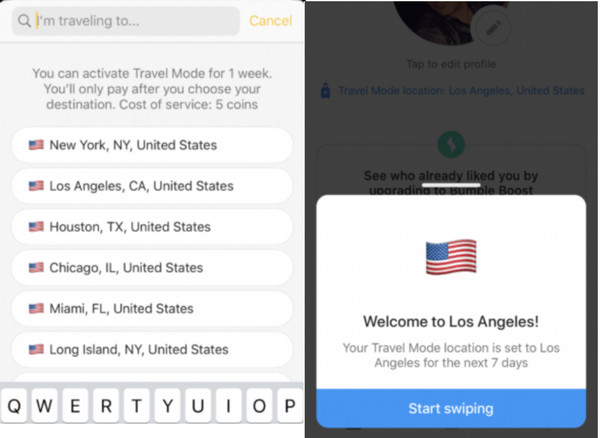
Take Note: This method is only workable if you have a subscription plan activated on Bumble. This plan allows you to change your location for a service cost of 5 coins.
Bumble Premium Price & Features
Bumble offers two paid plans: Boost and Premium. The two plans both provide unlimited likes, backtracks, rematches, and extends, and 5 SuperSwipes & 1 Spotlights per week.
For the Premium plan, users can also enjoy more features than Boost:
- Travel Mode
- Advanced filters
- Beeline
- Time extensions
- Rematch
As for the price, since the Premium subscription offers more features, especially Travel Mode, it will cost more than the Boost plan. Bumble Boost costs $8.99 a month, while the Premium costs $19.99 per month.
Part 3. Change Bumble Location Safely with a GPS Location Program
If you want to change your location virtually, consider using the imyPass iLocaGo. Not like a proxy app that runs on your phone directly, this GPS location changer program works on a computer, making it safer when you change location and highly decreasing the rate of getting your Bumble banned. Moreover, it works not only on Android phones and tablets, but also supports iPhone and iPad.
Apart from changing device location, there are more lightning features of iLocaGo, like customizing phone moving speed, routine, and spots, and joystick movements in real-time.
Tick the button to download the app to your computer, and prepare your USB cable to create the connection next.
Open the app, then connect your iPhone to your computer using a USB cable. Once it is recognized, follow the prompts to proceed.
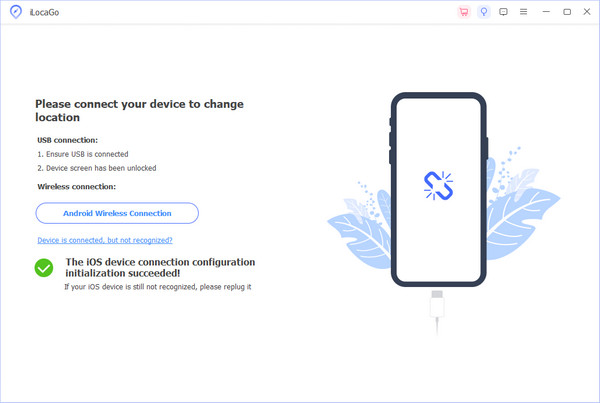
On your computer, click the Modify Location option as indicated below. You can also see other methods to change the virtual location on your device, which can also work as a Pokemon Go spoofer.
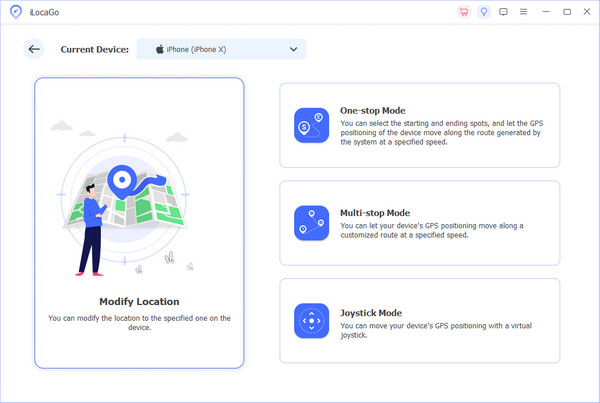
Select a country or city, type in the address you want to be virtually at on the display map, and then click Confirm Modify.
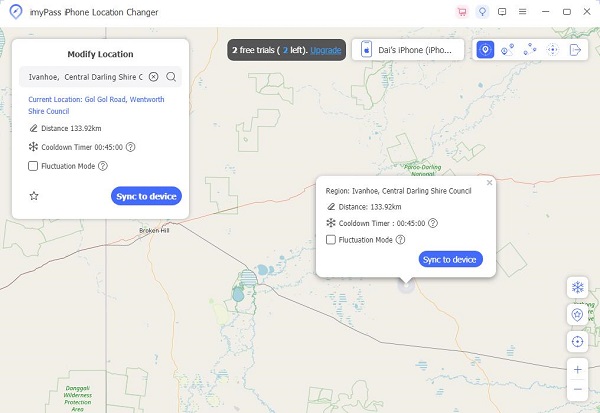
Further Reading:
Part 4. Hide Your Bumble Location Instead
The last resort is to hide your location on Bumble. Although hiding your location won't allow you to select a new one, Bumble will stop sharing your location with others. The modification may take effect in a few hours; during that time, your location may be anywhere in the world on Bumble.
On iPhone:
Open the Settings app and select Bumble at the bottom. Or tap Apps first and choose Bumble in some iOS versions.
Select Permissions and choose Location Services.
Choose Never and hide you Bumble location.

On Android:
Open Settings and tap Apps and Notifications.
Enter the app list and select Bumble, and then choose Permissions.
Tap Location > Don't allow.
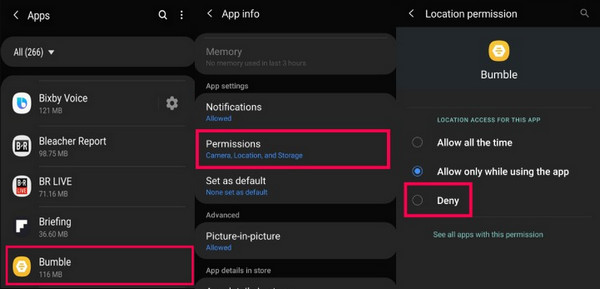
FAQs.
-
Does Bumble change location without opening the app?
Bumble corrects your location when you open the app or actively use it. If the app is shut or running in the background, it won't continuously update your location.
-
Is the location on Bumble accurate?
Bumble's location accuracy depends on your device's GPS signal and network connectivity. It's generally accurate, but remember that virtual location changes using VPNs or spoofing apps may affect reliability.
-
How to change location on Bumble for free?
Unfortunately, Bumble does not offer a direct way to change your location without a subscription. However, some third-party apps allow you to spoof your location on Bumble. That is why you must proceed with care, as using such apps may violate Bumble's terms of service or compromise your privacy.
-
Is there a risk of getting banned if I change my location frequently on Bumble?
While Bumble doesn't explicitly ban users from changing their location, frequent changes might raise suspicion about using any location-changing methods responsibly and within Bumble's guidelines.
Conclusion
Bumble location change is easy, either with the premium plan or a GPS location changer. However, the premium version will cost a fortune, meaning not everyone can afford this price. That is why we introduce a spoofer location app for you to use. It is a well-rounded tool that allows you to change your location virtually without moving. If you have any other questions regarding this topic, do not hesitate to reach out - we are here to help!
Hot Solutions
-
GPS Location
- Best Pokemon Go Locations with Coordinates
- Turn Your Location Off on Life360
- Fake Your Location on Telegram
- Review of iSpoofer Pokemon Go
- Set Virtual Locations on iPhone and Android
- Review of PGSharp App
- Change Location on Grindr
- Review of IP Location Finder
- Change Mobile Legends Location
- Change Location on Tiktok
-
Unlock iOS
-
iOS Tips
-
Unlock Android

