Review of Dr. Fone Virtual Location for iOS and Android
Whenever you want to fake your GPS location on your phone, you need the help of a location changer. Dr. Fone Virtual Location is a popular tool for setting a virtual location. If you're also wondering how it performs in location spoofing, you've come to the right place. We will give you a comprehensive review of Dr. Fone Virtual Location. You will learn more about its features, pricing, pros and cons. If you find it doesn't match your preferences, we offer you a great alternative for your location change.

In this article:
Part 1. Overview of Dr.Fone Virtual Location (iOS/Android)
Dr.Fone Virtual Location is a location spoofer that can fake GPS locations for iPhone or Android. To change your location, you need to download the software on Windows or Mac. The location changer supports Windows 7 or later and Mac OS 10.13 (High Sierra) or later. In this part, you will see its main features, price, advantages, and drawbacks.
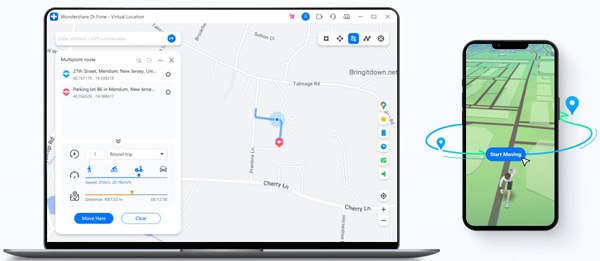
Features
Spoof your GPS location on Apps
Dr.Fone Virtual Location can help you spoof your GPS location with one single click. You are free to choose any place by clicking on the map or entering the address or GPS coordinates. After the setting, you can hide your location on apps like Life360, Tinder, and Find My. Without turning off the location on Life360 or other apps, you can easily get rid of the spying eye on such apps.
In this way, your location details, like your home address, will not be stolen by those apps. Meanwhile, your contacts within these apps are unaware of where you really are.
Simulate GPS routes with three modes for geo-based games
With Dr.Fone Virtual Location, you can make virtual GPS routes when you play location-based games. In other words, it's possible to play geo-based games without walking or moving. With different mode and speed options, it's easy to customize your route the way you like. In the One-Stop Route, set the start and end points, and your GPS will move along the real path. In the Multi-Stop Route, you can add multiple stops to decide which way to go. Or choose Jump Teleport Mode to jump somewhere and get certain rewards in the game.
Movement control with a joystick and keyboard
In the Joystick Mode, you can use the joystick to control your direction. To use the joystick, you have two options. The first one is to click on it with your mouse. The second is to use your keys W, A, S, and D, or Up, Down, Left, and Right. It makes GPS movements easier and quicker, ensuring smooth gameplay. That's why gamers love it so much.
More features you would like to know
Dr.Fone Virtual Location allows you to check your history locations. If you have frequently used spots, you can also add them to your favorite list. To save them for future use, simply export them as a GPX file. You can also import a GPX file if needed.
Pricing
| Monthly Plan | Quarterly Plan | Annual Plan | |
| 1-5 phones with 1 PC | $9.95 | $19.95 | $39.96 |
Pros
- Easier GPS movement control with a joystick and keyboard.
- Manage the locations of up to 5 mobile devices with 1 computer.
- No jailbreak on your phone.
Cons
- There is no perpetual license.
- Occasional Map crashes.
To wrap it up, Dr.Fone Virtual Location offers various customizable features on location spoofing. You can easily change your phone location and make virtual routes with different modes and speeds.
However, it has drawbacks as well. It doesn't offer a perpetual license. If you decide to purchase it, you need to pay for the license every year. Besides, many users have reported that Dr.Fone Virtual Location isn't working or the map crashes often. These problems can only be solved by restarting. Considering all these factors, it's reasonable to seek an alternative location spoofer.
Part 2. Competitive Alternative to Dr.Fone Virtual Location
As a competitive alternative to Dr.Fone Virtual Location, imyPass iLocaGo stands out as a reliable location-changing solution for iOS devices. If you use a location spoofer quite often, choose imyPass Location Changer since it's highly stable and offers a lifetime license. Therefore, you can save more money over time.
Like Dr.Fone Virtual Location, it can fake your iPhone location to any place with one click. For gamers, you can create your virtual routes with one-stop, multi-stop, or joystick mode. Meanwhile, it's easy to set the desired speed and use the keyboard to control your direction. Now, let's learn how to use imyPass Location Changer to fake your GPS location.
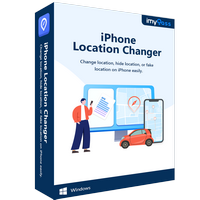
4,000,000+ Downloads
Change your phone location to anywhere with one single click.
Simulate GPS routes with three modes and customizable speed.
View history locations and mark favorite spots.
Support almost all iOS devices, like iPhone 16/15 series and more. and more.
Download, install, and launch the imyPass Location Changer on your computer.
To connect your iPhone to your computer, you need to prepare a USB cable.
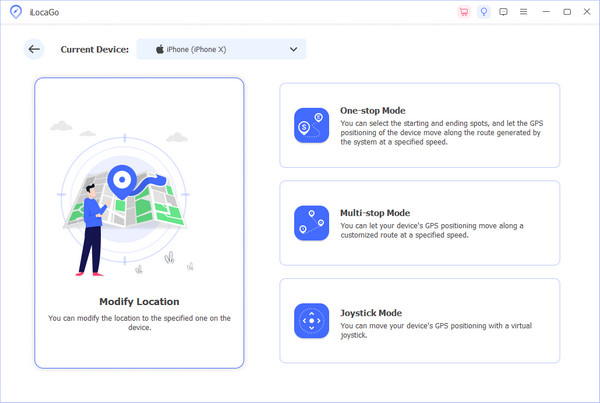
Click on the Modify Location on the left side to spoof your GPS location.
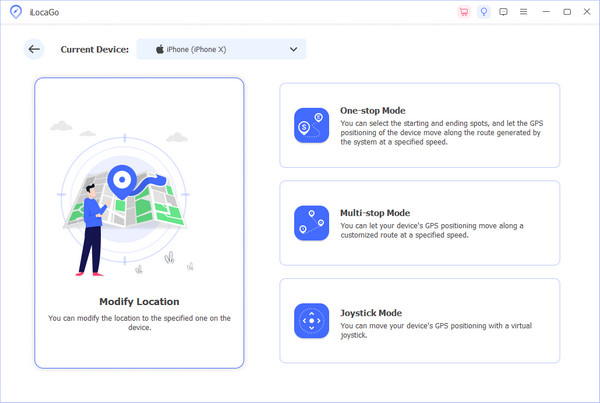
On the map, click on the place you want to change to or enter the address in the search box. Finally, click on the Confirm Modify.
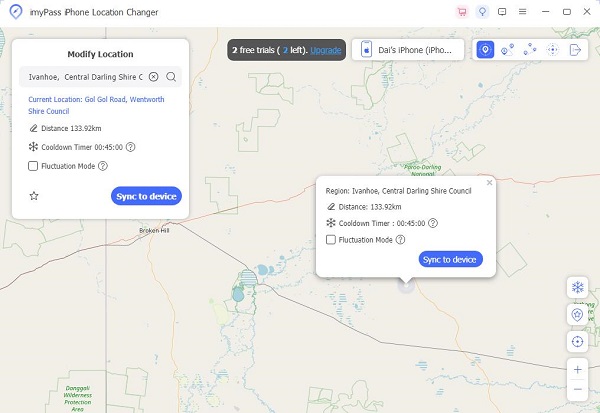
Now you have learned how to spoof your location with imyPass Location Changer. If you want to save the place for a quicker location spoofing next time, simply add it to your favorite spot. In the history, you can view your location records. For more iPhone tips beyond location changer, explore the links provided.
FAQs.
-
Is it safe to use Dr.Fone Virtual Location?
Yes. It is a safe location spoofer. You can use it to protect your location information. Meanwhile, it won't jailbreak your phone.
-
Why is Dr.Fone Virtual Location not working?
It may be a technical issue. You can try to restart it or your device and make sure you have a stable internet connection.
-
Can I purchase a lifetime license for Dr.Fone Virtual Location?
No. It doesn't offer a lifetime license. You can choose one from its monthly, quarterly, and yearly plans.
-
Do others know I am using Dr.Fone Virtual Location?
No. After you change your location, others will not be aware that you are using a location-changing tool.
-
Does Dr.Fone Virtual Location need a jailbreak?
No. The location changer won't jailbreak your phone.
Conclusion
In this review of Dr.Fone Virtual Location, we have delved into its features, pricing, strengths, and limitations. It offers an easy and safe way to spoof your location and make customized virtual routes. But you need to pay for it every year. Sometimes, the map crashes due to technical issues. Therefore, we recommend the best alternative, which is more stable in location spoofing and offers a lifetime license. Apart from the location changer, we offer more advice and tips for your phone management. Feel free to check the links below.
Hot Solutions
-
GPS Location
- Best Pokemon Go Locations with Coordinates
- Turn Your Location Off on Life360
- Fake Your Location on Telegram
- Review of iSpoofer Pokemon Go
- Set Virtual Locations on iPhone and Android
- Review of PGSharp App
- Change Location on Grindr
- Review of IP Location Finder
- Change Mobile Legends Location
- Change Location on Tiktok
-
Unlock iOS
-
iOS Tips
-
Unlock Android

