Unlock Phone Free with IMEI Number Android Solution
An IMEI number is a special code that makes your phone unique. It helps carriers and services identify your exact device. If your phone is a contract phone, you can unlock phone free with IMEI number on your Samsung or other Android devices.
This article will show you approaches to check your phone's IMEI number and how to unlock your phone for free with the IMEI number, which is useful if you want more freedom to use your phone on any network.

In this article:
Part 1: How to Find Your Phone IMEI Number
Your phone has a unique IMEI number that helps the developer and carrier identify it. This number is necessary if your phone gets lost or stolen, or if you need to unlock SIM lock when the contract of your phone expires. Also, IMEI number can also be used to check if your phone is still locked by your carrier.
There are simple ways to check the IMEI number of your phone without any special tools. We will share three easy methods: through device settings, by using a dialer code, and by checking the back or battery compartment.
Method 1: Find Phone IMEI Number in Settings
The most common way to see your phone's IMEI number is the Settings app. Almost every Android phone and iPhone has this option. When you open About Phone or Status, the IMEI number is listed with other details about your device. This method is quick and does not need anything extra.
Unlock your phone and open the Settings menu.
Please scroll down and tap on About Phone, or sometimes it says Status.
Once inside, keep scrolling to find more details about your phone.
Look for the section that shows your IMEI number.
Please write down the IMEI number or take a screenshot to keep it.
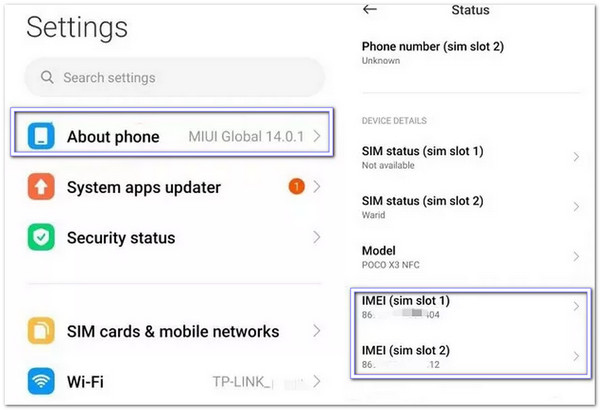
Method 2: Find Phone IMEI Number Using Dialer Codes
Another fast approach to see your phone's IMEI number on Android or iPhone is to use a simple code in your Phone app. All you need to do is dial *#06#, and the IMEI number will pop up right away on your screen. You do not need to search through menus or settings; just type the code and get the IMEI number instantly.
Run the Phone app on your Android smartphone.
Tap on the Keypad so you can type numbers.
Enter *#06# just like you are dialing a normal phone number.
After you type the code, press the Call button.
A pop-up will show your IMEI number along with other phone info.
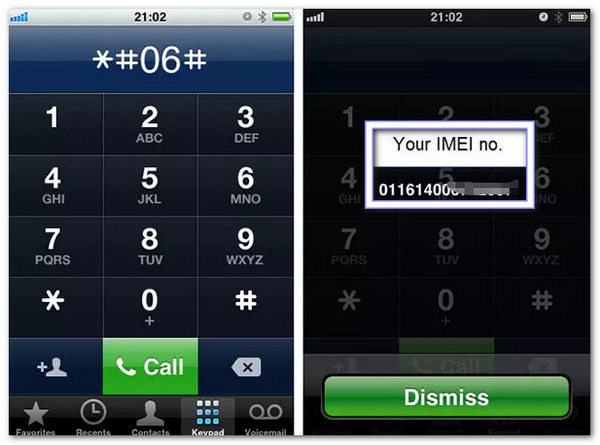
Method 3: Find Phone IMEI Number on the Back or Battery Compartment
Some phones make it very easy to find the IMEI number by printing it on the device. You might see a small sticker on the back cover. For older phones with removable batteries, the IMEI is also often printed inside the battery compartment. This way, you can still find the IMEI number even if your phone does not turn on.
Turn your phone around and check the back cover.
Look for a small sticker that has your IMEI number written on it.
If your phone has a removable battery, turn it off first.
Take out the battery and look inside the battery compartment.
You will see the IMEI number printed on a label there.

Part 2: How to Unlock Phone Free with IMEI Number
The main way to unlock a phone for free with the IMEI number on Android on iOS is to contact your carrier. You will need to provide your account information, the IMEI number, and details about your phone model. After you make the request, the carrier will process it and then send you an unlock code. It can take some time, often up to 30 days, but unlocking your phone from the carrier is the most secure way.
Preconditions: The contract on your phone should have expired, or the carrier won't help you to unlock the phone free with IMEI number unless you pay the early termination fee.
Before calling your carrier, collect the necessary details:
1. The owner's name
2. phone number
3. IMEI number
4. security question answers
5. The exact phone model with its version number.
Find the contact information of your carrier. Some carriers have live chat. For example, you can unlock Straight Talk phone online free with IMEI number. But for unlocking requests, it is better to call customer service directly. For example, if you want to unlock Spectrum phone with IMEI number, just call 1-866-782-2681 for help.
| Carrier | Price | Contact Information |
| Spectrum | Free | 1-866-782-2681 |
| Boost Mobile | Free | 1-866-402-7366 |
| Consumer Cellular | Free | Free |
| AT&T | Free | 800-331-0500 |
| Cricket | Free | 1-800-274-2538 |
| CREDO Mobile | Free | 800-411-0848 |
| MetroPCS | Free | 888-863-8768 |
| Net10 Wireless | Free | 1-877-836-2368 |
| Mint SIM | N/A | 213-372-7777 |
| T-Mobile | Free | 1-800-866-2453 |
| Straight Talk | Free | 1-877-430-2355 |
| Sprint | Free | 888-211-4727 |
| Simple Mobile | Free | 1-877-878-7908 |
| Page Plus | Free | 800-550-2436 |
| Tello | N/A | 1-866-377-0294 |
| TextNow | N/A | 226-476-1578 |
| Verizon | Free | 800-922-0204 |
| Virgin Mobile | N/A | 1-888-322-1122 |
| Xfinity Mobile | Free | 1-888-936-4968 |
| Ting | N/A | 1-855-846-4389 |
| Total Wireless | Free | 1-866-663-3633 |
| Tracfone | Free | 1-800-867-7183 |
| U.S. Cellular | Free | 1-888-944-9400 |
| Ultra Mobile | N/A | 1-888-777-0446 |
Call your carrier and talk to a customer service agent. Explain that you want to unlock your phone using the IMEI number. If you need an IMEI unlock Samsung, make sure to give the exact model and details. Be clear and tell them your reasons, because not every carrier allows free IMEI unlocking.
Give the agent all the details they ask for, such as your IMEI number and account information. After checking, they will approve the request and provide an unlock code. Sometimes, you may have to wait up to 30 days to receive it.
Once you get the code, follow the carrier's instructions. Enter the unlock code into your device, and it will be unlocked and ready to use with other networks. Then, you can get, e.g., an unlocked GSM phone. That's how to unlock phone with IMEI number on Android or iPhone.
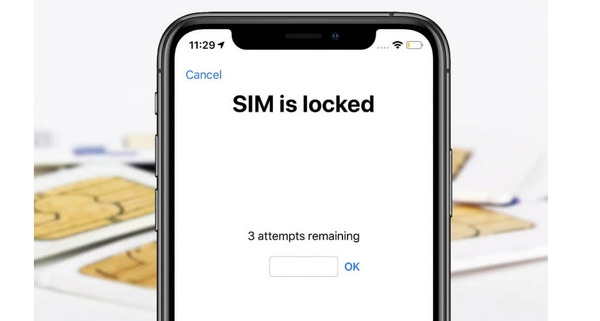
Part 3: Can You Unlock SIM on Phone with Third-Party Unlocker
Maybe you've seen many third-party unlocker services on the internet that announce they can help you unlock a phone with IMEI number on iPhone 17 and Android 16. However, most of them are not reliable or even scams.
Maybe you can pay for them to quickly unlock SIM lock on your iPhone or Android, but the carrier and the phone developer will quickly detect it and then lock your phone again. You may cost much but totally in vain.
Therefore, you'd better follow the official regulations and rules to unlock a phone with IMEI number when the contract expires.
Part 4: Bonus: Unlock Android Screen Lock
Carrier locks are not the only issue Android phone users face. Many people also get stuck when they forget their password, PIN, or pattern, leaving their device locked. In this case, the IMEI number cannot help. What you need is a trusted program with a high success rate.
imyPass AnyPassGo is one of those tools. It works on numerous Android devices, removing screen locks like PIN, password, pattern, fingerprint, and face recognition. It makes it a simple way to get back into your phone when you cannot remember the code.
First and foremost, download imyPass AnyPassGo on your Windows computer by referring to the Free Download button below. Once downloaded, proceed to install and open it to get started.
Choose the Remove Screen Password mode from the home screen. This feature can remove any digital password, pattern, fingerprint, face recognition, etc.
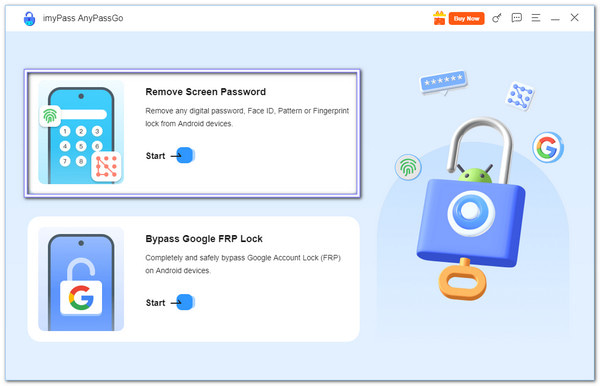
Select the brand of your Android from the list, like SAMSUNG, so the tool can match the right unlocking method.
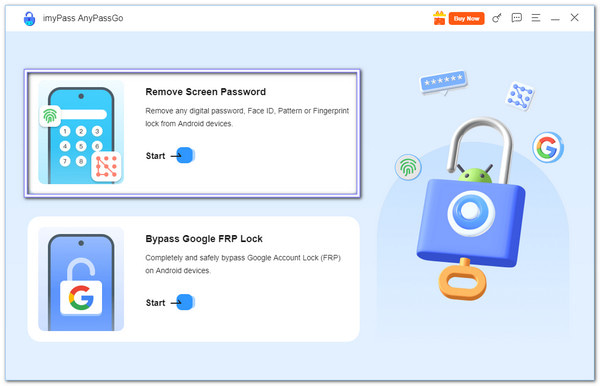
Connect your phone to the computer with a working USB cable. Then, click Remove Now and follow the on-screen instructions or steps to put your phone into Recovery Mode.
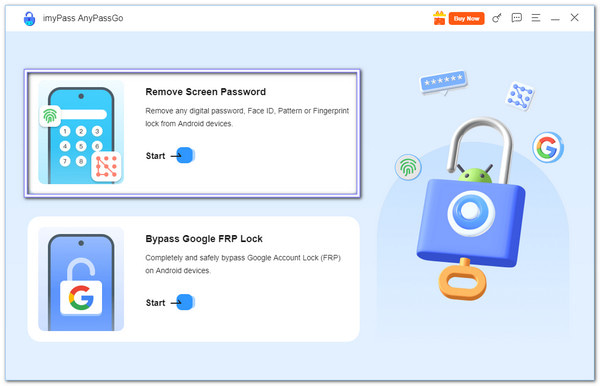
Once you have done this, your screen lock is gone, and you can set up your phone as new. Remember, this process resets your device, so restore your data from a backup if needed.
You should also know that you can use imyPass AnyPassGo to bypass FRP. It helps you remove the Google lock on Android devices with simple steps.
FAQs.
-
Can I unlock my phone myself for free?
You can only unlock your phone when the contract between you and your carrier expires, or you have to pay for your carrier to unlock the phone.
-
Is it possible to remove the IMEI lock?
Yes, it is. When the contract on your phone expires, you can ask the carrier to send you a code to unlock the IMEI lock.
-
Can I unlock my Samsung phone with an IMEI number?
Yes, you can. When the contract on your Samsung phone expires, you can call the Samsung carrier to send you a code to unlock the phone.
Conclusion
You can unlock phone free with IMEI number on Android or iPhone when the contract on the phone expires. You should call the network carrier to ask for a code to unlock your phone. Note that those so-called third-party unlock services are not reliable. You need to pay for them, but the success rate is low.
You can also learn how to unlock an Android screen lock with imyPass AnyPassGo. Whether your password is a PIN, pattern, or fingerprint, this program can help you easily get back into your phone.
Hot Solutions
-
Unlock Android
-
Unlock iOS
-
Password Tips
-
iOS Tips

