How to Delete MaaS360 from Your iPhone or Android Device
Today, almost all organizations are using a mobile device management solution to enhance IT security, partly because people use their mobile devices anywhere. IBM's MaaS360, for example, has a leadership position in the MDM space. However, once your device is enrolled with MDM, you will lose full control of your iPhone or Android phone. Therefore, this guide explains how to delete MaaS360 mobile device management from an iPhone or Android device.

In this article:
Part 1: What Is MaaS360
As mentioned previously, MaaS360 MDM is an MDM solution released by IBM. It maintains its reputation due to the stable and reliable performance. As an all-in-one MDM solution, MaaS360 is available to both enterprises and small businesses.
Main Features of MaaS360 MDM
1. Support both iPhones, iPad, and Android devices.
2. Manage apps on enrolled mobile devices.
3. Add apps and content to the whitelist and blacklist.
4. Remotely erase a mobile device.
5. Protect the mobile apps lifecycle.
6. Offer multi-factor authentication and policy-based access controls.
7. Monitor mobile devices in real time.
8. Generate AI-powered insights.
9. Securely access corporate resources.
MaaS360 is not a free MDM solution, but customers can gain the full service with a 30-day free trial. Besides, there are four plans. The Deluxe Edition costs $5.00 per device or $10.00 per user. The Premier Edition costs $6.25 per device or $12.50 per user. The Enterprise Edition costs $9.00 per device or $18.00 per user. The Essentials Edition costs $4.00 per device monthly.
Part 2: Delete MaaS360 from iPhone
How to Delete MaaS360 from iPhone with Password
If you have the password from your IT admin, you can manually delete MaaS360 from your iPhone directly. Of course, this way requires the permission of your IT administrator for MDM removal.

Run the Settings app on your iPhone.
Go to General, and VPN & Device Management.
Choose the MaaS360 profile and tap Remove Management at the bottom.
Enter your password when prompted, and tap Done.
Finally, hit Remove Management. With a password, you can remove any MDM from your iPhone.
How to Bypass MaaS360 from iPhone Without a Password
If you don't have the password or the permission, imyPass iPassGo is the easiest way to bypass MaaS360 from your iPhone. It is a powerful tool to get rid of a wide range of restrictions on your device.

4,000,000+ Downloads
Bypass any MDM solution from your iPhone or iPad.
Don't require any password or passcode.
Protect your data and settings during the process.
Compatible with the latest versions of iOS and iPadOS.
Here are the steps to bypass MaaS360 from your iPhone:
Detect your iPhone
Launch the best MDM removal tool after you install it on your PC. There is another version for Mac users. Plug your iPhone into your PC with a Lightning cable. The tool will detect your device automatically.
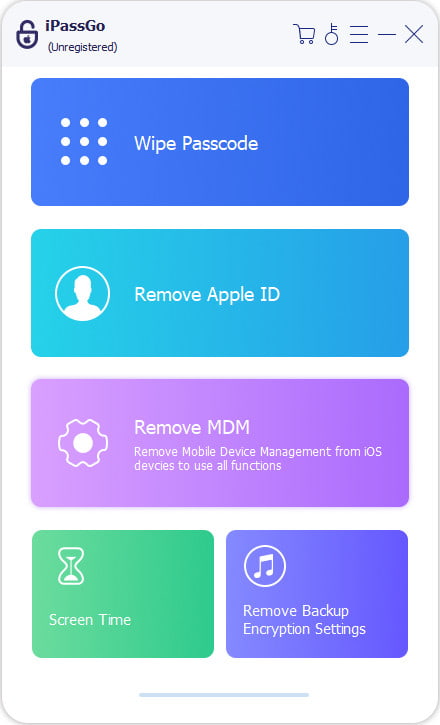
Bypass MaaS360 from iPhone
Once you are ready, click the Start button to begin bypassing MDM from your device immediately. This program can also help you hack Screen Time.
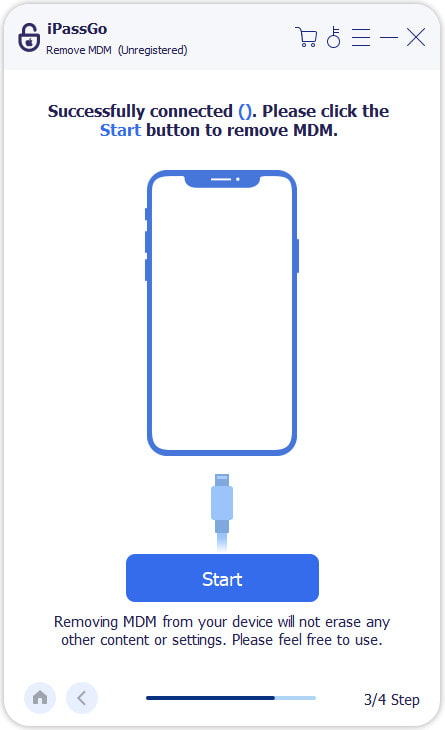
Part 3: Bypass MaaS360 from Android
How to Clear Activation Lock MaaS360 from an Android Phone
The MaaS360 app is a simple way to clear the Activation Lock of MaaS360 from your Android phone. Of course, you need to sign in to the app with your account and password. After MDM removal, you can uninstall the app directly.

Open the MaaS360 app from your app tray and log in with your account.
Choose Settings, and press the More button with a three-dot icon.
Tap Remove MDM Control and hit OK.
Close the app, long-press it, and select Uninstall.
How to Delete MaaS360 by an IT Administrator
Another way to delete MaaS360 from a Samsung Android phone or other brands is the MaaS360 control panel. You can ask your IT administrator to unenroll your device, and the profile will be removed.

Open the MaaS EMC center or MaaS360 website.
Log in with an administrator account.
Find your device and open the management page.
Click the More menu at the top right corner and choose Remove Control from the context menu.
Note: This way can remotely delete MaaS360 from Android. Moreover, this way is available to iPhones, Windows, and Mac computers.
Conclusion
As a powerful MDM solution, MaaS360 is flexible and reliable. Due to its outstanding reput ation, a lot of companies and organizations use this solution to manage and control the enrolled digital devices. If you want to get rid of the control, our guide helps you delete MaaS360 from your iPhone or Android phone with effective methods. imyPass iPassGo is the best option for iPhone and iPad users. It is not only easy to use, but also able to keep your data and files safe during the MDM removal process.
Hot Solutions
-
Unlock iOS
- Review of the Free iCloud Unlock Services
- Bypass iCloud Activation With IMEI
- Remove Mosyle MDM from iPhone & iPad
- Remove support.apple.com/iphone/passcode
- Review of Checkra1n iCloud Bypass
- Bypass iPhone Lock Screen Passcode
- How to Jailbreak iPhone
- Unlock iPhone Without Computer
- Bypass iPhone Locked to Owner
- Factory Reset iPhone Without Apple ID Password
-
iOS Tips
-
Unlock Android
-
Windows Password

