Honest Review of iBypass LPro - iCloud Unlock Tool for iOS Devices
iBypass LPro is a widely used tool designed to bypass iCloud Activation Lock on iPhones and iPads, especially for older models. This guide provides a comprehensive review of iBypass LPro, including step-by-step usage instructions, real user feedback, and recommendations for a reliable alternative. Whether you are locked out or need a quick bypass, this article covers everything you need.

In this article:
Part 1. Full Introduction to iBypass LPro
iBypass LPro is a third-party tool designed to bypass the iCloud Activation Lock on iPhones and iPads. It helps users regain access to their locked devices, including features such as Wi-Fi, SIM card support, and the removal of Apple ID.
Key Features:
• Bypasses iCloud Activation Lock.
• Removes Apple ID from the device.
• It supports Wi-Fi and SIM (on certain models).
• Available for Windows and macOS.
Supported Devices and iOS:
• Devices: iPhone 5S to iPhone X
• iOS Versions: iOS 12 to iOS 17
Pricing (USD):
| Device Model | Price |
| iPhone 6 / 6 Plus | $6 |
| iPhone 6S / 6S+ | $20 |
| iPhone 7 / 7 Plus | $28 |
| iPhone 8 / 8 Plus | $37 |
| iPhone X | $52 |
The full price range can vary from $19 to $200, depending on the model and version.
Part 2. How to Download and Use iBypass LPro
How to Download iBypass LPro
There are three main versions of iBypass LPro. Each has different features, sources for download, and compatibility:
1. iBypass LPro V1.0
This is the most common and officially used version. It only supports the basic iCloud Activation Lock bypass, making it compatible with iPhones 6 through X. The interface is intuitive, and the cellular signal is preserved post-bypass.
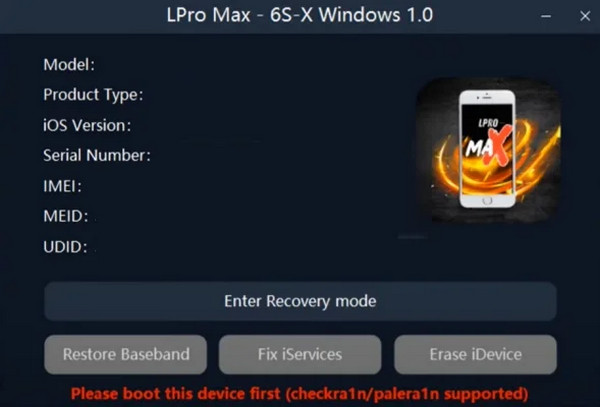
• Works for both Windows and Mac.
• It has an official site where it can be obtained from iBypass LPro.
• Costs $19-45.
2. iBypass LPro V2.0
Unlike its predecessor, this version gets distributed through verified GSM forums instead of the official site. It also adds support for iPhone 5 and some iPads, and allows users to turn off iPhone passcode as part of the unlocking process. In addition to stability, the version expands device compatibility to include iPhones five and later, as well as some iPads. It also adds support for GSM and MEID signals.

• Restrictions apply, as it can only be obtained through third-party GSM sources.
• Be cautious when downloading files, as the risk of downloading fake files is high.
3. iBypass LPro Premium V5.0
It is the most sophisticated version to date, supporting newer iOS firmware (including iOS 17), advanced bypass methods, and stronger support for later versions. Recommended for users/technicians with high levels of experience.
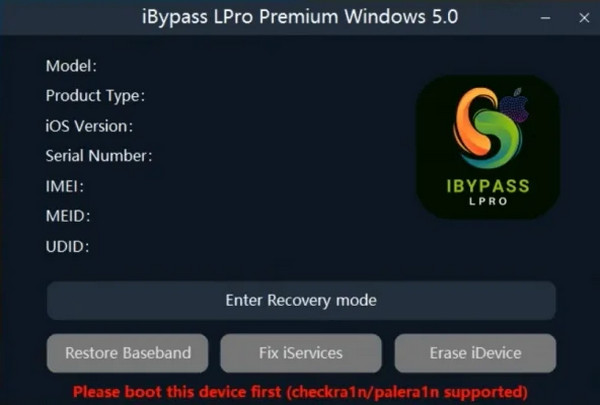
• It can be bought through some trusted third-party sellers, such as decode.com.
• Requires extra tools and manual verification after download.
• It is less stable compared to others in the series.
Reminder: Only V1.0 comes from the official site. V2.0 and V5.0 must be downloaded carefully from reliable sources due to the risk of unsafe files.
How to Use iBypass LPro V2.0
In this guide, you will find the simplest steps to unlock your iOS device using iBypass LPro V2.0, which is known as one of the most reliable versions to remove iCloud Activation Lock. It is best known for its extensive device support and high success rates for iPhones and iPads on iOS 12 to 17.
Power on the Device. Plug your device into your computer using a USB cable, then open iBypass LPro V2.0.
Recovery Mode on the Main Interface. Please find the button saying Enter Recovery Mode and hit it. This should cause your device to switch to recovery mode.
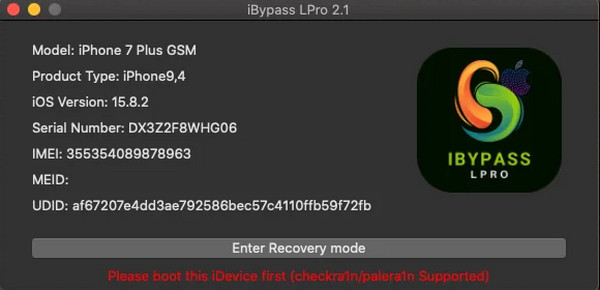
Boot Device. After confirming the recovery, click on Boot Device.
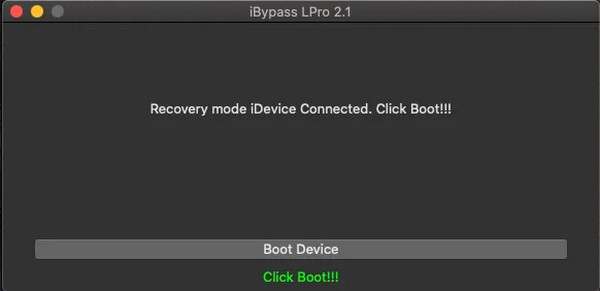
Set Your iPhone or iPad to DFU Mode. Follow the prompt instructions to set your iPhone or iPad into DFU Mode, which is necessary for the tool to perform the jailbreak.
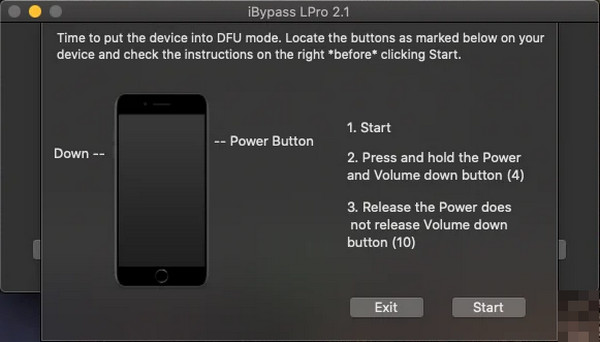
As noted in the document, after the jailbreak attempt has been executed, the display should read Device Supported following a successful attempt.

Afterward, proceed to install LPro by going to the official IBypass LPro website. Afterward, you would have to register your Serial Number (SN) on their website.
Now, log in to your account and submit your details, such as your name and mobile number. Once the above steps are completed, please wait 3 to 5 business days for backend approval and then for the actual unlocking to be authorized and completed.
To complete the activation, start your IBypass LPro tool and reconnect your device. Then, press the Activate Device button for the final step.
When the tool displays Successfully Activated, the objective has been achieved. Using the device without the iCloud lock should work seamlessly.
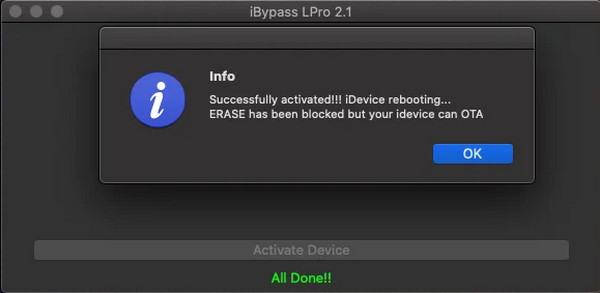
Part 3. Reviews of iBypass LPro
The iCloud Activation Lock is relatively easy to navigate, thanks to iBypass LPro. However, several users have reported issues regarding pricing, reliability, compatibility and a few others. Below are two verifiable accounts, one positive and one negative, with associated ratings shedding light on common issues experienced:
Rating: (4.5/5)
"What amazed me was the fact that I did not need any complicated technical knowledge to complete the process; all I did was follow the instructions given step by step, and I was able to access my iPhone without needing to remember the password for the iCloud activation lock."
- Jenefey Aaron, via Tenorshare(tenorshare.com).
Rating: (5/5)
"Supports iPhone 5s up to iPhone X, Windows PC, signal fully works, unthreatened bypass. Great for professional use and comes with full iOS 12–17 support."
- Shibu gsm, via Martview Forum
Rating: (2.5/5)
"I have a problem with iBypass LPro - when I click on ‘boot,’ the procedure blocks, and the software closes. It is frustrating."
- fan_matrix2, via GSM-Forum
Part 4. Reliable Alternative to iBypass LPro
If you are looking for a more reliable and user-friendly alternative to iBypass LPro, imyPass iPassGo is a standout option. imyPass iPassGo works as a professional iOS unlocker, aiding in bypassing major iPhone screen locks, removing Apple ID, and disabling screen time. Furthermore, iPassGo can bypass MDM restrictions and iTunes backup encryption removal all in one application.

4,000,000+ Downloads
No jailbreak is needed, beginner-friendly with clear steps and stable performance.
Unlocks screen passcodes, Apple ID, Screen Time, MDM, and more in one program.
Supports all iOS versions up to iOS 26, including iPhone 17.
Bypass Screen Time and MDM without deleting your data.
Here is how to unlock your iPhone or iPad using imyPass iPassGo:
Download and Install imyPass iPassGo
Locate the official iPassGo website, where you will find iPassGo available for download on Windows and macOS. Then, install the software on your appliance.
Plug in your iOS gear
Start the program, then connect your iPhone, iPad, or iPod to your computer using a USB cable. Be sure to select the right function from the menu, like Wipe Passcode or Remove Apple ID.
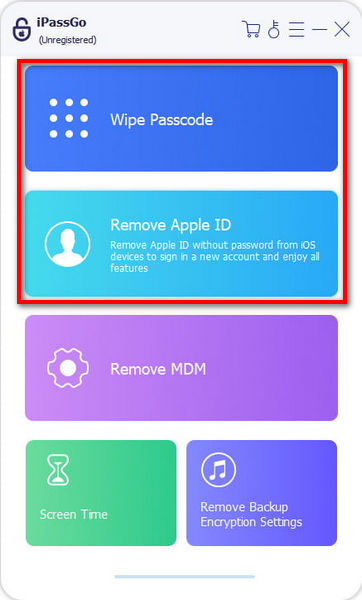
Get the Firmware Package
Now, the tool must recognize your device and prompt you to select the firmware package that matches your device. Confirm the device info and select the Start button.
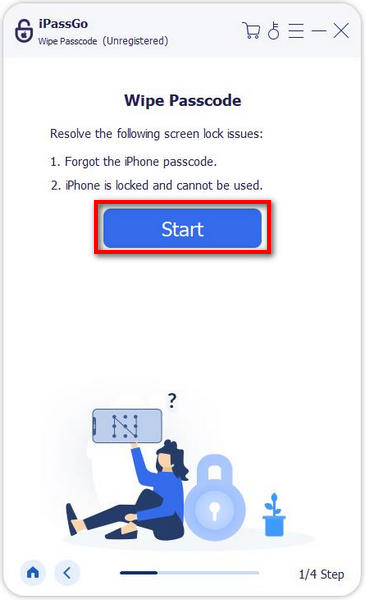
Starting Unlocking Procedures
After the firmware has been downloaded and the program is updated, click Start to unlock the screen. You will then need to enter the verification code 0000.

FAQs.
-
What failure symptoms indicate iBypass LPro isn't working?
You may see a persistent "Hello" screen without Wi-Fi or SIM recognition. Or the device may be stuck in DFU mode. To avoid these, please make sure your device is supported before bypassing.
-
Can using iBypass LPro affect future iOS updates?
Yes. Not only iBypass LPro, but all iCloud bypass tools will prevent iOS updates. The iOS update will return the device to the iCloud locked status.
-
What refund or support options exist for iBypass LPro buyers?
iBypass LPro's refund policy is strict. Even if you failed in bypassing the iCloud lock of your iPhone/iPad, they may not refund all the money. So check with the supporter if your device is supported before buying.
Conclusion
iBypass LPro A12 remains a helpful tool for bypassing iCloud on compatible devices, especially older iPhones. While effective, users should be cautious and explore safer alternatives, such as imyPass iPassGo, for a more stable and beginner-friendly unlocking experience.
Hot Solutions
-
Unlock iOS
- Review of the Free iCloud Unlock Services
- Bypass iCloud Activation With IMEI
- Remove Mosyle MDM from iPhone & iPad
- Remove support.apple.com/iphone/passcode
- Review of Checkra1n iCloud Bypass
- Bypass iPhone Lock Screen Passcode
- How to Jailbreak iPhone
- Unlock iPhone Without Computer
- Bypass iPhone Locked to Owner
- Factory Reset iPhone Without Apple ID Password
-
iOS Tips
-
Unlock Android
-
Windows Password

