How to Remove Activation Lock When You Forgot Apple ID
There are a few security measures on Apple products. Activation Lock, for example, is designed by Apple to prevent unauthorized users from reactivating an iPhone, iPad, and other Apple devices. Once you turn on Find My on your device, the Activation Lock is enabled automatically. If you forgot your Apple ID credentials, it is hard to bypass the security measure. This guide explains how to effectively remove Activation Lock without Apple ID.

In this article:
Part 1: Remove the Activation Lock on Any iPhone Without an Apple ID
As mentioned previously, Activation Lock is locked by your Apple ID and password. Even if you factory reset or restore the iPhone or iPad, you cannot get rid of the Activation Lock or set up your device. From this point, we recommend iPassBye. It is able to remove Activation Lock on iPad or iPhone without Apple ID credentials quickly.
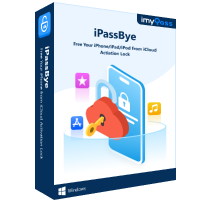
4,000,000+ Downloads
Remove the Activation Lock without an Apple ID.
Available in any situation, including Lost Mode.
Offer on-screen instructions for beginners.
Support the latest versions of iOS and iPadOS.
How to Remove Activation Lock Without Apple ID
Connect to your iPhone
Download and install the best Activation Lock removal software on your computer. It is compatible with Windows 11/10/8/7 and Mac OS X 10.12 or above. Launch it from your desktop. Next, link your iPhone and computer with a Lightning cable. Tap Trust on your screen to trust this computer. Once the software detects your device, read the alert and click the Start button to proceed.
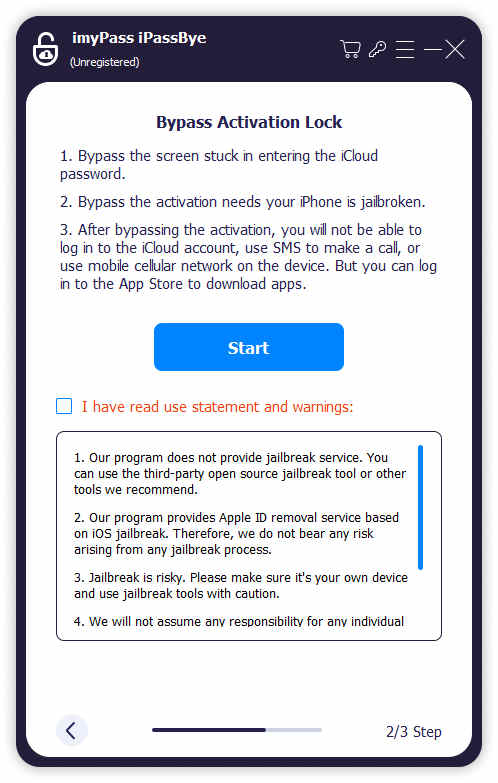
Jailbreak your iPhone
Click the iOS Jailbreak Tutorial button and follow the on-screen instructions to jailbreak your iPhone. Then, click the Next button to load your device information.
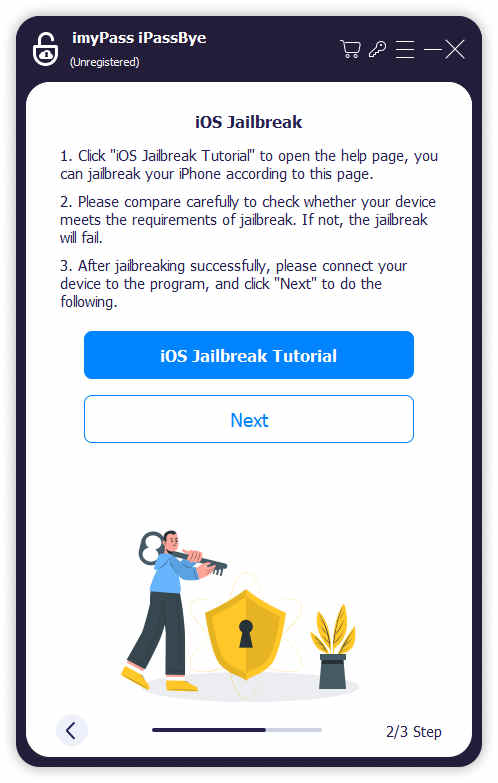
Bypass Activation Lock
Check each item and correct it if any item is wrong. Finally, click the Start Bypassing Activation button to begin removing the Activation Lock on your iPad or iPhone without Apple ID.
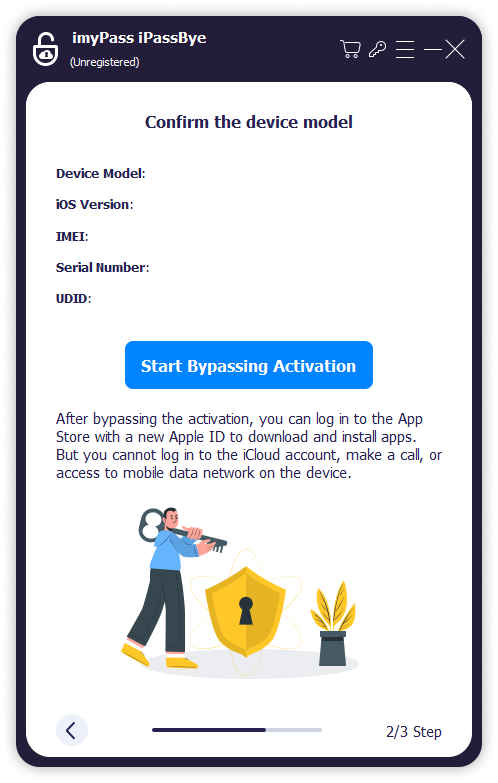
Part 2: Remove Activation Lock on iPhone via Apple Support
While it is not 100% foolproof, Apple Support is a safe way to remove Activation Lock without Apple ID for free. Of course, Apple may deny your request. This method requires your email address and other information.
Go to Apple’s additional support web page in a web browser.
Scroll down, check the box to agree on the terms, and hit Continue.
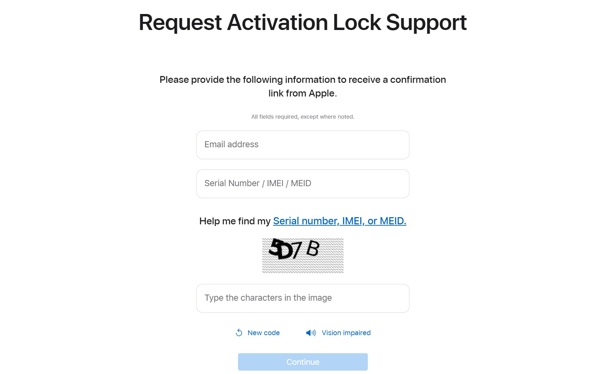
Find the IMEI number on your iPhone:
If you can unlock your iPhone, open the Settings app, choose General, tap About, and check the IMEI number.

If you cannot unlock your device, dial *#06## to get the IMEI number.
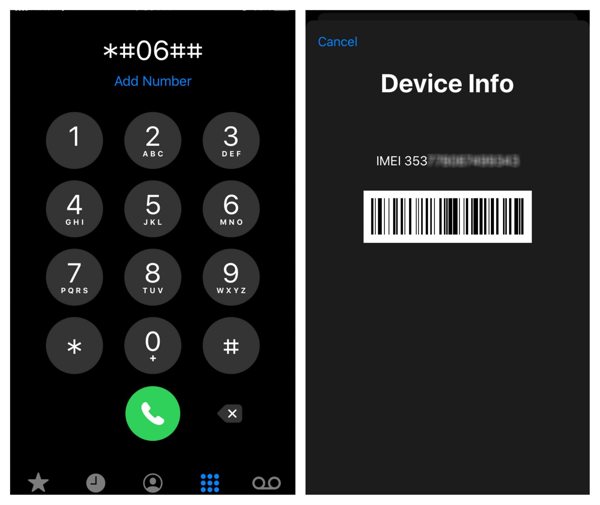
If you have reset your iPhone, tap the Info button on the Hello screen.
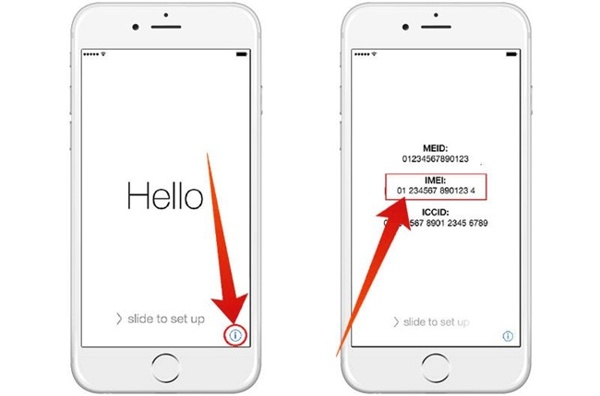
Input your email address and IMEI number in the fields.
Type the characters in the image and click Continue.
Follow the on-screen prompts to provide other information.
When Apple accepts your request, it will send you an email with the result.
Part 3: Remove Activation Lock on iPhone by DNS Bypass
Another method to remove the Activation Lock without an Apple ID is the DNS. After bypassing iCloud DNS, you can get rid of Activation Lock directly. The main downside is this method only works on iOS 10/9/8. Plus, not everyone everywhere the work can use this method. Moreover, it only triggers software glitches or crashes.
Open the Settings app on your home screen.
Go to Wi-Fi and tap the Info button next to your Wi-Fi network.
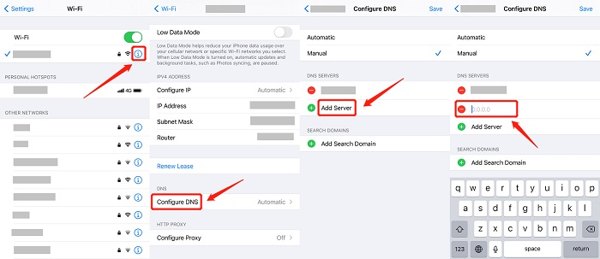
Tip: If you have factory reset your iPhone, set it up until you reach the Wi-Fi settings screen. Then, tap the Info button next to the available Wi-Fi network and choose More Wi-Fi Settings.
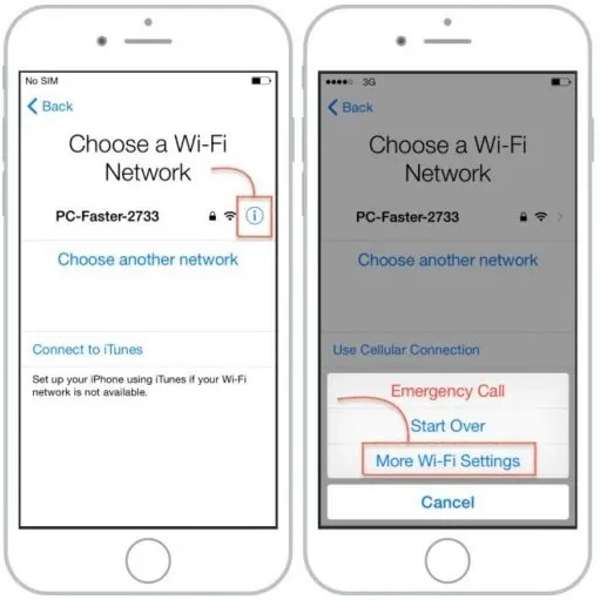
Tap Configure DNS and switch to Manual.
Tap the Add Server button and input the server address according to your region:
USA: 104.154.51.7
SAT: 35.199.88.219
Europe: 104.155.28.90
Asia: 104.155.220.58
Australia & Oceania: 35.189.47.23
Other: 78.100.17.60
Return to the Wi-Fi screen after setup and connect to your network.
Once your iPhone connects to the iCloud DNS server, tap Back to return to the iCloud Bypass screen.
At last, enter a new Apple ID and password to replace the previous account.
Conclusion
This guide explained how to remove Activation Lock without Apple ID. Of course, the easiest way to get rid of the security measure is using the associated Apple ID credentials. The DNS bypass method is only working on the old devices in specific locations. You can also make a request on Apple support, but the success rate is low. iPassbBye is the ultimate solution for most iOS devices. If you have other questions about this topic, please feel free to leave your message below this post.
Hot Solutions
-
Unlock iOS
- Review of the Free iCloud Unlock Services
- Bypass iCloud Activation With IMEI
- Remove Mosyle MDM from iPhone & iPad
- Remove support.apple.com/iphone/passcode
- Review of Checkra1n iCloud Bypass
- Bypass iPhone Lock Screen Passcode
- How to Jailbreak iPhone
- Unlock iPhone Without Computer
- Bypass iPhone Locked to Owner
- Factory Reset iPhone Without Apple ID Password
-
iOS Tips
-
Unlock Android
-
Windows Password

