Learn How to Turn Off Time Limit on iPhone Efficiently
If you are among the people who were interrupted by the Time Limit feature of the iPhone, then this article is for you. We are here to give you all the information you need, especially the best methods you can use to solve your problem. This article will assist you in disabling the Time Limit feature with and without a passcode. You will also get more insights on why there's a time limit on your screen and some tips on the feature's settings. If you are interested in learning how to remove the Time Limit on iPhone successfully, check this post immediately.

In this article:
Part 1. Why is There a Time Limit Screen on My iPhone
Do you know why there's a time limit on your iPhone? There are various reasons why this type of feature is turned on. With that, if you are interested in learning about the causes of the time limit screen, see all the details below.
Parental Control
Parents can set time screen limits on their child's iPhone via Family Sharing. They can control and restrict how long certain apps can be used daily, so their child can only use their devices for a limited time.
Screen Time App Limits
If you or someone else sets up App Limits in Screen Time, your device will enforce a scheduled usage restriction for specific categories or applications.
Work/School Restrictions
If your employer or school manages your iPhone, they can enforce app time limits. This can happen especially if workers or students abuse or overuse their devices during duty and class time.
Now, you have given an idea on why there's a time limit screen on your iPhone. If you want to solve the problem, you can read the succeeding parts of this article.
Part 2. How to Remove Time Limit on iPhone with Passcode
To remove the Time Limit on your iPhone, you can try the screen time passcode reset process. This process is ideal if you want to solve the problem using your Apple ID. Plus, the method can help you gain control of your Screen Time settings. The best part is that the process is simple. Even if you are a beginner, you can achieve the task without getting into trouble. You can even go to the Settings to turn off the Screen Lock feature if you want to. With that, if you are excited about learning how to get rid of time limits on iPhone, you can follow the instructions below.
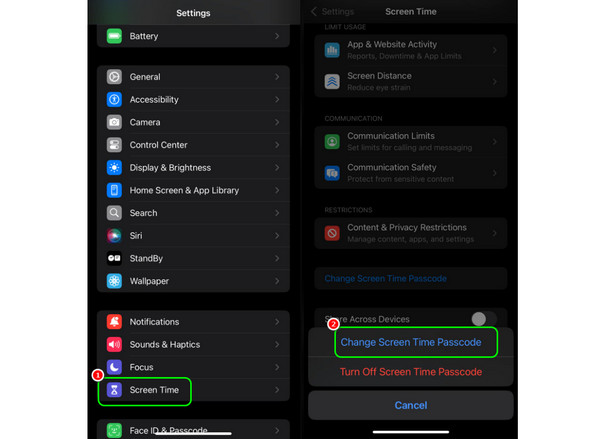
Run your iPhone and navigate to the Settings application. Then, go to the Screen Time section.
To proceed, scroll down and press Change Screen Time Passcode. Then, tap the Forgot Passcode option. This will allow you to input your Apple ID.
You can now reset a new Screen Time passcode and remove your device's time limit.
Part 3. How to Get Rid of the Time Limit on iPhone without A Passcode
If you want to learn how to turn off the time limit on an iPhone without using a passcode, then you must read this part. We are here to give you various methods to easily finish the task smoothly. Without further ado, read all the methods below to learn how to get your desired result effectively.
Method 1. Remove Time Limit using iPass iPassGo
One of the most effective ways to solve the problem is to use imyPass iPassGo. This software is capable of bypassing the time limit on your iPhone. We like that you can finish the process in just a few minutes. You can even remove the Screen Time limit without a passcode. Plus, the software's UI is simple. Allowing you to navigate all the needed features.
What's more, the program is free. You can operate it from the beginning to the end without spending a penny. In addition to that, you can ensure that there will be no data loss that may occur during the process, making it more ideal and helpful for users. So, if you want to start learning how to bypass the time limit on iPhone, see the methods below.
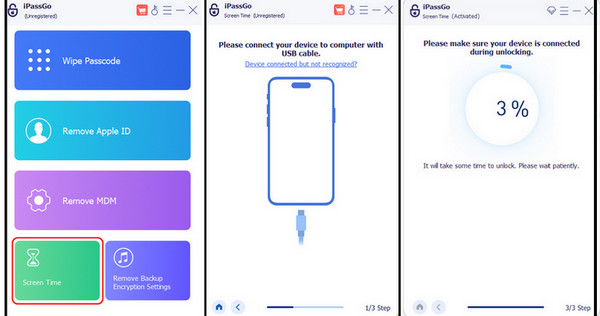
Download iMyPass iPassGo on your Mac or Windows computer. After that, launch it to begin bypassing the time limit.
After you access the software, you can connect your iPhone to your desktop via USB or Lightning cable.
After that, from the main interface, click the Screen Time feature. The software will then start reading the iPhone device. Once done, it can automatically unlock your Screen Time passcode.
With this process, you can get your desired outcome. The best part is that the tool can help you in various ways. Besides removing a time limit, you can also unlock an iPhone without a passcode, remove Apple ID, and more, making it more ideal.
Method 2. Remove the Time Limit using Find My Application
You can remove the time limit on other iPhone devices by wiping the device. To do this, you must use the iPhone's Find My app, which can erase the device, including the screen time limit.
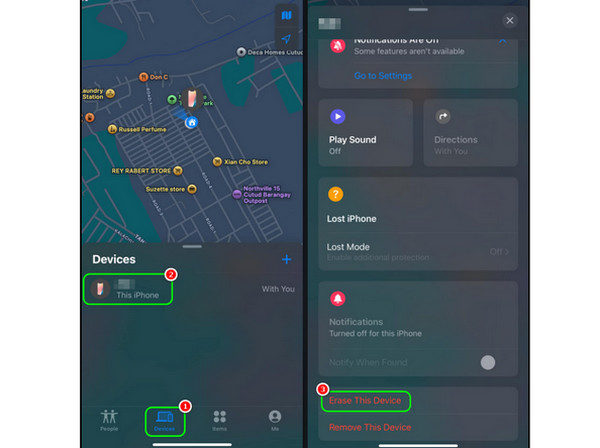
Open your iPhone device and launch the Find My application.
Afterward, go to the Devices menu and press your iPhone device name.
Scroll down and tap the Erase this Device > Continue option. Then, you can enter your phone number and hit Erase to complete the final process.
Part 4. Tips for Time Limit Settings
If you are dealing with your Screen Time limit on your iPhone, here are some helpful and useful tips to customize and control the time limits effectively.
Adjust or Remove App Limit
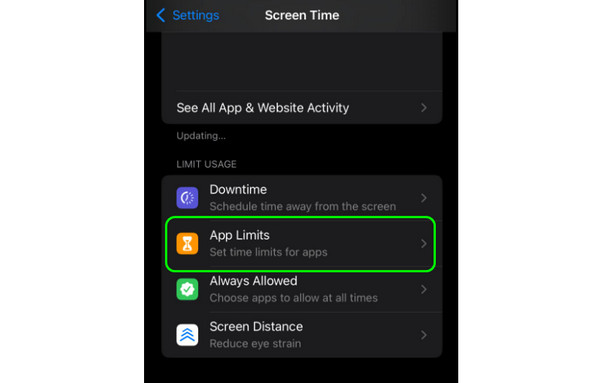
If you want to adjust or remove the app limit, open your Settings and proceed to Screen Time > App Limits. After that, press the app category or the specific app you want to modify. Then, you can select the Delete Limit to eliminate or adjust to change the allowed time. To save changes, you can use your Screen Time passcode.
Extend Time
When your iPhone says "Time Limit Reached," you can extend it by tapping the Ask for More Time option. This will allow you to extend your time from 15 minutes to a single day.
Always Remember the Screen Time Passcode
Remember your Screen Time passcode always. This will help prevent your iPhone from resetting periodically.
Conclusion
If you want to learn how to get rid of the time limit on iPhone, you can follow all the instructions we have provided below. You will also get more details on why your device has a screen time limit, making this post more informative. If you prefer bypassing your Screen Time, the best tool to rely on is imyPass iPassGo. With this program, you can easily and effectively remove the time limit on your iPhone.
Hot Solutions
-
Unlock iOS
- Review of the Free iCloud Unlock Services
- Bypass iCloud Activation With IMEI
- Remove Mosyle MDM from iPhone & iPad
- Remove support.apple.com/iphone/passcode
- Review of Checkra1n iCloud Bypass
- Bypass iPhone Lock Screen Passcode
- How to Jailbreak iPhone
- Unlock iPhone Without Computer
- Bypass iPhone Locked to Owner
- Factory Reset iPhone Without Apple ID Password
-
iOS Tips
-
Unlock Android
-
Windows Password

