Miradore MDM Review - Features, Pricing, & Removal Guide
Get ready to simplify your device management with Miradore MDM. Understanding the mobile device management it offers can take time and effort. In this article, we will unravel its features, pricing, supported system, and practical uses, and even learn how to bypass it from the iPhone. All the details are explained straightforwardly, with no technical terms added.

In this article:
Part 1. Miradore MDM Review, Key Features, Prices, Supported OS
Miradore Mobile Device Management is designed to help organizations manage and secure their mobile devices efficiently. MDM solutions are crucial for businesses looking to maintain control over their fleet of smartphones and tablets, ensuring security, compliance, and optimal device performance. Miradore offers a range of features to simplify device management and enhance overall mobile security.
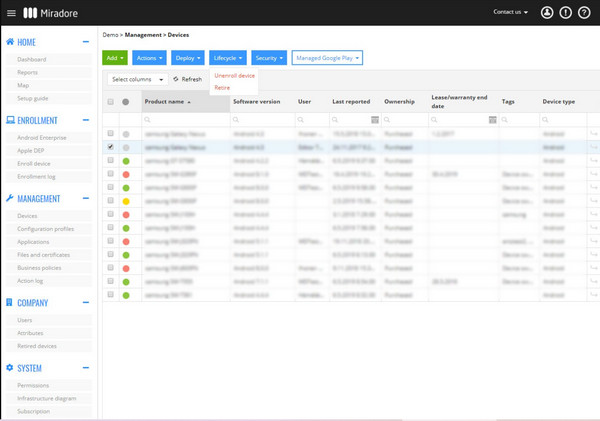
Key Features of Miradore:
1. Device Enrollment and Configuration
Miradore allows easy enrollment and configuration of devices, streamlining the onboarding process for IT administrators and end-users.
2. Policy Management
The platform enables the creation and enforcement of policies to ensure devices adhere to security and compliance standards. It includes password requirements, encryption settings, and application restrictions.
3. Inventory Management
Miradore provides comprehensive inventory management, allowing administrators to keep track of all devices within the organization. It includes hardware details, installed applications, and device usage statistics.
4. Security Controls
The MDM solution offers robust security controls, such as remote lock and wipe capabilities, to protect important data in case of device loss or theft.
5. Application Management
Administrators can manage applications on enrolled devices, including the ability to install, update, or remove applications remotely.
6. Monitoring and Reporting
Miradore provides monitoring tools and detailed reporting, offering insights into device usage, compliance status, and potential security risks.
7. Remote Troubleshooting
IT administrators can remotely troubleshoot device issues, reducing downtime and minimizing the need for in-person support.
Prices:
Miradore typically offers a flexible pricing structure based on the number of managed devices. The app's free version allows us to use it for 14 days. Pricing models may include per-device pricing or tiered plans based on the organization's size. It's advisable to contact Miradore directly or visit their official website for the most up-to-date pricing information.
Supported OS:
Miradore supports a variety of OS to accommodate diverse device fleets. Commonly supported operating systems include:
◆ Android
◆ iPhone and iPad
◆ Windows
◆ Mac
◆ Any Devices if premium
Part 2. 10 Miradore MDM Use Cases Across Different Industries
1. Enterprise Mobility Management or EMM
Miradore is extensively used for EMM, helping organizations manage and secure mobile devices used by their employees. It includes configuring devices for work-related purposes, enforcing security policies, and ensuring compliance with organizational standards.
2. Bring Your Own Device or BYOD Programs
Many organizations implement BYOD programs to allow employees to use their devices for work. Miradore MDM helps securely manage and separate work-related data and applications from personal content on BYOD devices.
3. Education Sector
In educational institutions, Miradore manages and controls tablets or smartphones students and faculty use. It enables educators to implement restrictions, deploy educational apps, and ensure a secure digital learning environment.
4. Healthcare
In the healthcare industry, where mobile devices are widely used for patient care and administrative tasks, Miradore aids in maintaining compliance with privacy regulations, securing patient data, and managing a fleet of medical devices like Verizon MDM.
5. Retail Management
Retailers often deploy mobile devices for inventory management, point-of-sale systems, and employee communication. Miradore MDM helps oversee these devices, ensuring they are configured correctly and managing application updates.
6. Field Services
For organizations with a mobile workforce, such as field service technicians, Miradore MDM is valuable for tracking and managing devices remotely. It ensures workers can access the necessary tools and applications while maintaining security standards.
7. Device Lifecycle Management
Miradore aids the entire device lifecycle, from provisioning and deployment to retirement. It helps organizations optimize device performance, track hardware inventory, and ensure the secure disposal of devices when they end their usable life.
8. Compliance and Security
Miradore MDM is crucial for enforcing security policies and ensuring compliance with industry regulations. It enables features such as remote device lock, data wipe, and monitoring to safeguard against potential security threats.
9. Guest Devices and Kiosks
In settings like hotels, Miradore can manage guest devices or kiosks. It allows for easy provisioning of temporary access, customization of user interfaces, and ensuring that devices are reset to a secure state after each use.
10. Remote Work Enablement
With the rise of remote work, Miradore facilitates the management of devices used by remote employees. It ensures that devices are configured for secure access to corporate resources and that security protocols are maintained outside the traditional office environment.
Part 3. How to Safely Remove Miradore MDM from iPhone or iPad [Bonus]
imyPass iPassGo offers an innovative iOS unlocker feature with robust capability to address challenges that Miradore MDM added on your iPad or iPhone. This app removes the restriction added by the MDM app, so you can use your iOS device without limitation securely and efficiently that no other app can give you. Read more of its key features below to know this app very well.

4,000,000+ Downloads
One of its core features is the ability to remove MDM from iOS safely.
One-click MDM removes restrictions without needing a password.
Organized to cater to all users with an intuitive interface.
Secure and trustworthy unlocking process for any iOS device version.
Open the app after downloading it on your computer, select Remove MDM mode, link your device via USB, and initiate the removal process by clicking Start. The removal process maintains the device's content and settings, followed by a restart.
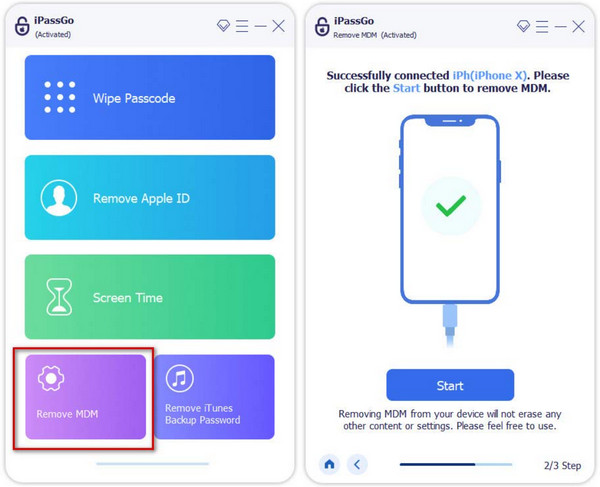
Press Start for Screen Time passcode removal. Ensure a stable connection during the process. After completion, your iPhone will restart, now free from MDM control. Keep in mind that resetting content and settings may reintroduce MDM controls.
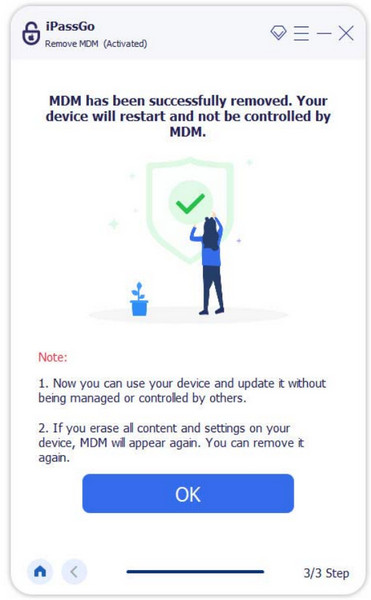
In addition to removing Miradore MDM from your iPhone/iPad, this software can also remove Jamf MDM if you want to.
FAQs.
-
Is Miradore a good MDM?
Yes, Miradore is considered a reliable and effective Mobile Device Management solution. It offers comprehensive features for device management, security, and compliance. However, Miradore's suitability depends on specific organizational needs and preferences.
-
What does Miradore track?
Miradore tracks various aspects of device information, including hardware details, installed applications, device usage statistics, and compliance with security policies. It provides comprehensive inventory management to help organizations monitor and manage their device fleet efficiently.
-
Is there a free MDM solution?
Yes, Miradore offers a free version of its MDM solution. The free version includes essential features for managing a limited number of devices. However, organizations with larger fleets or advanced requirements may opt for paid plans for additional functionalities.
-
Which is better, Miradore or Meraki?
The choice between Miradore and Meraki depends on specific organizational needs, preferences, and the desired feature set. Both solutions offer robust MDM capabilities, but Miradore is known for its flexibility, supporting various operating systems, while Merak MDM is praised for its integration with the Cisco Meraki ecosystem. It's advisable to assess individual requirements before deciding which solution is better suited for a particular organization.
-
Can Miradore be used for educational institutions?
Yes, Miradore is suitable for educational institutions. It provides features for managing devices students and faculty use, allowing administrators to enforce policies, deploy educational apps, and maintain a secure digital learning environment.
Conclusion
In conclusion, this Miradore MDM review proves that the app is a versatile and reliable solution for organizations aiming to simplify device management, enhance security, and ensure compliance across various industries. The provided insights, reviews, and removal methods aim to empower users to make informed decisions about their mobile device management strategies.
Hot Solutions
-
Unlock iOS
- Review of the Free iCloud Unlock Services
- Bypass iCloud Activation With IMEI
- Remove Mosyle MDM from iPhone & iPad
- Remove support.apple.com/iphone/passcode
- Review of Checkra1n iCloud Bypass
- Bypass iPhone Lock Screen Passcode
- How to Jailbreak iPhone
- Unlock iPhone Without Computer
- Bypass iPhone Locked to Owner
- Factory Reset iPhone Without Apple ID Password
-
iOS Tips
-
Unlock Android
-
Windows Password

