How to Unlock Apple ID and Recover Access to Your Account
When your Apple ID is locked, you may suddenly find that you can't download apps, sign in to iCloud, or use Apple Music, and this sudden restriction can seriously affect your daily use. Many users are worried about whether they can still get their accounts back, or even worry about data loss. In fact, an Apple ID locked is usually due to security concerns and is not an unsolvable dilemma. This article will focus on the needs that users care about most, unlocking Apple ID quickly, easily and safely, and introduce a variety of feasible unlocking methods step by step to help you regain control of your device and account.

In this article:
Part 1. What Does It Mean When Apple ID Is Locked or Disabled
When you find that you can't sign in to your Apple ID or receive a prompt "Account is locked", it means that Apple has temporarily frozen your account for security reasons. This usually means that your account may have unusual activity, such as entering the wrong password multiple times or login requests too frequently. A locked Apple ID will not only prevent you from accessing iCloud, App Store, and Apple Music, but also restrict your normal use on your iPhone, iPad, or Mac.
In other words, being locked out of your Apple ID does not mean that your account is permanently closed, but rather a measure for the system to protect the security of your information. This is important to understand because the subsequent unlocking process is all about verifying your identity and restoring full access to your account.
Part 2. Why Is My Apple ID Locked
When the Apple ID is suddenly locked, many users will feel surprised and even anxious. But in fact, behind this is often Apple's security mechanism to protect your privacy. Understanding the specific reasons will not only help you quickly find the right solution but also avoid being locked out again in the future. Common causes include:
• Incorrect password entry
If you repeatedly enter the wrong Apple ID or password, the system will suspect that the account is being attacked and lock it immediately. So once you find that i forget my Apple ID password, it is best not to try to retrieve it yourself many times, and it is most reliable to learn to retrieve and reset the password.
• Frequent or unusual login requests
When different devices or regions log in your Apple ID in a short period of time, Apple will automatically trigger the security protection.
• Unauthorized app use
The system often flags attempts to unlock an account through unofficial methods as high-risk.
• Security concerns
Ignoring two-factor authentication or not updating answers to security questions can also lead to account restrictions.
Knowing why the Apple ID is locked allows you to choose a more targeted solution. If you are searching for how to unlock an Apple ID, then read on, and you will find the answer.
Part 3. Official Ways to Unlock Apple ID
When your Apple ID is locked, the first reaction should be to try the solutions provided by Apple. These methods are simple, safe, and completely free. Whether you've forgotten your password or are restricted due to frequent typing errors, you can quickly recover your account by the following methods.
Via iForgot
Access the Apple iForgot page in your browser.
Enter your Apple ID or email address and click Continue.
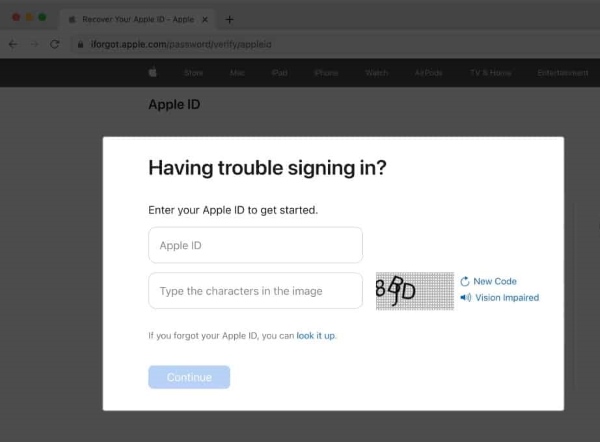
Follow the prompts to select the verification method. You can confirm your identity with your registered email address or two-factor authentication.
Once verified, you can reset your password to unlock your Apple ID account.
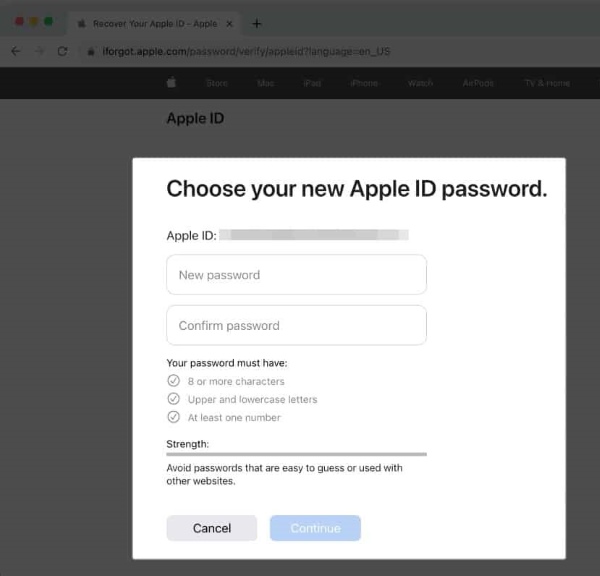
This method is suitable for most cases where you forget your password or enter too many incorrect passwords, causing the iPhone locked to the owner. It is also the most common legitimate way to unlock Apple ID account.
Via settings
Go to Settings > Apple ID > Sign-In & Security.
Then click on Change Password and enter your lock screen password in the pop-up window to verify your identity. After verification, you can set a new password directly, thus completing how to unlock Apple ID in settings.
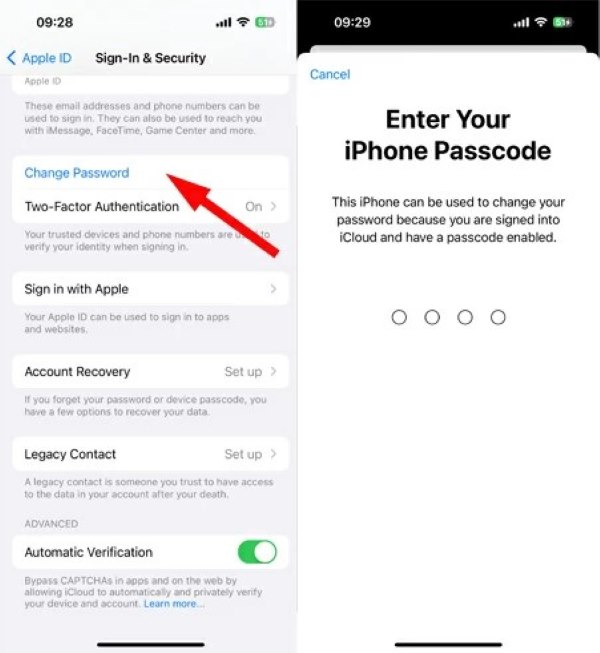
This method is particularly suitable for users who can still access the iPhone or iPad system and remember at least one password, as the steps are straightforward and convenient.
Compared to some unsafe third-party methods, these official methods not only help you safely recover your account but also ensure that services like iCloud and the App Store are available again. However, if you have forgotten most of the verification information or cannot pass the official verification, you will need to resort to professional tools to continue.
Part 4. Best Apple ID Unlocker Tool
As mentioned above, if you cannot verify your identity through official channels or if you have forgotten most of your security information, then using a professional Apple ID unlocker is the most effective choice. Among them, imyPass iPassGo is currently a highly recommended solution by users. It is not only easy to operate but also capable of handling various complex locking scenarios.

4,000,000+ Downloads
Supports quick removal of Apple ID lock in case of forgotten passwords.
Compatible with various iOS devices and system versions, including the latest models.
Provides an intuitive user interface, making it easy for novice users to navigate.
Uses secure algorithms to ensure that the unlocking process does not damage the device or lose data.
Download and install imyPass iPassGo on your computer.
Open the software and select the Remove Apple ID feature.
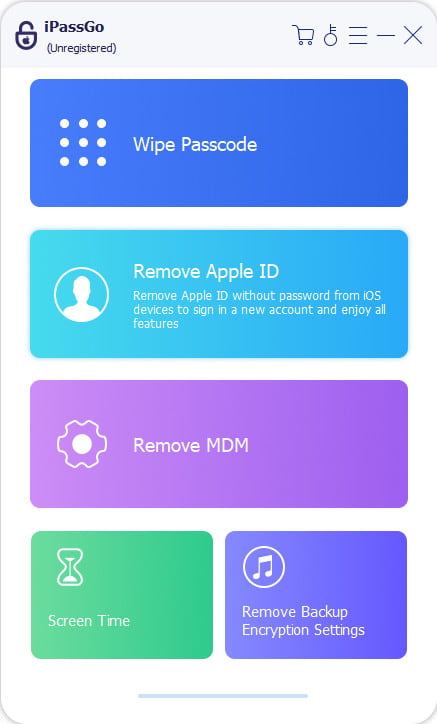
After stabilizing the connection between the device locked by the Apple ID and the computer, click the Start button. If the Find My iPhone feature is enabled on the device, the system will guide you to the settings to turn off that feature.
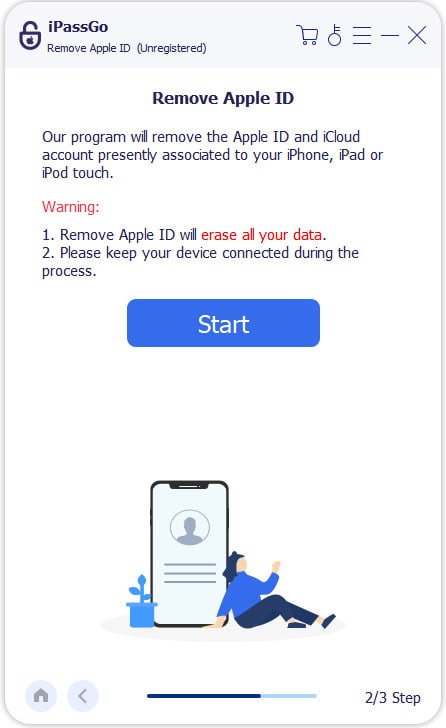
The tool will automatically detect the device and begin removing the Apple ID lock. After a few minutes, your device will be restored to normal, and you can log in again or create a new Apple ID.
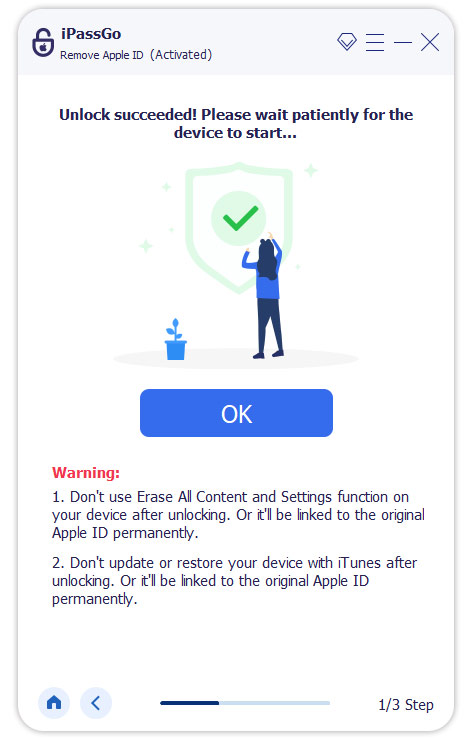
Compared to the complex manual verification process, imyPass iPassGo offers a more straightforward and efficient solution, allowing you to regain control of your devices and accounts in the shortest time possible.
Conclusion
No matter the reason your Apple ID is locked, there is no need to panic. You can completely try on how to unlock Apple ID through official Apple channels. If you encounter obstacles during the process, using a professional tool like imyPass iPassGo can help you unlock it easily in just a few minutes, allowing you to fully enjoy all the features and services that your iPhone and iPad have to offer.
Hot Solutions
-
Unlock iOS
- Review of the Free iCloud Unlock Services
- Bypass iCloud Activation With IMEI
- Remove Mosyle MDM from iPhone & iPad
- Remove support.apple.com/iphone/passcode
- Review of Checkra1n iCloud Bypass
- Bypass iPhone Lock Screen Passcode
- How to Jailbreak iPhone
- Unlock iPhone Without Computer
- Bypass iPhone Locked to Owner
- Factory Reset iPhone Without Apple ID Password
-
iOS Tips
-
Unlock Android
-
Windows Password

