1Password Review: Is It Worth Using to Protect Your Passwords
Digital credential management ought not to be like deciphering an enigma, but still, it remains so to most. With the improved level of cybersecurity threats and the numerous online accounts, password managers offer the necessary equipment for the safety and security of both personal and professional information. 1Password is one of the leading competitors, a solution that has gained recognition due to its vaults, smooth integration, and user-centric approach.
This 1Password review will talk about its main features, examine actual user reviews, look at its price points, and compare and contrast it to its more cost-effective competitors.

In this article:
Part 1. 1Password Main Features
When you think of a strong Windows password manager, you are thinking of more than just a digital safe. It should be helping save you from harm on the net, and it should make your Internet life safer and easier.
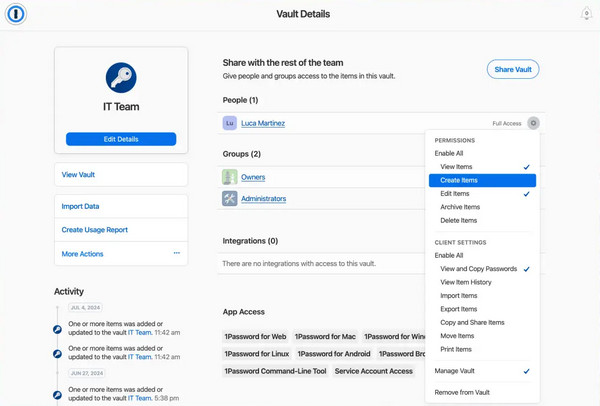
In this review of 1Password, we take a closer look at some of the key features that make it stand out from the rest.
1. Two-Factor Authentication
1Password supports two-factor authentication, adding an extra layer of protection to your accounts. Even if somebody gets your master password, they still cannot access your vault without a second verification step. This feature helps protect sensitive data from cyber threats and phishing attacks.
2. Actionable Password Strength Report
Weak or reused passwords are a major risk. With the password strength report, you get a clear view of which accounts need stronger credentials. It flags passwords that are too simple, reused, or outdated so that you can fix them right away. This helps you remain a step ahead of hackers.
3. Secure Password Sharing
Sharing login credentials over email or chat apps is risky. 1Password allows you to send passwords securely to coworkers, family, or teammates. You stay in control of who sees the information and for how long, with end-to-end encryption in place.
4. Import From Browsers
Switching from saving passwords in your browser? 1Password makes it easy. You can import saved passwords from Chrome, Firefox, or other browsers with just a few clicks. It saves time and helps you move everything into one secure vault without starting from scratch.
5. Fill Web Forms
1Password is not only for logins. It is also one that can complete web forms within a few seconds. Whether it is your phone number, payment information, or address, the details are auto-filled by the tool with precision. It makes it ideal when making quick online purchases and eases the filling of forms.
6. Multiple Form-Filling Identities
All these traits indicate that 1Password is not merely a storage facility. Still, it is a balanced, comprehensive password manager designed not only to handle security but also to ease of use. Be it safeguarding individual logins or not having to worry about multiple identities on the Internet, it makes daily chores easier and keeps your data securely tied.
Now that we have explored its key features, let us take a closer look at what users have to say and how the experience of using 1Password holds up in the real world.
Part 2. 1Password Using Experience & User Reviews
If you want to know how it feels to use 1Password and work with the team behind it, checking a 1Password Glassdoor review gives helpful insight. Many users say they enjoy the fully remote setup, good benefits, and a friendly work culture. People often describe their team as supportive and say they feel proud of the company’s goal to keep users safe online. The onboarding process also gets positive comments for being smooth and welcoming.
However, not all reviews are glowing. Some workers mention problems with management, slow career growth, and unclear roles. A few said they saw teammates leave suddenly, especially in marketing and diversity teams. There were also comments about unfair pay and shifting priorities within the company. In short, while users may enjoy the product, the team behind 1Password is still working through some growing pains as the company expands.
Part 3. 1Password Price Plans
With 1Password, there is flexibility with plans to suit the various needs that include the individual level, up to an entire large team. A 14-day free trial accompanies all the plans, so customers can try out the features before signing up. It has a pricing structure that depends on whether or not you want to pay on a per-year basis, offering a discount or on a monthly basis.
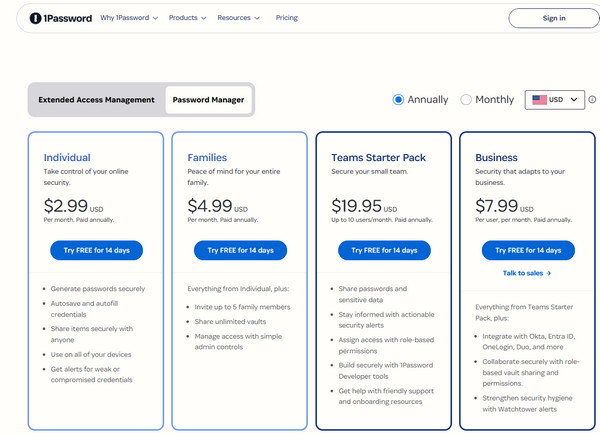
Individual Plan
• $2.99/month when billed annually, or $3.99/month on a monthly basis.
• Includes core features like secure password generation, autofill, cross-device sync, alerts for weak credentials, and secure sharing.
Families Plan
• $4.99/month annually, or $6.95/month monthly.
• Includes everything from the Individual plan, with support for up to 5 family members, shared vaults, and easy access management.
Teams Starter Pack
• $19.95/month for up to 10 users for an annual, or $24.95/month if billed monthly.
• Designed for small teams with role-based access, security alerts, and developer tools.
Business Plan
• $7.99/user/month on an annual basis, or $9.99/user/month monthly.
• Adds deeper integrations with tools like Okta, Duo, and Entra ID. It also enhances team control through advanced permissions and Watchtower alerts.
Whether you are protecting a few logins or managing access across departments, 1Password’s pricing makes it easy to scale based on what you need and only pay for what you use.
Part 4. A Simpler and More Budget-friendly Password Manager
While 1Password offers advanced features for families and businesses, some users may prefer a more straightforward option, especially if their needs are basic or iPhone-focused. If you find the tools in this 1Password review more than what you require, imyPass iPhone Password Manager could be a better fit.
imyPass is designed with simplicity in mind. It helps you recover and manage saved passwords on your iOS device without needing cloud sync or complex settings. It works well for people who want quick access to Wi-Fi passwords on their phone, app logins, and Apple credentials without the learning curve of a full-featured password vault. For users seeking an affordable, easy-to-use solution that just works, imyPass is worth considering.
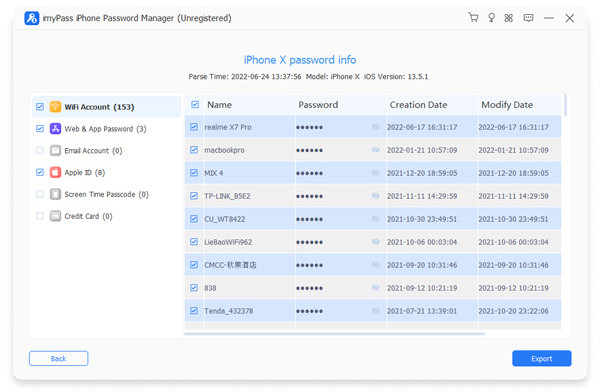
Conclusion
After exploring its features, pricing, user feedback, and even simpler alternatives, it is clear that 1Password strikes a strong balance between security and usability. It offers advanced tools for individuals, families, and businesses, while remaining flexible enough for everyday use. From secure sharing to in-depth password reports, it helps users stay protected without adding extra hassle. If you are searching for a reliable way to manage your digital credentials, this review of the 1Password guide shows why it remains a trusted choice in a crowded market of password managers.
Hot Solutions
-
Password Tips
- 5 Best Password Finders for Instagram
- 10 Best Wireless Network Password Viewers
- Change Email Passwords on iPhone
- Reset or Change a Forgotten Twitter Password
- How to Restore or Reset Instagram Password
- Solutions When Forgot TikTok Password
- Recover or Change Discord Forgotten Password
- How to Reset Keychain Passwords
- Review of Microsoft Edge Password Manager
- 5 Best iPhone Password Manager Recommendations
-
Windows Password
-
Unlock iOS
-
Unlock Android

