How to Download Apps without an App Store on iPhone/iPad
Various applications can play different roles in your social life. It can help you communicate with other people, create content, edit media files, and more. However, some apps are not available on the App Store. It can be due to Apple's policy or regional restrictions. Thankfully, this post has the best solution for you. In this post, we will teach you the most helpful methods you can use and follow to download all the applications you need on your iOS devices. Without anything else, read this tutorial and learn more about the instructions to download apps without the App Store.

In this article:
Part 1. Is It Possible to Download Apps without the App Store
The App Store application is a go-to platform for downloading various applications, including TikTok, Facebook, Messenger, Instagram, and more. However, the app has some restrictions/limitations. Some apps are not available due to regional restrictions or Apple policies. If you wonder if it is possible to download apps without an App Store, then the answer is yes. There are various ways you can obtain the app you need without relying on the App Store. So, if you want to find out all the feasible ways, proceed to the next section right away.
Part 2. 8 Best Ways to Download Apps without the App Store
Are you looking for the best methods to download various apps effectively without using the App Store? Then, you must explore all the tutorials below.
Method 1. Access a Third-Party App Store to Download Apps without the App Store
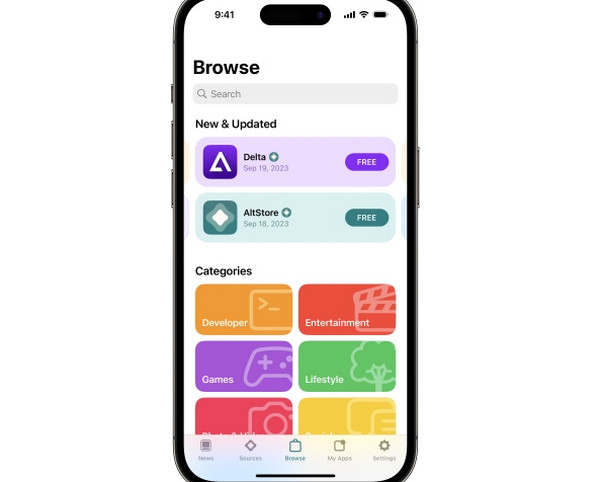
Third-party app stores are places that allow users to install apps not available on the official App Store. These app stores can offer a variety of apps that provide better flexibility and customization. Additionally, we must acknowledge that some apps on the internet are not entirely safe. With that, it is better to find trustworthy applications to get the specific apps you need. If you are searching for the best third-party app stores, you can try Cydia, AltStore, and TutuApp.
Method 2. Jailbreak iPhone to Access Apps without App Store
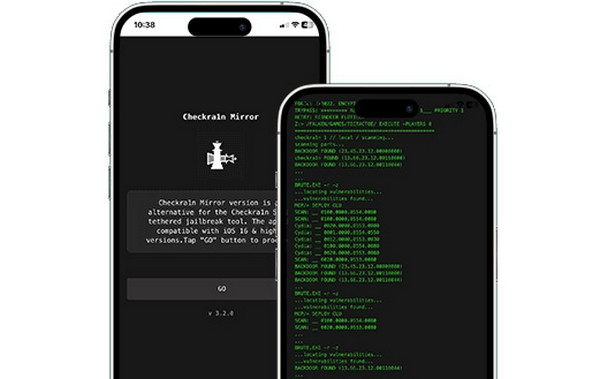
Another method to download the app without the App Store is to jailbreak the iPhone. With this process, you can easily obtain the result you need. Plus, you can access some apps that are not available on the App Store. However, you must learn that using this method can pose some risks to your phone.
Method 3. Download Apps from Online Download Services

Do you want to download TikTok without the App Store? Then the best way to do this is to download the app using online app installers. These websites allow you to download the app directly without the need to jailbreak or use a computer. The best part here is that there is no need to install additional software. There are also various apps you can obtain. The only drawback here is that some malicious apps may compromise your device's security. But still, if you want to use some online download services, you can try using AppValley, TweakBox, and Ignition.
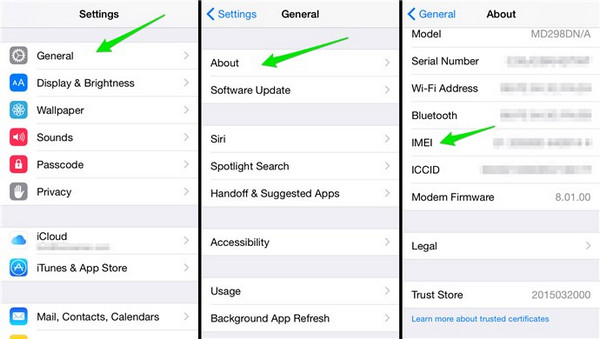
Method 4. Use a File-Sharing Method to Access Apps
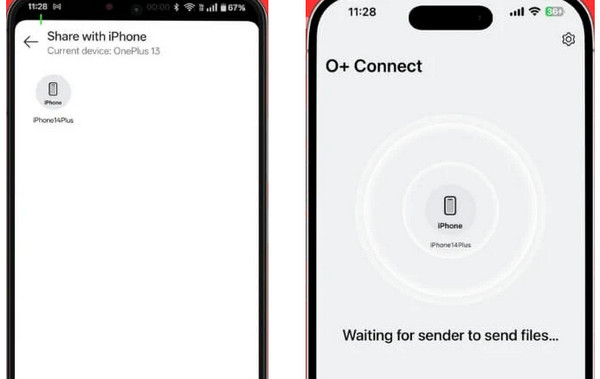
There are different file-sharing apps you can use to transfer files from one device to another. With these types of apps, you can effectively share any applications with other iPhones and iPads. It is an ideal method if you don't want to use the App Store. Another benefit is that you can ensure the app's safety, as it originated from a trusted device. Some of the file-sharing apps you can access are ShareIt and Xender.
Method 5. Download App without App Store by Sideloading
Another method on our list is sideloading. This process involves accessing and installing apps on your iOS device by directly transferring files to it. This process is also ideal, especially if you don't trust third-party app stores. However, you must know that this process is only doable for advanced users and app developers.
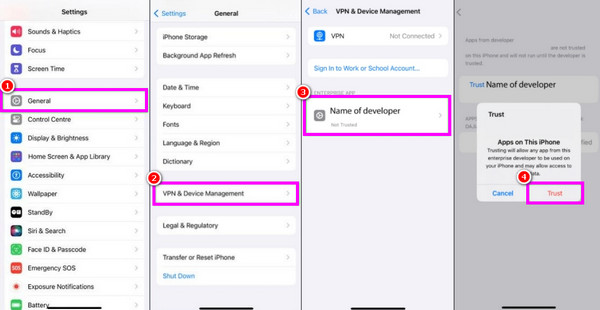
The first method is to download the app file from your browser. Then, tick the downloaded app.
After that, proceed to the Settings app and tap the General section. Once done, choose the VPN & Device Management option.
Press the developer's button and hit the Trust Developer.
For the final process, tap Trust to confirm and allow access to the app on your iPhone.
Method 6. Use App Clips to Access Apps without the App Store

An App Clip is a light version of an app. It was designed to let you complete quick tasks, such as paying for parking, renting a bike, or ordering food, without needing to install the full app. You can discover App Clips in Safari, Maps, and Messages. On iOS, they provide instant access to services through NFC tags, QR codes, or special App Clip Codes, eliminating the need for a full download.
Method 7. Download Apps without the App Store by Enabling Developer Mode
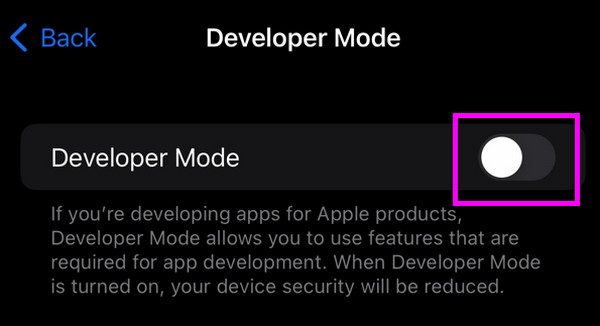
Apple offers specialized tools for developers to test their iPhone apps before release. These same tools can also be used to install apps from outside the App Store. Before getting started, you'll need to enable Developer Mode on your iPhone. It is a straightforward process that requires setting up a Developer Account first. With this method, you don't need to access your App Store to get the app you want. The only drawback here is that you need a developer account, which requires a certain amount of time.
Method 8. Download Apps without the App Store by Enabling Developer Mode
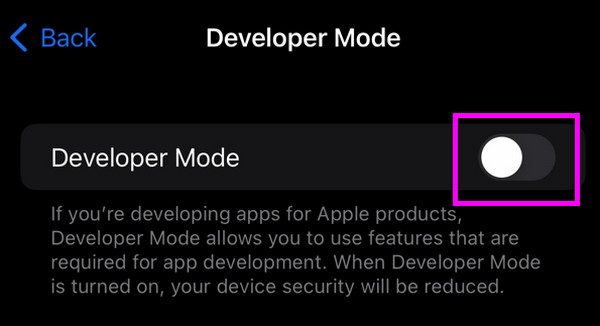
You can also use enterprise apps to learn how to download apps on an iPhone without the App Store. Enterprise apps are custom applications that businesses create for their teams. Unlike regular apps, these don't need to go through the App Store. They can be installed directly. However, this only works on company-managed iPhones or iPads with special enterprise settings. If your device is set up this way, you'll find the option to install these internal apps in your restrictions menu.
Part 3. Bonus: How to Download Apps without an Apple ID Password
When downloading an app, your device always requires an Apple ID password. However, if you forget the password, you won't be able to access the app. If you need the most effective solution to that concern, we recommend using imyPass iPassGo. It is an ideal software that lets you bypass your Apple ID passcode perfectly. What makes it the best program is its comprehensive layout. It can offer a simple process until you get the result. It is also available on various iPhone models and versions. With that, you don't have to worry about its compatibility. So, to effectively download apps without any passcode, see the instructions below.
You must download imyPass iPassGo software. Then, connect the device to your desktop via cable.
Run the unlocker and click the Wipe Passcode button. Afterward, tap the Start button to start the process.
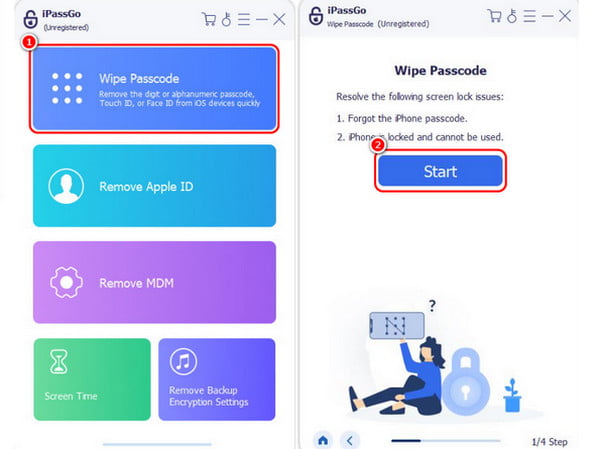
The information about your device will appear on your screen. Tap Start to confirm wiping the passcode and wait for the process to complete.
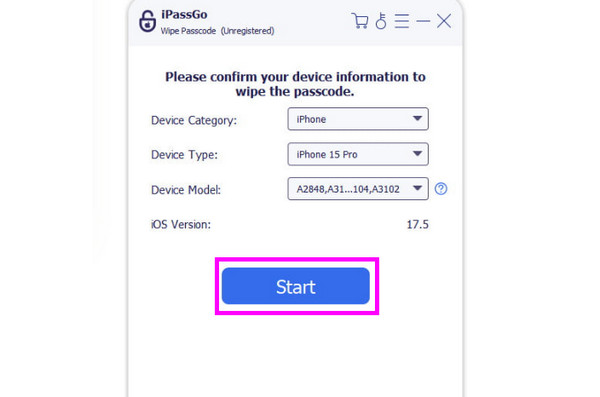
Finally, click the Next button. Once done, you can now download the app without any passcode.
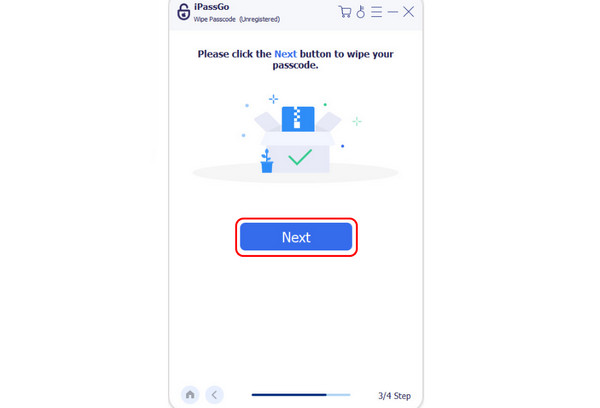
With this process, you can effectively obtain the result you need instantly. The best part here is that the software can help you in various ways. You can bypass iCloud activation and turn off parental controls, remove the time limit, and more.
Conclusion
Thanks to this post, you have learned various ways how to download apps without the App Store on your iPhone and iPad. Therefore, utilize the eight feasible methods we have provided to obtain the app you want effectively. Additionally, if you want to download an app without an Apple ID passcode, it is best to use imyPass iPassGo. With this iOS unlocking software, you can perfectly remove any password from your device instantly.
Hot Solutions
-
Unlock iOS
- Review of the Free iCloud Unlock Services
- Bypass iCloud Activation With IMEI
- Remove Mosyle MDM from iPhone & iPad
- Remove support.apple.com/iphone/passcode
- Review of Checkra1n iCloud Bypass
- Bypass iPhone Lock Screen Passcode
- How to Jailbreak iPhone
- Unlock iPhone Without Computer
- Bypass iPhone Locked to Owner
- Factory Reset iPhone Without Apple ID Password
-
iOS Tips
-
Unlock Android
-
Windows Password

