Step-by-Step Guide to Play Subway Surfers Unblocked Games
Playing Subway Surfers unblocked on a school Chromebook may seem tricky, but it is possible with the right tools and methods. Whether your school uses MDM, strict Wi-Fi filters, or content restrictions, this guide walks you through different ways to play Subway Surfers unblocked games easily. From using hotspot connections to trusted proxy sites, you will learn how to enjoy Subway Surfers on your device without restriction.
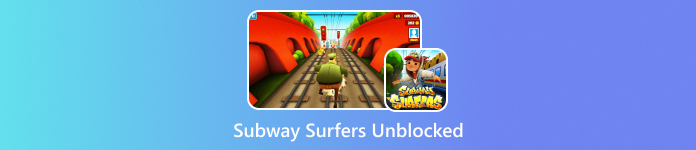
In this article:
Part 1. How School Blocks Subway Surfer on Your Device
Have you wondered why Subway Surfers would not load on your school iPad or over Wi-Fi? It is not an error, but your school uses common methods to do that. Here is how they do it:
1. Your School iPad MDM Lockdown: Most schools have Mobile Device Management (MDM) systems that provide full control over your device. This means they control which apps can be used, which options are left untouched, and which sites are allowed or forbidden unless you remove MDM from your iPhone or iPad to regain full access.
2. Web Filters Snap Game Sites Immediately: The web filters are another development. They are like automatic bouncers for the school's internet. Any site that includes or resembles holding an online game, such as Subway Surfers, is likely to be blocked.
3. Restrictions via Screen Time Settings: Some schools or institutions use the built-in Apple feature - Screen Time. It allows the administrator to deny access to apps or sites considered out of bounds under age restrictions set by categories, such as Games like Subway Surfers.
4. The Game Restrictions Apply to Network Rules Loading: Windows school Wi-Fi is notorious for blocking game servers, even if sneaky links or browser tricks are used to access the game site. So, even if the site opens, the game itself will not.
Part 2. How to Play Subway Surfers Unblocked on a School iPad
imyPass iPassGo is an easy-to-use and effective tool that allows users to turn off screen time limitations and MDM profiles that prevent access to apps like Subway Surfers.
Regardless of whether your school iPad has application download restrictions or web filters enabled by the device's management settings, imyPass iPassGo offers a convenient, one-click option to liberate your device, and then you can directly play Subway Surfers unblocked on your school iPad or iPhone.

4,000,000+ Downloads
Wipe MDM profiles on your school iPad without needing any admin login.
The user-friendly interface makes the workflow easy, with no technical skills required.
Works with all iPhones, iPads, and the latest iOS/iPadOS 26.
Turn off Screen Time limits without needing the passcode.
Unlink Apple ID from any device, even without the original password.
Follow these easy steps to unlock your school iPad using imyPass iPassGo:
Download and Install imyPass iPassGo
Go to the official iPass website and get the most up-to-date version of iPassGo for free by hitting the Free Download button. Download and install the application on your Windows or Mac PC.
Attach the iPad to the Computer
Press the Remove MDM button on the main screen of iPassGo. Use a USB cable to connect your school iPad to your computer.
Make sure that the wires are not removed at any time during the whole workflow.

Remove MDM on School iPad
Once the program identifies your iPad, click the Start button. The software will disconnect MDM from your device without further intervention.
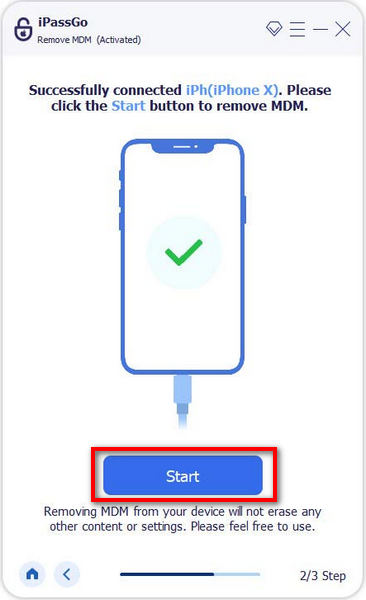
Wait for the Process to Finish
The restrictions due to the MDM profile will all be erased by imyPass iPassGo after clicking the OK button, which will take a few minutes.
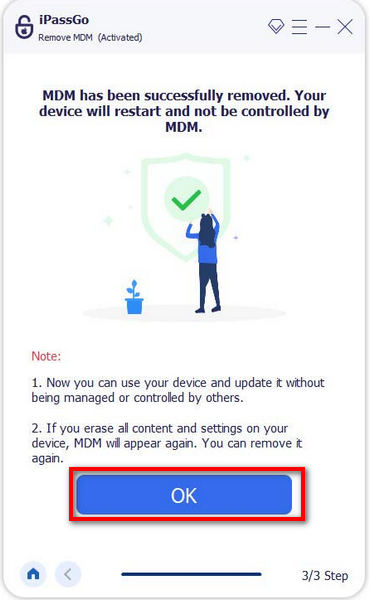
Can Surf Subways To The Maximum
Full control of your iPad is granted after removing the MDM profile from the device. You may now go to the App Store or any other browser and play Subway Surfers unblocked easily.
Part 3. How to Play Subway Surfers Unblocked on a School Chromebook
The majority of educational institutions focus on blocking entertainment websites and games that are intended to minimize distractions during lessons. However, if you need just a break to play a game, there are simple approaches to accessing Subway Surfers unblocked on a school Chromebook.
There is a compilation of all viable strategies that you can use to play unblocked games like Subway Surfer. Each method addresses the problem uniquely and comes with its advantages, disadvantages, and step-by-step instructions.
Method 1: Connect to a Personal Hotspot
Improper internet usage policies and firewalls block gaming websites and apps on school-issued devices. Maybe your school Wi-Fi has blocked online games or mobile games like Subway Surfers. You can switch to a personal Hotspot so that you can play unblocked Subway Surfers and download or play other games easily.
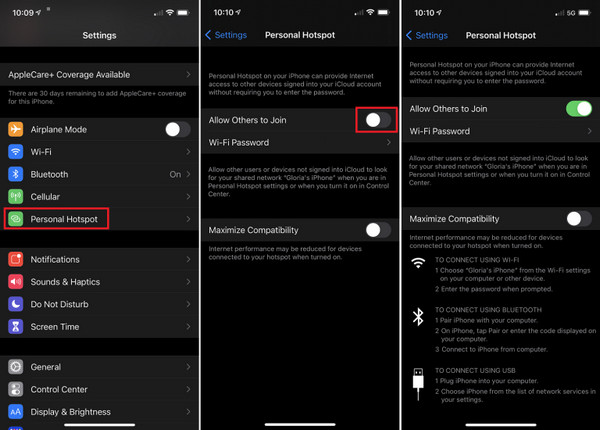
How to enable the mobile hotspot on your cellphone:
Go to Settings on your device and enable the Mobile Hotspot setting.
Connect the Chromebook to a hotspot as you would to any regular Wi-Fi network.
Now, you can use a browser to download Subway Surfer or directly play it on Poki or Hooda Math.
Start playing the game freely.
Note:
Please ensure that there is sufficient data on the mobile plan to prevent incurring additional fees due to overuse.
Method 2: Play Subway Surfers Online Through Unblocked Game Sites
For users who cannot use a personal hotspot or download an unblocked Subway Surfers, those online game sites are really helpful. That can be a Subway Surfers unblocked school Chromebook glitch. You can find some websites that aren't blocked by your school Chromebook.
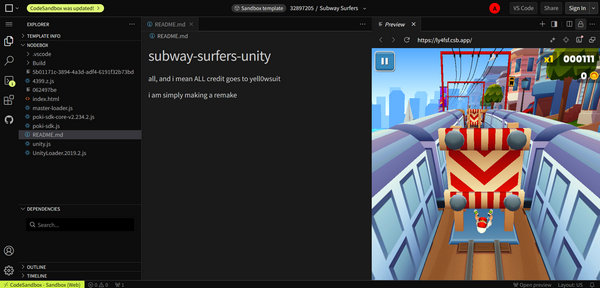
From our earnest tests in 2 hours, we collected some popular websites that can help you play unblocked Subway Surfers online on a school Chromebook:
| Website | Ads | Stability |
| codesandbox.io/p/sandbox/subway-surfers-ly4fsf | ✘ | ✔ |
| poki.com/en/g/subway-surfers | ✔ | ✔ |
| subwaysurfersgame.io/subway-surf-unblocked | ✔ | ✔ |
| subway-surfers.gitlab.io | ✘ | ✔ |
Method 3: Use Proxy Websites to Unblock Subway Surfers
Proxy websites can also unblock Subway Surfers restrictions on your school Chromebook. When using it, you are actually visiting the proxy websites that can help you visit the online Subway Surfers so that your school Chromebook won't block the game. This method is also useful when you want to play GPS location-based games.
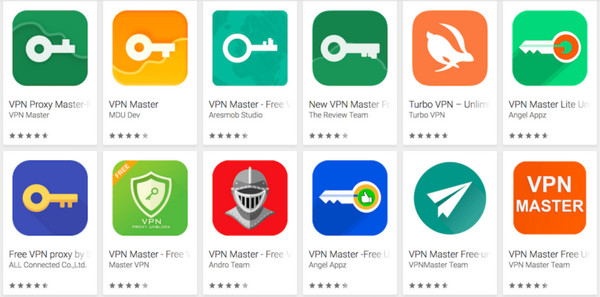
Here are some proxy sites that might help:
| Proxy Website | Ads | Internet Speed |
| proxy.honorshard.com | ✔ | Fast |
| nicoxkrisha.kdot.cam | ✔ | Medium |
| charanxabi.kdot.cam | ✔ | Fast |
If proxies do not work or are too slow, consider using a proxy extension from the Chrome Web Store. School networks are often compatible with free versions of Windscribe or TunnelBear.
Important Reminder: Proxies may violate school technology rules. Use caution when downloading unknown applications that require personal data. Select reputable services and prioritize your security.
FAQs.
-
What kind of games are blocked by the school?
Schools typically block games that are non-educational, distracting, or contain inappropriate content. These include many browser-based leisure games and gaming sites.
-
Is there a browser extension that can help me play unblocked Subway Surfers?
Yes, there is. You can go to the extension store of your browser to search for those extensions. They can also help you play many other games. However, they may not offer official games.
-
Is it safe to play unblocked games on a school computer?
It's generally risky: even "unblocked" games may violate school policy. Therefore, you'd better use trusted unblocked sites and avoid inappropriate games.
Conclusion
It's not difficult to play Subway Surfers unblocked games on a school iPad or Chromebook. Many tricks can help you directly access this game app or online, like using a Hotspot or visiting an unblocked Subway Surfers game site. imyPass iPassGo can also help you remove MDM so that you can access some common websites and apps. Playing Subway Surfers can help you relax, but it's important to remember that school is still a big part of your life. Always try to keep a good balance.
Hot Solutions
-
Unlock iOS
- Review of the Free iCloud Unlock Services
- Bypass iCloud Activation With IMEI
- Remove Mosyle MDM from iPhone & iPad
- Remove support.apple.com/iphone/passcode
- Review of Checkra1n iCloud Bypass
- Bypass iPhone Lock Screen Passcode
- How to Jailbreak iPhone
- Unlock iPhone Without Computer
- Bypass iPhone Locked to Owner
- Factory Reset iPhone Without Apple ID Password
-
iOS Tips
-
Unlock Android
-
Windows Password

