Complete Guide to Disable Security Delay on iPhone Quickly and Easily
How do you turn off the security delay on an iPhone after being locked out while trying to reset your Apple ID or passcode? You are not alone. Due to the security features, many users face this frustrating wait, even at home with Apple. This guide will walk you through the delay, why it happens, and how to remove it quickly.

In this article:
Part 1. What is a Security Delay on iPhone
The Security Delay is a development initiative feature on the iPhone since iOS 17.4 as part of the Stolen Device Protection, implemented by Apple. The device attempts to safeguard sensitive files in case of misplacement. Once triggered, it enforces a compulsory one-hour wait time before changes on the sensitive security measures level.
What Triggers a Security Delay?
The delay is associated with sensitive changes performed on the device outside a routine setting. Such changes include, but are not limited to:
• Altering the password to recover the Apple ID.
• Signing out of Apple ID.
• Updating trusted phone numbers or the Recovery Key.
• Removing or setting up Face ID/Touch ID.
• Changing passcodes for the iPhone.
• Reset all settings.
• Disable Stolen Device Protection.
• Turning on or off Mobile Device Management (MDM) profiles.
This restriction applies even if you are the deemed actual owner and are in a place considered to be outside the normal operating base.
Why Is This Delay Important?
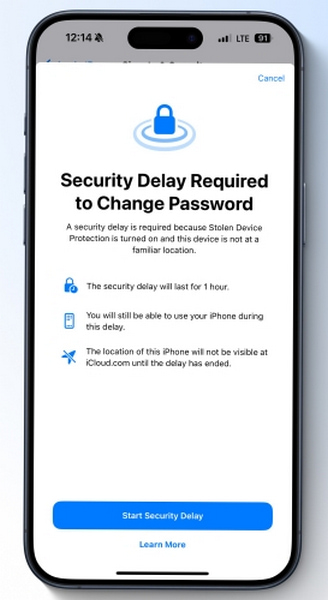
This restriction also benefits users who have lost their iOS-enabled device, as the primary aim is to slow down prospective device vaulting individuals. Regardless of whether someone attempts to steal your iPhone and has access to the pass code, the security delay grants you sufficient time to mark the gadget as lost or erase interfered data on the iCloud remote storage before they gain access to alter account settings or wipe the device.
So even if someone gets physical access to your device, they cannot lock you out of your Apple ID or reset the device immediately.
How Long Does the Delay Last?
The Security Delay automatically lasts for 1 hour, but in some cases, users have stated that delays have lasted between 5-6 hours due to:
• System bugs.
• Location mismatches.
• Network or region switches.
• Changing IP addresses or using a VPN.
You may still use your phone for the most common functions, such as browsing, messaging, and using apps, but all security settings remain locked.
How Are Users Reacting?
User feedback is mixed:
| Positive Feedback | Negative Feedback |
| Helps prevent account takeovers after theft. | Inconvenient for legitimate users. |
| It adds extra time for action after the device is stolen. | Delays sales, trade-ins, or account updates. |
| Works automatically without extra setup. | Repeated triggers in familiar locations frustrate users. |
Part 2. Why Is My iPhone Saying Security Delay
Several iPhone users have asked why there is a security delay even when trying to change their Apple ID at home. This particular worry is highly common but no less valid.
Here is the answer: The iPhone is not hacked or broken, and a security delay does not mean any malicious actions are being taken. It is a new and updated way of ensuring sensitive actions are not malicious.
Some reasons why you may see a delay are:
• Attempting to sign out of Apple ID.
• Disabling Stolen Device Protection.
• Resetting the iPhone.
• Setting the security from a known location.
Even when dealing with the familiar setting of your home, your current network or the location, may still flag the system as unfamiliar, due to:
• Change of Wi-Fi network
• Relocation
• Travel
• VPN connection
If the setting Require Security Delay: Always is enabled, the delay will be enforced regardless of location.
Actions That Do and Do Not Trigger the Delay
Here is a quick reference chart:
| No Security Delay | Triggers Security Delay |
| Access iCloud Keychain passwords. | Change Apple ID password. |
| Apply for a new Apple Card. | Sign out of Apple ID. |
| Turn off Lost Mode. | Change the trusted phone number or the Recovery Key. |
| Use payment methods in Safari. | Add/remove Face ID or Touch ID. |
| Change the wallpaper or non-sensitive settings. | Change iPhone passcode. |
| Send Apple Cash payments. | Reset all content and settings. |
| Set up another device with your iPhone. | Turn off Stolen Device Protection. |
| Use Family Sharing or media purchases. | Enroll in Mobile Device Management (MDM). |
Can You Turn It Off?
You can, but only by disabling Stolen Device Protection, which might call for going through the one-hour delay first if activated.
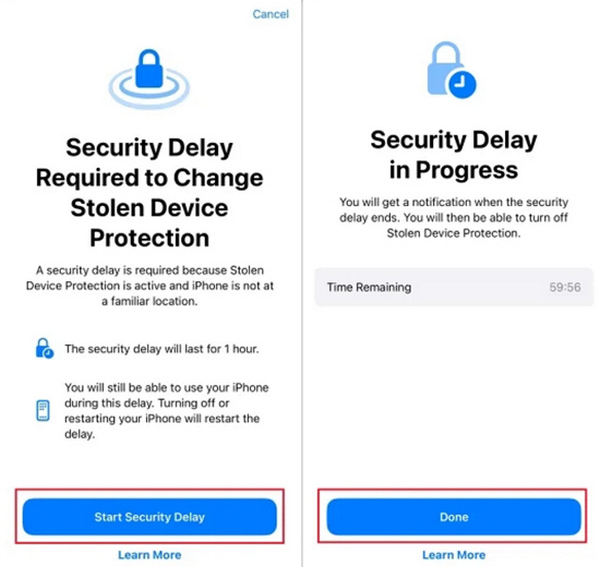
To make it more convenient:
Go to Settings > Face ID & Passcode (or Touch ID & Passcode).
Tap on Start Security Delay.
Choose the Done option to reduce delays when away from home or work.
When Should You Disable It?
Reconsider disabling Security Delay Stolen Device Protection temporarily if:
• You are about to sell or trade your device.
• You are moving and may need to reset or quickly update settings.
• You have experienced repeated false triggers in known locations.
Part 3. How to Turn Off Security Delay on iPhone
imyPass iPassGo is a highly effective iPhone unlocker that effortlessly beats Apple screen locks and security delays. Whether you have a forgotten Apple ID password, Face ID failure, or even MDM restrictions, iPassGo will assist you in reclaiming complete access to your device in no time without any waiting, location, or complicated steps.

4,000,000+ Downloads
Remove Apple ID and security delay instantly. There will be no waiting or location checks.
Bypass locks even if you forgot your Apple ID or password.
Works with passcodes, Face ID, Touch ID, Screen Time, and MDM.
No long delays, unlock your device and access settings within minutes.
Fully compatible with iOS 26 and earlier, including iPhone 17.
Just follow these simple steps to bypass the security delay and unlock your iPhone:
Download and Install imyPass iPassGo
Visit the official website and install iPassGo on either Windows or Mac computers.
Launch the Tool and Select Remove Apple ID
Open imyPass iPassGo, then click the option Remove Apple ID on the main interface.
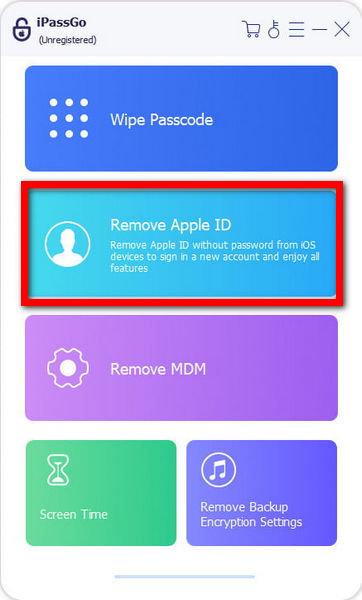
Connect the iPhone to the Computer
Use a USB cable to connect the iPhone, ensuring a stable connection throughout the procedure.
Begin Apple ID Removal
To begin the process, simply click the Start button. The software will remove your Apple ID and bypass any active security delay.
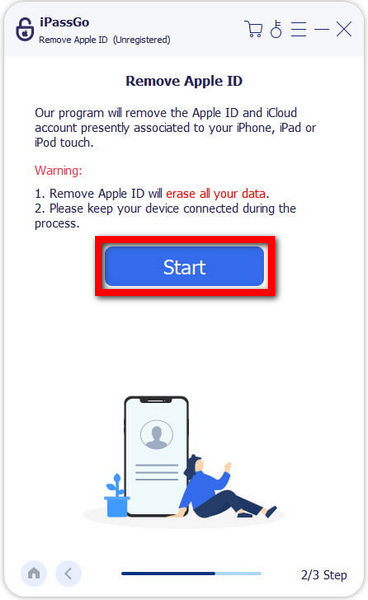
Follow the Provided Instructions on the Screen
It might differ depending on the iOS version and the settings for Find My iPhone, depending on how you have configured it. Simply following the on-screen prompts will assist you in completing the removal process.
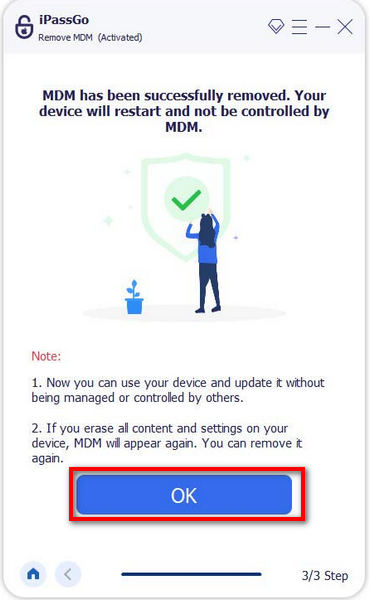
Conclusion
What is a security delay on an iPhone? It safeguards against unauthorized changes but can also disrupt access for rightful users. Whether resetting your device or switching accounts, tools like iPassGo offer a quick solution to bypass delays and regain full control without waiting or needing your Apple ID.
Hot Solutions
-
Unlock iOS
- Review of the Free iCloud Unlock Services
- Bypass iCloud Activation With IMEI
- Remove Mosyle MDM from iPhone & iPad
- Remove support.apple.com/iphone/passcode
- Review of Checkra1n iCloud Bypass
- Bypass iPhone Lock Screen Passcode
- How to Jailbreak iPhone
- Unlock iPhone Without Computer
- Bypass iPhone Locked to Owner
- Factory Reset iPhone Without Apple ID Password
-
iOS Tips
-
Unlock Android
-
Windows Password

