How to Unlock iPhone from Carrier to Get Full Access [2025]
In today's highly developed era of mobile communication, the mobile phone is not only used for communication but also carries all aspects of our life and work. However, when many customers buy an iPhone, they are bound to a carrier contract that restricts the phone to specific networks, greatly limiting the freedom of the device. This restriction is often a headache, especially when traveling abroad, changing cards for speed, or reselling. Therefore, more and more people began to look for the carrier unlock iPhone method, hoping to break the carrier barrier and let the iPhone truly free switching network.

In this article:
Bonus
If you can't wait for carrier unlock iPhone, check out imyPass iPassBye, an online tool designed to do just that. It requires no technical background, no tedious operation, only a few simple steps to set up, lets your iPhone free of network restrictions, and supports any carrier SIM card. More importantly, it also applies to unlocking the iPhone from the carrier, as well as free unlocking the iPhone carrier and other use scenarios, truly realizing the freedom of the mobile network.
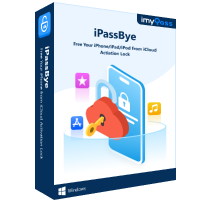
4,000,000+ Downloads
The interface is simple to operate and can be used quickly, even for the first time.
Support online unlocking without connecting to iTunes or other cumbersome programs for efficiency.
Ensure a high unlocking success rate and support late guarantee.
Do not require jailbreaking to ensure device data security and system integrity.
Download and install the latest version of the program. The software is compatible with Windows and Mac systems, so there is no need to worry about computer incompatibility. Then, connect your iPhone to your computer with a cable and tap Trust to proceed.
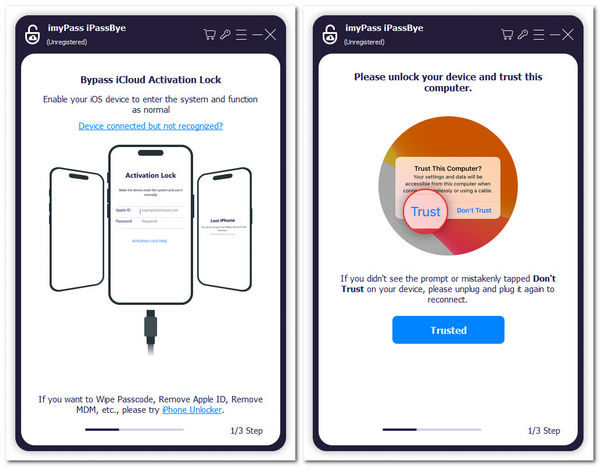
On the next screen, you will learn more about this feature, which is designed to unblock network restrictions and works on various models and lock-ins. However, you should also pay attention to the hidden dangers that may be brought by the operation. After confirming the use, click the Start button.
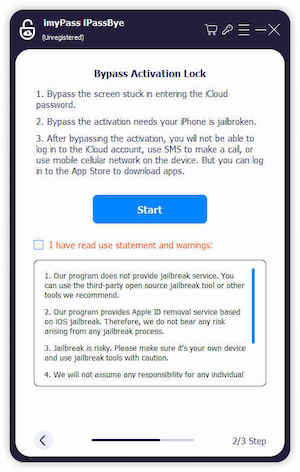
Then click the iOS Jailbreak Tutorial button. iPassBye will automatically determine the device's carrier status and provide matching unlocking methods for different situations.
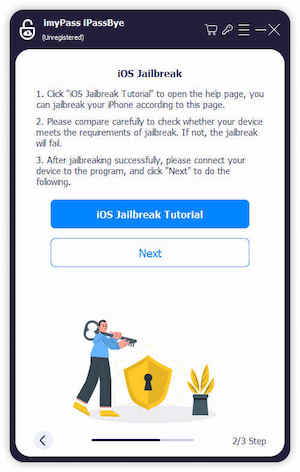
Finally, confirm that the information is correct and click the Start Bypassing Activation button. Do not disconnect after the unlocking process begins. The whole process usually takes only a few minutes. When you see a Successful Unlock prompt, it means that your iPhone is completely free of carrier restrictions and supports any SIM card around the world.
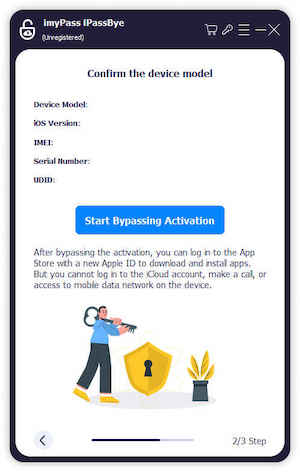
Part 1. What Does It Mean by Carrier Locked iPhone
When you buy an iPhone, especially if you buy a device through a carrier contract, you're likely to encounter a carrier-unlock iPhone. This means that your phone can only use a particular carrier's SIM card and cannot be switched to another carrier's network. This lock-in mechanism ensures that users continue to use the original carrier's services during the life of the contract.
While the lock-in doesn't affect the iPhone's other functions, it significantly limits the user's freedom. For example, you want to travel abroad and use a local data card to save money but find that your phone can't recognize the new SIM card, or maybe you want to resell your phone, only to find that the buyer won't work because of a lock-in problem. These scenarios underscore the importance of how to unlock an iPhone from the carrier.
In fact, carrier locks are not unremovable. By using the proper methods, such as professional tools or filing an official application, you can unlock iPhone carrier for free. Whether you're trying to switch networks, move abroad, or sell a device, knowing how to unlock an iPhone from the carrier is key to making your device more flexible. Only when the iPhone is unlocked can it achieve Internet freedom and no longer be tied to a single service provider.
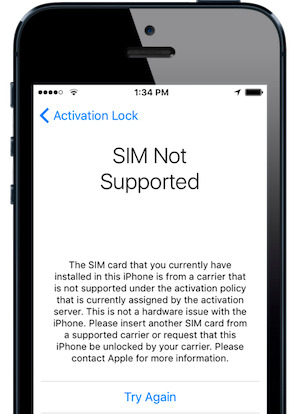
Part 2. How to Tell If Your iPhone Is Locked by Carrier?
Now that you know what a carrier unlock iPhone is, the next step is to figure out whether your device is actually locked. Only when the device status is confirmed can the appropriate unlocking method be selected without wasting time or misusing the technique. Here are some common and accurate ways to judge:
Method 1: Replace the SIM card
Remove the SIM card you are currently using.
Insert the SIM card of another carrier. It is recommended that you use a different brand card from your existing one.
Restart the phone and check the screen to see if the message SIM card is invalid or cannot be activated appears.
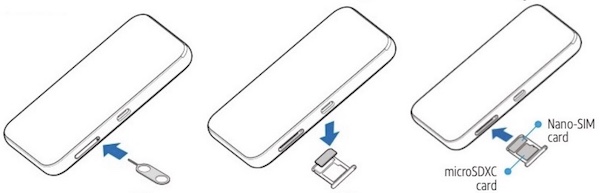
If you get one of these alerts, your device is likely tied to a carrier and cannot use another network, so you need to consider how to unlock the iPhone without carrier restrictions.
Method 2: Query through Settings
Open your iPhone and go to Settings.
Click General > About.
Swipe down to see the Carrier Lock.
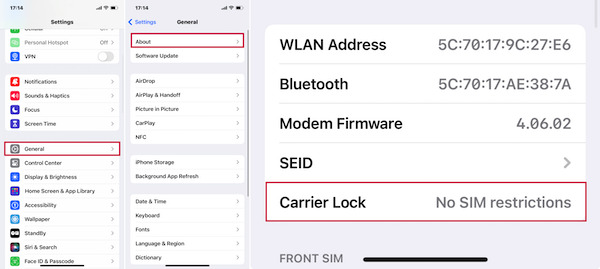
If No SIM restrictions or unlocked is displayed, your phone is a free model; If there is a lock prompt, you need to unlock it immediately.
Method 3: Query via IMEI
Open your browser and search for IMEI unlocking service-related services (please choose official or reputable websites first).
Enter your mobile phone's IMEI number (you can get it by entering *#06# on the dial-up screen).
Check whether the generated report shows a Network Lock or SIM Lock status.
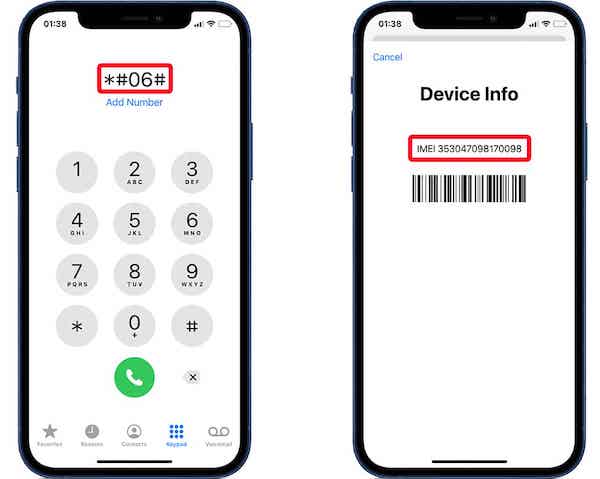
This method is especially suitable for use when buying used devices to avoid limited use due to locking problems. Such tools are also mentioned in many technical forums, such as the carrier unlock iPhone on XDA, for users who totally forgot iPhone password.
Part 3. How to Unlock iPhone from Carrier Using Online Tool
In fact, online unlocking tools also provide a simple and efficient solution. These tools offer faster and more convenient unlocking than traditional unlocking methods by contacting carriers. Below, we look at two standard online unlocking services that operate in different steps and are, therefore, suitable for different needs.
Method 1: Official SIM Unlock
The Official SIM Unlock is a very popular online unlock tool available for multiple iPhone models and carriers. It is straightforward to operate, but it requires more detailed information than other platforms to ensure the accuracy and success rate of unlocking.
Visit the Official SIM Unlock website and select your iPhone model and carrier. If you are not sure of your device's carrier, you can first check the tool provided by it.
Enter the device's IMEI number, submit an unlocking application, and pay the fee. Official SIM Unlock offers different unlocking packages, which you can choose according to your needs.
After completing the payment, you will usually receive an unlocking confirmation email within 1-3 days. While waiting for the unlock to complete, make sure your device remains connected to the Internet.
Once the unlock is complete, you will receive an email with instructions on how to activate your iPhone via Wi-Fi or iTunes. If your iPhone is unable to activate, other factors may be involved.
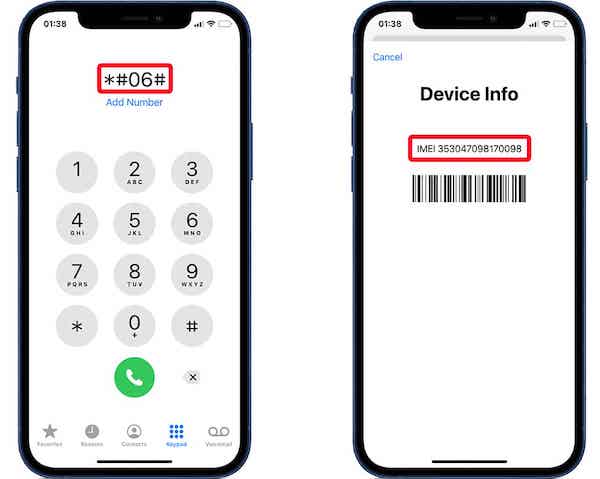
Method 2: DoctorSIM
DoctorSIM offers a slightly different method of SIM unlocking than the official method. The uniqueness of the unlocking process is that the processing starts immediately after the payment is made instead of waiting for a long processing period.
Go to the DoctorSIM website and select the iPhone model and carrier you want to unlock. DoctorSIM provides global support.
Enter the IMEI number of the device and make payment immediately to submit an unlocking request. Unlike other platforms, it supports multiple payment methods, such as credit cards and PayPal, and your unlock request will be processed immediately after payment.
Once the unlock is complete, usually within 24-48 hours, DoctorSIM will send you a confirmation email. You don't have to wait any longer. Once you receive the unlock confirmation, your device will be unlocked.
After receiving the confirmation email, follow the instructions to unlock the device, insert the SIM card of another carrier, and use the device normally.
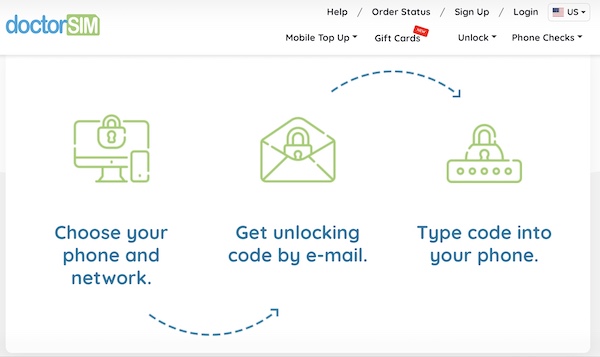
With these two tools, you can quickly realize how to unlock an iPhone from the carrier. Although their steps are similar, the characteristics of each tool are different, and users can choose the appropriate service according to their needs.
Part 4. Contact the Carrier to Unlock iPhone
If you don't want to use an online unlocking tool, contacting your carrier directly is another standard and reliable method. Not only is it legal to unlock your iPhone through a carrier, but it's often risk-free, especially if you meet the conditions to do so.
You can process your application by calling a customer service hotline, applying online, or going directly to your carrier's store. Ensure that accurate information is provided to speed up processing.
Carrier processing time is usually 1-3 working days, which may vary from carrier to carrier. Once the processing is complete, you will receive an unlocking confirmation.
Once the unlocking is complete, insert the new SIM card into your iPhone, and the device should activate automatically.
Unlocking an iPhone through a carrier is a stable and legal method that takes a long time to process but ensures success and security.
Conclusion
How to unlock iPhone from carrier is a common but vexing problem for many iPhone users. When faced with different unlocking methods, choosing the most appropriate method can save you time and effort. If you want a quick and hassle-free solution to this problem, imyPass iPassBye is an excellent option to consider. It makes it easy to unlock your iPhone with a simple operation, which not only saves you waiting for your carrier but also allows you to quickly return to the free-use experience.
Hot Solutions
-
Unlock iOS
- Review of the Free iCloud Unlock Services
- Bypass iCloud Activation With IMEI
- Remove Mosyle MDM from iPhone & iPad
- Remove support.apple.com/iphone/passcode
- Review of Checkra1n iCloud Bypass
- Bypass iPhone Lock Screen Passcode
- How to Jailbreak iPhone
- Unlock iPhone Without Computer
- Bypass iPhone Locked to Owner
- Factory Reset iPhone Without Apple ID Password
-
iOS Tips
-
Unlock Android
-
Windows Password

