Overview of Keeper Password Manager & Its Overall Functionality
Today's security needs require improved management of passwords, particularly since people struggle to manage an ever-growing number of accounts. The Keeper Password Manager steps in as a reliable solution, offering an easy way to store and manage your passwords securely. This article provides detailed explanations about how Keeper Password Manager operates, alongside the reasons why it should be your choice for password management.

In this article:
Part 1. Simple Introduction to Keeper Password Manager
The Keeper Password Manager app is a powerful tool for safely storing and organizing your passwords. Strong cryptographic measures create a secure barrier for users to access their confidential information. The application provides secure data storage, breach notification, and dark web monitoring services, in addition to its password management capabilities, which are provided within a straightforward user interface.
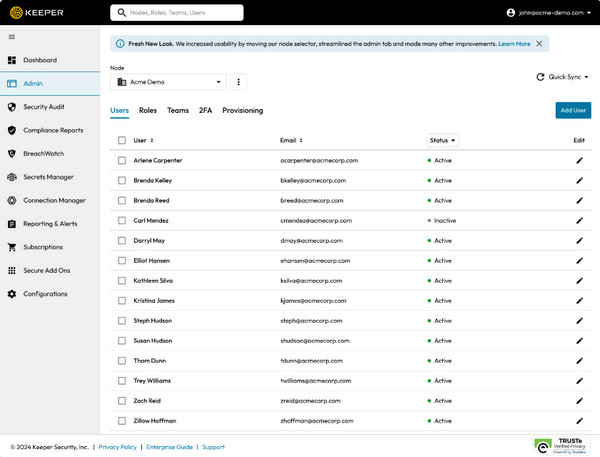
With Keeper, you receive peace of mind regardless of whether you need to guard personal passwords or maintain team member access capabilities. At what price do we obtain this security? To identify the right plan for you, we need to examine Keeper's pricing structure.
Part 2. How Much Does Keeper Cost?
Keeper Password Manager pricing options for individuals, families, and small teams are all different. They also offer discounts for new users. If you’re new to Keeper, the free trial lets you try its key features without any risk:
• The Keeper Personal plan offers solo users unlimited password storage. It also includes device syncing, autofill support, and secure sharing. Best of all, it costs just $1.67 per month for the first year.
• Families using the five-user plan gain access to private vault storage and 10 GB of safe data storage.
• The Business Starter plan offers teams of five secure vault storage. It also includes shared folders and detailed activity reports. The cost is $7 per person each month.
The pricing structure from Keeper adjusts according to your expansion as either a single-user or a team-based environment.
Part 3. Is Keeper Password Manager Safe
Is Keeper password manager safe? The answer is yes, and here's why. Only users have access to their Keeper vault because the zero-knowledge architecture prevents servers from reading stored data. AES-256 encryption serves as your password protection through its safeguarding technique, which cybersecurity professionals and governments endorse. The security protocol includes two-factor authentication, or 2FA, and biometric authentication in addition to breach monitoring that detects your credentials on the dark web.
When you initiate a Keeper password manager download, you are getting more than just a vault. A security-first tool provides enterprise-level technical safeguards through its design, but maintains an interface that users can access daily. The advanced features of Keeper extend from its underlying code structure to live threat monitoring abilities that enable peace of mind protection.
Part 4. Keeper Password Manager Review
The following Keeper Password Manager review will cover system functionality and protective measures, as well as primary operational features. Keeper delivers a whole security solution package to users. The system serves diverse users from novices to professionals so that they can protect their digital resources.
1. Zero-Knowledge Encryption
Your encrypted data has access only to you because Keeper implements a zero-knowledge design. The servers operated by Keeper fail to decrypt the information they store. To further enhance your security, you can rely on this as a trusted Windows password manager.
2. Multi-Factor Authentication
Secure your accounts with MFA options. Use SMS codes, biometric authentication, and hardware tokens. The security system adds an extra step to protect your account. This helps keep attackers out, even if they learn your master password.
3. BreachWatch Monitoring
BreachWatch from Keeper monitors the dark web. It scans black market sites to find any of your account details. The proactive monitoring system enables you to act quickly when protecting your accounts.
4. Secure File Storage
Keeper gives users an encrypted vault to put their critical sensitive documents in a protected environment. Secure file storage enables users to guard essential files along with their password credentials.
5. Password Generator
Keeper features its built-in password generator that generates distinct, strong passwords for your entire online account directory. Whether you’re using it as an Apple admin account generator or any other service. The feature prevents you from using one password on multiple sites, which leads to increased security protection.
6. Multi-Platform Accessibility
The vault offers easy access through one system that works on mobile phones as well as tablets, and computers. Keeper automatically syncs your data. It remains current regardless of the device you access through this system.
7. Browser Extension Integration
The Keeper password manager Chrome extension lets you autofill your login details. The interface simplifies the website login process, thereby eliminating the need to type in your sign-in information manually. Web browsing security functions at peak performance through the integration between your system and the security measures.
8. Emergency Access
You should choose authorized persons who can obtain access to your Keeper vault when an emergency happens. Through this function, you can enable trusted people to view your digital assets whenever an emergency arises.
9. One-Time Share
Keeper lets users share encrypted, time-sensitive links. This allows for secure information sharing with people outside the Keeper platform. The secure sharing of confidential data is possible through this helpful feature.
10. Role-Based Access Control
Business users get better access control with Keeper. Administrators can set user permissions to protect sensitive data effectively.
Part 5. How to Use Keeper Password Manager?
How to use Keeper Password Manager? Before you can use it, here is the simplified way to set it up to help you get started.
Build a password you will need to remember. It should be long and strong - use letters, numbers, and symbols. Try turning a sentence you will place into a password by using the first letter of each word.
Keeper enables users to activate multi-factor authentication through its system. The system functions similarly to setting a secondary protection mechanism on your vault. Your vault remains protected even when an intruder knows your password because they need an additional fingerprint verification, access code, or security key to open it.
If you’ve saved passwords in your browser before, you can move them to Keeper. It’s safer. Keeper has tools to help you do this, and once it's done, delete the old ones from your browser.
Download the Keeper app on your phone or computer. You can also add the Keeper Password Manager Chrome extension. These tools let you save, fill in, and update passwords with just a few clicks.
Part 6. Perfect Keeper Password Manager Alternative
If you're looking for a Keeper Password Manager alternative that's simple, secure, and works offline, imyPass iPhone Password Manager is worth considering. With zero-knowledge encryption, the application provides data privacy by ensuring complete access is limited to you alone. Your passwords remain inaccessible to others because of this extra protection, which operates independently from the internet. You can always access your data even without an online connection.
Users can effortlessly use imyPass across its secure system. When you install it on your iPhone, the app searches through your stored passwords and then securely saves them in an encrypted vault. Setting up the app is easy. You don’t need any technical skills. It’s perfect for users who want a simple password manager. Plus, it works without an internet connection. imyPass is a simple and secure password manager. It is a reliable choice compared to Keeper.
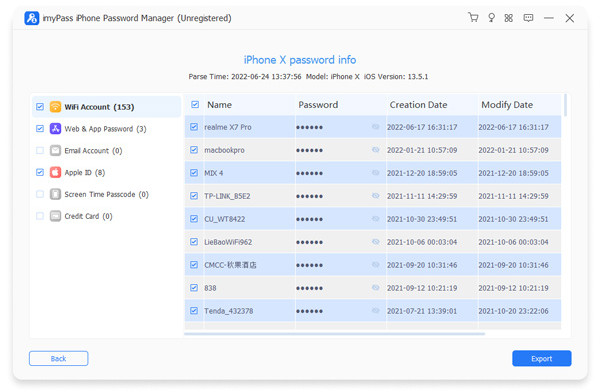
Conclusion
Overall, the Keeper Password Manager app became one of the reliable tools you will surely need if you want to keep your password secure and anywhere securely. Ultimately, the choice to enhance your password security with Keeper is in your hands, and with its robust features, it stands out as a top choice for password management
Hot Solutions
-
Password Tips
- 5 Best Password Finders for Instagram
- 10 Best Wireless Network Password Viewers
- Change Email Passwords on iPhone
- Reset or Change a Forgotten Twitter Password
- How to Restore or Reset Instagram Password
- Solutions When Forgot TikTok Password
- Recover or Change Discord Forgotten Password
- How to Reset Keychain Passwords
- Review of Microsoft Edge Password Manager
- 5 Best iPhone Password Manager Recommendations
-
Windows Password
-
Unlock iOS
-
Unlock Android

