Is DirectUnlocks Legit - Full Review, User Feedback & Top Alternative
You are holding a second-hand iPhone, excited to use it, until you realize it is still locked to its previous carrier. You search for solutions and stumble across many services, but one name keeps popping up: DirectUnlocks. In this DirectUnlocks review, we will explore whether this popular online unlocking service is worth your trust or just another overhyped promise. From real user experiences to the actual process, we will break everything down clearly. And if you are worried about reliability, do not worry - we will also introduce you to a powerful alternative that can save you time, money, and frustration. Let us dive in.

In this article:
Part 1. Introduction to DirectUnlocks
DirectUnlocks lets you unlock the network or carrier locks on your mobile phone remotely, which means you do not have to visit a shop. The service can be convenient when it comes to switching carriers, selling the phone, or using it during international travel, as it enhances the phone's value.
Unlike other repair shops or service centers that require your physical presence, unlocks are done in a few clicks over their website. The procedure requires an IMEI number that is specific to your phone.

The following are some of the services offered by DirectUnlocks:
1. Remote IMEI-Based Unlocking: No physical access is needed; everything is done online using just your IMEI number to unlock the phone with IMEI number quickly and remotely.
2. Global Carrier Support: Works with carriers worldwide, including both major and smaller regional providers.
3. Device Compatibility: Compatible with a wide variety of brands and models, including iPhones, Samsung, Huawei, LG, and more.
4. Fast Unlock Processing: Claims to deliver unlocks within 24-72 hours, depending on the phone and carrier.
5. No Software Required: For iPhones, unlocking is done over the air via Apple’s servers, no need to install any apps.
6. Pre-Check Services Available: A pre-procedural check for barriers and locks is offered before payment, ensuring that any unnecessary unlocks are not charged.
Supported Devices & Carriers (Sample Table)
| Device Brands | Supported Carriers (Global Examples) |
| Apple (iPhone) | AT&T, T-Mobile, Verizon, Vodafone, EE, O2, Orange |
| Samsung | Sprint, Telus, Rogers, Bell, Movistar, Claro |
| Huawei | Three, MetroPCS, Airtel, MTN, Globe, Smart |
| LG / Sony / Motorola | US Cellular, Virgin Mobile, Boost, Tigo, Optus, Telstra |
Part 2. DirectUnlocks Reviews - Is DirectUnlocks.com a Scam
In case you are thinking about using DirectUnlocks, there is nothing strange about asking whether the service is legitimate or a scam waiting to happen. Some complaints point out a lack of success with hidden fees, while others praise the speedy unlock reviews.
Is DirectUnlocks Legit?
Yes, DirectUnlocks is a functioning company that has successfully helped customers pay for unlocks. Some reviews noted that the provided services work as advertised, where users submit the IMEI and receive an unlock in a short amount of time. This, however, comes at the cost of the experiences of other clients, who claim in their Direct Unlock review that the service is more of a hassle than it should be.
Others have very loud voicemails stating that they did so without very limited issues. Like so:
5/5 "I do not usually review when a page is good… however, after seeing many negative reviews about this website, I decided to give it a try. It worked. My phone is finally unlocked, and I just had to put in my IMEI number." - from Trustpilot
Another side of the curtain disappointment also followed this.
1/5 "Very unreliable. They charge a check fee, then a standard fee, and then, after they are unable to unlock it, they charge a premium service fee. After paying almost $400, they are still unable to unlock it. What a joke. Avoid this site." - from Trustpilot
This indicates that DirectUnlocks is dubious, if not outright unreliable. As a service, it is more of a gamble - some customers are pleased while others are understandably dissatisfied.
Pros
- A large number of phones and networks can be unlocked.
- The software has a simplistic design that is easy to navigate.
- Customer support is responsive in most cases.
- The service accepts multiple forms of payment.
Cons
- There are reports concerning the service’s inconsistent success rate.
- Accounts of undisclosed service fees and additional costs are frequent.
- Permission to unlock the device may be granted later than ideal.
- Devices that are heavily restricted or blocked are unsuitable for use.
Part 3. How Does DirectUnlocks Work
Completing the unlocking procedure with DirectUnlocks is quite simple. The unlocking procedure can be initiated with only a few basic actions. Below is the process:
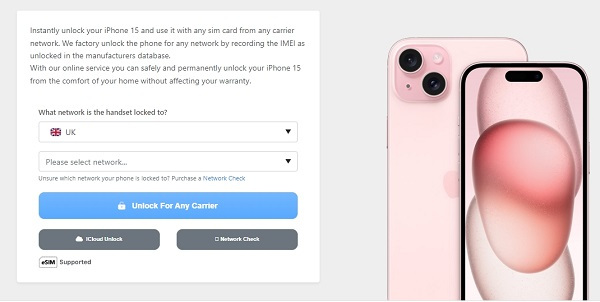
For starters, go to the DirectUnlocks platform and provide your details. This includes the IMEI number as well as the network carrier you are currently using.
Your details will be fetched automatically, and the unlocking request will be placed on hold. Depending on your phone brand, the entire process can take anywhere from hours to days.
An email or text message will be sent to confirm that the device can now be used with any compatible network for future communications after the unlock process is complete.
Part 4. Reliable Alternative to DirectUnlocks
If you are looking for a more secure, feature-rich, and user-friendly alternative to DirectUnlocks, imyPass iPassGo is an excellent choice. This desktop software helps users unlock various iOS locks, including screen passcodes, Apple ID, Screen Time restrictions, MDM profiles, and even encrypted iTunes backups. It supports all iOS devices, including the latest iPhone 17 running iOS 26, and offers a fast, hassle-free experience even for beginners.

4,000,000+ Downloads
Unlock your device within minutes without waiting days for remote services.
It also removes Apple ID, Screen Time passcodes, MDM, and backup encryption.
Ad-free and 100% secure, with no risk of bundled malware.
Proven to work in many difficult scenarios, like broken screens and forgotten credentials.
Works with all iPhone, iPad, and iPod models, even on iOS 26 and iPhone 17.
Open The App and Connect Your Device
If imyPass iPassGo is not yet installed on your PC, download it from the official website. After launching the software, grab a USB and plug your iPhone, iPad, or iPod into the computer.
Pick The Preferred Unlock Mode
Screen passcode wipe, Apple ID removal, Screen Time bypass, and MDM removal are all different modes that can be used to aid in unlocking your device. Before proceeding, verify that the device model and system version are accurate.
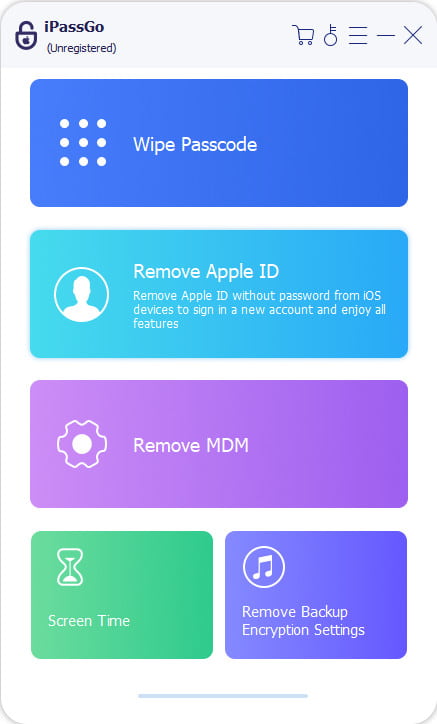
Download Required Firmware Package
Hit Start to initiate the download of the necessary firmware package. Throughout the download process, ensure you maintain a stable internet connection. The program will automatically detect the appropriate firmware for your device.
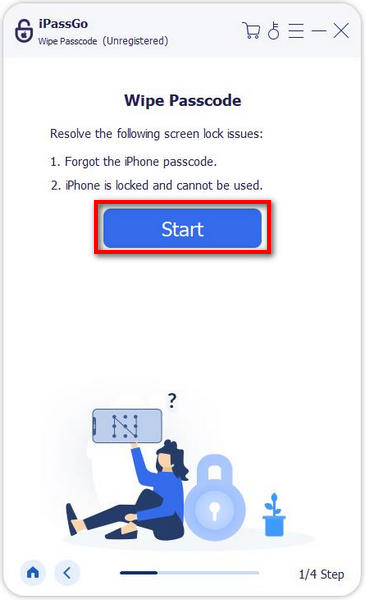
Commence the Unlocking
The firmware can now be downloaded. After the package has been downloaded, press the Start button. At this stage, you need to type 0000 for password verification, and unlocking the device begins right afterward.

Unlock Completion
Your device will no longer be restricted by any screen lock, Apple ID, or other restrictions that you opted for during the unlocking. This will happen minutes after confirmation.
Conclusion
Is DirectUnlocks legit? The answer depends on your risk tolerance. While some users report successful unlocks, others experience delays and unexpected fees. Suppose you want a more reliable, all-in-one solution for iOS devices. In that case, imyPass iPassGo offers safer, faster results with greater control, especially for those dealing with forgotten credentials or device restrictions.
Hot Solutions
-
Unlock iOS
- Review of the Free iCloud Unlock Services
- Bypass iCloud Activation With IMEI
- Remove Mosyle MDM from iPhone & iPad
- Remove support.apple.com/iphone/passcode
- Review of Checkra1n iCloud Bypass
- Bypass iPhone Lock Screen Passcode
- How to Jailbreak iPhone
- Unlock iPhone Without Computer
- Bypass iPhone Locked to Owner
- Factory Reset iPhone Without Apple ID Password
-
iOS Tips
-
Unlock Android
-
Windows Password

