How to Hack Screen Time to Use the iOS Without Restrictions Freely
Screen Time management has become troublesome for you. People encounter screens at every moment throughout their daily lives due to work needs as well as their entertainment and socialization requirements. But how can you hack Screen Time in a way that gives you more control and balance over your day? A few basic steps enable people to recover the lost time that they spend fighting distractions while scrolling. The following article explores hands-on advice to help people both focus during screen time while developing better awareness about screen usage habits.
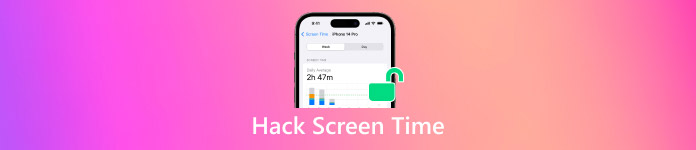
In this article:
Hack 1. Unlock Screen Time Using Third-party Programs
If you're stuck with a Screen Time passcode and need a way around it, you might be wondering how to hack the Screen Time passcode without a hassle. Users can solve their passcode problems through third-party programs such as imyPass iPassGo. It provides users with an easy solution for fast and secure Screen Time passcode bypass on iOS devices. Resetting your device settings becomes simple and easy using iPassGo, which provides an uninvolved method to reclaim access to your device settings. This solution offers an uncomplicated and secure method for unlocking Screen Time limitations so you can handle device usage easily. That is why it is comparable to iRemove Tools for this function.
Download the software on your computer by ticking the appropriate download button that we have here, which is suitable for your OS. Follow the guide that takes you to install and set up.
From the list of modes that appear on your screen, choose the Screen Time mode since you want to remove the restriction that it sets. Do not forget to connect your iOS to the PC and ensure that it has a stable connection throughout the process. Click Start.
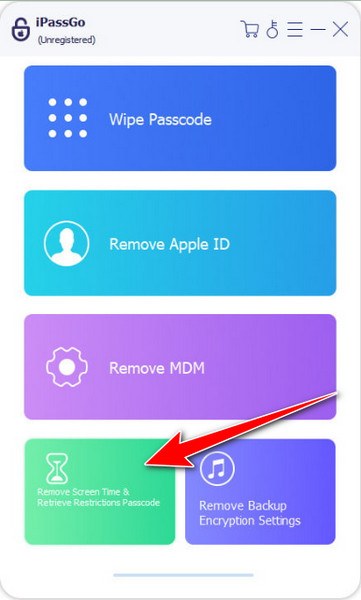
Disable Find My on your device to avoid having a conflict while processing it here. Two scenarios might happen during the processing, depending on the iOS version.
iOS 12 or Newer
You need to set up your device properly to remove the Screen Time passcode. When the Apps & Data page appears on the connected device, choose the Don't Transfer Apps & Data option to avoid losing any vital information saved on your iOS. Next, select the Set Up Later in Settings when it appears again, and after that, the app will unlock the Screen Time passcode at once, then wait until it finishes.
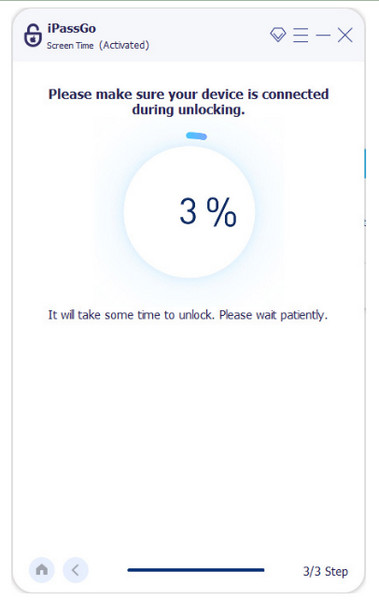
iOS 11 or Older
You need to decrypt the iTunes backup when it is encrypted to make this process successful; that is why you need to have iTunes. After that, the device will undergo the retrieval process, which usually takes longer. When it is finished, the app will present the current Restriction passcode that you can use for the rest of the Restriction passcode.
Hack 2. Chat with Others Using Siri
If you're wondering how to bypass Screen Time on iPhone, here's a clever workaround that involves Siri. Screen Time control prevents access to messaging apps, yet you can use voice commands to send messages since this type of restriction does not stop the functionality. Through Siri, you can send messages that remain accessible when locked out of the application. These steps will allow you to bypass Screen Time without a passcode through Siri.
Firstly, you need to activate Siri by dictating "Hey Siri" or by pressing down the home button to access it.
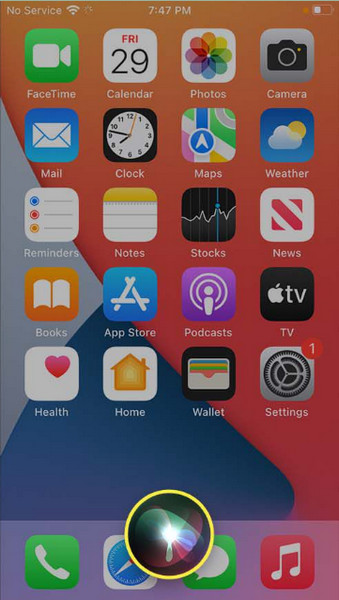
Then, say Text [name of the person] to send a message to that person from your contact.
When prompted, dictate everything you want to send as a message to the contact you pick. Confirm that you want to send the message, and voila, your message is sent!
Through Siri, users have access to incoming message reading functions, which enable voice communication during Screen Time operating periods. But bear in mind that another user maintaining your Screen Time controls may block Siri access through Settings > Screen Time > Content & Privacy Restrictions > Allowed Apps, where they turn off Siri & Dictation. When you possess authorization to handle the device, you can maintain free messaging via Siri.
Hack 3. Watch YouTube and TikTok Thorough Recording Videos
As a workaround to view your preferred YouTube or TikTok content after enforcing a screen time passcode, there is a solution to use your iPhone's built-in screen recording tool. Here's how to do it:
Open YouTube or TikTok and find the video that you want to watch. Then, swipe down from the top-right corner of your iPhone or swipe up from the bottom to access the Control Center, and tap the recording button.
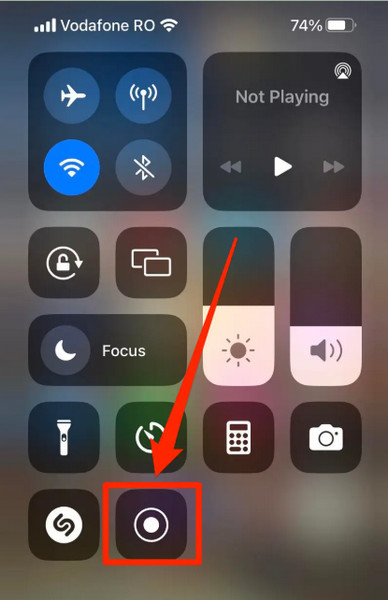
Play the video that you want while recording, and once you are done, tap the red recording indicator on the Control Center to save it.
Go to the Photos app to find your saved recording and watch it anytime without hitting the Screen Time limits.
The technique presents an innovative solution that helps when direct system access is blocked. Screen Time settings include screen recording controls, which parents or administrators can turn on or off.
Hack 4. Reinstall Apps
If you've been searching for how to bypass Screen Time, one surprisingly simple trick is to uninstall and reinstall apps. Through app deletion, the Screen Time limits associated with that app automatically get eliminated from your iPhone and iPad. Here's how you can do it:
Look for the app that you want to remove, press and hold its icon until the menu appears that allows you to delete the app by tapping the Remove App, then select Delete App.
Go to the App Store and find the app that you recently deleted and reinstall it on your device. Now you can use the app without the restriction set.
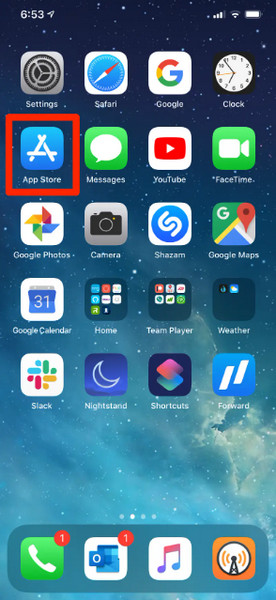
The disablement of installing applications, deleting programs, and making purchases within apps happens under Settings > Screen Time > Content & Privacy Restrictions > iTunes & App Store Purchases. Reinstalling applications provides a simple method to bypass Screen Time limitations when such restrictions have not been established.
Hack 5. Change Time Zone
If you're looking for how to bypass Screen Time iOS 17 restrictions, tweaking your iPhone's date and time settings can be a surprisingly easy trick. Adjusting the time zone on your device will make it think the day has progressed, which grants you additional time to access the restricted applications.
Go to the Settings app and find the General section. Here, you can open the Date & Time.

Turn off the Set Automatically option, then go to the Time Zone to select a city that has an earlier time zone.
Aside from that, you can also adjust the date and time manually if you want.
Conclusion
Finally, bypassing Screen Time can be accomplished through the hacks that we have mentioned here, but make sure that you use them accordingly. Thus, if you are tired of the restrictions that are set, you better remove them with the option we have provided in the first part.
Hot Solutions
-
Unlock iOS
- Review of the Free iCloud Unlock Services
- Bypass iCloud Activation With IMEI
- Remove Mosyle MDM from iPhone & iPad
- Remove support.apple.com/iphone/passcode
- Review of Checkra1n iCloud Bypass
- Bypass iPhone Lock Screen Passcode
- How to Jailbreak iPhone
- Unlock iPhone Without Computer
- Bypass iPhone Locked to Owner
- Factory Reset iPhone Without Apple ID Password
-
iOS Tips
-
Unlock Android
-
Windows Password

