Verizon MDM Removal - Learn How to Rid Verizon on Your iOS
Holding a phone that appears flawless, you experience an uncomfortable sensation. Your device keeps settings locked. It stops you from deleting apps and blocks some functions. This frustrating experience often points to one thing: Verizon MDM removal. If you have a work phone or a secondhand one, Mobile Device Management will limit your control. You are among many users who want to recover full ownership of their devices. Learn about Mobile Device Management. You'll find its purpose and learn how to remove it so your phone keeps working.

In this article:
Part 1. What Is Verizon MDM?
Verizon MDM functions as a mobile device management tool that enables organizations to regulate smartphones and tablets distributed to their personnel. The setup allows for IT departments to track user activities as well as deliver software updates, implement limitations for specific applications and features, and provide remote commands to disable or erase the device. Organizations select this security solution for protecting sensitive data because it remains popular among businesses that require daily management of their data.
The control measures from work phones appear normal to staff members because these devices belong to the workplace. The beginning of difficulties emerges when employees transfer ownership of these devices. The activation of Verizon MDM on a used phone creates unexpected restrictions whenever either party engages in buying or selling the device. The new user faces challenges because of blocked settings, together with restricted app access and activation problems, which prevent complete ownership of the device.
Users sometimes become aware of MDM controls while they attempt to download various apps from the store. For example, if you try to install something from the App Store Verizon MDM might block it or require admin approval. Users face inconvenience when they discontinue connections to the organization that established the MDM controls. Users need to grasp the concept of Verizon MDM along with its management to regain complete control over their smartphone devices.
Part 2. Remove Devices on Verizon MDM Dashboard
Use your device settings along with the correct passcode to delete the Verizon MDM profile without relying on additional third-party tools. Verizon implements Mobile Device Management through which particular limitations emerge to restrict both apps and basic device features, alongside system configuration options. The MDM profile can be deleted directly from your phone through its settings if either no heavy restrictions exist or you possess the MDM configuration passcode. This method works particularly well for devices linked through systems like Verizon Apple enrollment programs, helping users quickly regain full control.
The completion of this process requires the MDM passcode because its absence prevents execution. Lacking access to the MDM passcode means different methods need to be considered. This is how you can remove your MDM profile through your device’s built-in settings procedure. Follow these steps if you have the MDM passcode handy.
From your device's home screen, tap the Settings app. Scroll down and tap General from the menu.

In the General menu, find the VPN & Device Management and tap it to open. Under it, you see the MDM profile associated with Verizon or the company that managed your device. Tap on the profile to view its details.
Once inside the profile settings, select Remove Management. A prompt will appear asking for the MDM configuration passcode. Enter the correct MDM configuration passcode when prompted. After confirming, the device will delete the profile, lift all restrictions, and restore full functionality.
Part 3. Jailbreak iPhone and Remove Verizon MDM
Using a jailbreak on your iPhone shows you a way to bypass Mobile Device Management limitations while requiring complex steps. The procedure demands expertise alongside sufficient time to operate Checkra1n and install other necessary components on your computer. Jailbreaking allows you access to system-level files from which you can manually delete the MDM profile restricting your device.
This method is often used when users face stubborn setups tied to enterprise programs or services like Verizon MDM remove device procedures, where standard removal steps might not work. Device owners should understand that jailbreaking devices risks their system security and voids their warranty coverage. Follow these precise steps for jailbreaking, or move on.
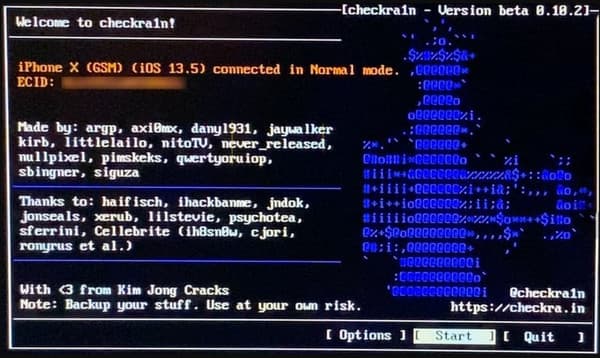
Open the Checkra1n on your PC, use the iProxy to connect the device, and establish a secure SSH connection.
Once it is connected, type in the command cd ../../ to move it to the root directory on your internal system. Navigate to the folder of MDM files related by running cd /private/var/containers/Shared/SystemGroup and use the command rm -rf systemgroup.com.apple.configurationprofiles/ to delete them.
After that, reboot the device you are connected to, and when it is done, go to the Remote Management setup screen. Here, you can install a black or default profile if you want, and after that, your device will be free from MDM restrictions.
Part 4. Verizon MDM Remove Device Without Password, Jailbreak, or Losing Data
The best tool available to bypass MDM restrictions during this time is imyPass iPassGo. Designed specifically for users who want a smooth Verizon MDM removal process, this software removes the MDM lock without needing the username, password, or performing risky jailbreaks. imyPass iPassGo lets you skip MDM restrictions. It also keeps your data safe. The system protects your essential files, settings, and apps. This tool operates across various iOS versions and devices, making it a dependable choice whether you need MDM removal on corporate or personal iPhones.
The primary focus of imyPass iPassGo is user security. It also aims for easy operation, unlike other, more complicated methods. The tool lets users regain full access to their devices, even if they're enrolled in MDM from Verizon Commercial Services or other platforms. Users who want to unlock their devices without losing warranty or facing security issues find iMyPass iPassGo very helpful.
Get the newest version of iPassGo by clicking the download button that is appropriate for your operating system. Then, install the program on the PC, follow the setup requirements it needs to do, and wait for it to launch.
Now that the app is running on your system, choose the Remove MDM since you want to eliminate the restriction Verizon added to the device. Connect your device to it and click Trust to gain the connection successfully.
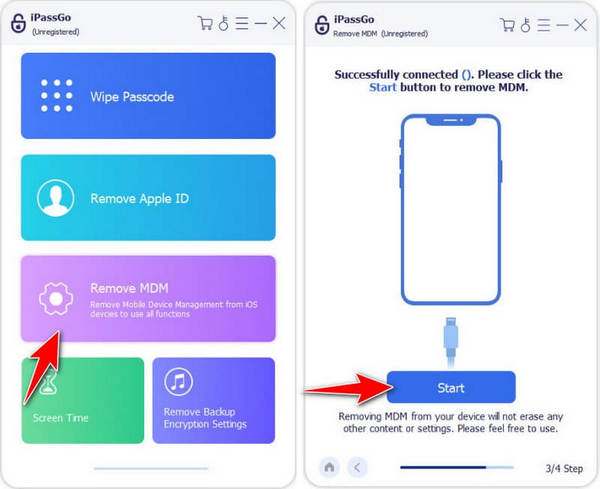
Once you hit the Start button, the app will start its process of removing the Verizon MDM from the connected iOS device.
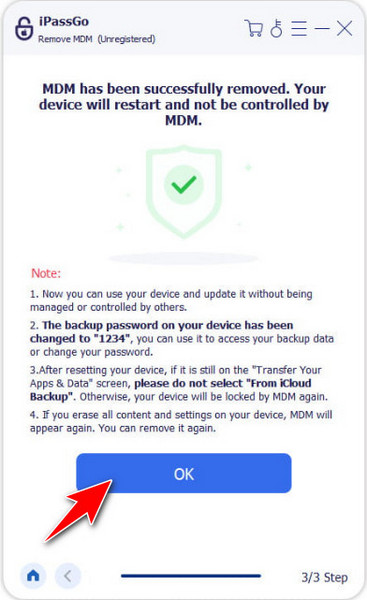
Conclusion
Now that you know the secret of Verizon MDM and how to handle its restriction to be uplifted when needed. Being restricted to Verizon has a generous number of advantages. Still, if you want to manage the device on your own, this can be a massive drawback because of what the software is all about.
Hot Solutions
-
Unlock iOS
- Review of the Free iCloud Unlock Services
- Bypass iCloud Activation With IMEI
- Remove Mosyle MDM from iPhone & iPad
- Remove support.apple.com/iphone/passcode
- Review of Checkra1n iCloud Bypass
- Bypass iPhone Lock Screen Passcode
- How to Jailbreak iPhone
- Unlock iPhone Without Computer
- Bypass iPhone Locked to Owner
- Factory Reset iPhone Without Apple ID Password
-
iOS Tips
-
Unlock Android
-
Windows Password

