IBM MDM Review 2025 - Features, Use Cases, and More
Explore IBM MDM's extensive features for efficient enterprise data management, which provides a centralized view across several domains. This comprehensive analysis examines IBM MDM's features, use cases, cost, and efficacy in addressing typical data concerns. Discover the most recent version, FAQs, and a bonus tutorial to remove IBM MDM from iPhones. Learn about master data management and how IBM MDM can help you make better decisions and run your business more efficiently.

In this article:
Part 1. IBM MDM Review
IBM Master Data Management is a robust solution designed to address the challenges faced by enterprises in consolidating and providing centralized access to data across various organizational silos and workflows. It offers a single source of truth for multi-domain data, including customer, product, and location data, crucial for successful AI, machine learning, and business intelligence initiatives. MDM also facilitates data governance and regulatory compliance.
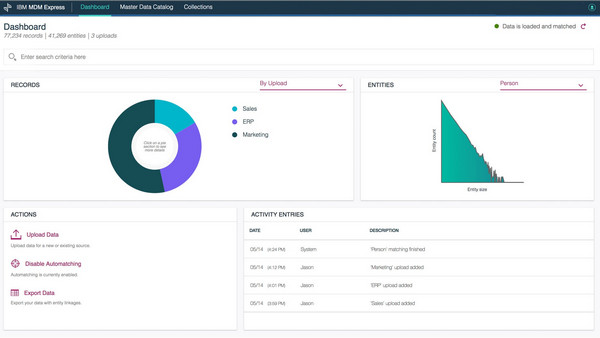
Key Features:
1. 360-Degree View: IBM MDM offers a unified 360-degree view for quick access to critical enterprise data.
2. Pre-built Data Models: Accelerate time-to-market with robust pre-built data models, ensuring that the correct data reaches users efficiently.
3. Machine Learning Algorithms: Reduce administrative burden and improve matching accuracy with built-in machine learning algorithms, enhancing the overall efficiency of the MDM solution.
4. Automation of Record Matching: Leverage automation for record matching across multi-domain data sources, delivering a unified view of master data with the help of machine learning-powered self-service matching.
5. Improved Data Governance: Ensure regulatory compliance by meticulously managing and maintaining accurate records of vital data. This approach enhances overall data governance, contributing to the organization's ability to meet regulatory requirements effectively and assuring the integrity and security of sensitive data.
Pricing:
◆ Managed Small: USD 31,000 per month
◆ Managed Medium: USD 51,000 per month
◆ Managed Large: USD 80,000 per month
Supported Operating Systems:
◆ AIX
◆ HP-UX
◆ Linux
◆ Solaris
◆ Windows
◆ z/OS
Part 2. Use Cases of IBM MDM
IBM MDM is a comprehensive solution to various data management challenges across organizations. Here are some everyday use cases for IBM MDM:
1. Customer Data Management: Create unified, accurate customer views across systems. Enable 360-degree views for personalized marketing, improved service, and targeted sales efforts.
2. Product Information Management: Maintain a central product data repository, ensuring enterprise-wide consistency. Support efficient lifecycle management from creation to retirement with accurate, up-to-date information.
3. Supplier Data Management: Consolidate supplier data for a single, accurate record. Enhance procurement with consistent, regulatory-compliant supplier information, optimizing processes and reliability.
4. Employee Data Management: Centralize employee data for a unified view. Support HR processes, including talent management, onboarding, compliance reporting, and optimizing workforce management.
5. Financial Data Management: Ensure accuracy and consistency in financial data. Facilitate reporting, compliance, and regulatory requirements with a reliable financial information source.
6. Reference Data Management: Centralize reference data for consistency. Improve data quality and reporting accuracy with a single source of truth for reference data.
Part 3. Bonus: How to Remove IBM MDM From Your iPhone
Unlocking your iPhone becomes more straightforward with imyPass iPassGo. This reliable iOS unlocker easily bypasses various screen passcodes, including Touch ID and Face ID. Stay tuned to learn how imyPass iPassGo can assist you in removing IBM MDM from your iPhone effortlessly.

4,000,000+ Downloads
Effortless removal for unrestricted iOS device functionality.
Ensures a safe and easy removal process.
It ensures 100% secure and efficient MDM removal.
Stay current with support for iOS 26 and iPhone 16 series.
Bypass, turn off iPhone passcode, and more.
Download and install imyPass iPassGo on your computer. Then, run the software on your computer and choose the Remove MDM mode to begin the IBM MDM removal procedure.
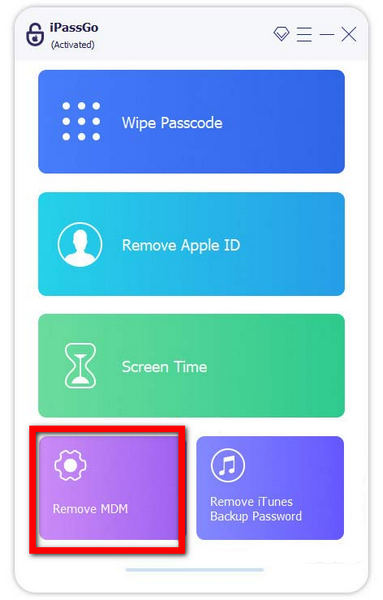
Next, connect your device to the desktop or laptop using a USB cord.
Afterwards, select the Start button to initiate the removal of Mobile Device Management from your device.
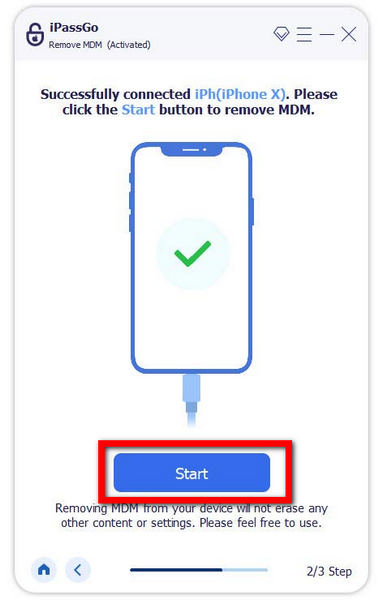
Finally, your iPhone's IBM MDM uninstallation is complete. To conclude and complete the procedure, click the OK button.
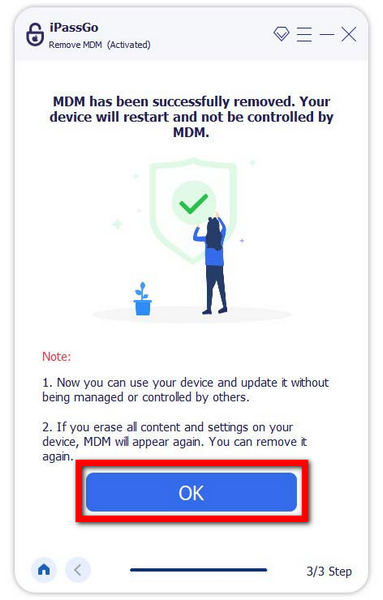
If you have installed IBM MDM on your iPad before and now you want to delete it, you can also use imyPass iPassGo to remove MDM from your iPad.
FAQs.
-
How do you access IBM MDM?
To access IBM MDM, visit the official IBM website or user portal. Navigate through the provided links, where you can register or log in to explore tutorials and receive comprehensive guidance on usage and functionalities. Familiarize yourself with the platform to make the most of IBM MDM for effective device management and streamlined operations within your organization.
-
What is the latest version of IBM MDM?
The most recent release of IBM InfoSphere Master Data Management is version 12.0.0.1 Refresh 6, which was launched in August 2023. Users can benefit from this version's latest features, improvements, and enhancements, ensuring an up-to-date and efficient experience with IBM MDM for their master data management needs.
-
What does an MDM system do?
An MDM system consolidates and manages an organization's critical data, such as customer, product, and employee information, providing a unified, accurate, and consistent view across the enterprise to support informed decision-making and operational efficiency.
-
How does MDM ensure data accuracy and consistency across different systems?
MDM utilizes data consolidation and governance processes to eradicate duplicates, standardize formats, and enforce data quality rules. This ensures the creation of a dependable, unified dataset that serves as a foundation for accurate and consistent information across an organization. By maintaining data integrity, MDM contributes to improved decision-making and operational efficiency within the enterprise.
-
How can IBM MDM assist in bypassing iOS passcodes?
IBM MDM is not designed to bypass passcodes on iPhones or iPads directly; its primary function is managing and consolidating enterprise data. For bypassing passcodes, users should explore specialized tools specifically designed for iOS devices, as these tools are equipped to handle the unique security measures implemented by Apple on their mobile devices.
Conclusion
IBM MDM review concludes by highlighting the software's pivotal role in addressing data challenges across enterprises. From customer and product data management to regulatory compliance and governance, IBM MDM empowers organizations. With insights into the latest version, FAQs, and a bonus guide for iPhone users, this tutorial provides a comprehensive understanding of IBM MDM's capabilities, supporting informed decision-making and efficient operations.
Hot Solutions
-
Unlock iOS
- Review of the Free iCloud Unlock Services
- Bypass iCloud Activation With IMEI
- Remove Mosyle MDM from iPhone & iPad
- Remove support.apple.com/iphone/passcode
- Review of Checkra1n iCloud Bypass
- Bypass iPhone Lock Screen Passcode
- How to Jailbreak iPhone
- Unlock iPhone Without Computer
- Bypass iPhone Locked to Owner
- Factory Reset iPhone Without Apple ID Password
-
iOS Tips
-
Unlock Android
-
Windows Password

